Overview
This comprehensive manual provides a step-by-step approach to adding users and assigning them the necessary role within the organization.
At the end of this guide, your will be able to add users and give them the right role.
Add Member
-
After successfully creating organization and navigation to member tab you will be taken to a page that contains a button labeled
ADD MEMBER.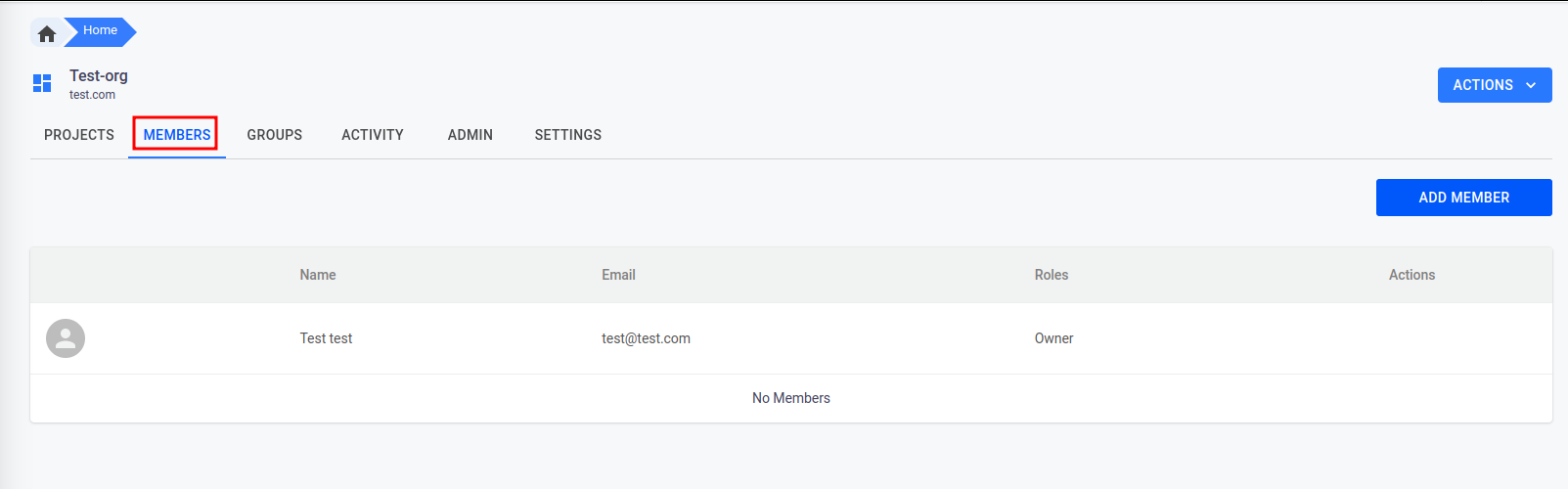
-
By selecting this button, a dialog will appear for your interaction.
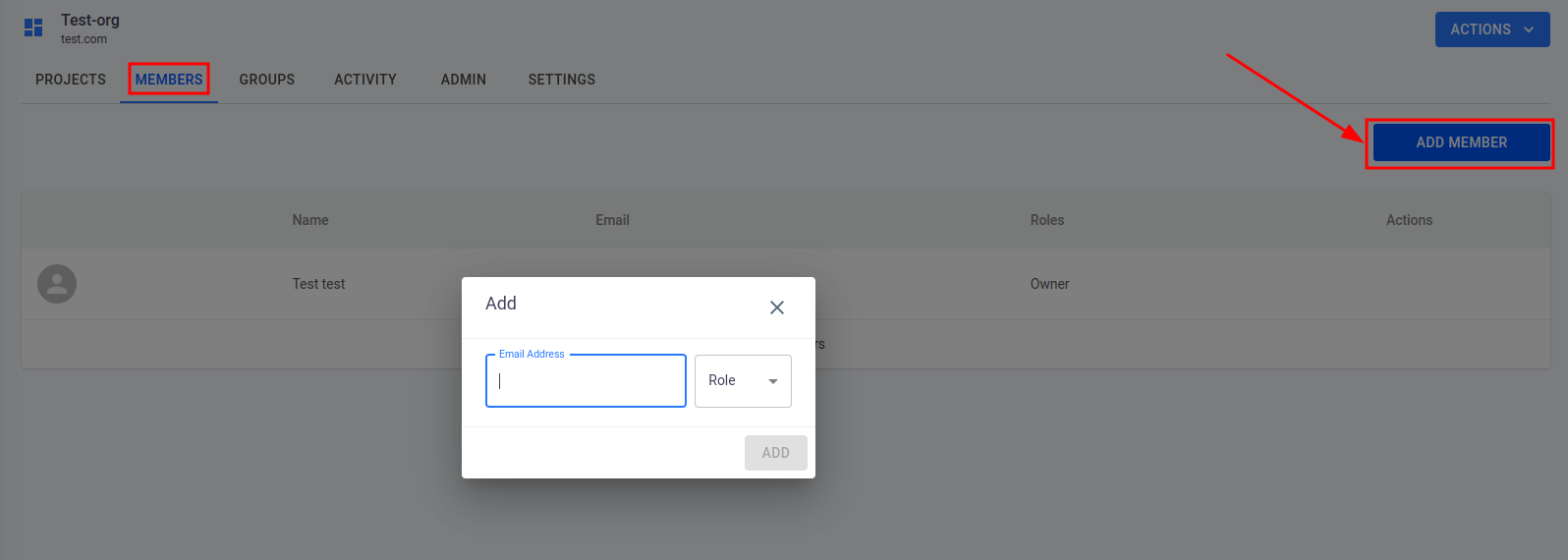
-
The prompted dialog contains an input field for entering an email and options to select a role, as displayed in the dialog box."
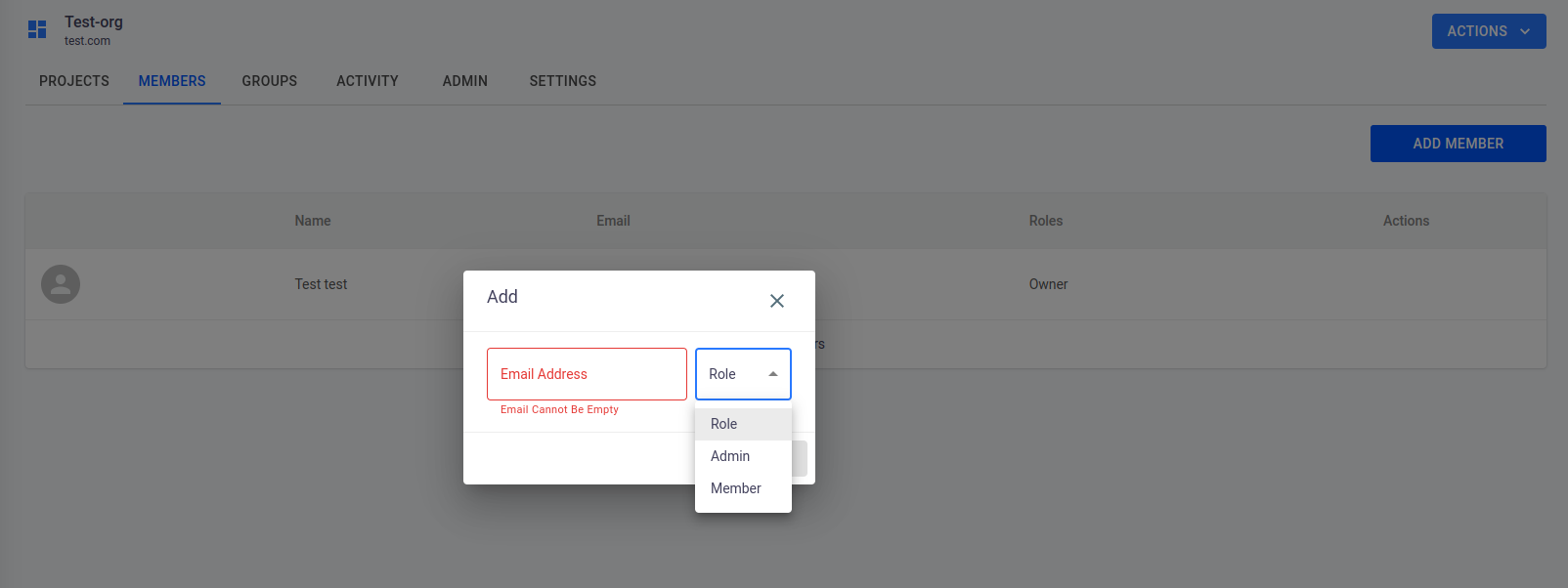
-
After selecting the appropriate role and entering an email address, you can add a member to the organization by clicking the
ADDbutton on the dialog."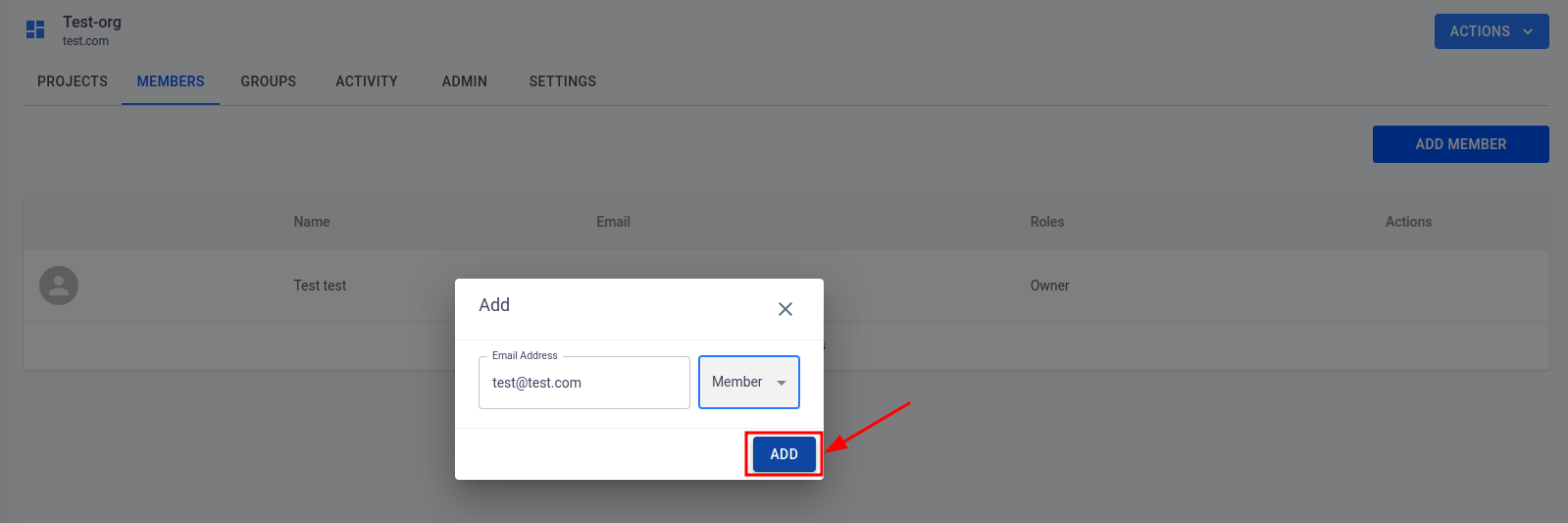
Note:- Please be advised that when adding a member to an organization through email, only individuals who are active on 01Cloud are eligible for inclusion.
