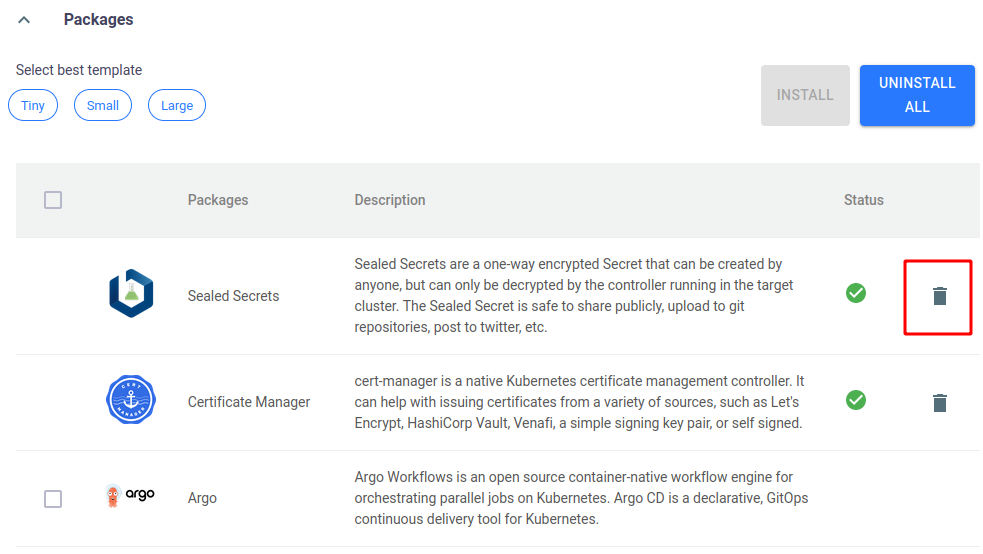Install Package
The Packages can be installed only after the cluster is active and DNS has been added.
The following are the list of packages that are available in 01Cloud.
- Sealed Secrets
- Certificate Manager
- Contour Ingress Controller
- DNS Controller
- LoadBalancer Controller
- Secrets/ConfigMap Reloader
- Secret Patcher
- Velero
- Zerone Jobs
- Olm
- Tekton
- Prometheus
Among which, Certificate Manager, Contour Ingress Controller, DNS Controller, LoadBalancer Controller and Prometheus are the default packages that need to be installed.
-
To install the Packages, select the required package and click on Install.
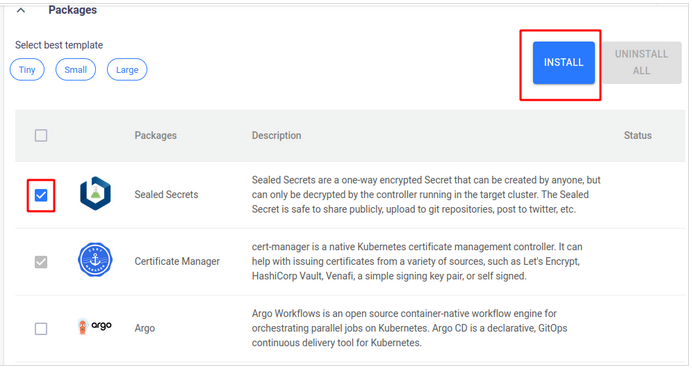
-
After the packages are sucessfully installed, we can see the status of the installed packages as Active represented by Green Check marks.
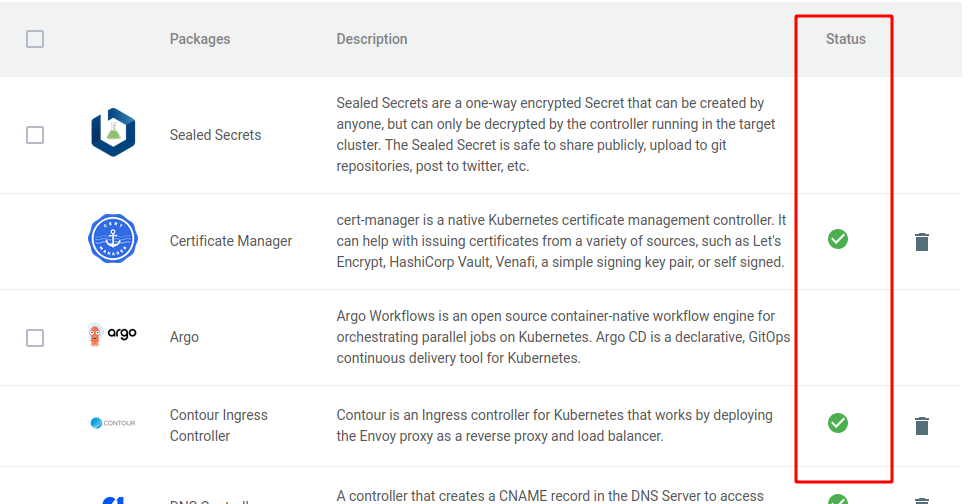
-
We can also see if the packages have been successfully installed from the logs.
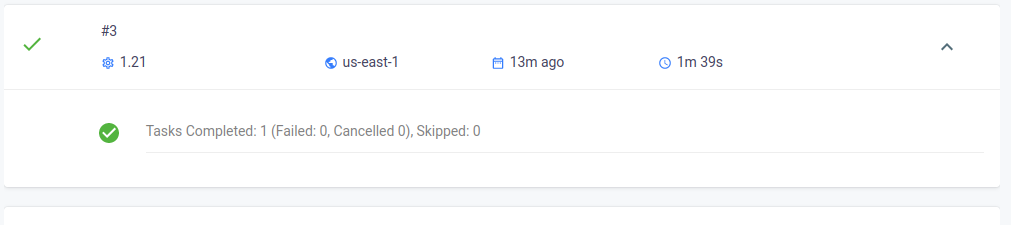
-
The packages can also be uninstalled by clicking on the Uninstall All Button.
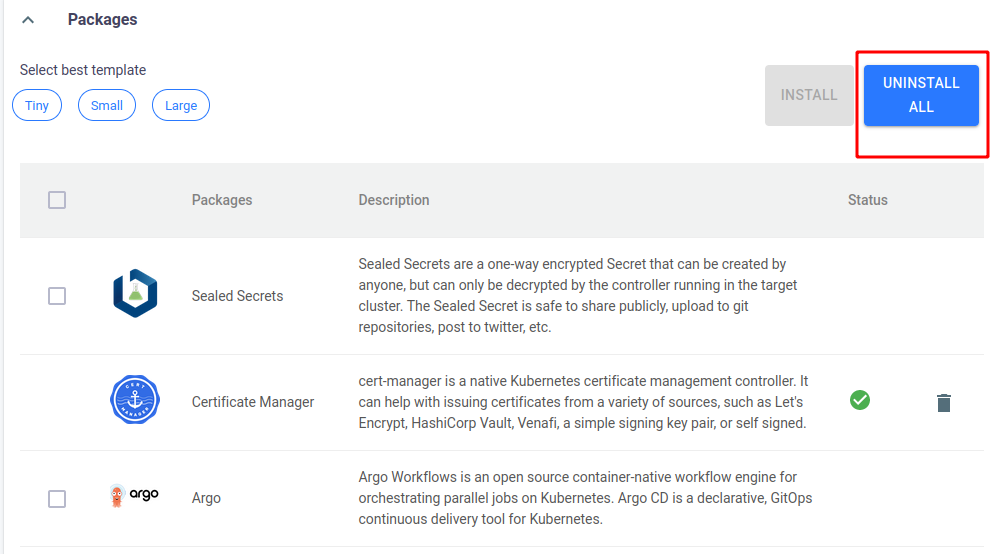
-
Specific packages can be uninstalled by clicking on the Trashcan icon as shown in the screenshot below.