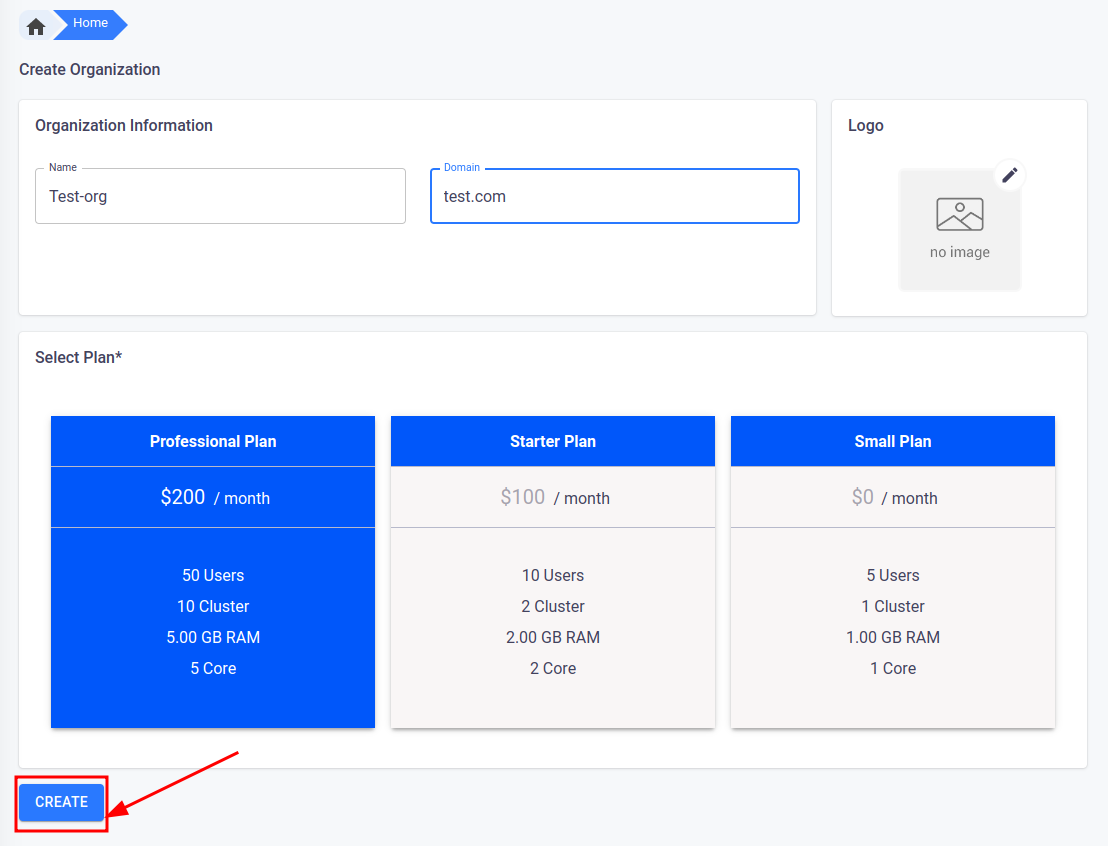How to Create Project in 01Cloud
-
Navigate to the 01Cloud console where you will be presented with the following interface.
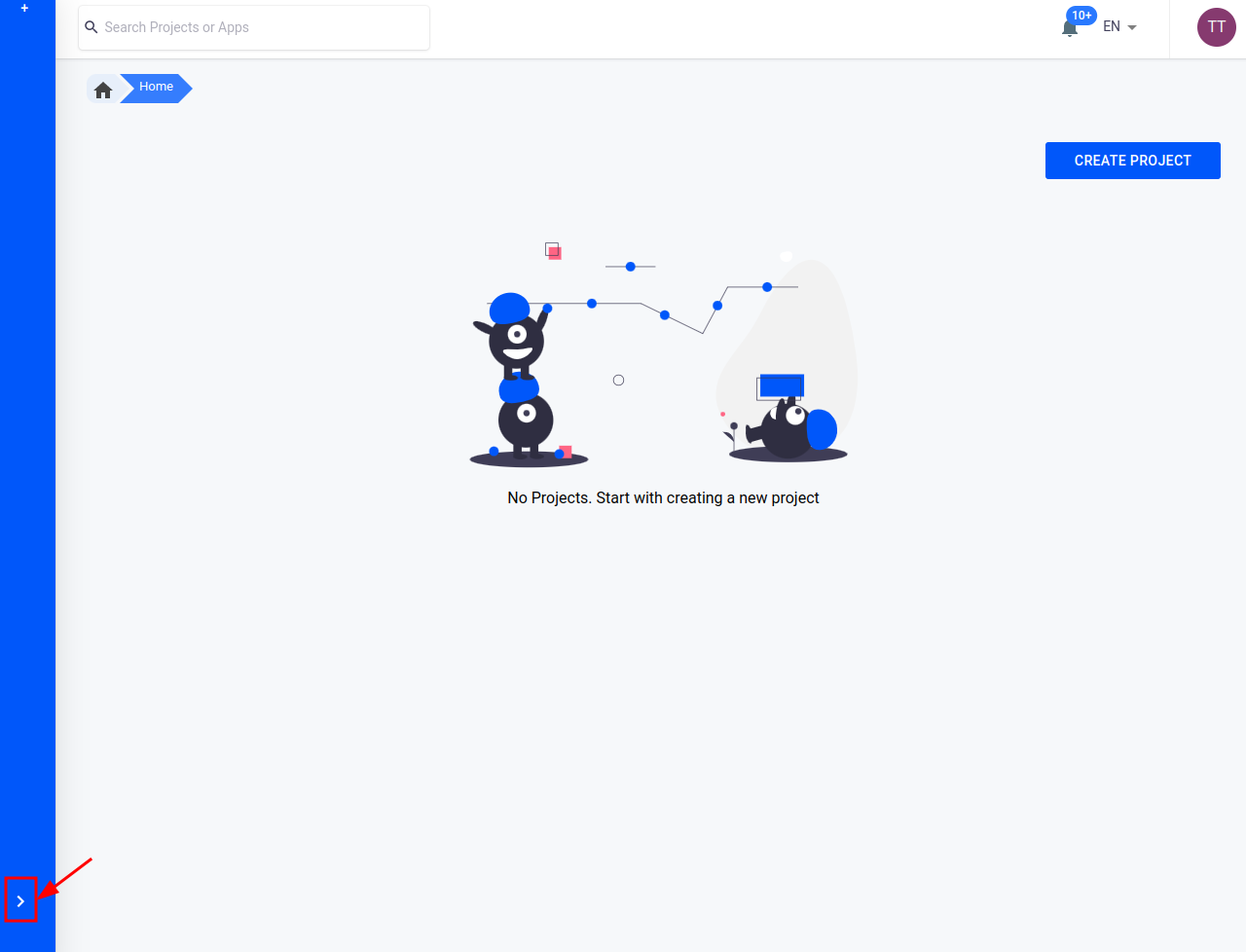
-
Next, click on
Create Organizationfrom the side bar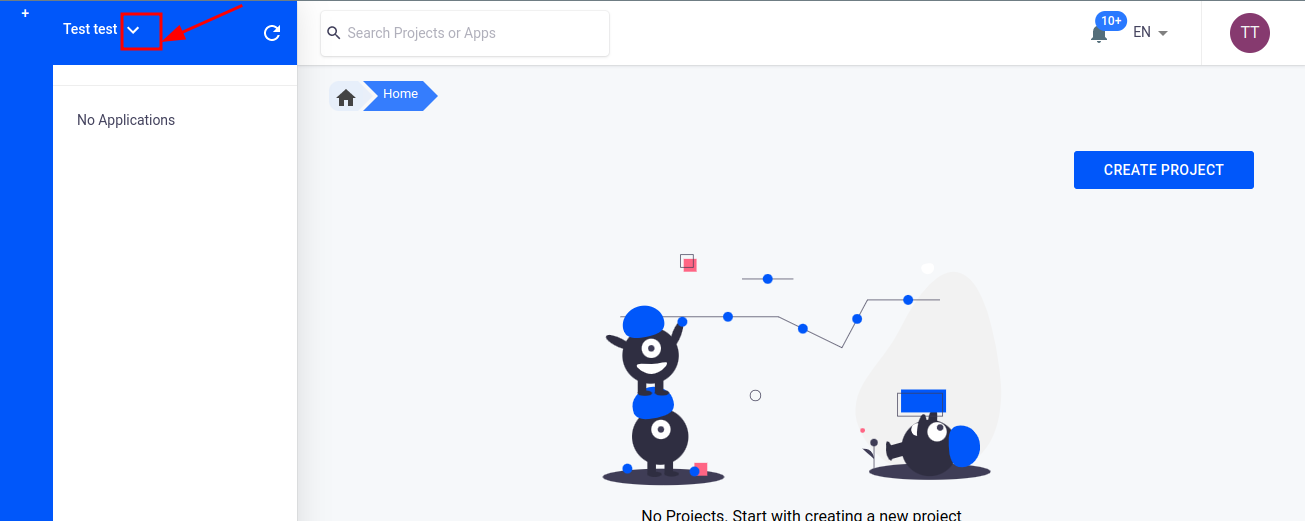
-
You will now be directed to the ‘Create Organization’ page. To proceed, provide a name for the organization and select a plan. The setup of domain and logo optional.
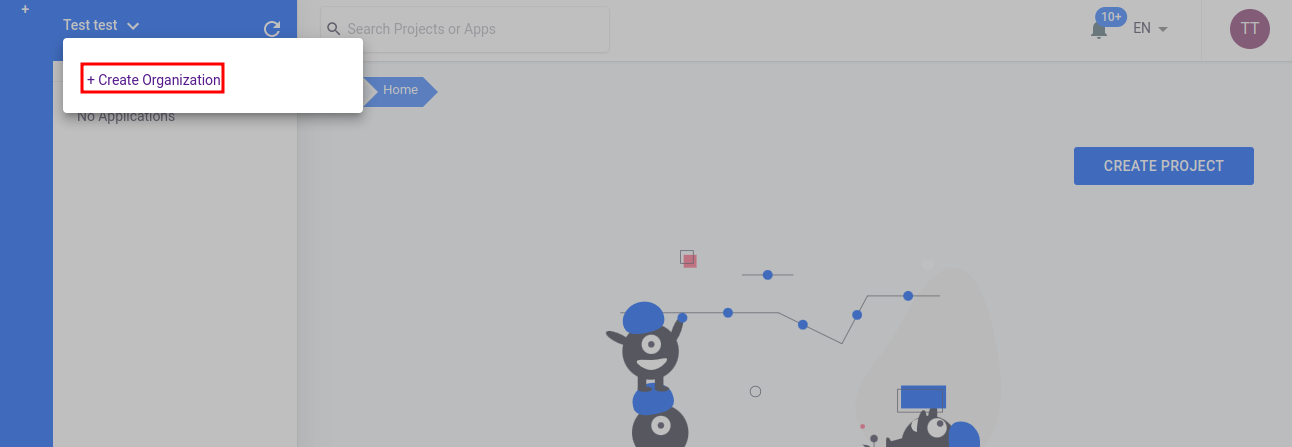
-
Click on the
CREATEbutton. After that, you will be presented with the following page.