How to Setup Storage and take Backup on Imported Cluster.
To take backup on Imported Cluster first we have to setup storage and then only bakcup can be taken.
How to Setup Storage on Imported Cluster Imported Cluster
Follow the following process to setup the Storage on Imported Cluster.
-
Click Admin tab of your organization and go through the cluster list.
-
Click on imported cluster and you will see the following interface.
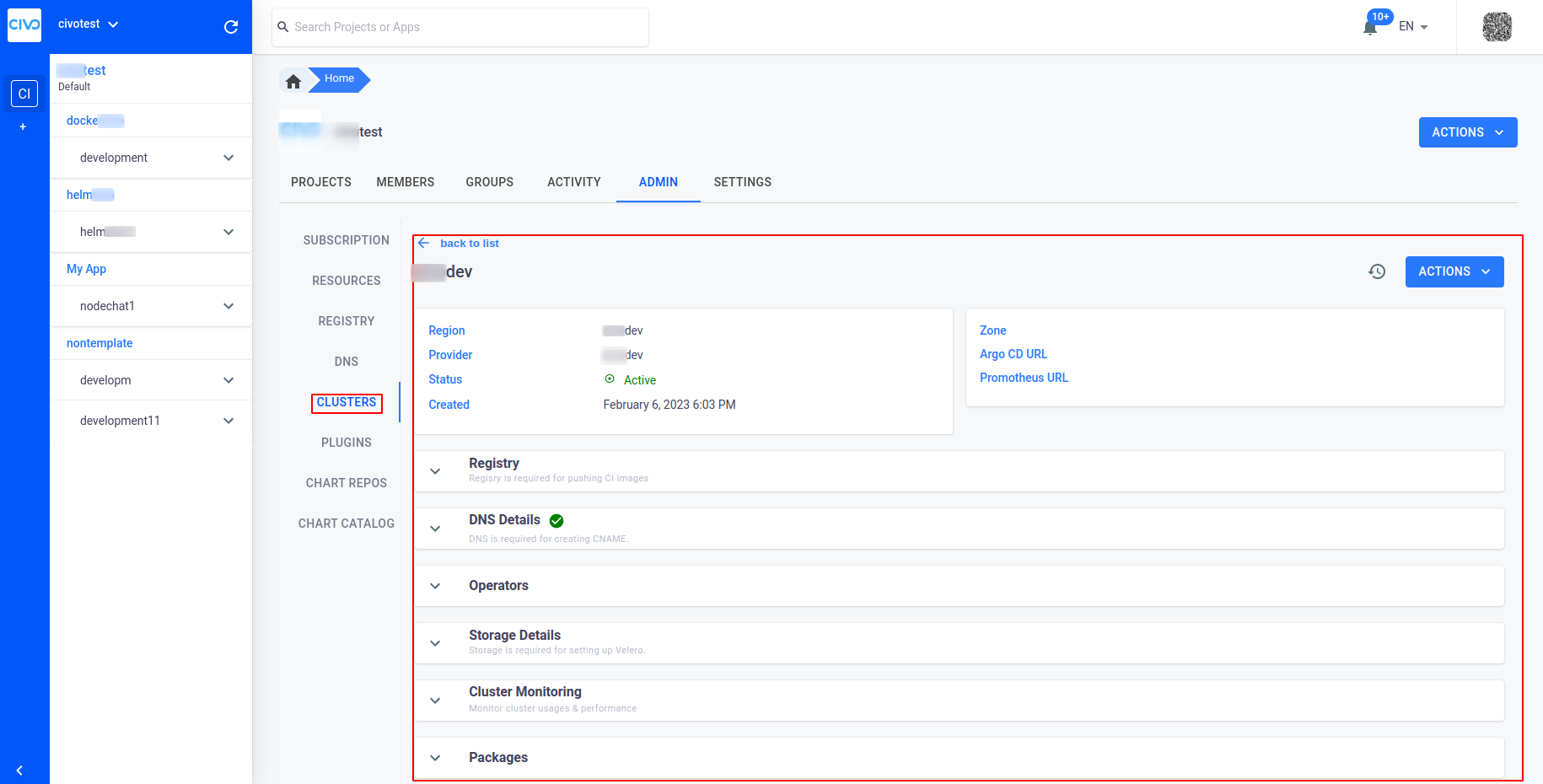
-
Click on Storage Details.
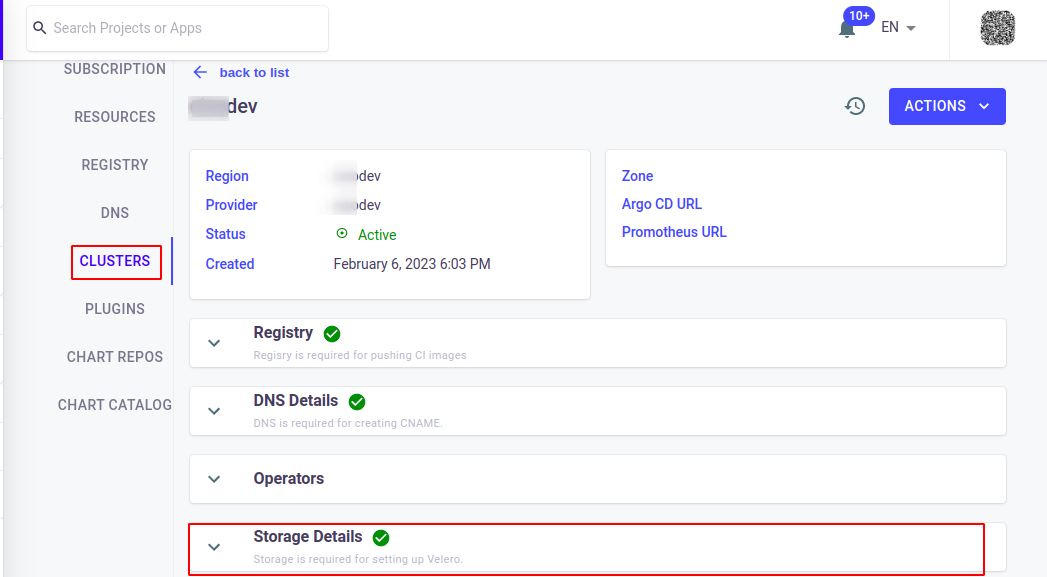
-
Click on SETUP STORAGE botton and select the Provider from Providers dropdown.
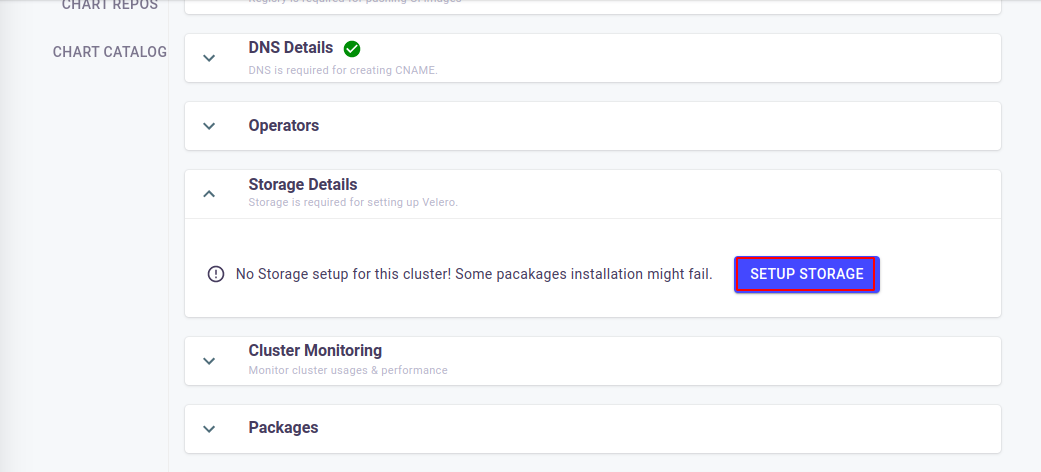
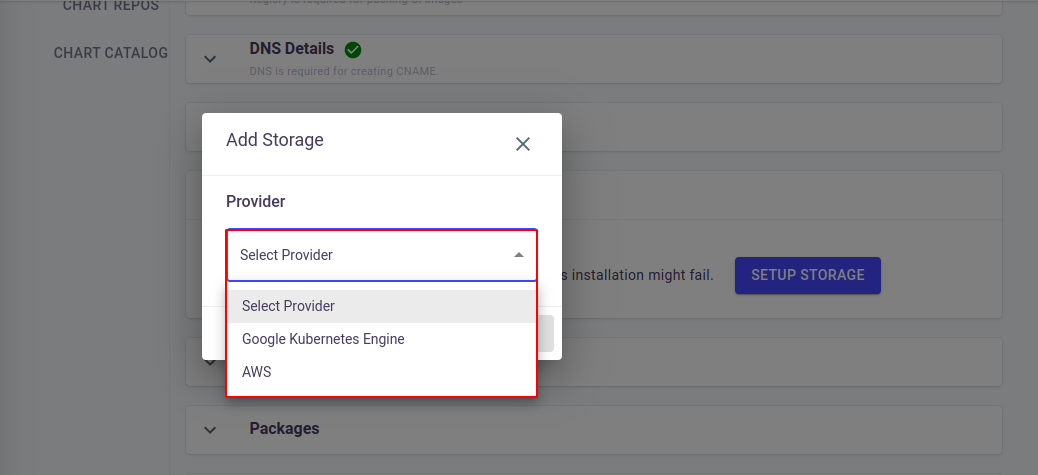
-
After Selecting the provider fill the required credentials. Here I had select AWS S3 Bucket. For AWS you have to provide Regin, Access Key and Secret key. After providing required credentials Click on add.
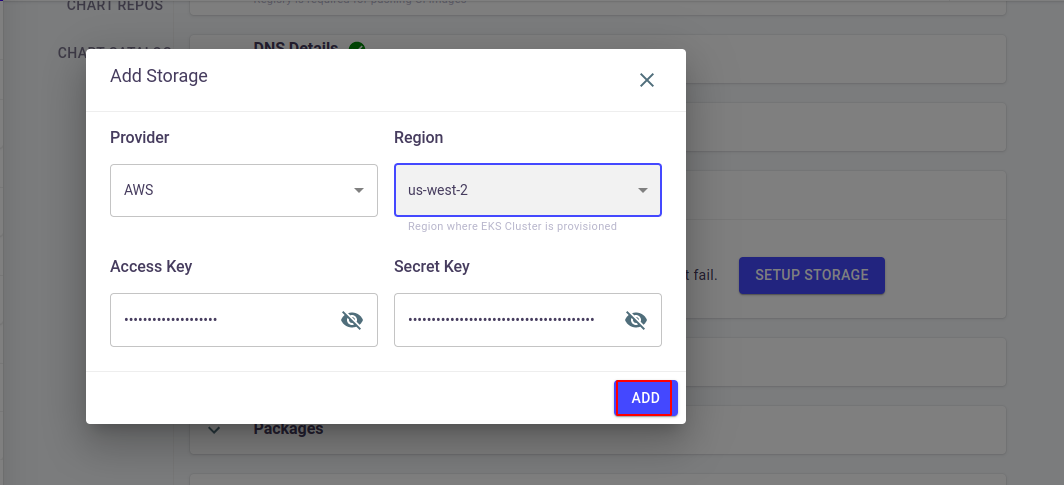
-
Finally you are able to setup the Storage.
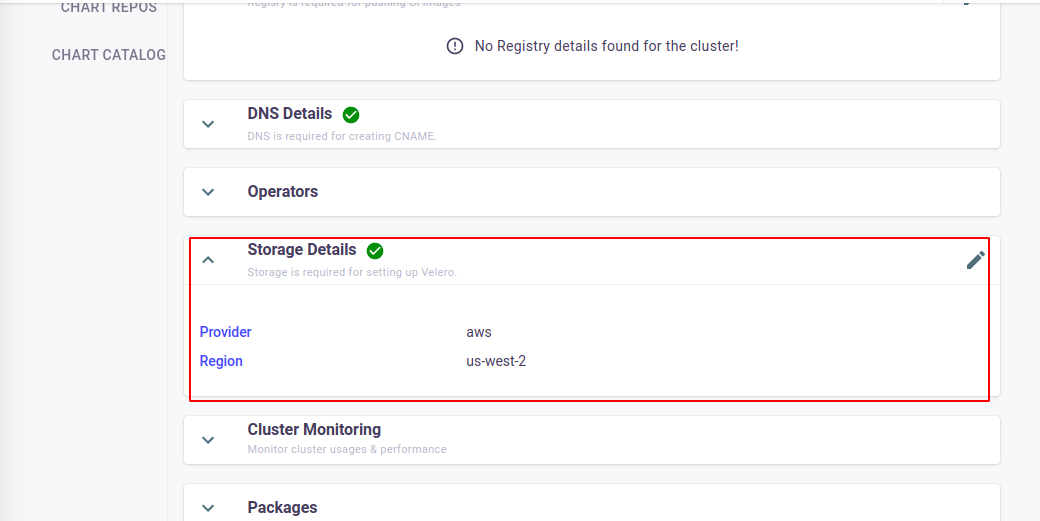
Setup Backup on Imported Cluster.
To setup the backup you have to setup storage first, for this follow the How to Setup Storage on Imported Cluster Imported Cluster. Follow the following steps to setup the Backup.
-
Click Admin tab of your organization and go through the cluster list. Choose your cluster.
-
Click on Packages tab and install the Velero package on your cluster. For package installtion follow the package installation steps here.
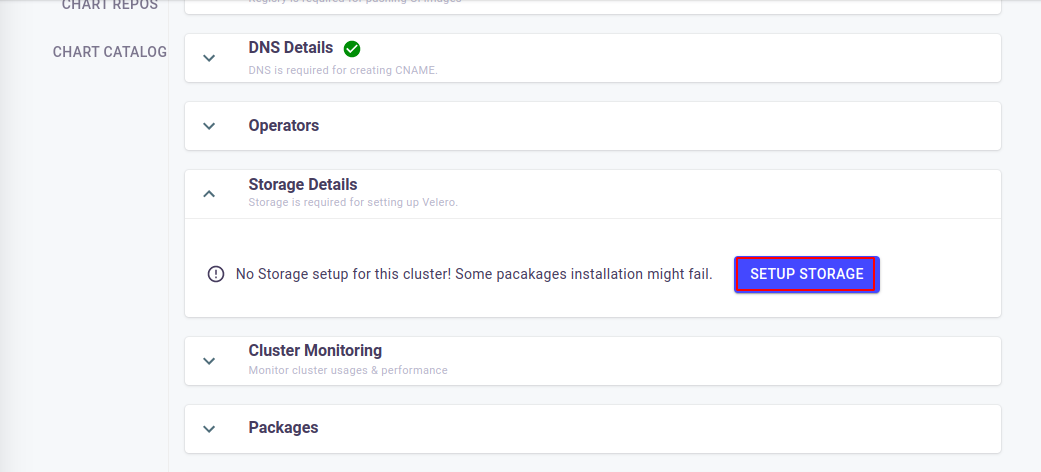
-
After sucesfully installation of Velero package to go into your environment and click on BACKUP tab.
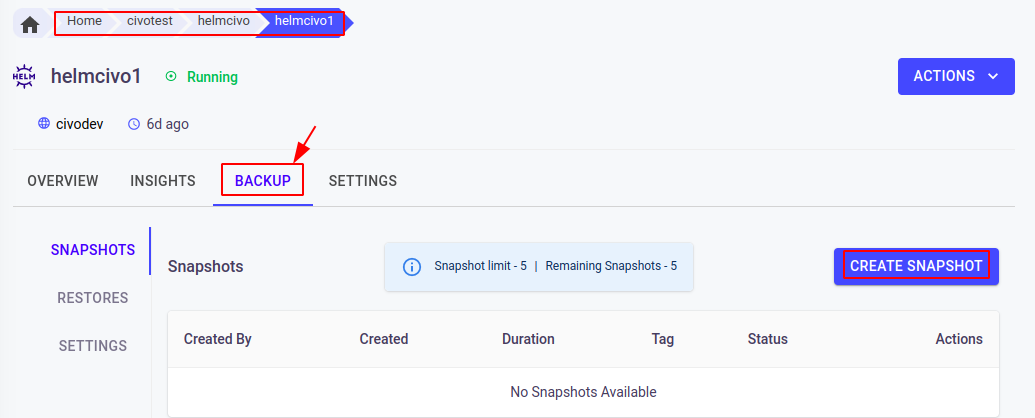
-
Click on CREATE SNAPSHOT button, You will ask to take snapshot. Click ‘yes’ to take the snapshot.
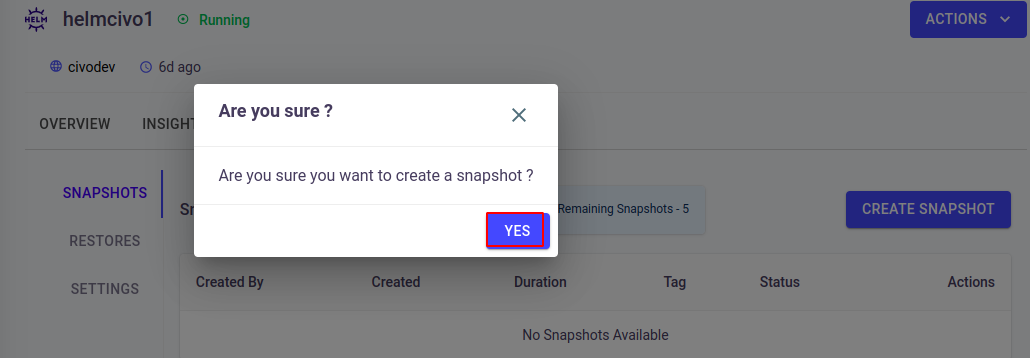
-
Finally you are able to create the backup.
