How Apply DNS on Imported Cluster
Follow the following process to Apply DNS on Imported Cluster.
-
Click Admin tab of your organization and go through the cluster list.
-
Click on imported cluster and you will see the following interface.
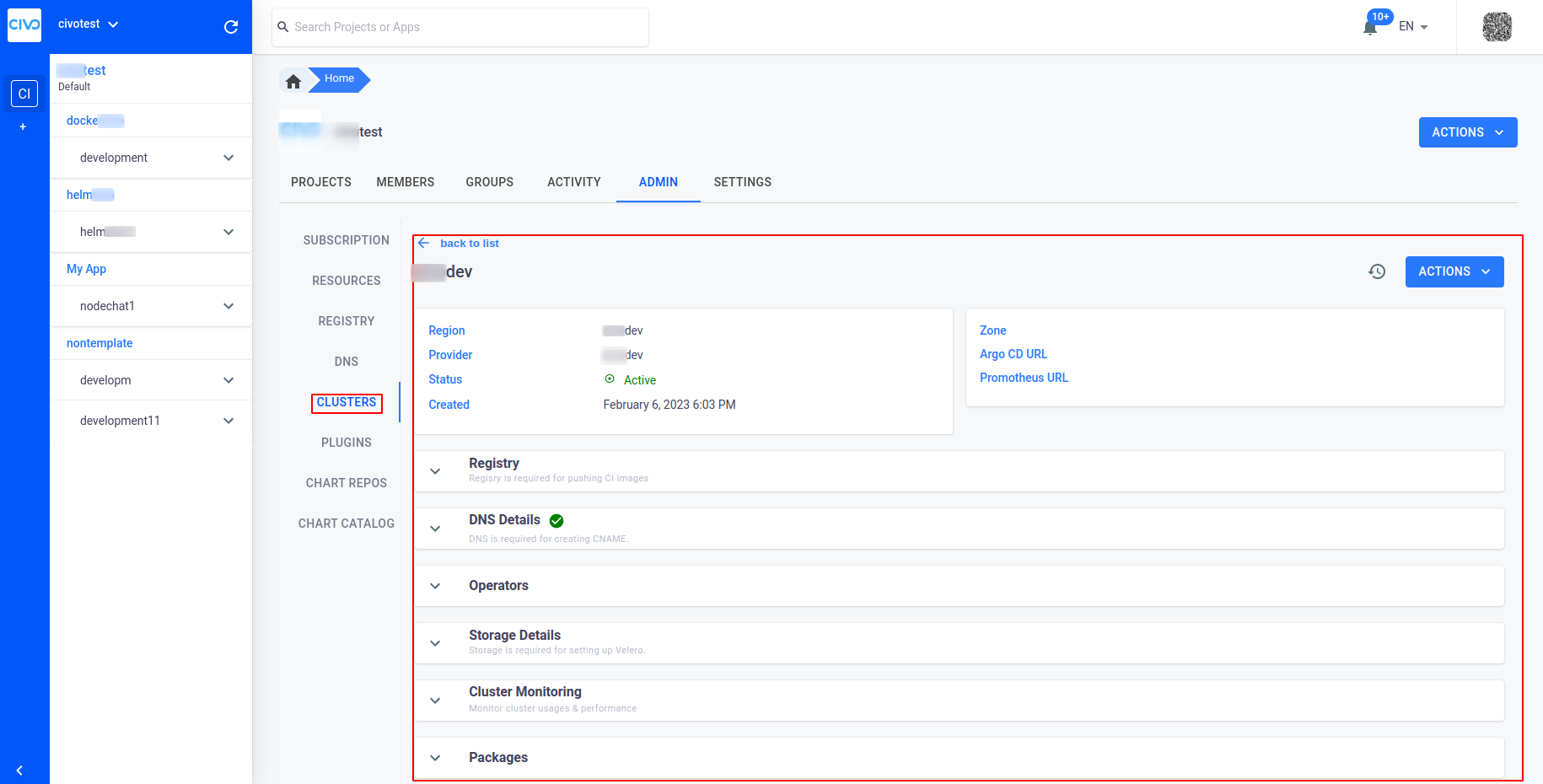
-
Click on DNS Details,after this you will shown the Select DNS dropdown list of available DNS, from choose your desired DNS and click apply.
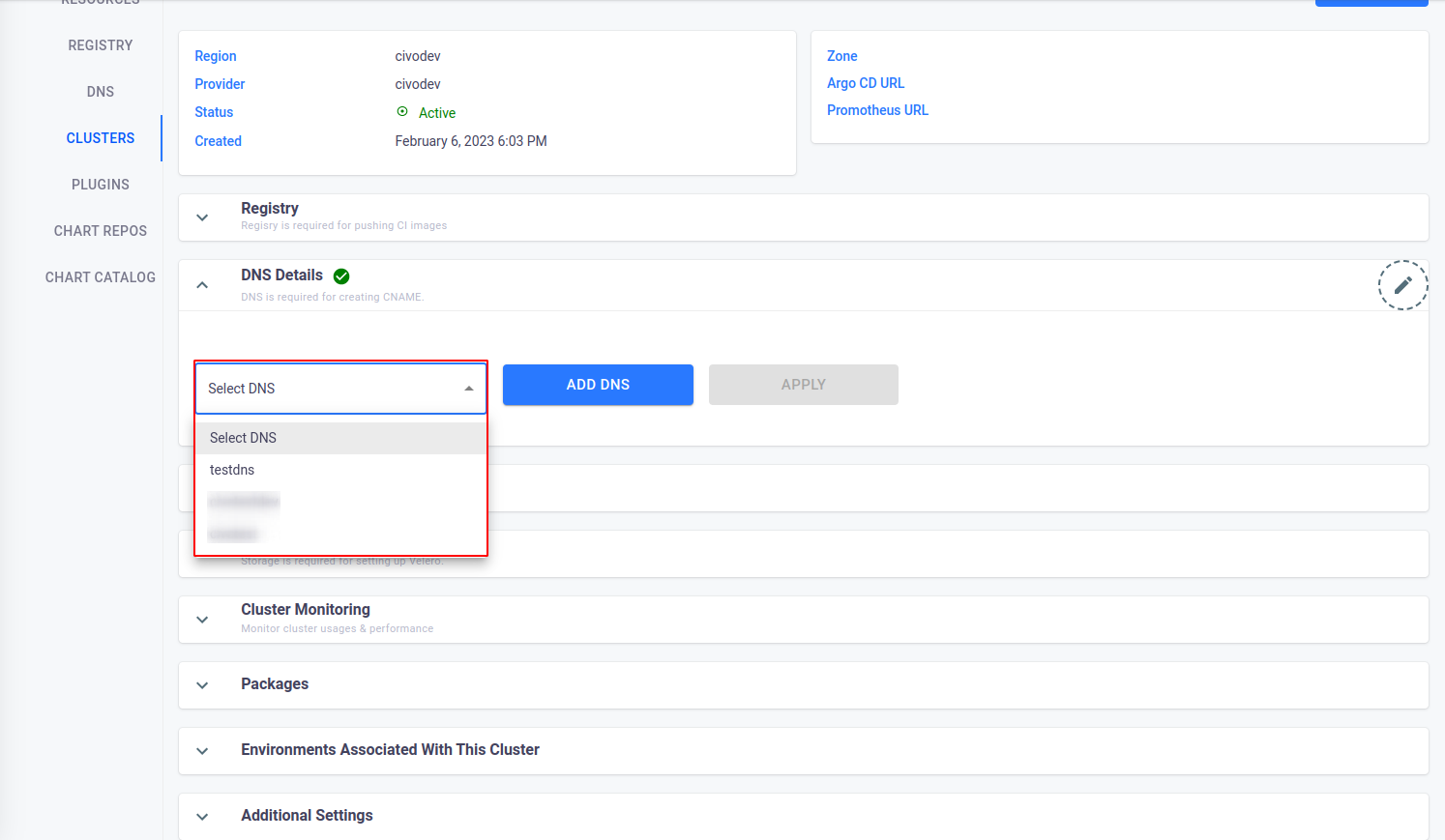
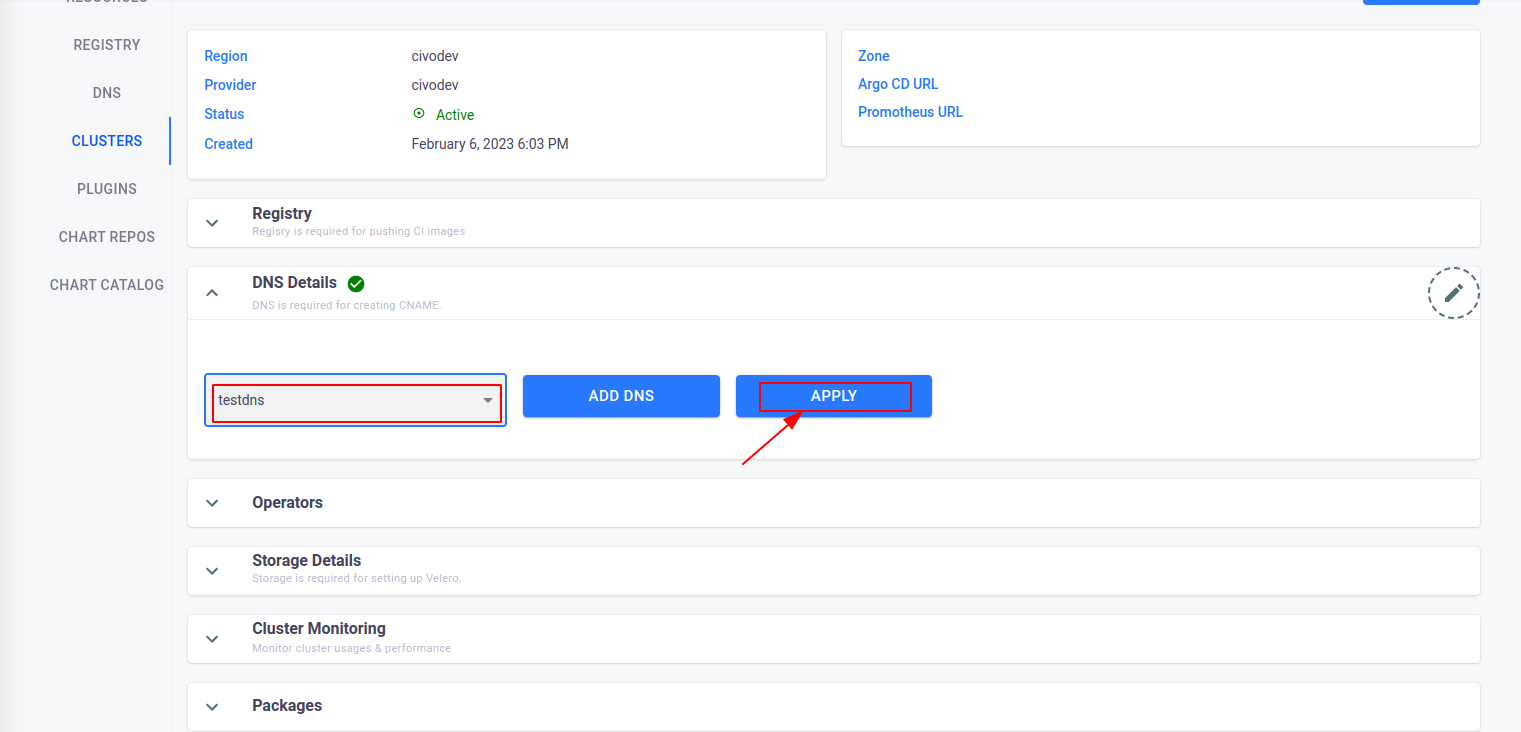
-
Finally, you are able to apply the DNS.
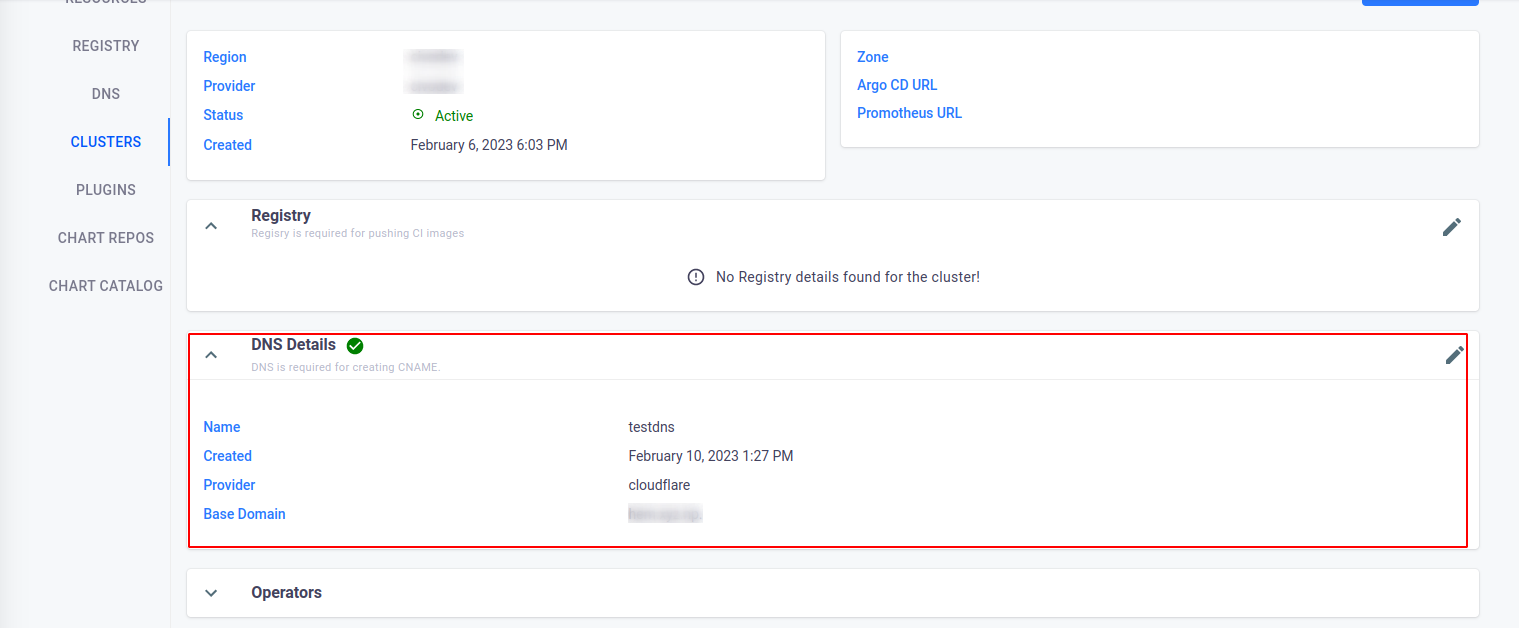
-
If you don’t find any DNS list then follow the DNS setup process from the link.
