To create a cluster follow the below mentioned steps:
-
After logging into 01Cloud account, go to the create project section and click on the Admin section.
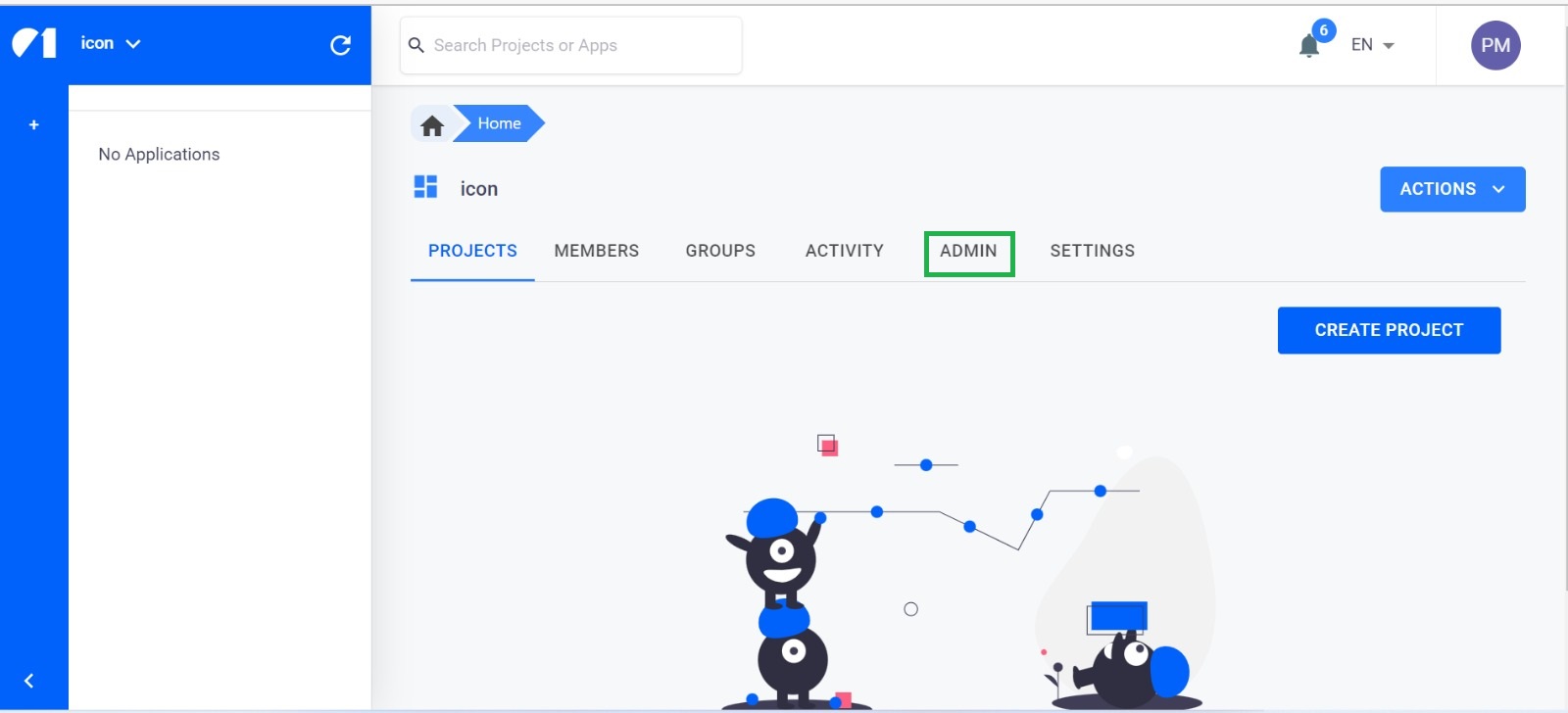
-
Inside the Admin section, in the left panel we can see the cluster option. After entering into the cluster section, we find the list of the active clusters which are already created.
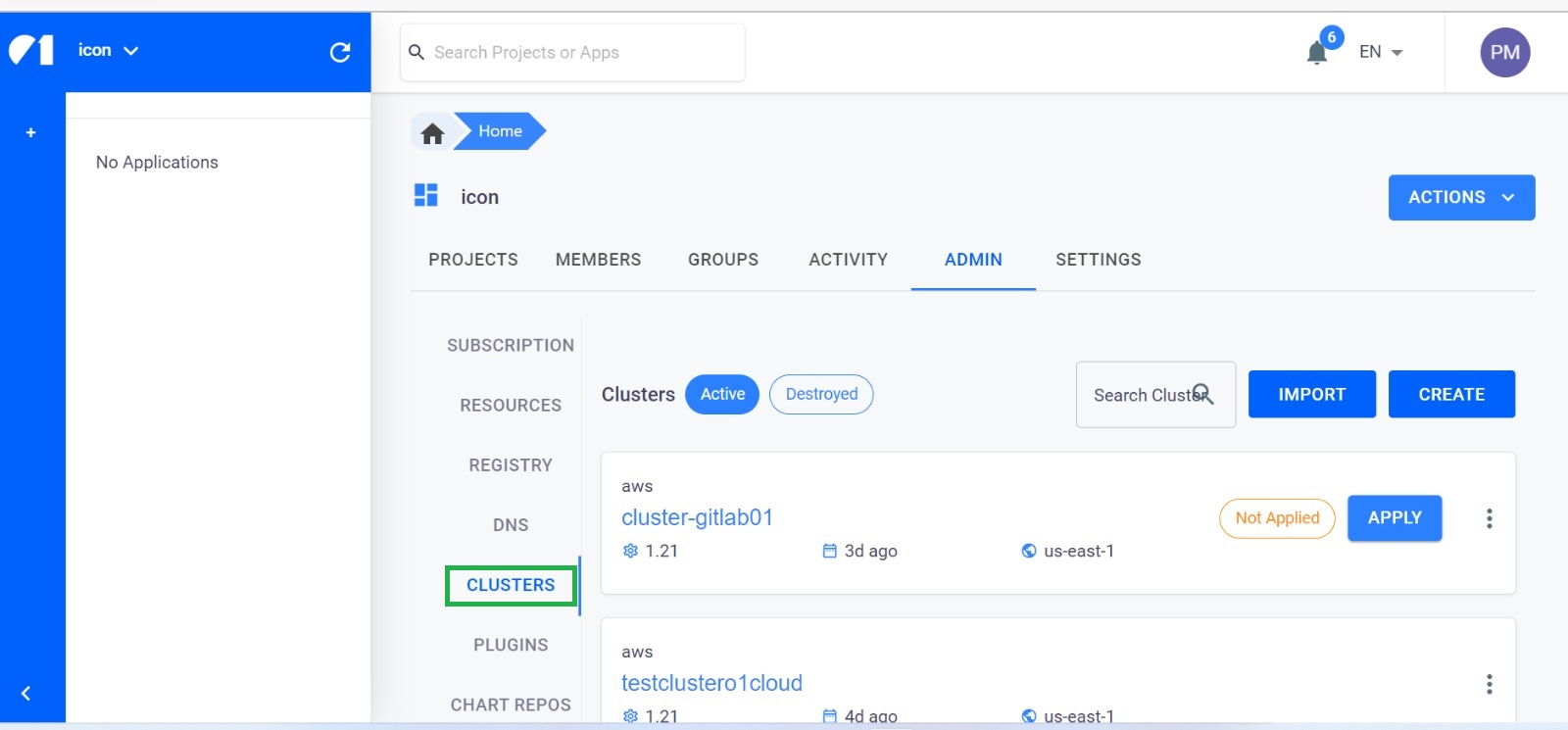
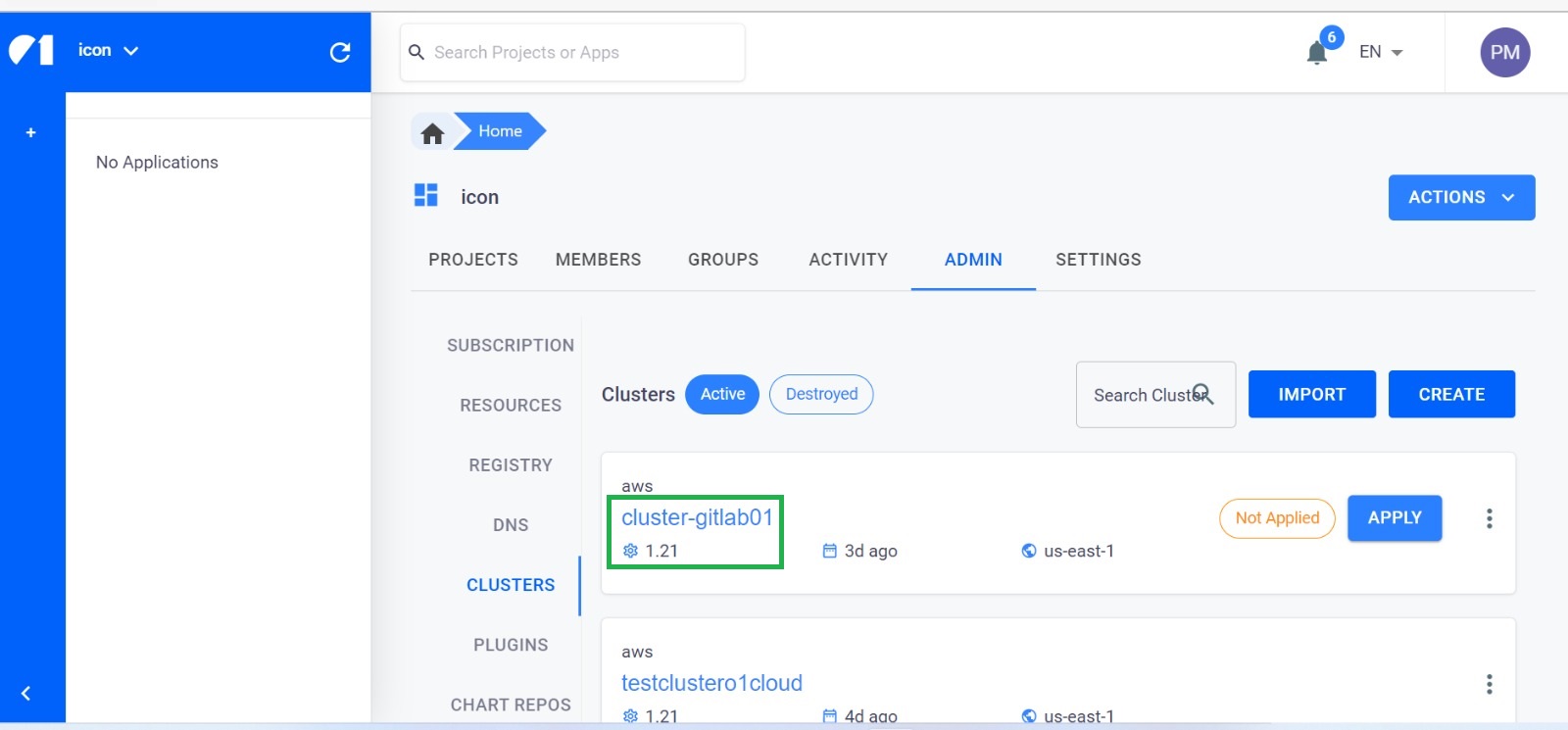
-
Now, for creating a cluster, click on create new cluster.
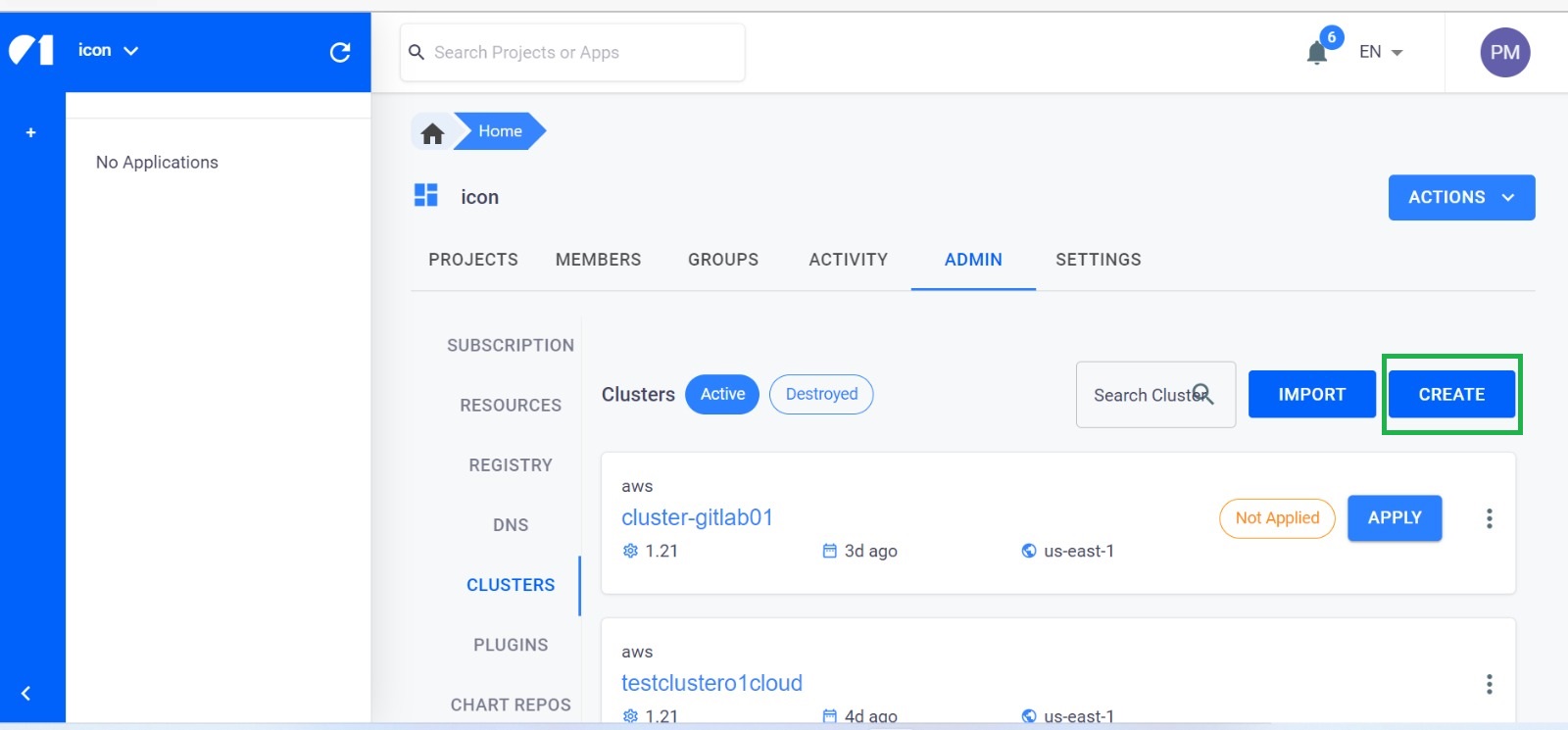
-
For creating an AWS cluster, choose AWS from the provided three options.
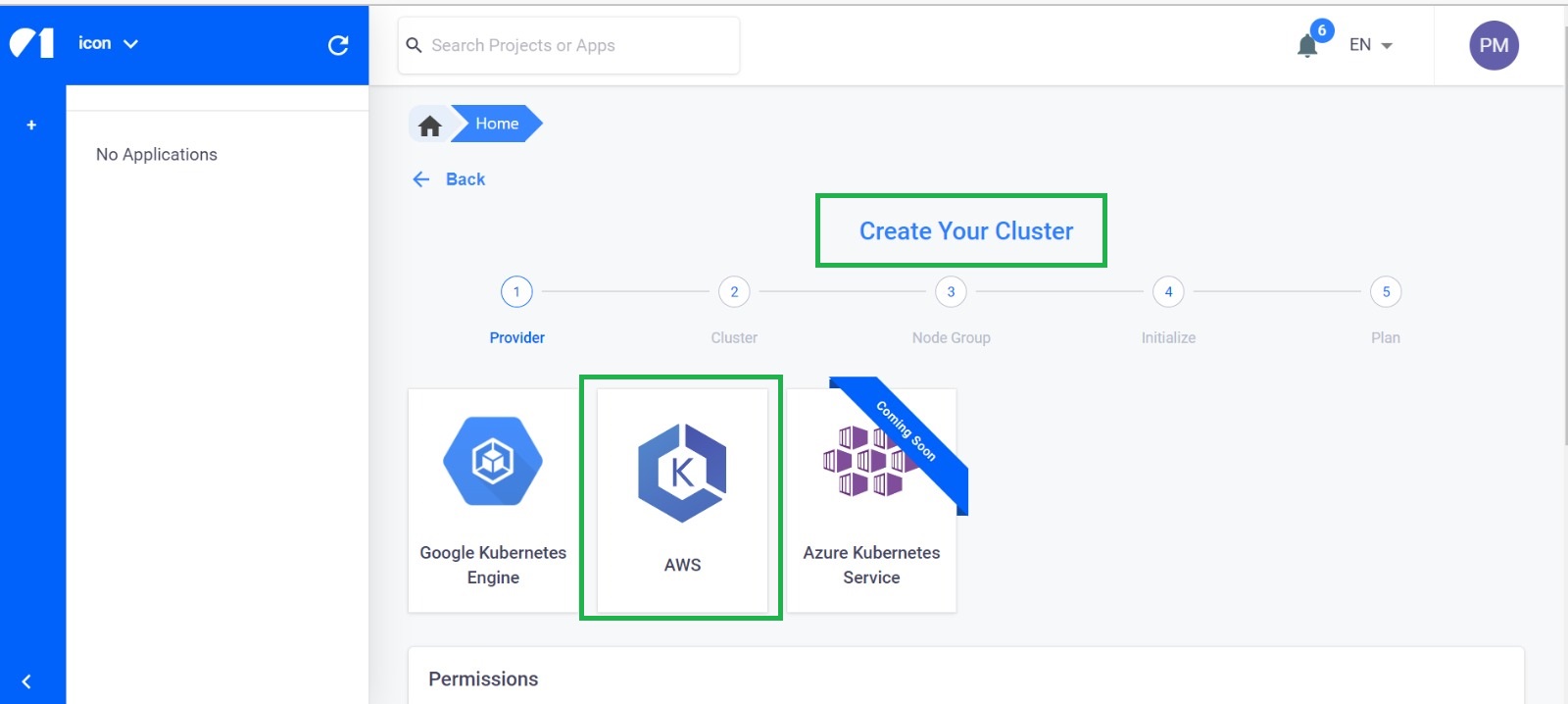
-
Provide the Access key, Secret key and Region of the AWS account in which the cluster needs to be launched.
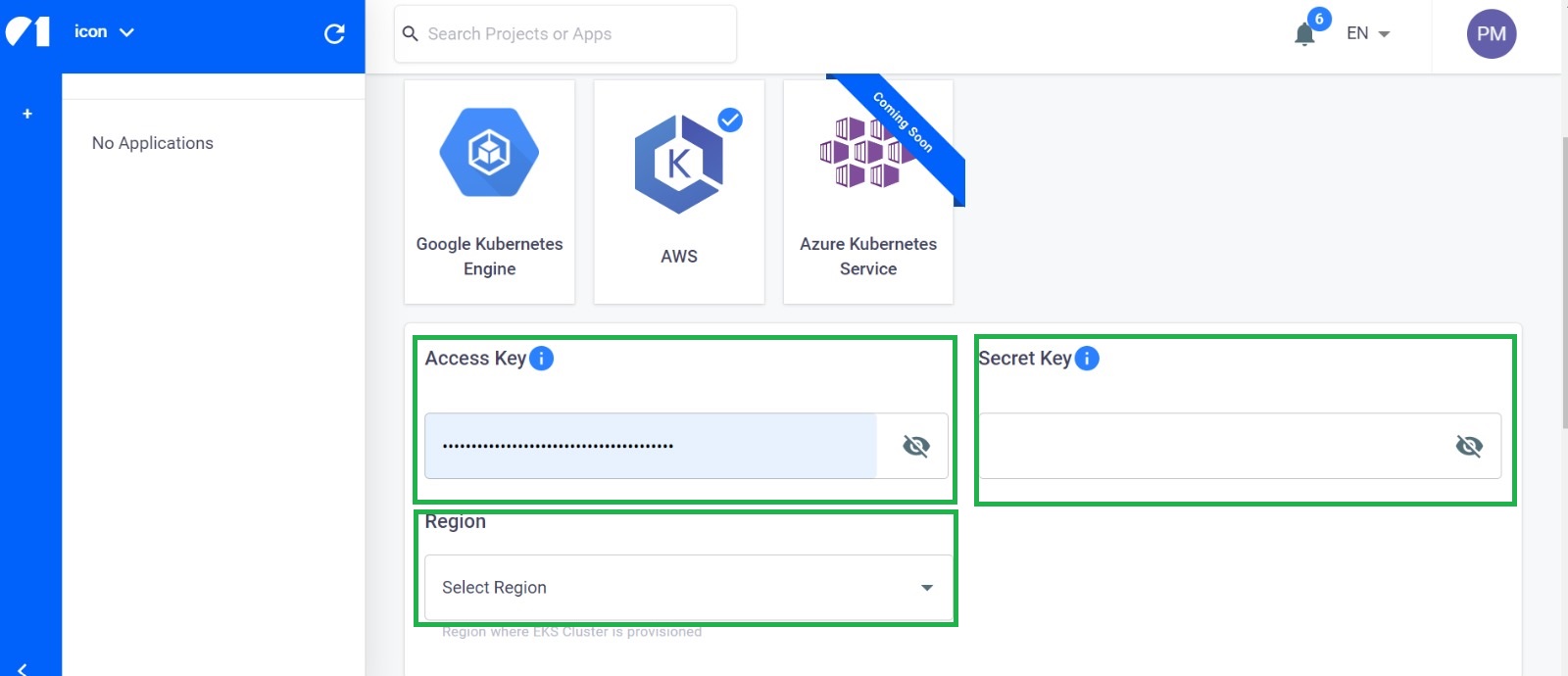
-
Fill the required fields of information like - Cluster name, region and VPC CIDRs. After adding the info validate it.
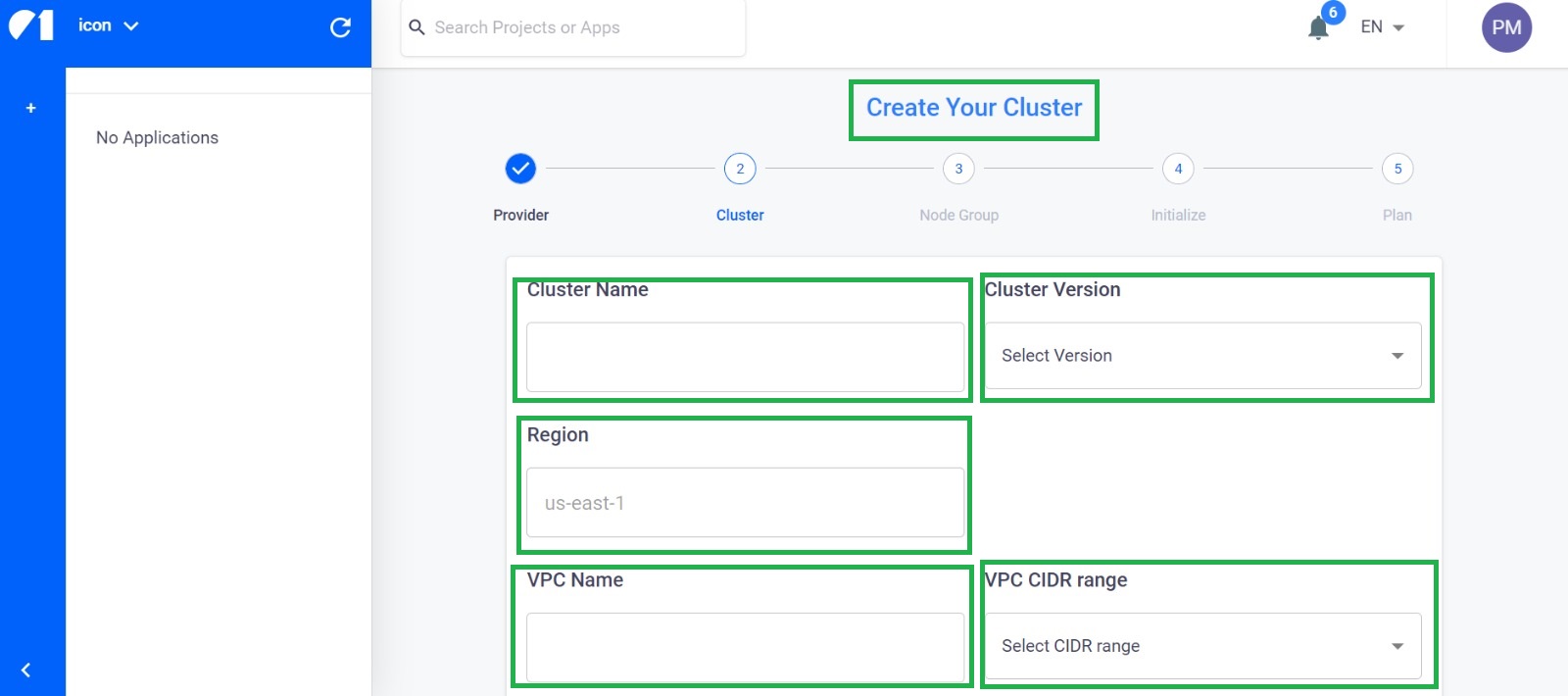

-
For creating cluster select node group, Disk size and Instance type
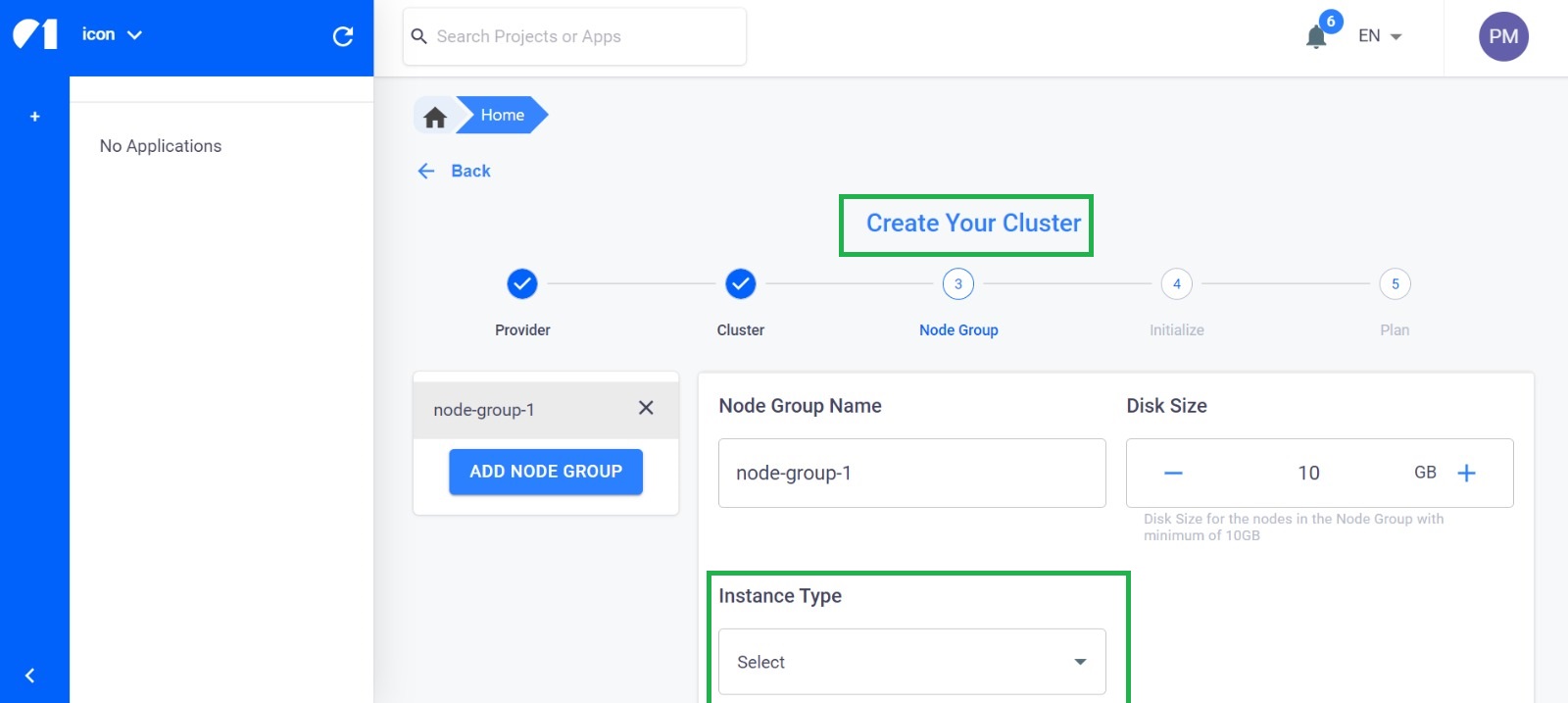
-
In the final, after clicking on Continue it will show as downloading plugins and modules
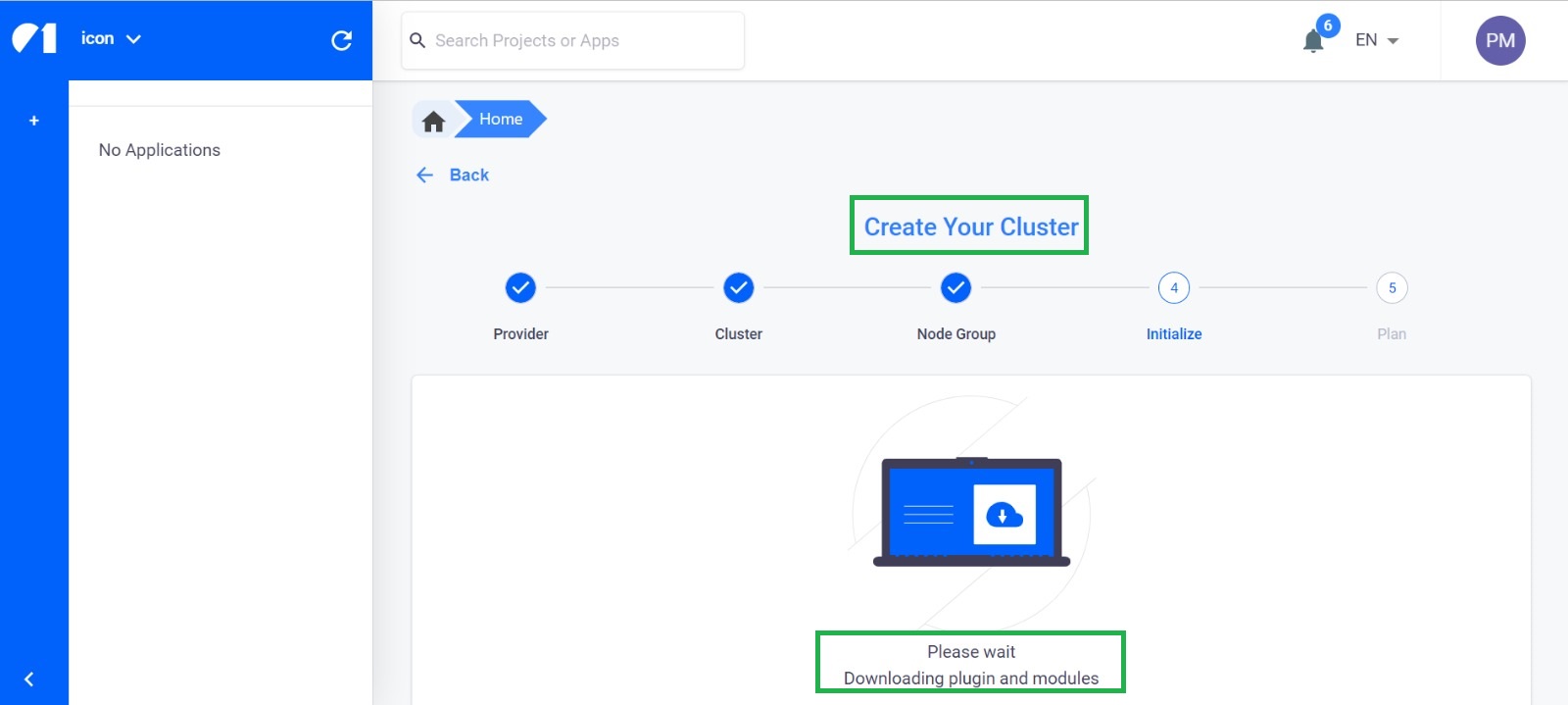
It will take 10-15 min for creating the AWS cluster as per the provided configuration.
