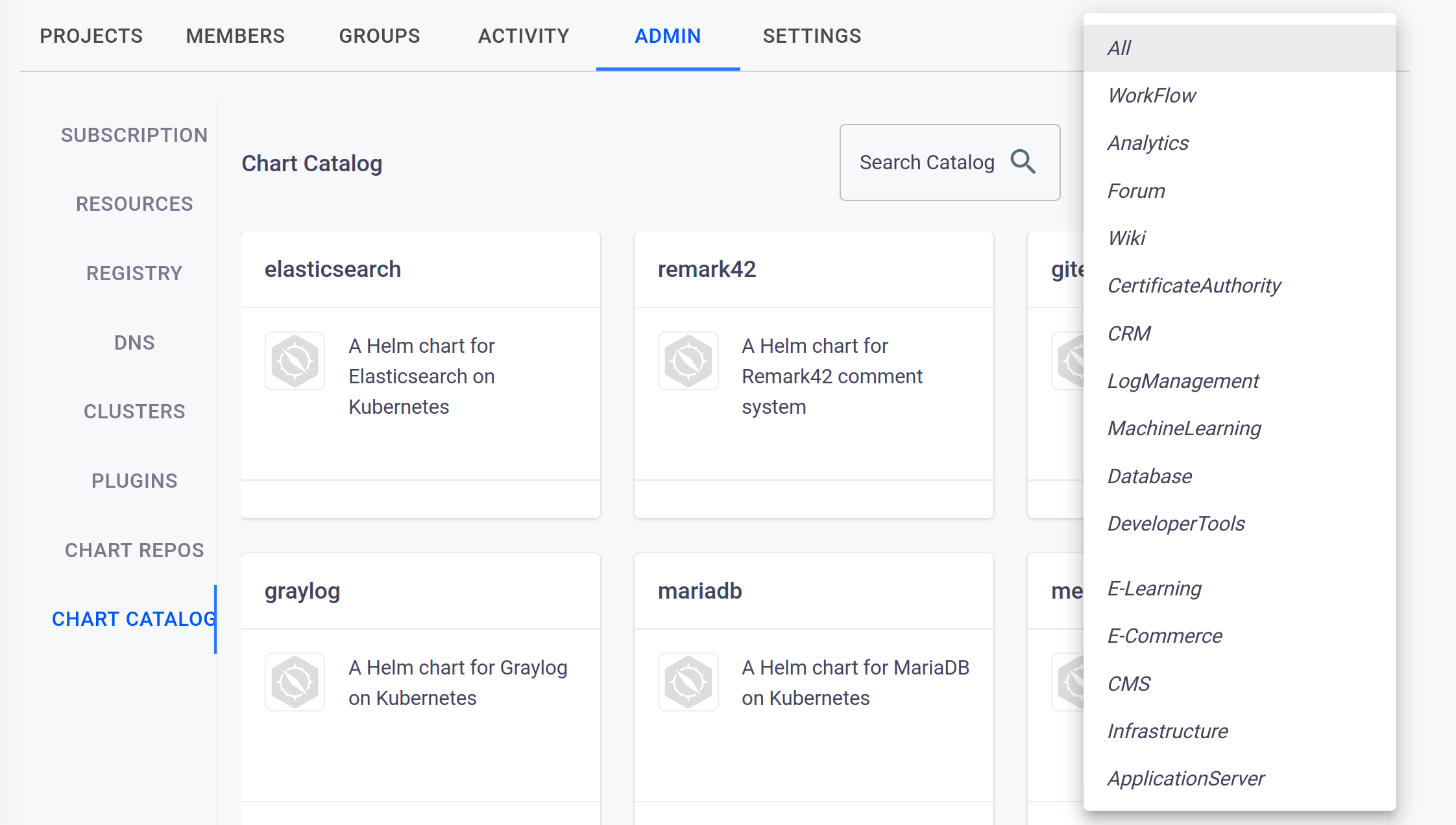Introduction
Chart Repo allows user to add the helm chart required by providing the helm chart url.A Helm chart is a set of YAML manifests and templates that describes Kubernetes resources and defined configurations needed for the Kubernetes application, and is also easy to deploy in a Kubernetes cluster or in a single node with just one command.Chart Catalog lists all the available helm chart for that organization.
Add Repository
- Navigate to the organization page and click on the
Admintab. Under the Admin tab, select theChart Repostab.
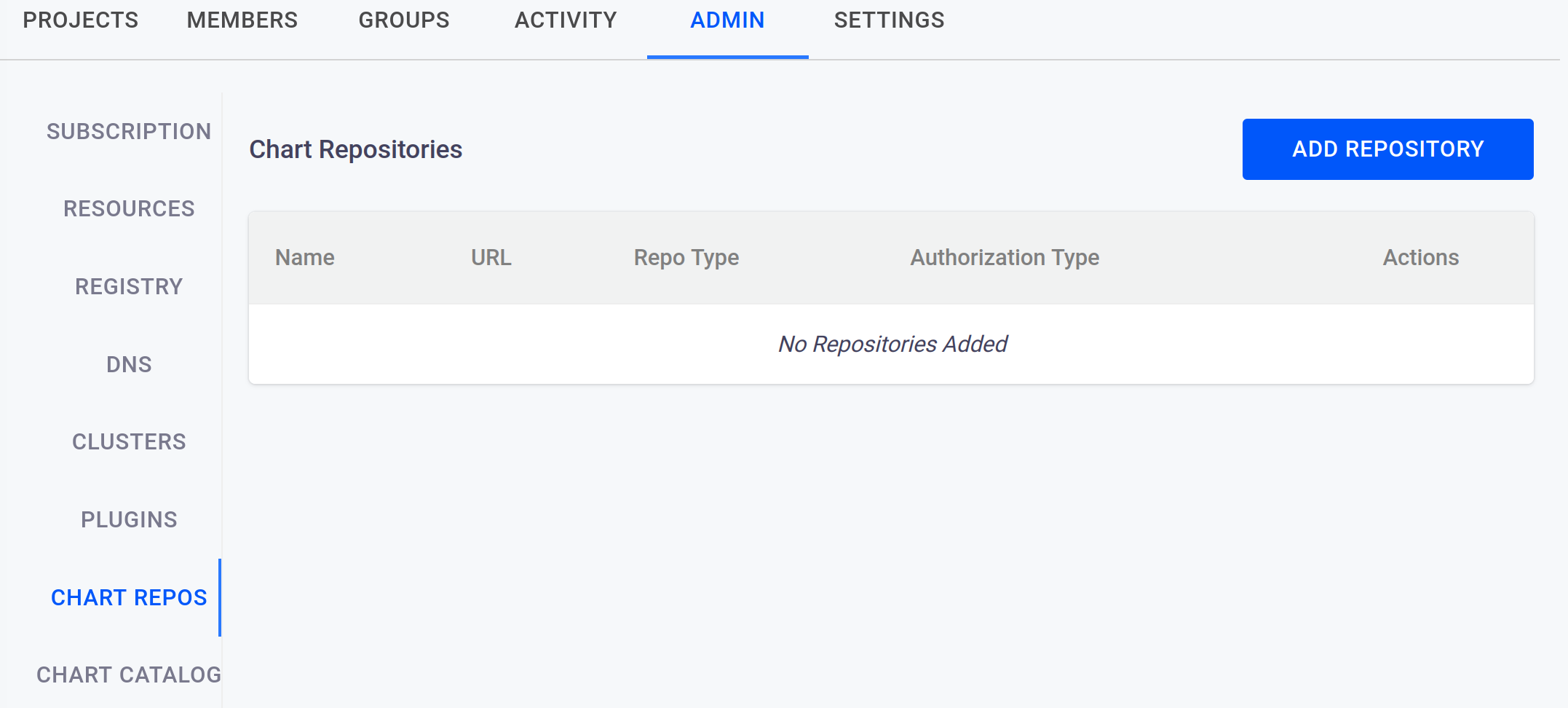
- Click on the
ADD REPOSITORYbutton on the top right corner of the page. This will bring up a pop-up window.
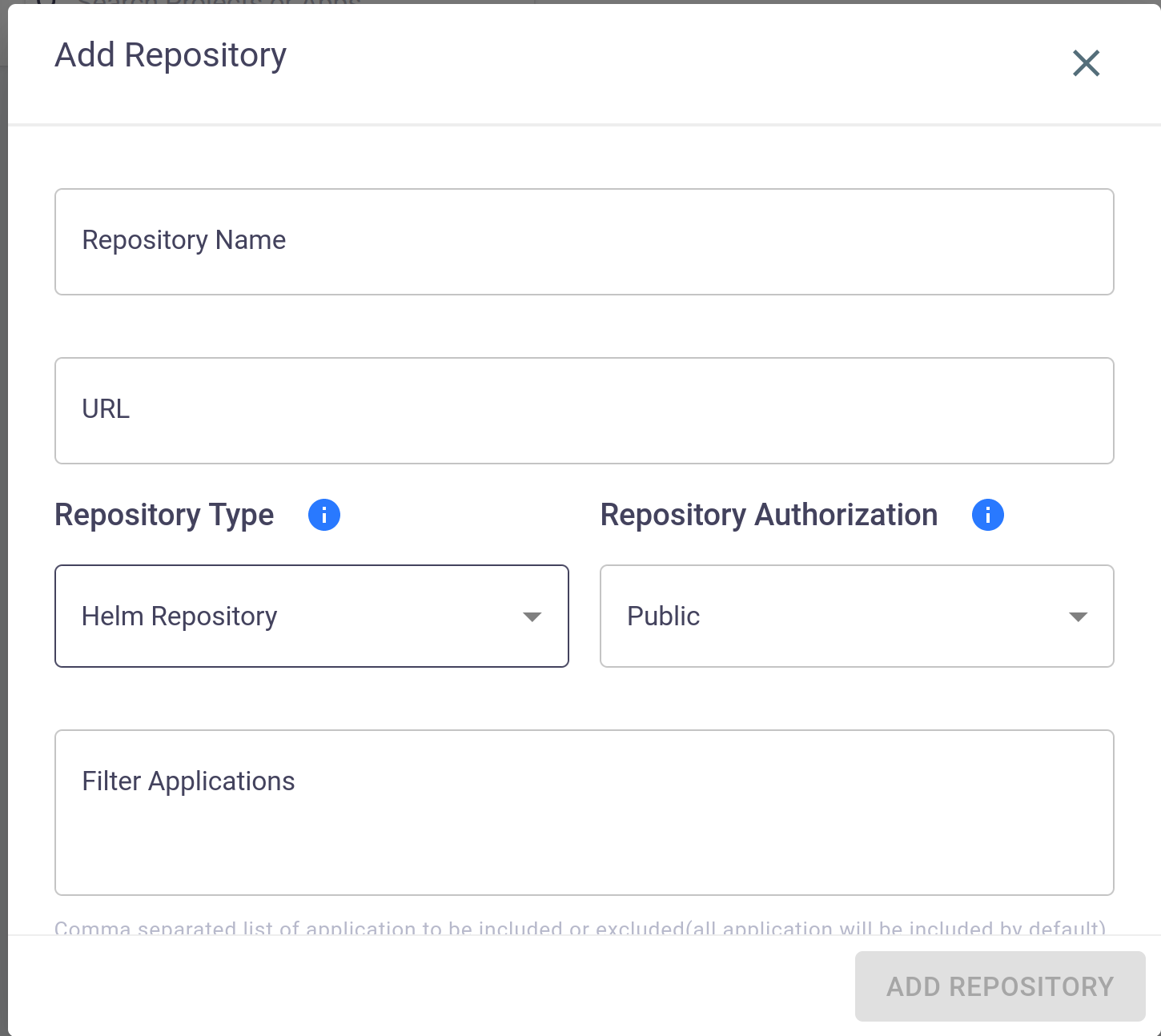
- Provide the Repository Name, URL of the helm chart to be installed,Repository Type and Authorization.
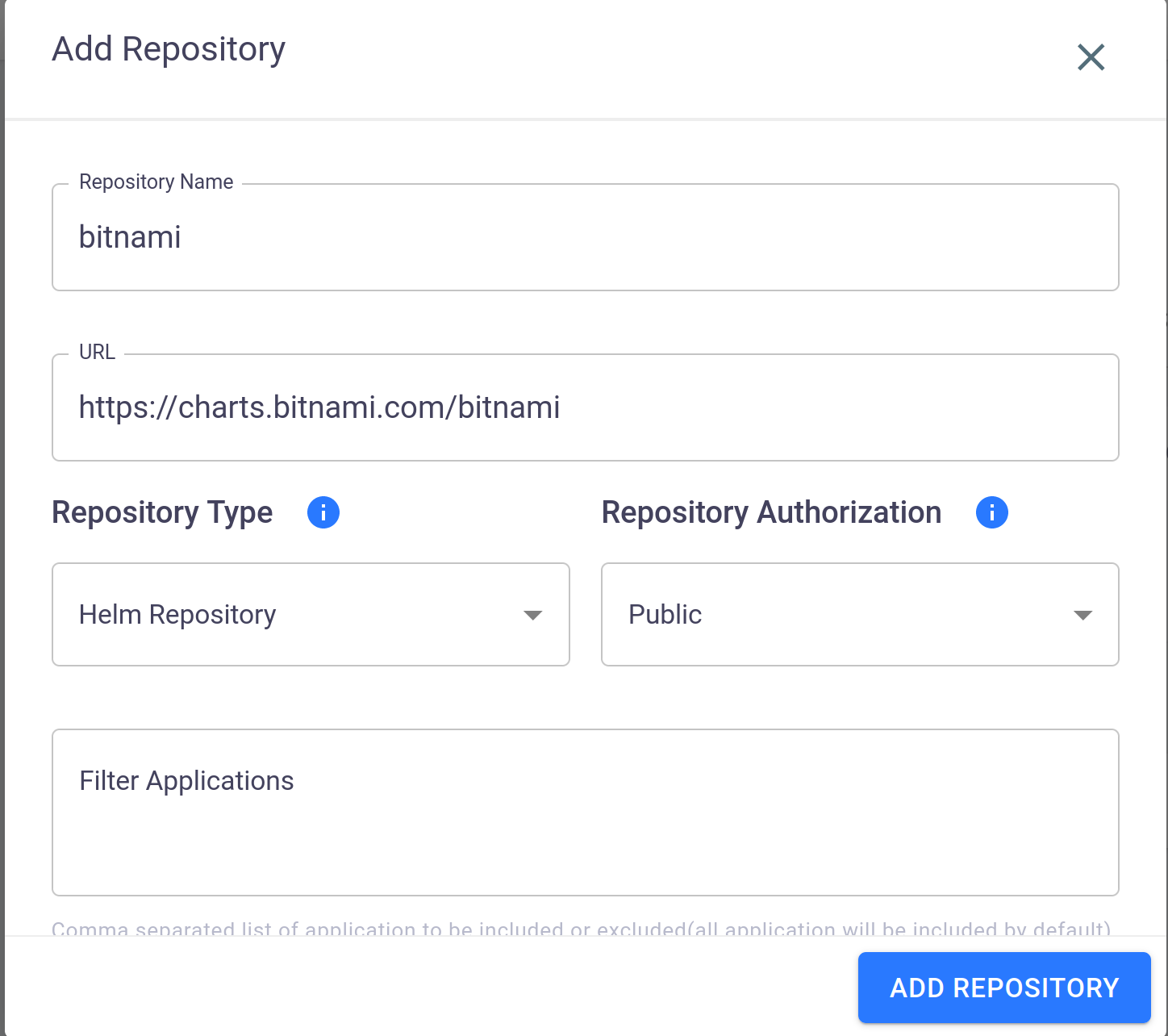
- After filling in the required fields, click on the
ADD REPOSITORYbutton. This will validate the information you provided and ensure that it is correct and the helm chart will be added to your chart repo list.
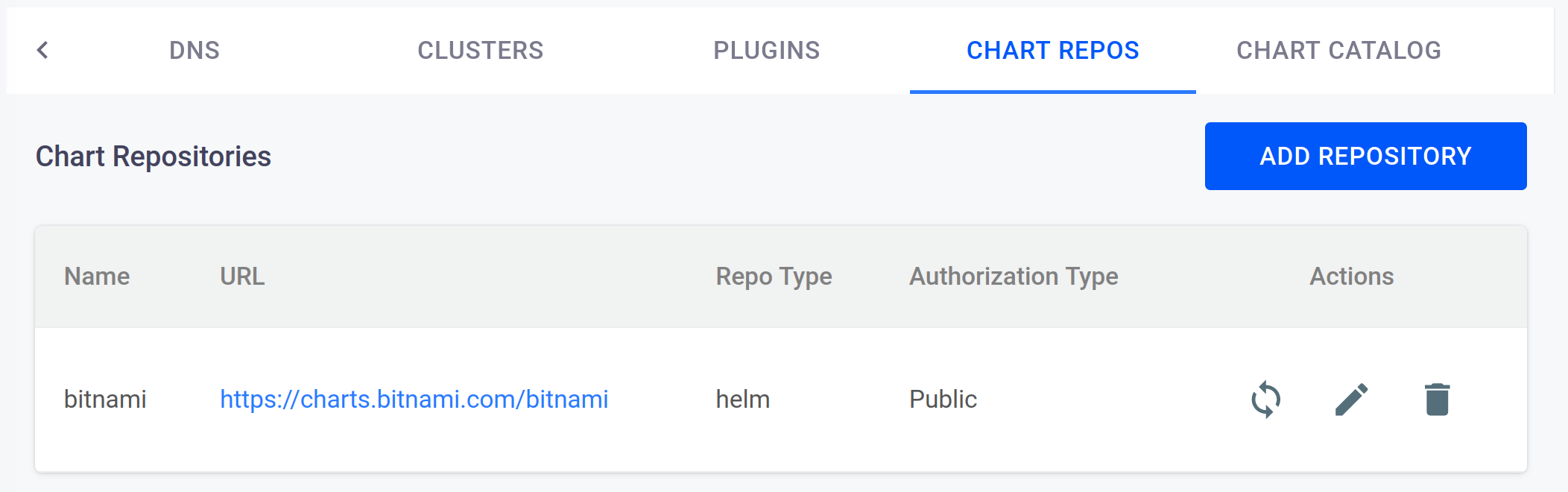
Chart Catalog
- Navigate to the organization page and click on the “Admin” tab. Under the Admin tab, select the “Chart Catalog” tab.
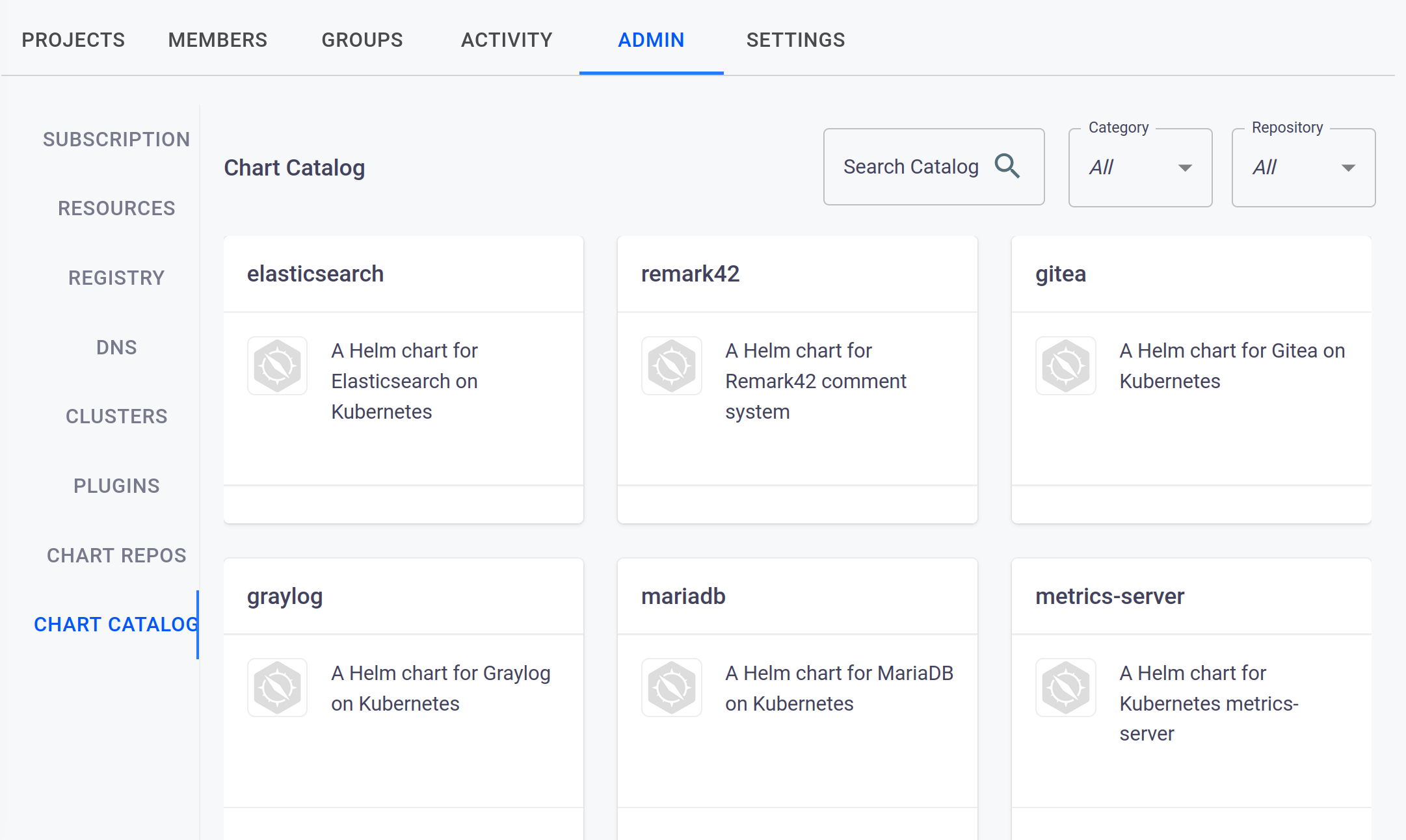
- Chart Catalog lists all the helm chart available for the organization.User can search the specific helm chart and also filter according to provided category.