Introduction
The Overview tab in the environment provides a general overview of the entire environment and some basic information.
Overview Tab
The Overview tab is located inside the Development section and provides various types of information.
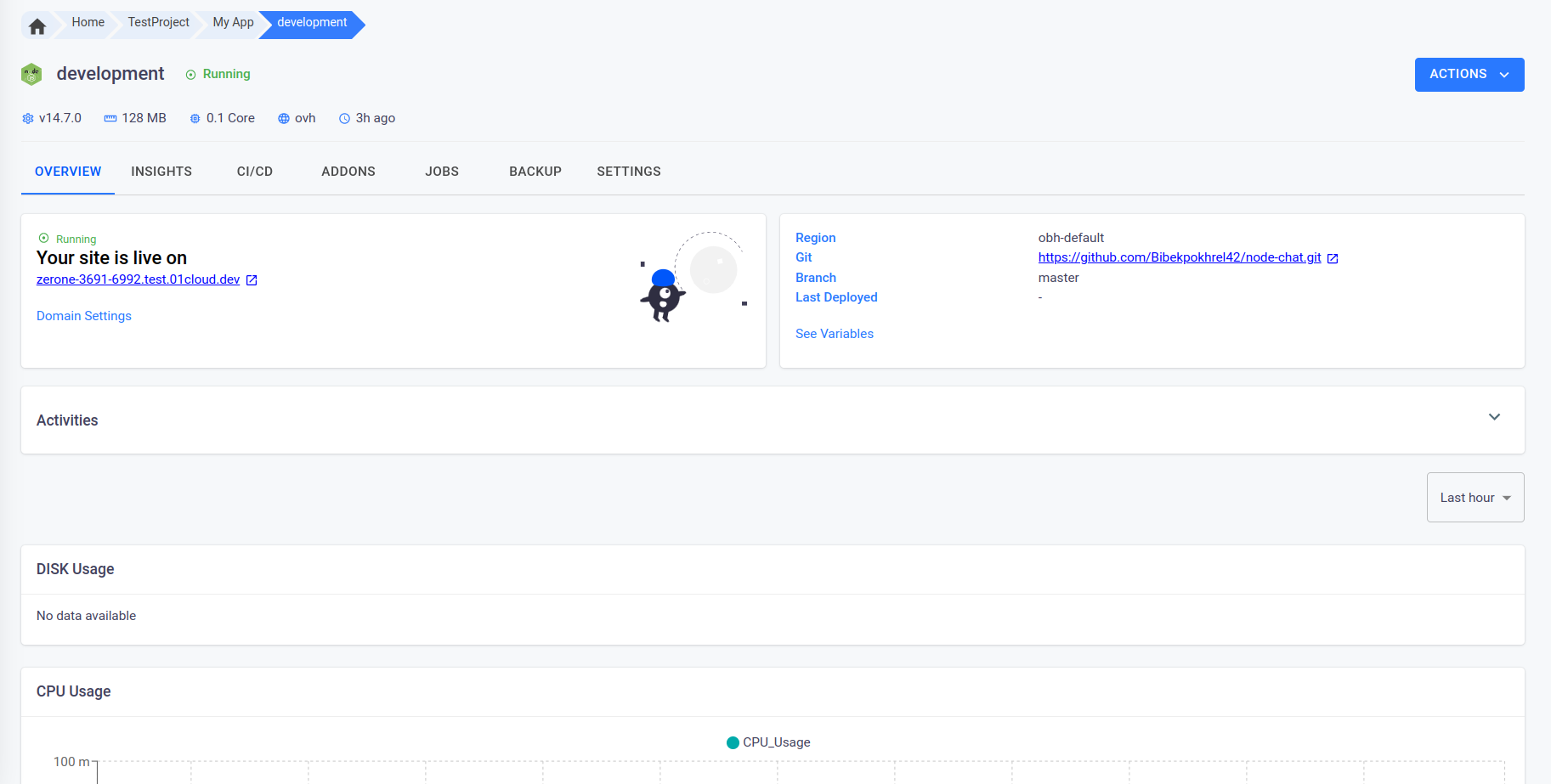
Environment Status
In the Environment Status section, you can view the status of your environment, the domain name, the region on which your environment is deployed, the Git URL and branch, and the last deployment date.
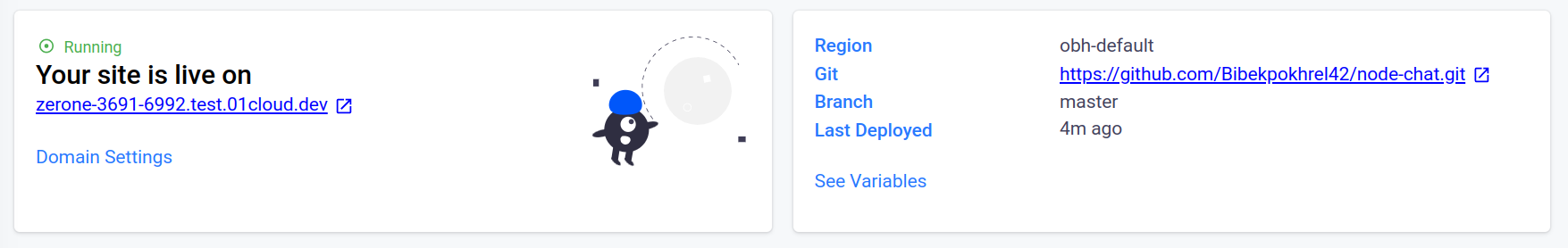
Activities
The Activities section provides an overview of the activity happening in the environment. Each column of the activity table gives a brief description of the activity.
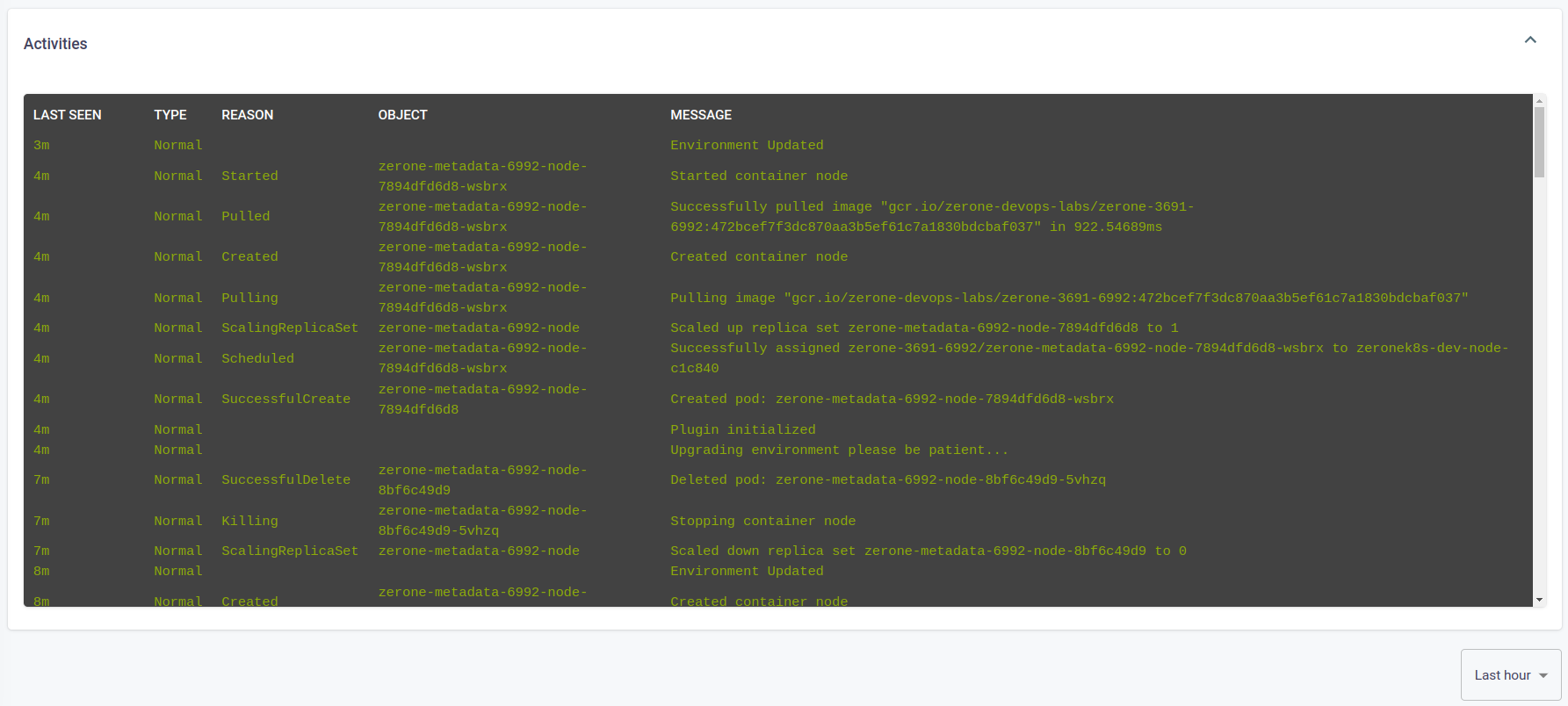
Disk Usage
You can view the disk usage of your environment in the Disk Usage section.
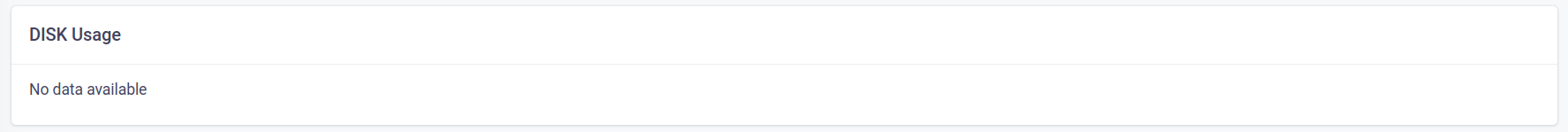
CPU Usage
The CPU Usage section displays the CPU usage of your environment.
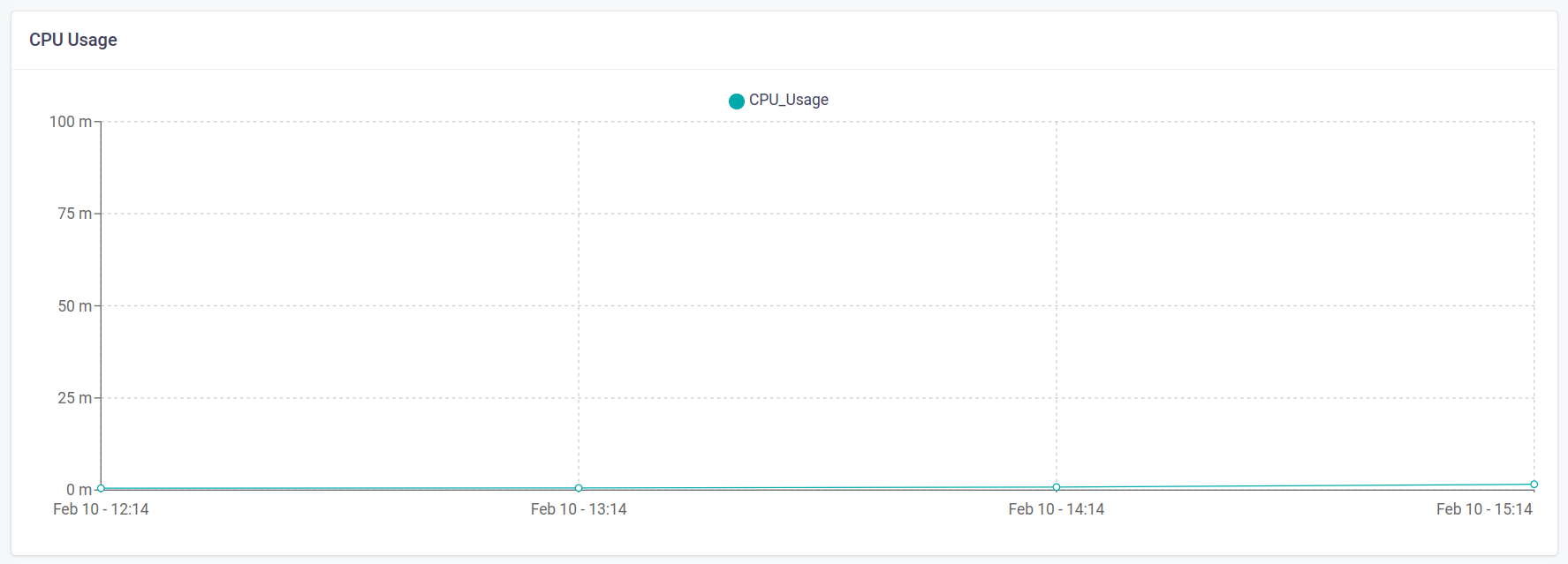
Memory Usage
You can view the memory usage (RAM) of your environment in the Memory Usage section.
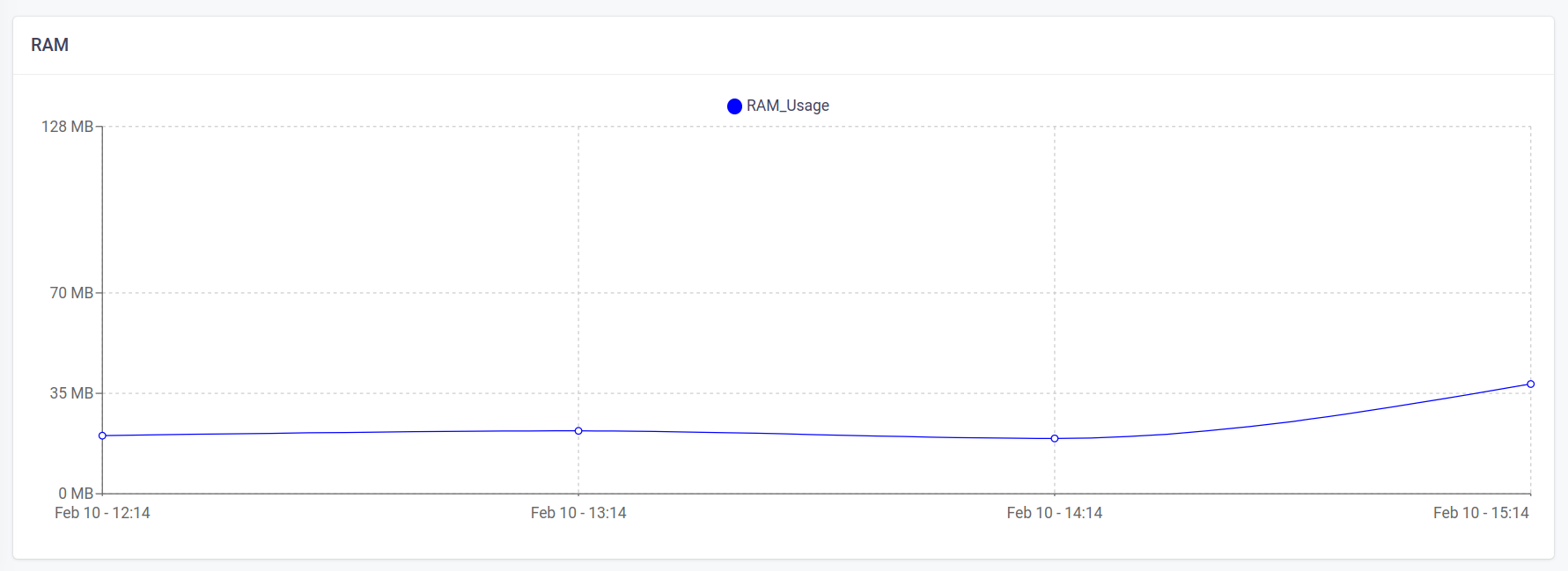
Conclusion
This article provides an overview of environments in 01Cloud. The Overview tab offers general information and insights about environment status, activities, disk usage, CPU usage, and memory usage.
