Introduction
In 01Cloud, “Jobs” are used to schedule and automate recurring tasks or scripts on an environment. This feature is essentially a “cronjob” that allows you to execute code on a regular basis.
Note:
Jobsare only available for Custom and Container Registry.
Adding a Job
To add a job to your environment, follow these steps:
-
Click on the
ADD JOBbutton.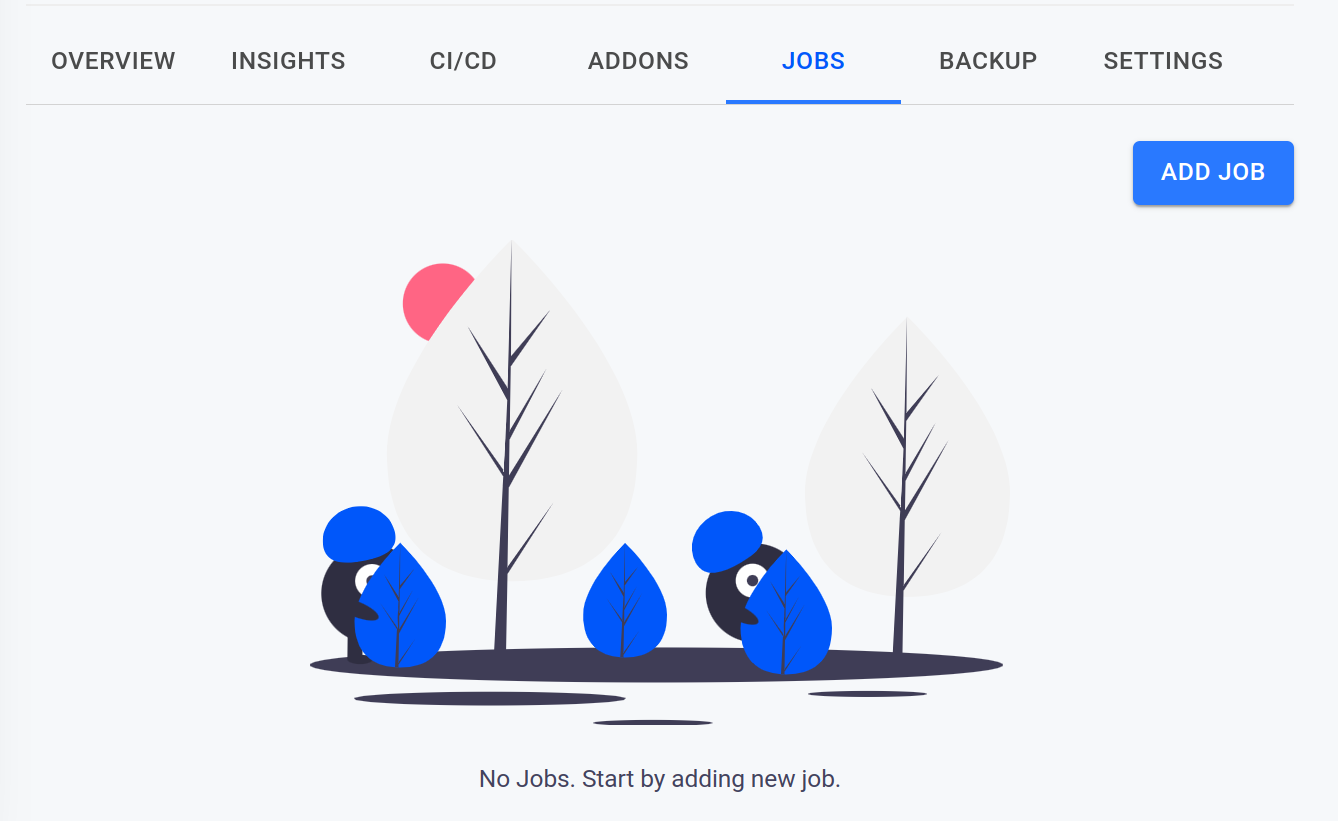
-
Give the job a name and select the image you want to use when creating the cronjob.
-
You can choose from three available options: My App development image, Busybox, or Alpine.
-
Choose whether you want to manually add a cronjob expression or select from the given options.
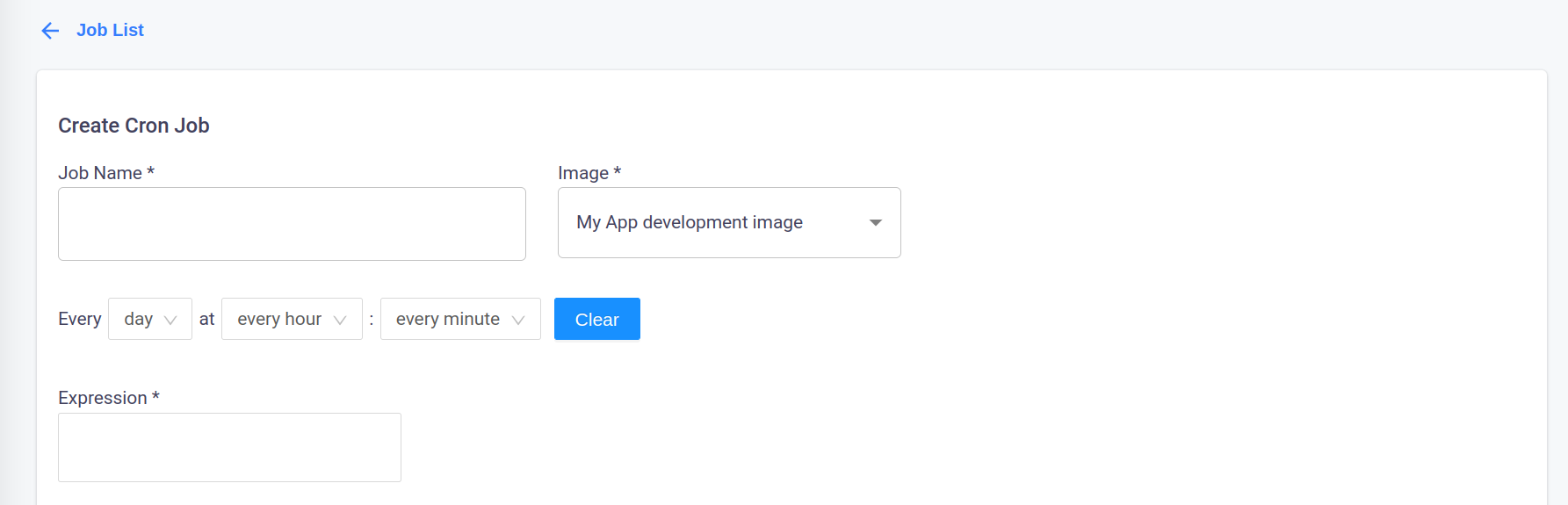
-
Add the code for the cronjob, and select whether the cronjob should be active or not.
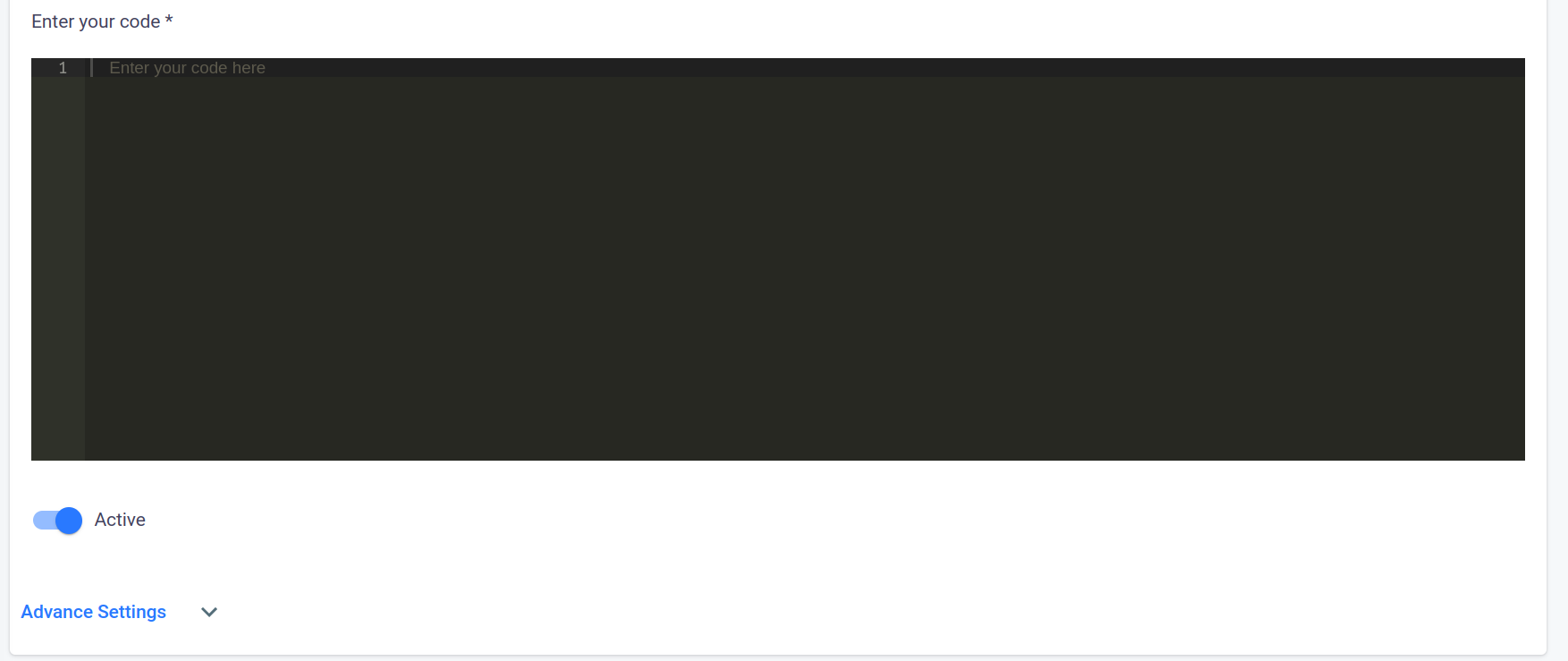
-
(Optional) Choose advanced settings for concurrency policy, restart policy, and starting deadline seconds
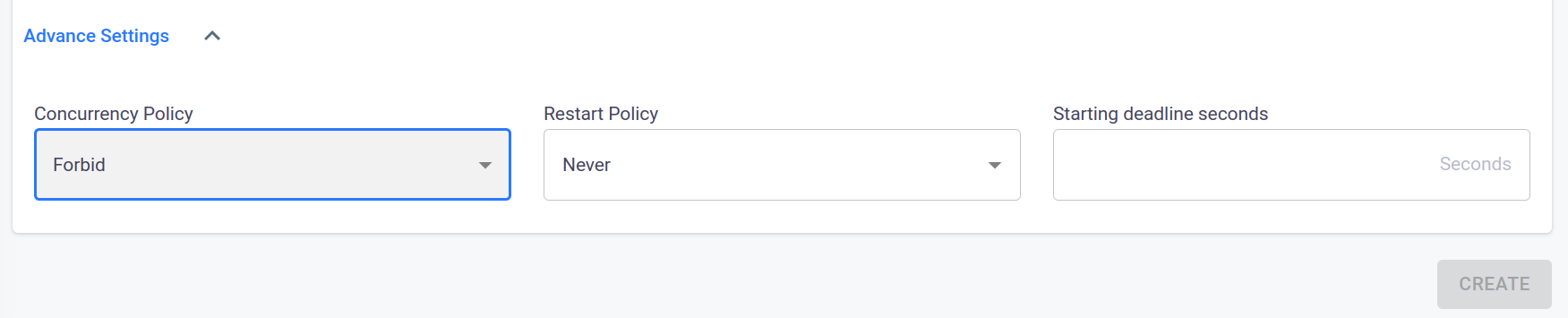
-
Click
CREATEto finish.
Once you’ve created a job, you can view it in the list of jobs for the environment. Here, you can see details about the job and edit it if needed.
Job Details
In the job details section, you can see information such as the job name, image used, and cron expression. You can also edit or delete the job if necessary.
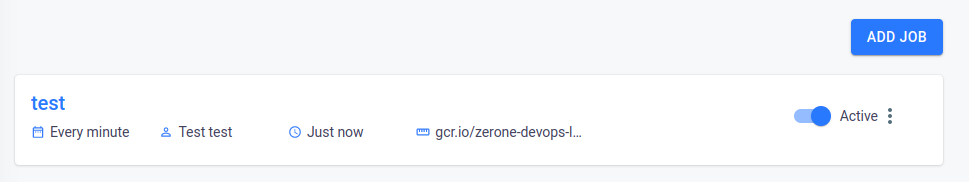
Conclusion
Using Jobs in your environment can help you automate and schedule regular tasks, making your work easier and more efficient. By following these simple steps, you can add and manage Jobs within your environment with ease.
