Introduction
Continuous Integration and Continuous Deployment (CI/CD) is a set of practices and tools that automate the process of building, testing, and deploying code changes in software development. The goal of CI/CD is to improve the speed and confidence of releasing new features and bug fixes to production.
Note:
- The
CI/CDtab is available only for Custom and Container Registry Environment.- Inside the CI/CD tab, the
CI tab,stats, andCI settingsare available only for Custom Environment.- The
CD tabandCD settingsare available for both Custom and Container Registry Environment.
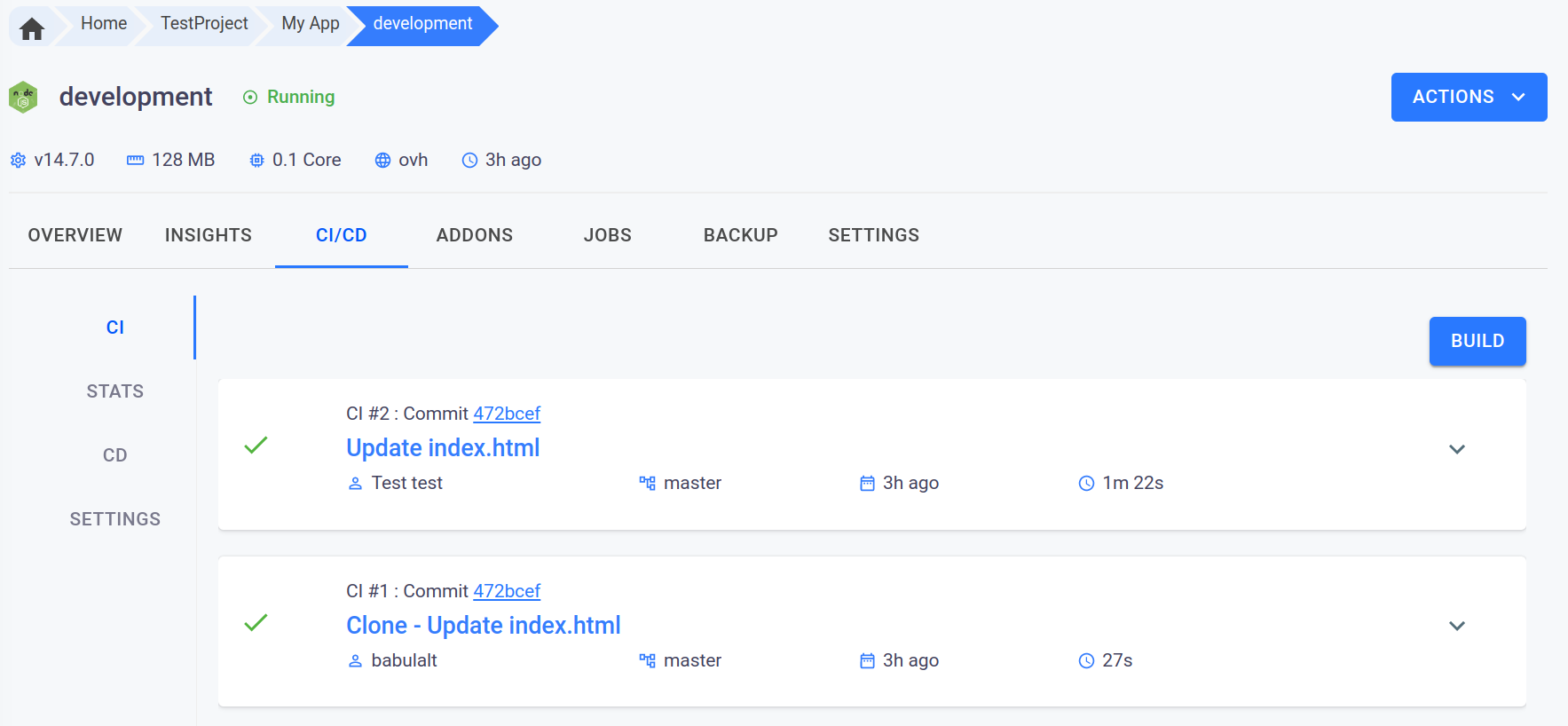
CI Tab
The CI tab allows you to manually automate the entire CI/CD process. Here, you can view the process of code cloning and the actual CI process of building and pushing. You can also view the logs of the CI process by clicking on the page icon on the left side.
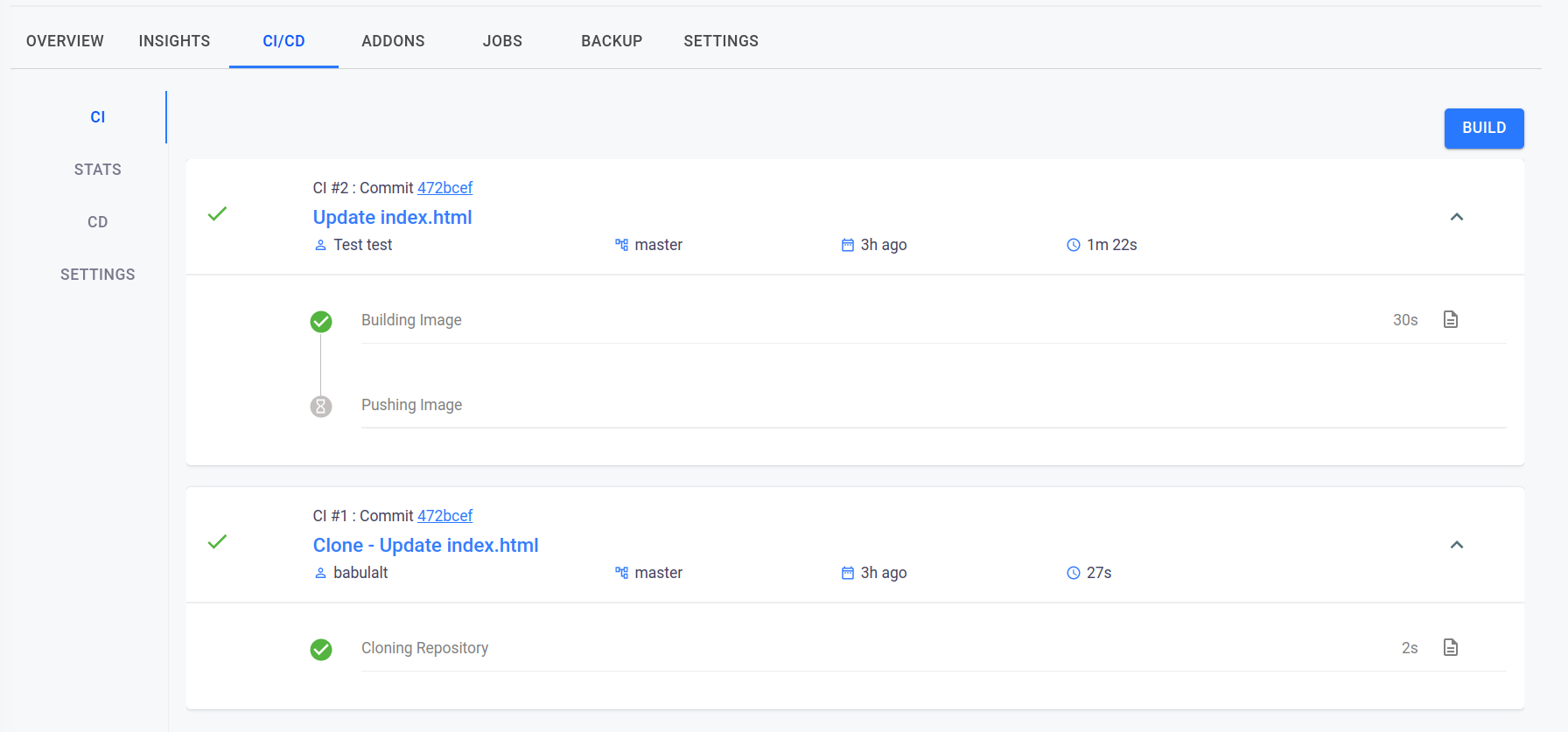
In addition, you can manually trigger the CI process by clicking on the BUILD button.
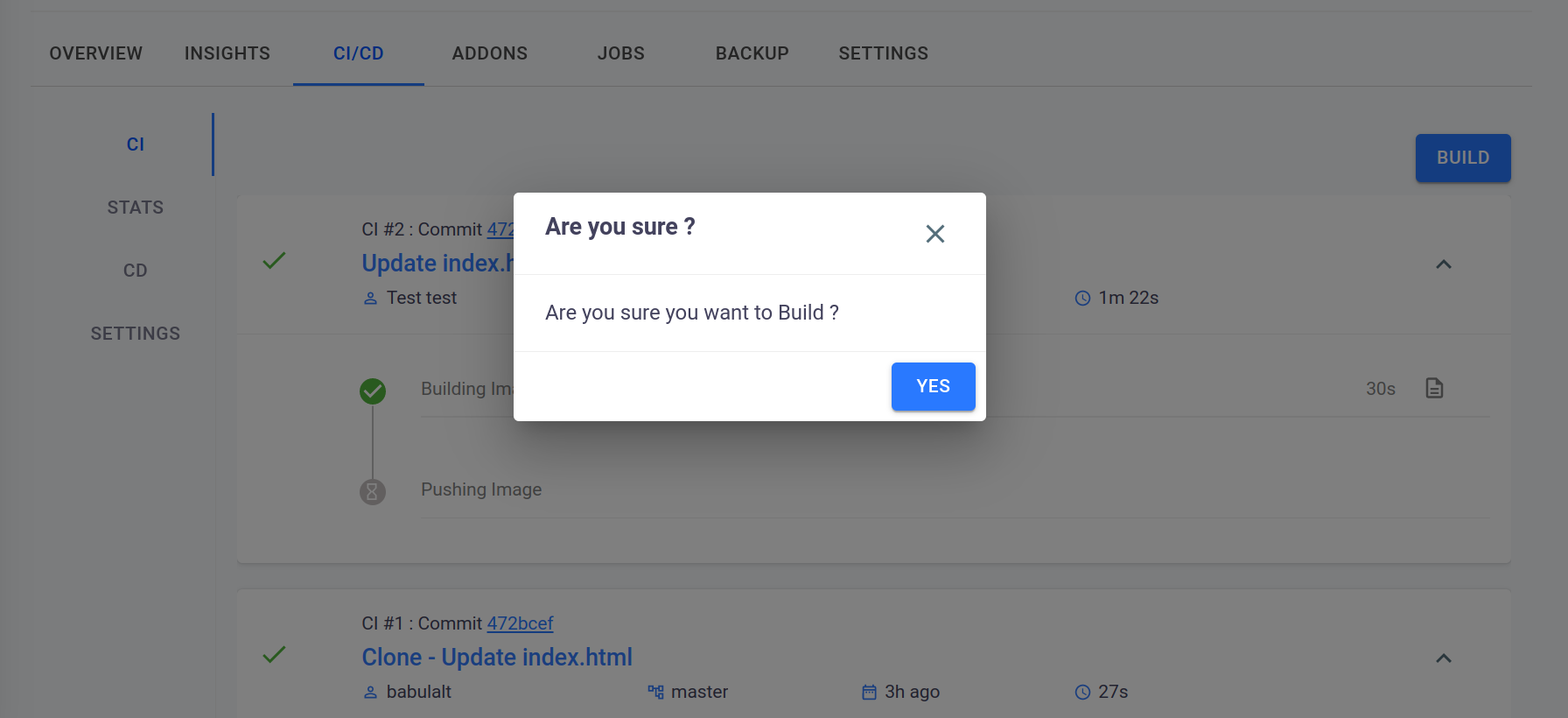
Stats
you can view the stats of the CI process, such as success, unstable, not_build, and aborted, in graphical format.

CD Tab
The CD tab displays all the upgraded releases and their release numbers.
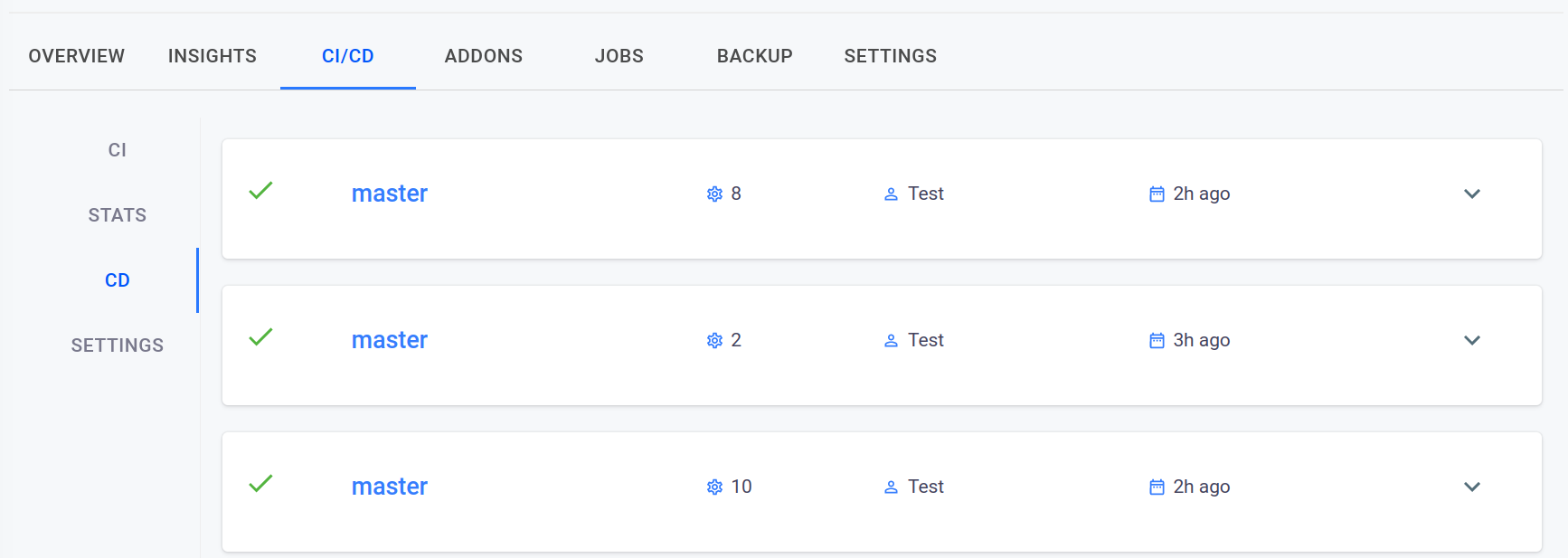
CI Settings
In the CI settings, you can change the branch from which you want to deploy your application. There are also triggers available that will automate the CI process, such as “push” (when updates are made on the branch) and “tag” (when the source is tagged).
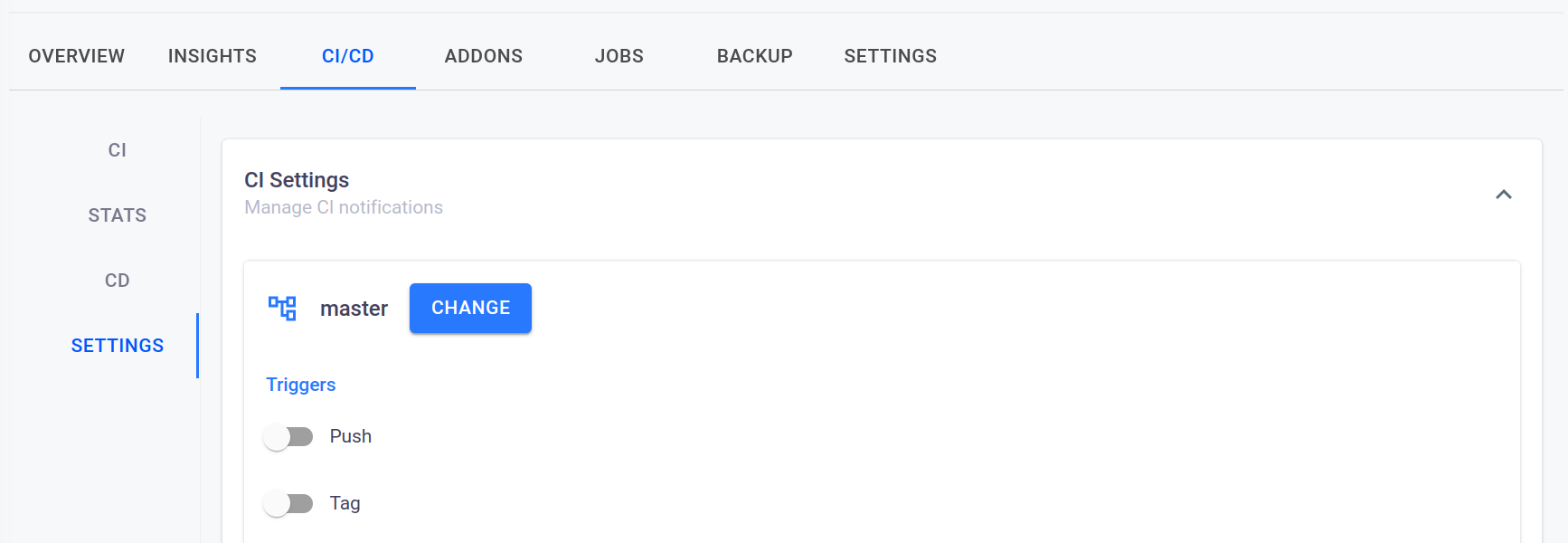
There is also a notification option where you can choose to receive normal, error, or both types of notifications via email or slack.
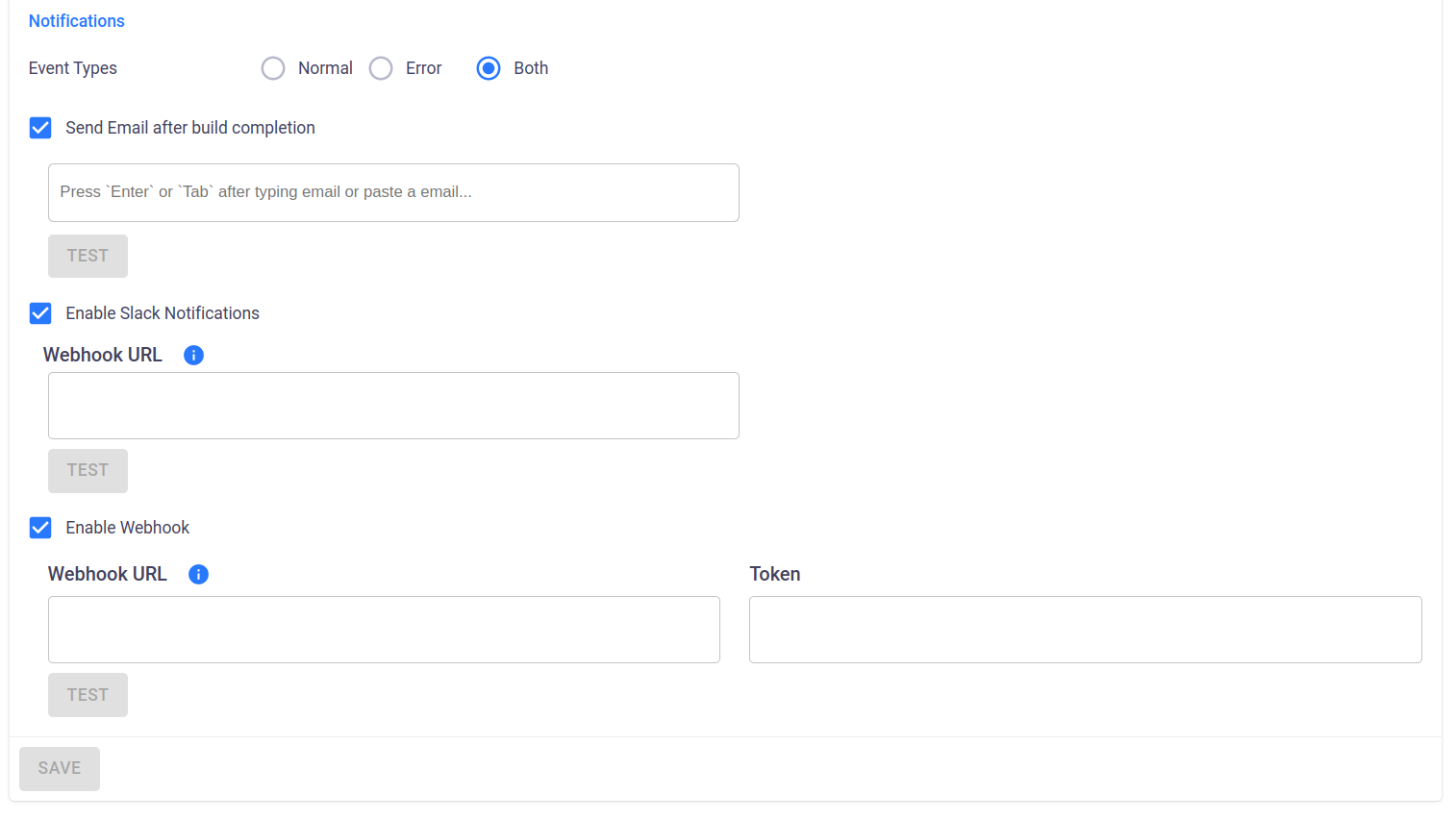
CD Settings
In the CD settings, you can change the deployment strategy for your environment. The available deployment strategies are rolling update, AB-testing, blue-green, and cranary.
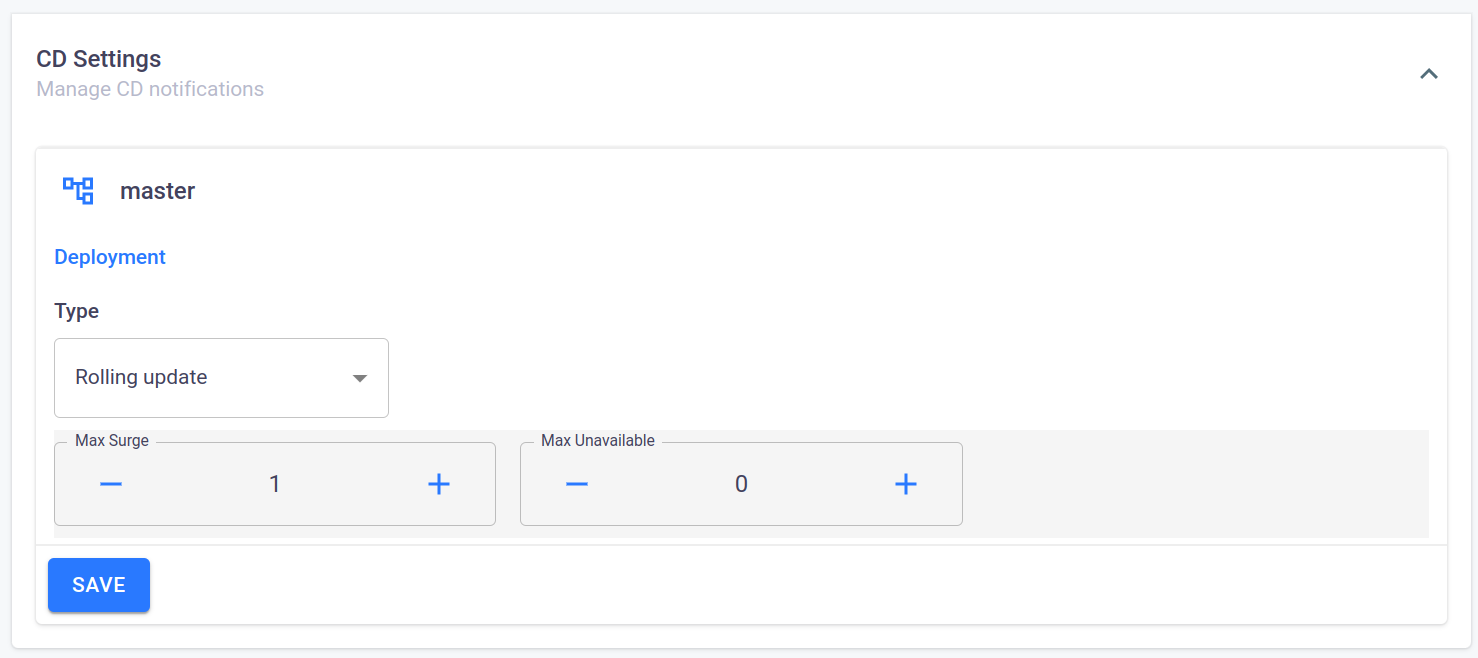
Conclusion
The CI/CD of Environment in 01Cloud provides an efficient and automated solution for building, testing, and deploying code changes. The CI/CD tab, CI settings, and CD settings offer several options for customization and optimization, making it a flexible and powerful tool for development teams.
