Introduction
This documentation provides a step-by-step guide for creating a custom app within a project on 01Cloud, including how to connect to Git providers and authenticate with them. The guide also lists the supported plugins for creating custom apps, such as PHP, Golang, and Node.js, and explains their respective features and benefits. By following the instructions provided, users can easily create their own custom apps on 01Cloud, enabling them to develop dynamic and scalable web applications for a variety of use cases.
Creating a custom app
-
Select the “Connect to Git” option.
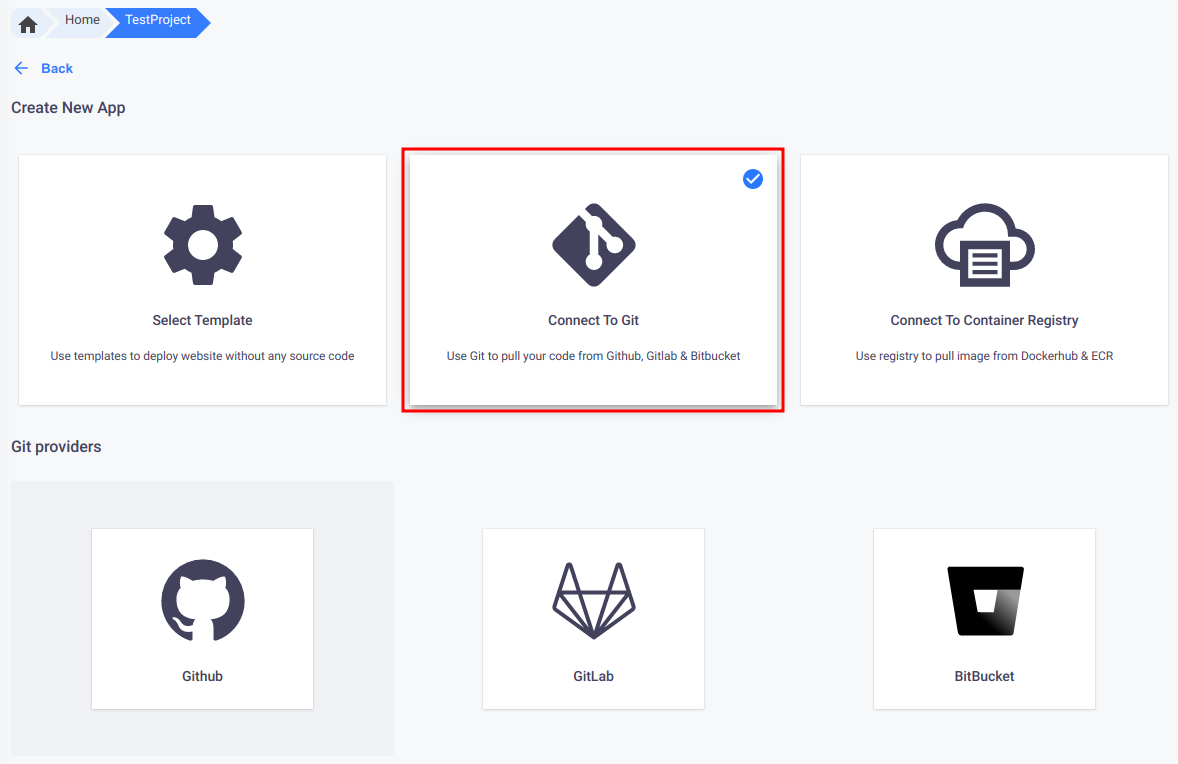
-
Select the Git provider from the options.
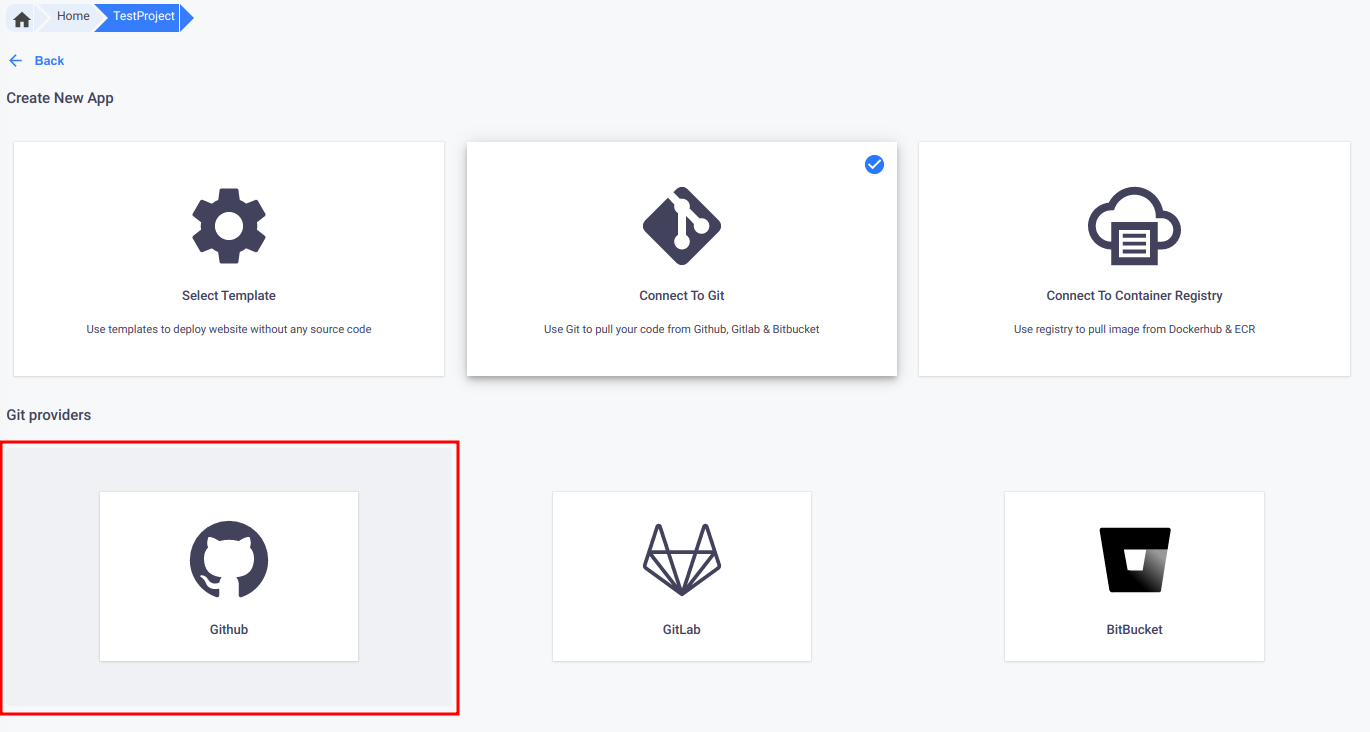
-
Select a plugin.
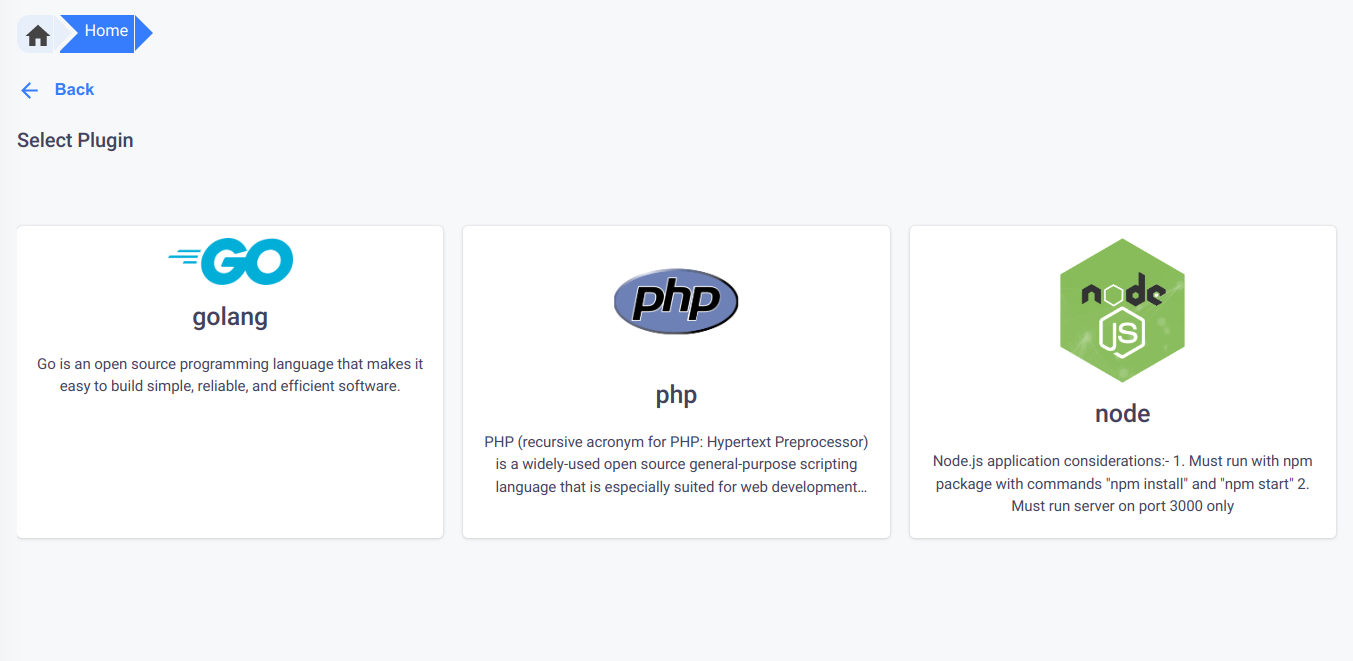
-
Fill in the app name, select a repository, and select the cluster region, then click on the “CREATE APP” button.
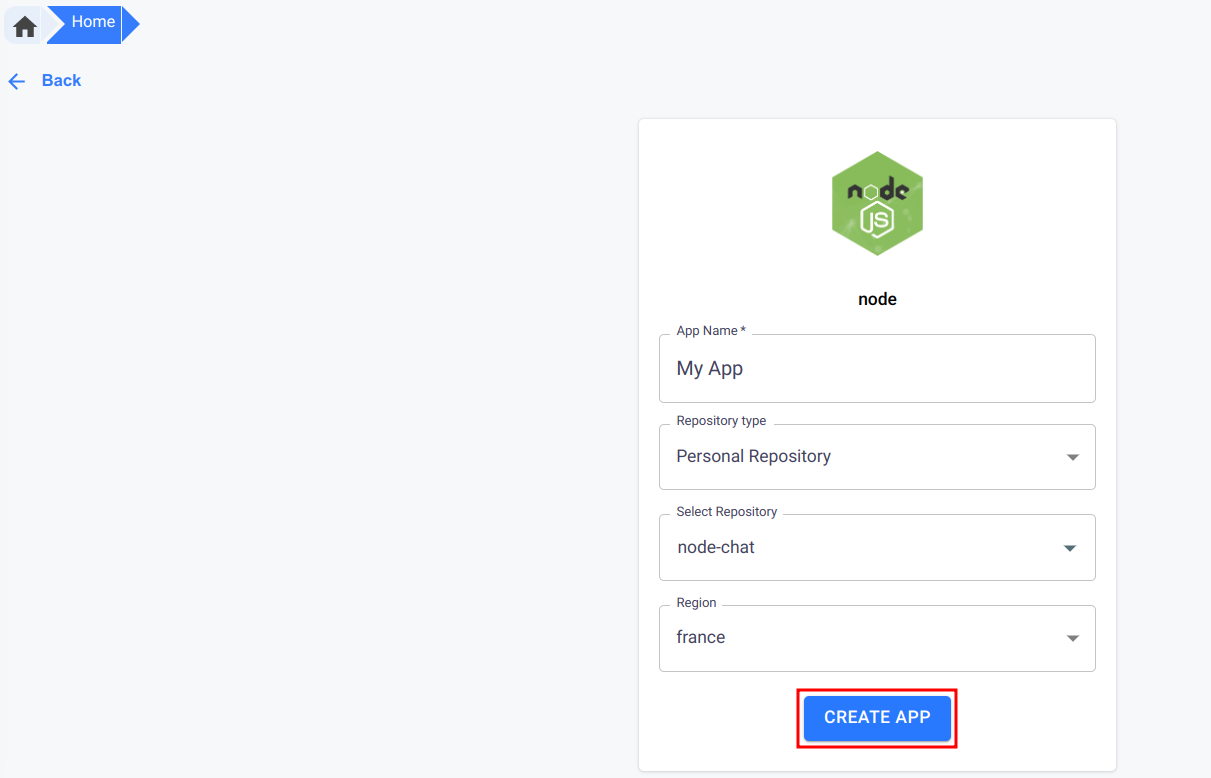
Supported plugins
-
PHP
PHP is a popular server-side scripting language that is used to create dynamic websites and web applications. It was first released in 1995 and has since become one of the most widely used languages for web development. PHP is known for its ease of use, flexibility, and scalability. It offers a wide range of functions, frameworks, and libraries that can be used to create various types of web applications, including content management systems, e-commerce stores, and social networks.
-
Golang
Golang, also known as Go, is an open-source programming language that was developed by Google in 2009. It is designed to be efficient, fast, and scalable, making it a popular choice for developing large-scale web applications, network servers, and APIs. Golang is known for its simplicity, concurrency features, and garbage collection mechanism, which make it easy to write and maintain complex applications.
-
Node.js
Node.js is an open-source, cross-platform runtime environment that is used to build server-side applications in JavaScript. It was first released in 2009 and has since become one of the most popular platforms for building scalable and efficient web applications. Node.js is known for its event-driven architecture, which enables it to handle multiple connections concurrently, making it a popular choice for developing real-time applications, chat applications, and online gaming platforms.
Connecting to git providers
Authenticating with Git providers from a 01Cloud.
To authenticate with Git providers from a 01Cloud, follow these steps:
-
select the respective provider from the the git providers section.Clicking on the provider will redirect you to the respective service’s login page.
-
Enter your username and password for the respective service. If you are already logged in, you may be asked to confirm that you want to authorize the 01Cloud to access your account.
-
Review the permissions requested by the 01Cloud. Before authorizing the app, you should review the list of permissions that it is requesting for each service. This will typically include read and/or write access to your repositories, as well as access to your email address and public profile information.
-
Authorize the 01Cloud to access your account. If you are comfortable with the permissions requested by the app, you can authorize it to access your account. This will redirect you back to the 01Cloud, where you will be logged in and able to access any features that require authentication with the respective service.
-
After authenticating with GitHub, Bitbucket, or GitLab, the 01Cloud will be able to access your data and perform actions on your behalf. It’s important to only authorize apps that you trust and to review the permissions requested by each app before granting access to your account.
Note: To generate a token for gitlab , refer to this doc.
