Alerts section where you can enable or disable an alert feature that notifies them when your invoice amount is near or equal to a specific threshold amount. Here’s a process for using the alerts feature:
-
In the alerts section, toggle the Enable/Disable flag to enable the alert feature.
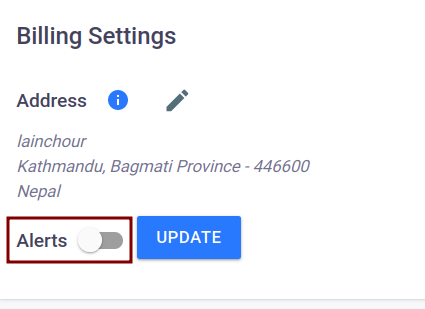
-
Enter the threshold amount in the designated field and click the
UPDATEbutton to save the changes.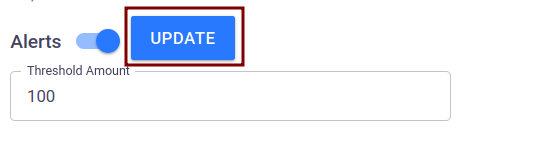
-
When your invoice amount is near or equal to the threshold amount, 01Cloud will send you an email notification.
-
You can then take action to manage your subscription plan or account balance to avoid exceeding your budget.
The alerts feature, you can stay informed about your billing status and avoid unexpected charges. The process for enabling and setting the threshold amount is straightforward and can be easily managed from the your’s billing section.
