01Cloud supports the use of Coupon Code as a payment method, which can be used to pay for your invoices or payment due or load the balance on the your account. The coupon codes are provided by the support team of 01Cloud, and can be applied during the checkout process.
Here’s a short process for using a coupon code:
-
Contact the 01Cloud support
support.01cloud.comteam to request a coupon code. -
Once you receive the coupon code, log in to your 01Cloud account and goto the billing section.
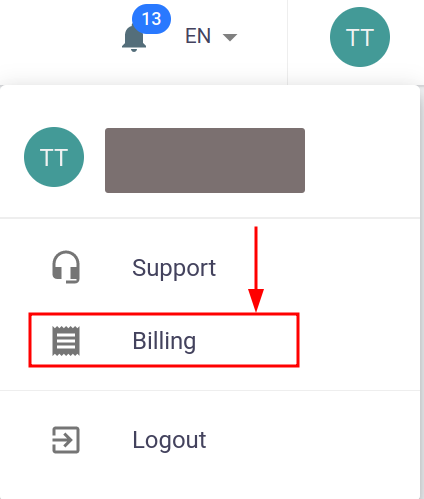
-
In the coupon code section, enter the coupon code in the designated field and click the
APPLY COUPONbutton.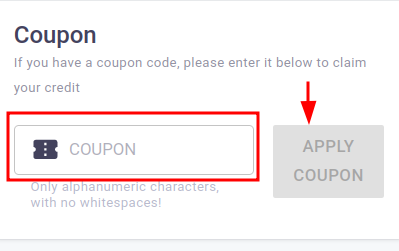
-
The coupon code will be applied, and the discount or balance will be reflected in the total amount due.
By above metioned steps, you can easily use coupon codes to pay for their usage or load their account balance on 01Cloud.
