The 01Cloud Partner offers a comprehensive suite of components designed to support partners in marketing, managing, and leveraging 01Cloud’s platform for their business needs.
Key Components of 01Cloud partner:
Partner Onboarding:
Partners are onboarded through a registration process where they gain access to the 01cloud Partner Dashboard. During this process, partners may need to provide information about their business, target audience, and marketing strategies.
Marketing Tools and Resources:
Partners are provided with a variety of marketing tools to create and manage campaigns. These tools include templates, content resources, branding guidelines, and promotional materials that can be customized to suit the partner’s target audience.
Campaign Creation and Management:
-
Campaign Creation: Partners can create marketing campaigns using the tools available in the dashboard. This involves defining objectives, target audience, content, and marketing channels.
-
Plugin Integration: Partners can integrate specific 01cloud plugins into their campaigns to highlight particular features or functionalities that are relevant to their audience.
-
Lifecycle Management: Partners manage the entire lifecycle of a campaign, from planning and execution to monitoring and closure. They can track performance metrics and make adjustments as needed.
User Registration and Approval:
Partners have the authority to approve or reject user registrations within their campaigns. When a user registers through a partner’s campaign, the partner can approve the registration, which dynamically creates a project for the user under the partner’s organization on 01cloud.
-
Project Management: Partners can manage user projects within their organization. This includes the ability to delete projects if they are no longer aligned with strategic goals or if the campaign period has ended.
-
User Nesting: Users are nested within the partner’s organization, allowing for efficient project management and collaboration.
-
Campaign Deactivation and Reactivation: At the end of a campaign or offer period, user projects are automatically deactivated. Users need to contact the partner to reactivate their projects, often requiring them to meet specific conditions such as payment or updated terms.
Steps to Create a Partner:
-
First admin will login to the admin portal of 01-partner project by using admin credentials.
-
After successful login, the user will be seeing the following page.
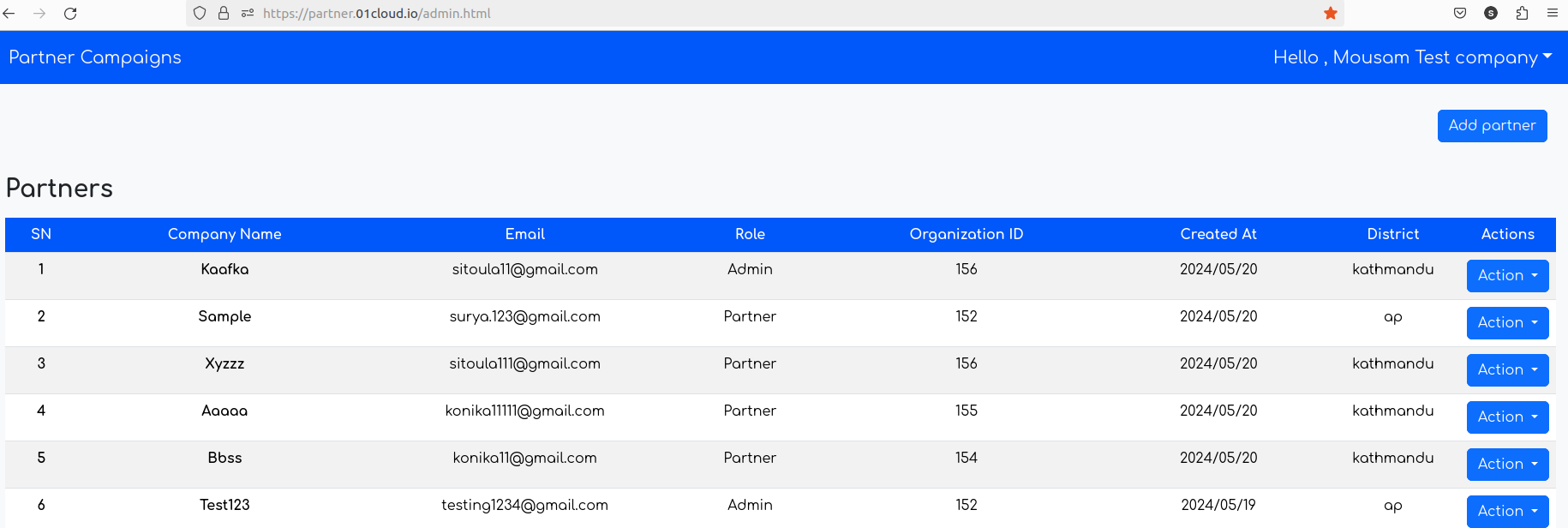
-
To create partner, you need to click on the Add Partner button.
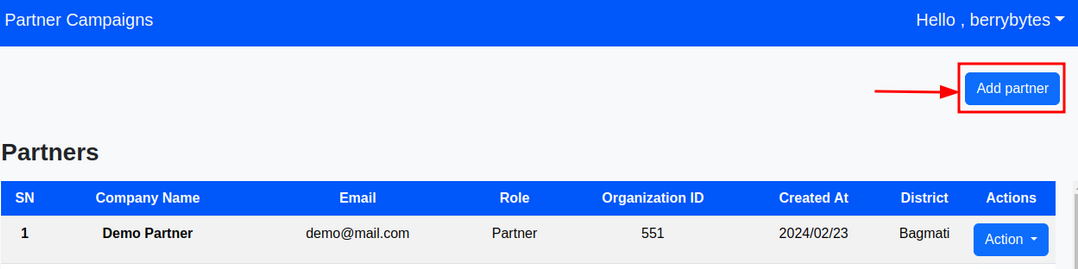
-
After clicking the Add Partner, you will see the following Add Partner form. In the form, you need to provide your company name, valid email address and password, address, PAN number etc.
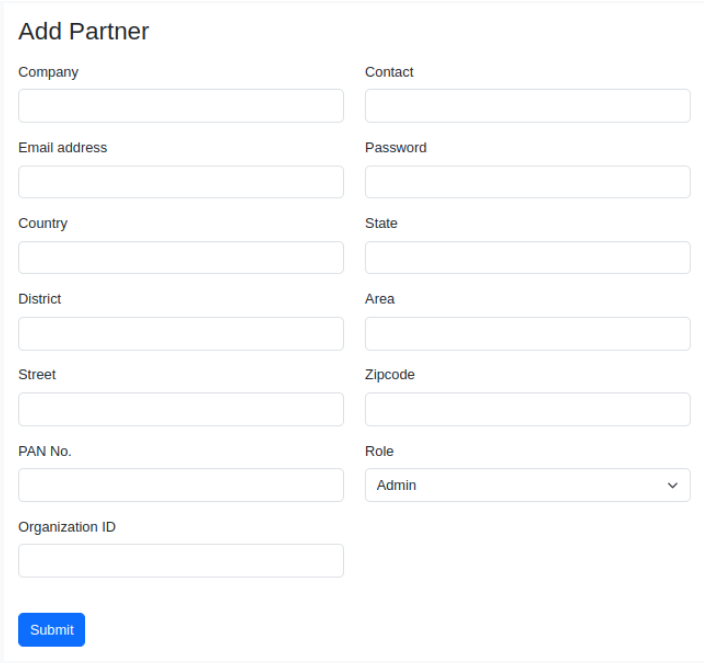
-
You can see the role field in this form and this role has two fields Admin and Partner. If you select the role as Admin, then you are registering as Admin who will have access to control over all the partners.
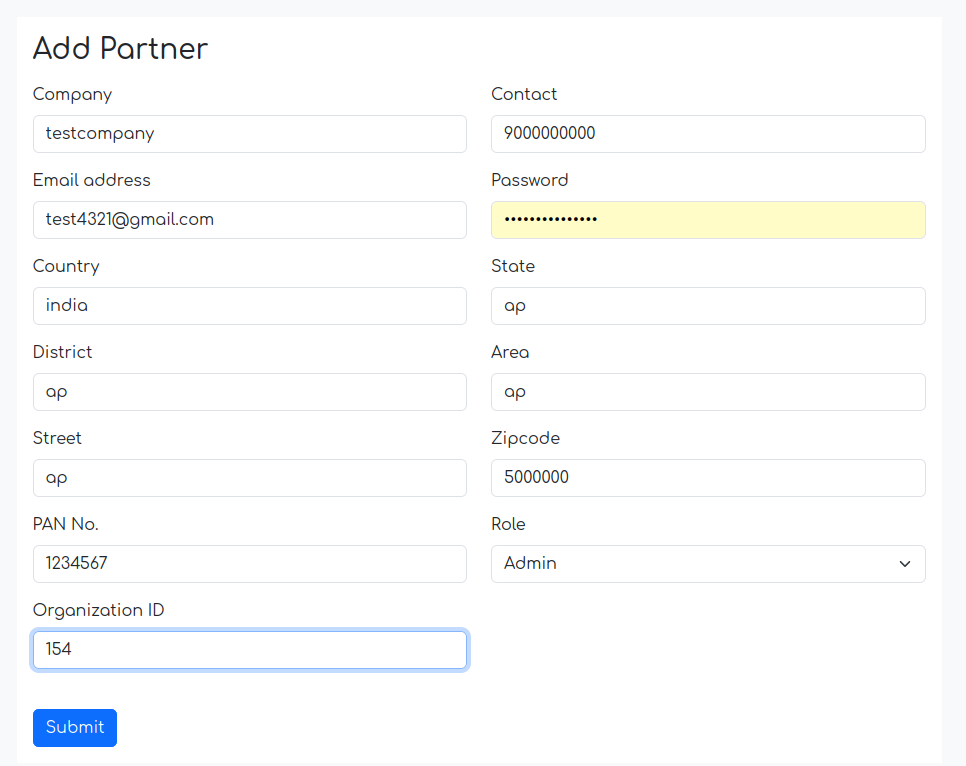
-
If you select the role as Partner, then you will have access to create campaigns, manage campaign and also manage users who are registered inside any campaign.
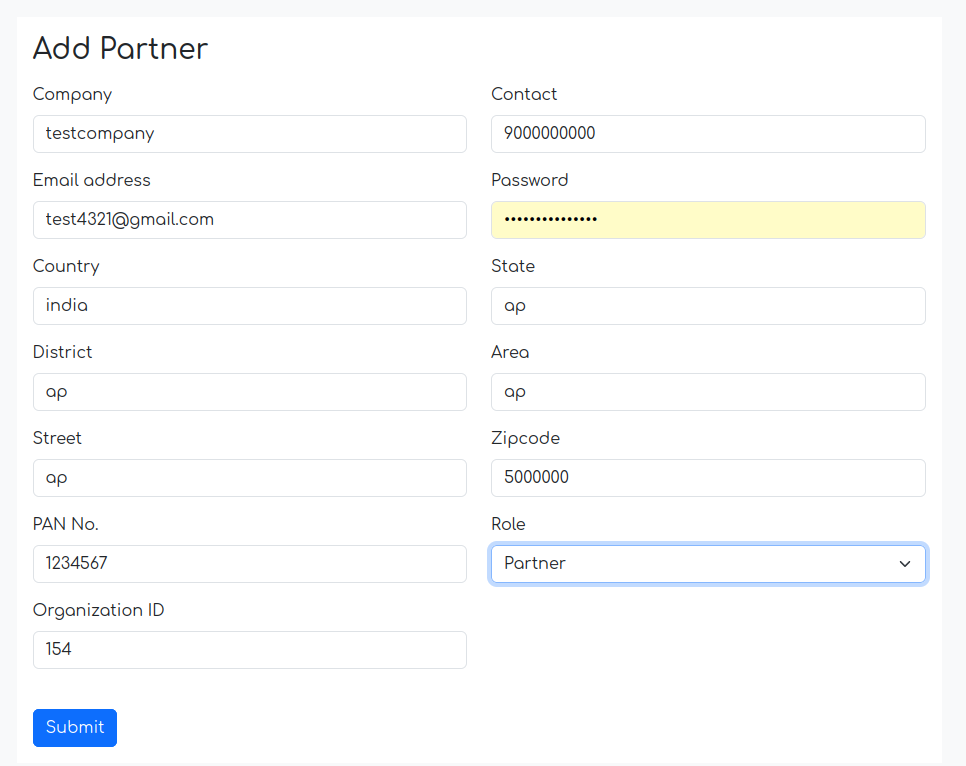
Note:
You can see Organisation ID here on form. This is the organisation of 01Cloud which you will be a member of that organisation after registering. And you can pick organisation id as shown below.
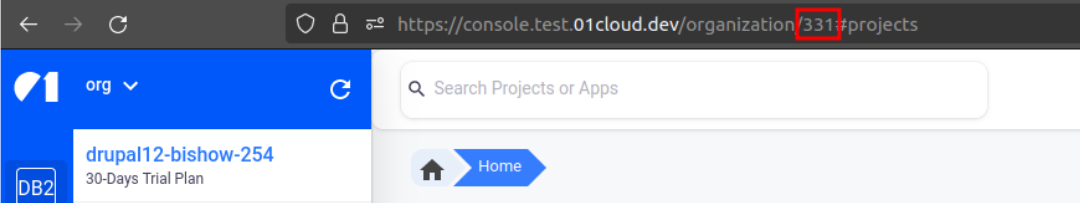
How to login as a partner?
-
Login as a partner using Email Address and Password which is given while creating partner from the above process.
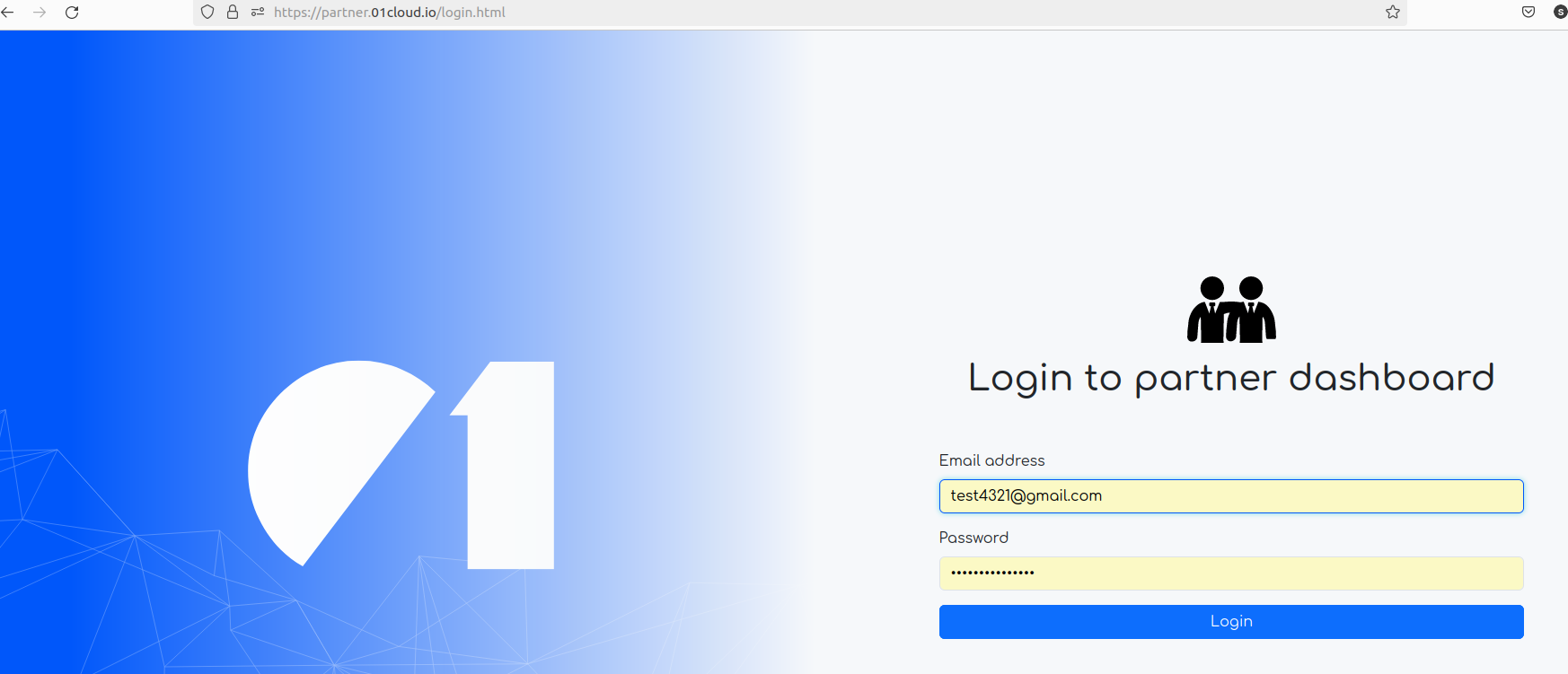
-
After logged in you will be able to see following campaign page.
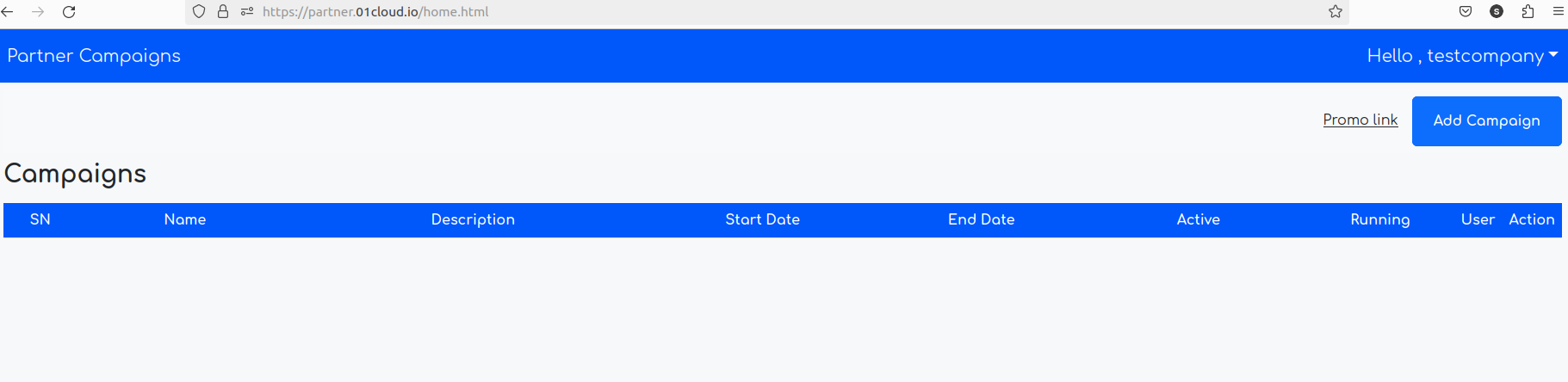
How to add campaign?:
-
To add a campaign you can click Add Campaign button.
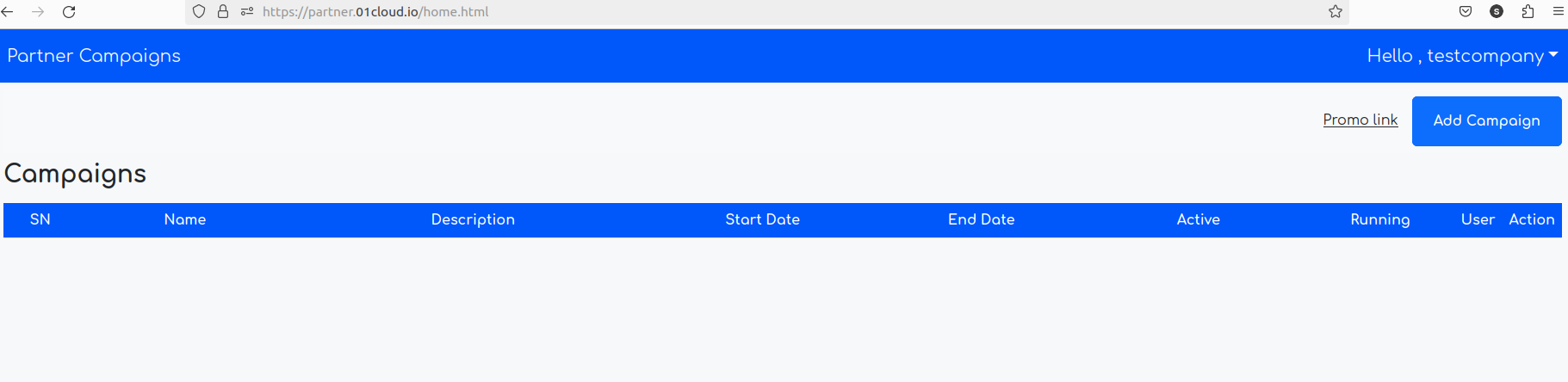
-
It will redirect to new campaign page and now, you can see following form.
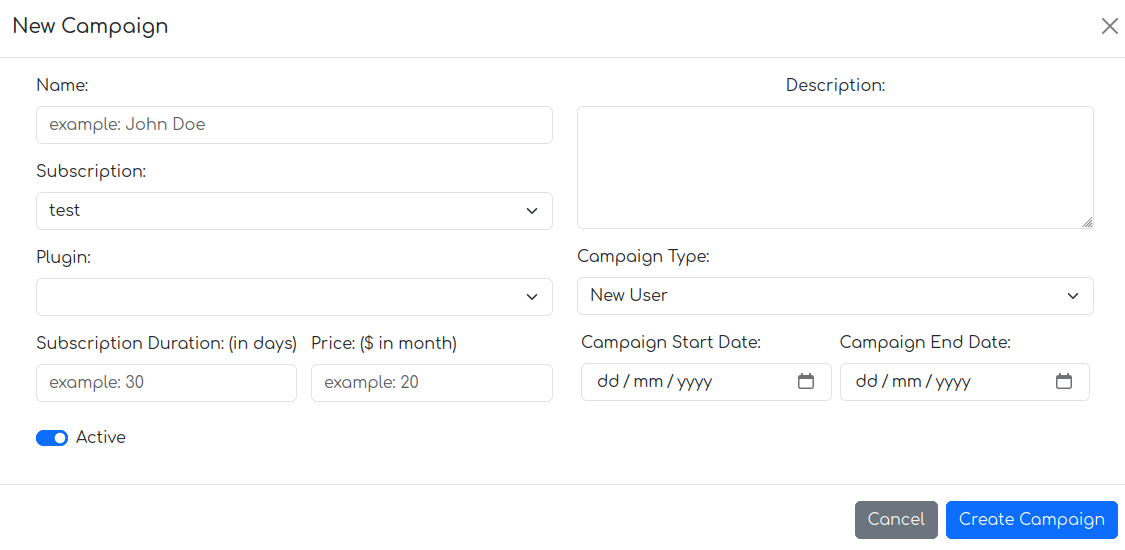
-
Subscription and plugin are associated with our organisation of 01Cloud and make sure that campaign start date should be before campaign end date.
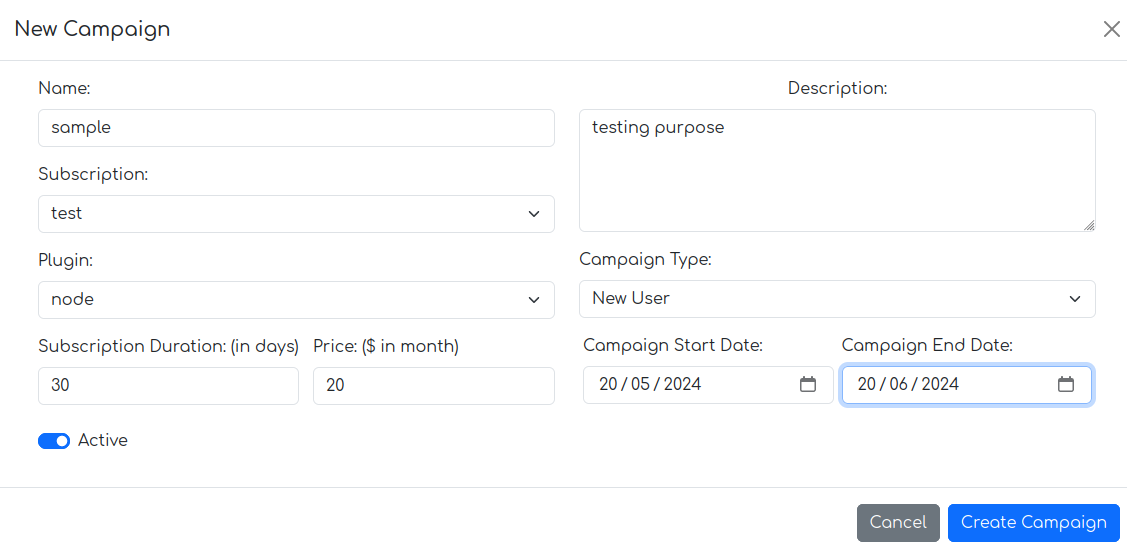
-
After creating a campaign you can see the following campaign list.
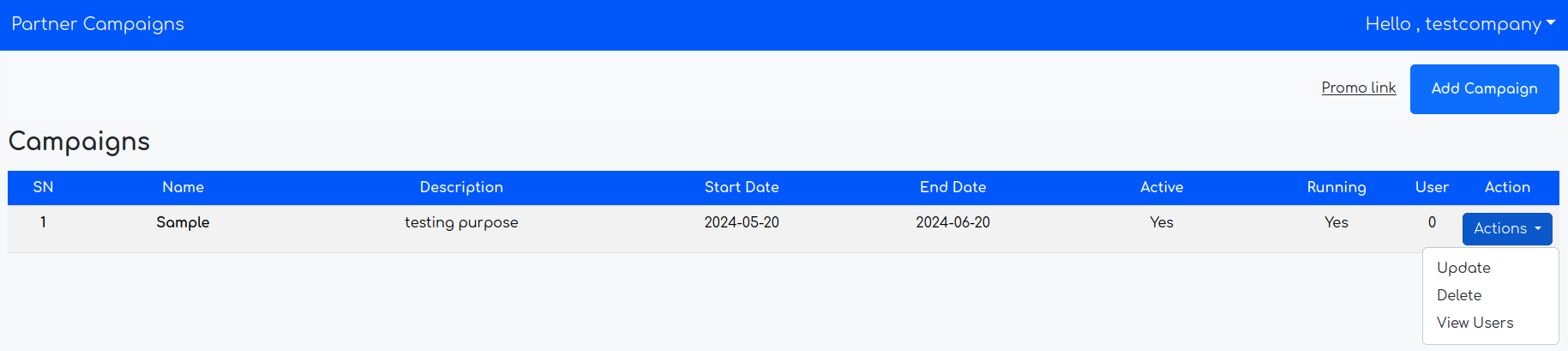
-
You can see from Actions that we can either Update, Delete Campaign or can view users who are in this campaign.
-
Now you can see your created campaign by clicking on Promo Link
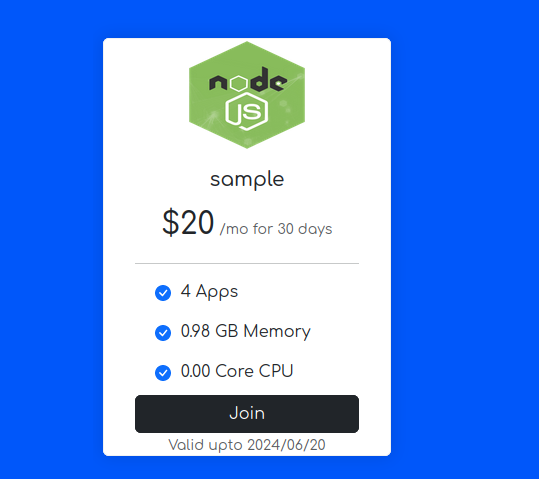
-
Click on Join button from the promo link page and fill the form. After joining you will be a member of an organisation associated with this campaign and you will be able to see your environment on 01Cloud. Your credentials will be shared on the mail that you have joined by.
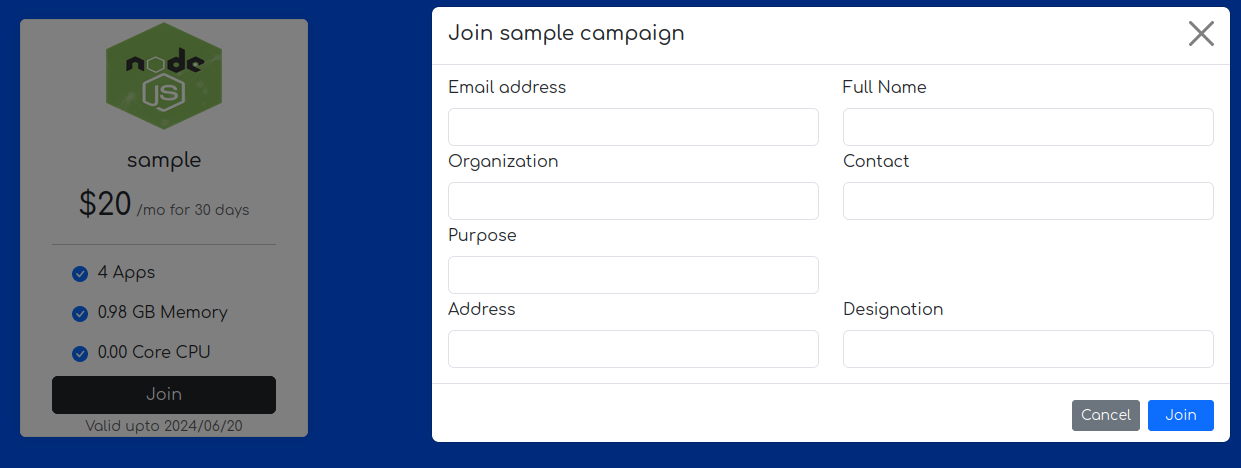
-
After clicking on View Users, you can see users who have registered on this campaign.
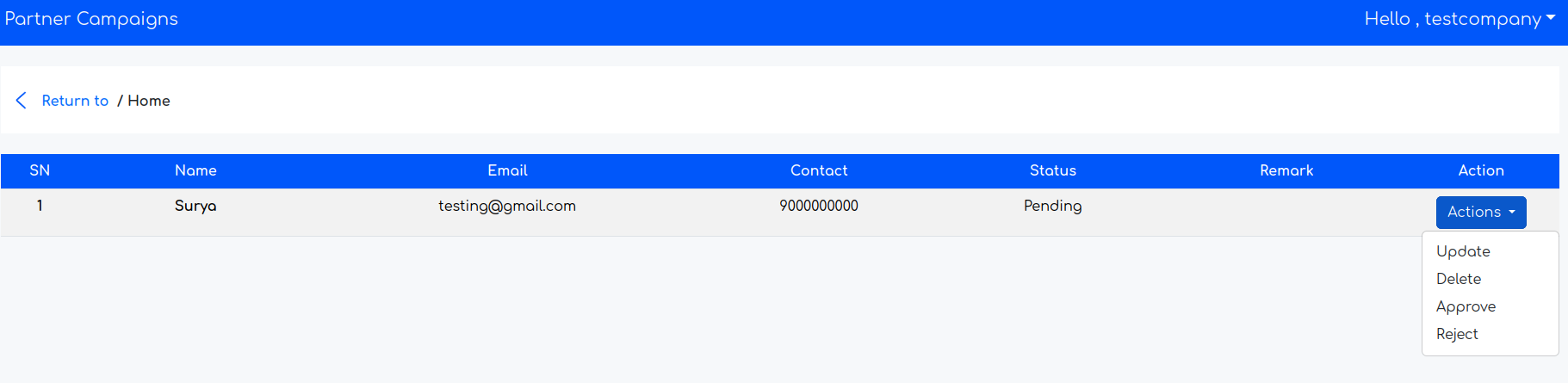
-
Now from the Action, you will have the choice to Approve, Reject, Update and Delete user.
-
Click on Approve to approve the user.
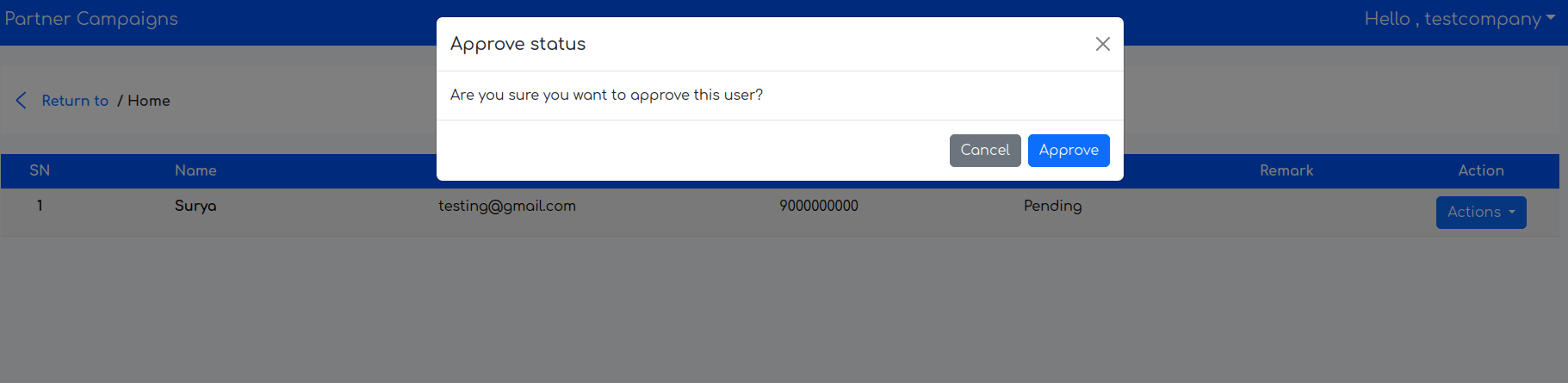
-
After that, user will be approved successfully.
