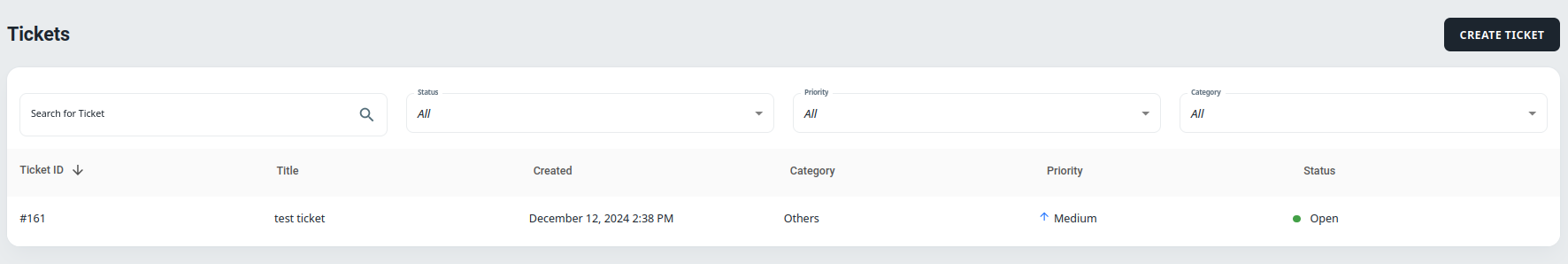-
Go to the Top Right Side of your screen and click on the Profile Picture. You will be able to see support. Click on the Support button.
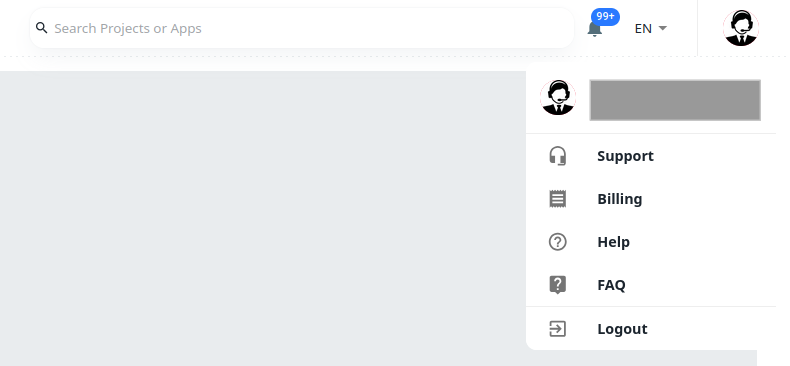
-
Click on the CREATE TICKET button to create new ticket.
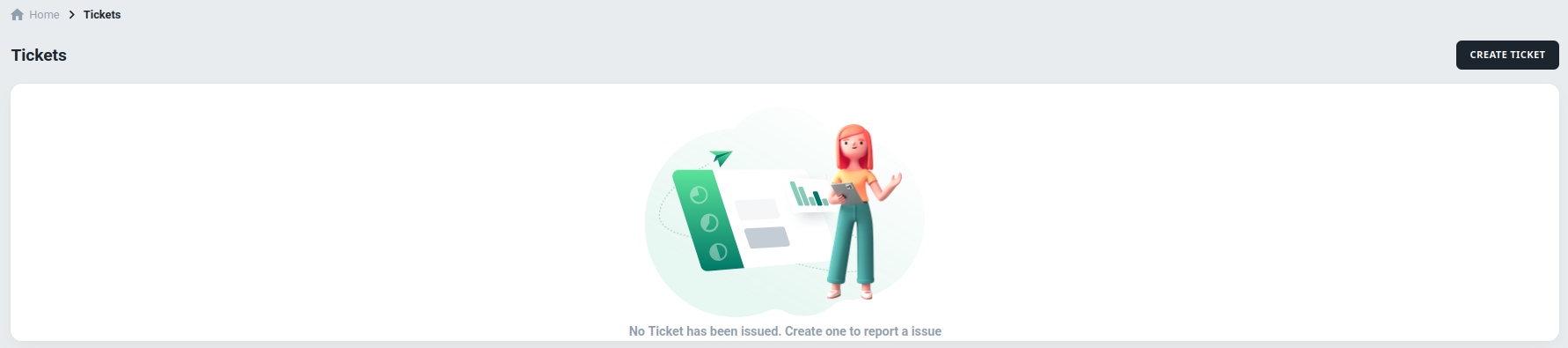
-
Fill in all the details and click on the CREATE button.
Support Types:
-
Others: Support for billing, account queries, or or general inquiries.
-
Sales and Marketing: Submit a sales request or connect with a sales associate.
-
Engineering: Support for service-related technical issues like addons, environment and kubernetes cluster.
Steps to Create Support Ticket:
-
Navigate to Profile section of 01Cloud and Click on Create Ticket.
-
Mention the Title as per your issue
-
Select the Support Type as Others, Sales and Marketing or Engineering.
-
Select the Priority as High, Medium or Low.
-
Select Issue Type according to your support type.
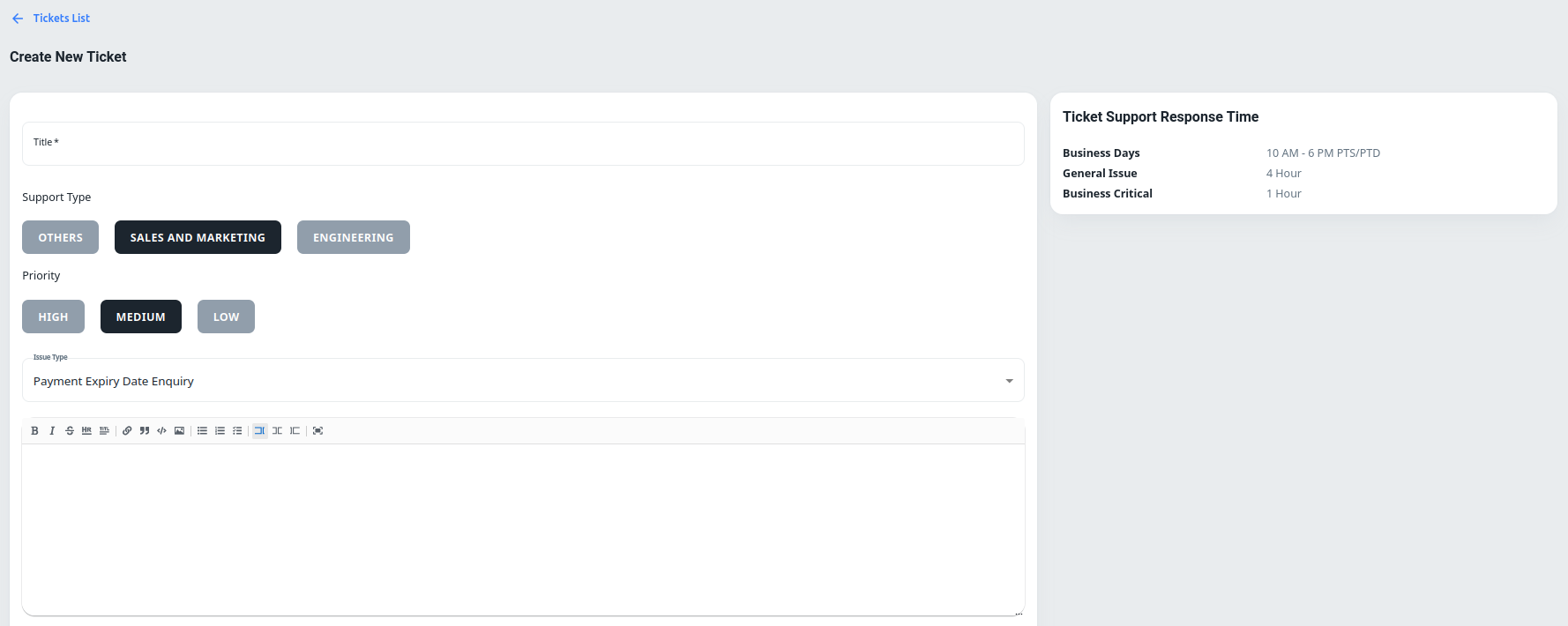
-
Explain the issue in an elaborative way in the Description block.
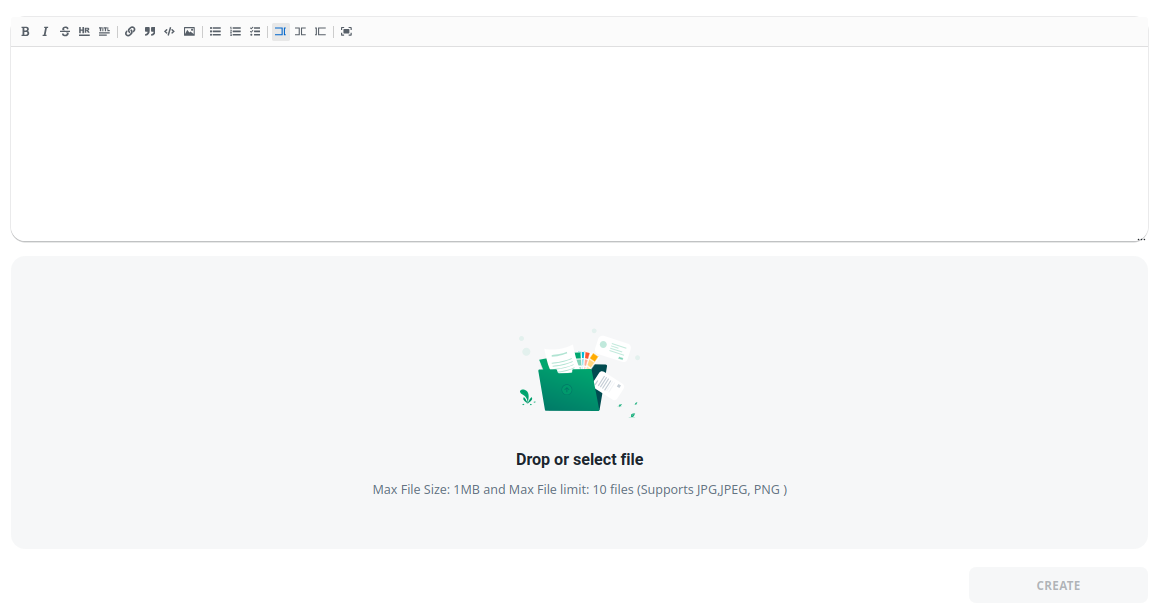
-
Now go back to the ticket list you will be able to see list of tickets. Click on the Ticket ID whose status you would want to know.