01Cloud provides users with flexibility and convenience in handling their subscriptions and transactions. Users can add, update, or remove payment methods according to their preferences. Users can set default payment methods for automatic billing and recurring charges, and they have the option to add custom amounts through supported payment gateways like Stripe and PayPal. Additionally, users can utilize available account balances to cover current invoices or outstanding payments. This variety of payment options ensures a seamless and customizable payment experience for users within the 01Cloud platform.
Steps to Manage Payment in 01Cloud:
-
Navigate to user Profile and then click on Billing.
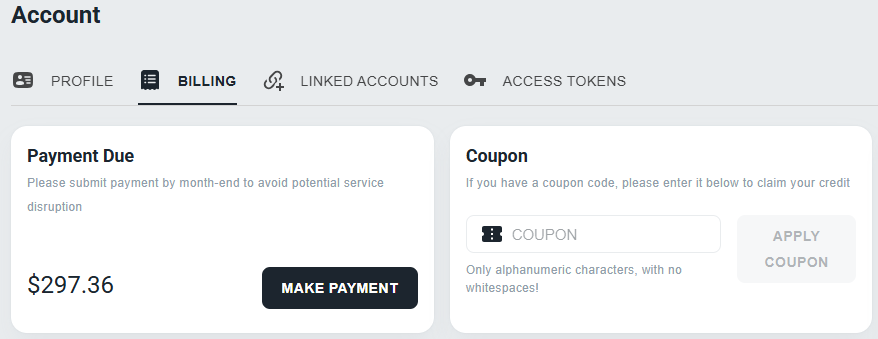
-
Click on Make Payment to pay the bill.
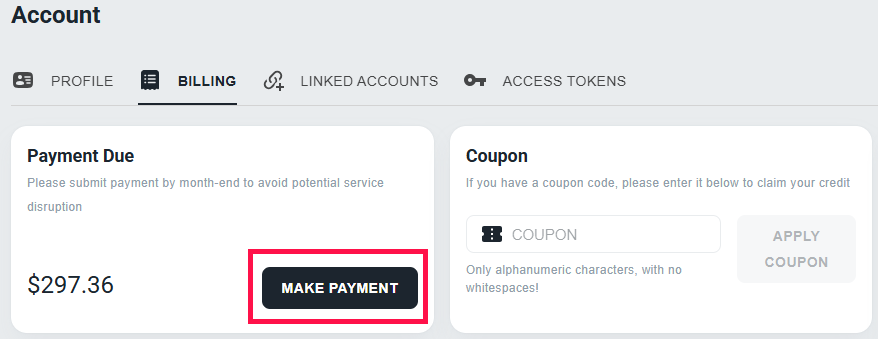
-
Choose the amount Pay Due Amount or Pay Due + Current Usage or Pay Custom Amount and then select the payment method Stripe or PayPal.
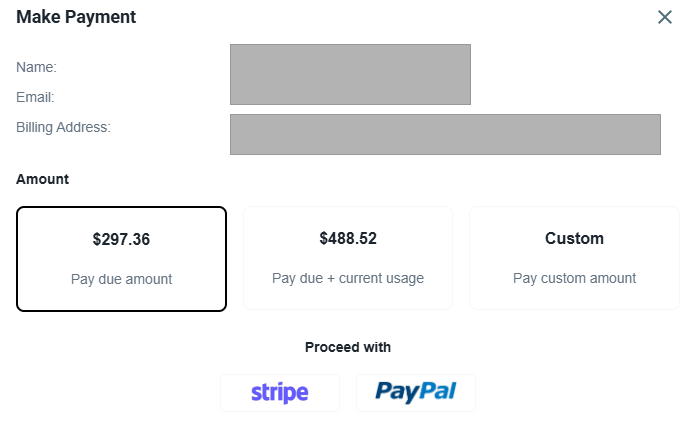
-
01Cloud provides flexibility and convenience for you to pay for your usage on the platform using a payment method of your choice. By offering multiple payment methods, 01Cloud ensures that you can easily and securely make payments and manage your billing.
-
01Cloud supports multiple payment methods, including PayPal and Stripe to pay for the current invoice amount or payment due. If you have available balance,you can also use that to pay for the current invoice. In addition, you can add a custom amount through Stripe and PayPal to add balance or pay payment due.
