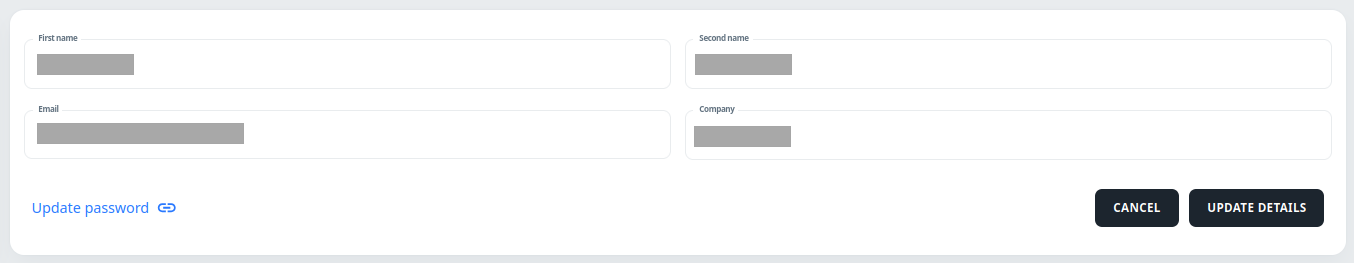Updating your profile picture in the 01Cloud console is to personalize your online presence and enhance your professional identity. Your profile picture serves as a visual representation of yourself within the platform, allowing you to establish a recognizable image. By uploading a recent and professional-looking photo, you can not only personalize your account but also foster a sense of trust and familiarity when interacting with others.
Steps to Update User Profile in 01Cloud:
-
Log in to the 01Cloud console.
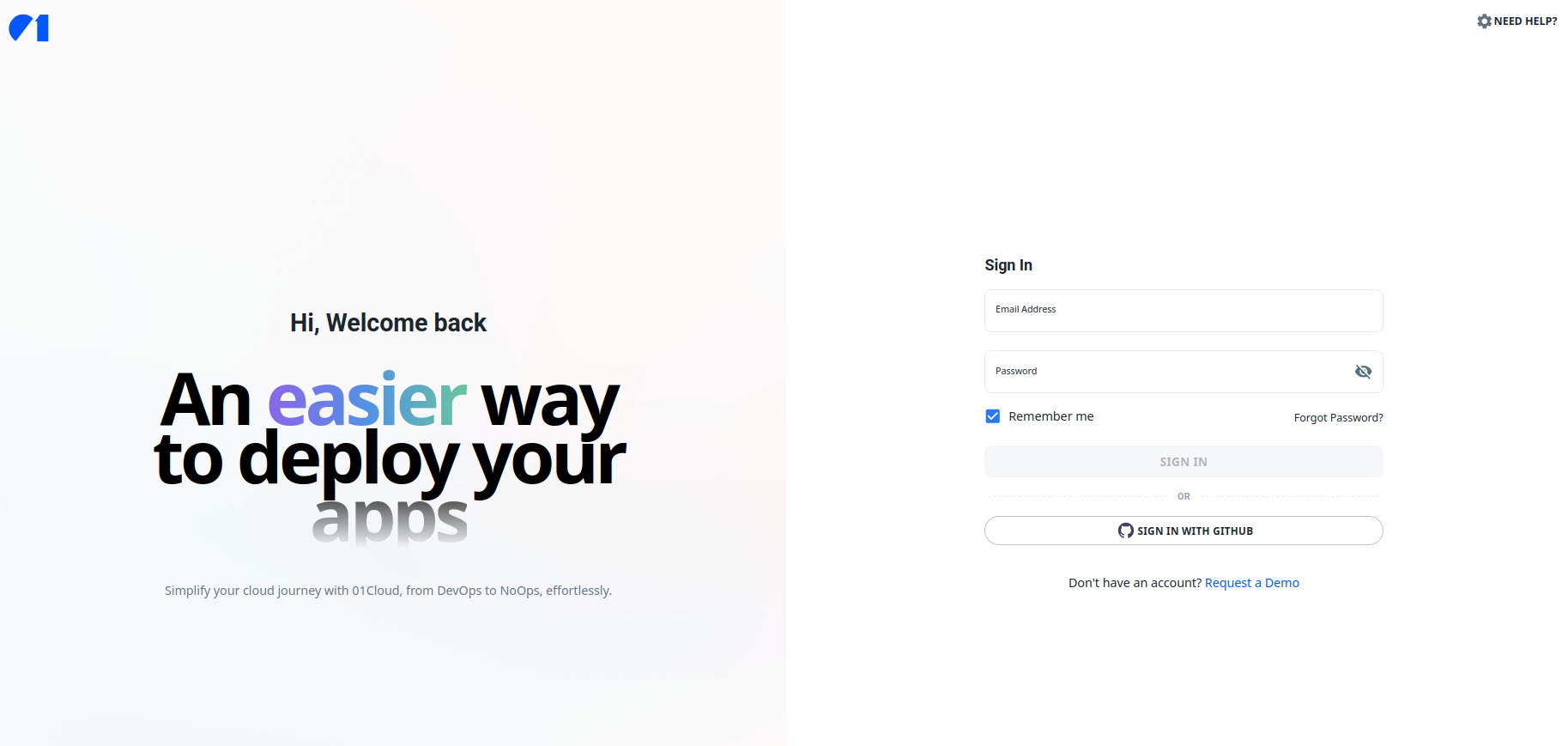
-
On the home page, locate and click on your Profile Icon in the top-right corner of the page.
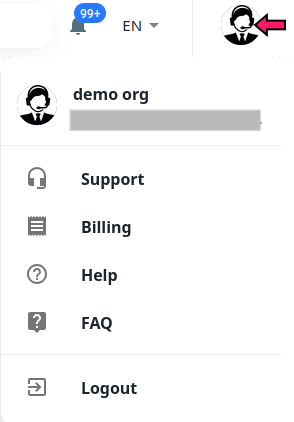
-
Your account profile page will appear.
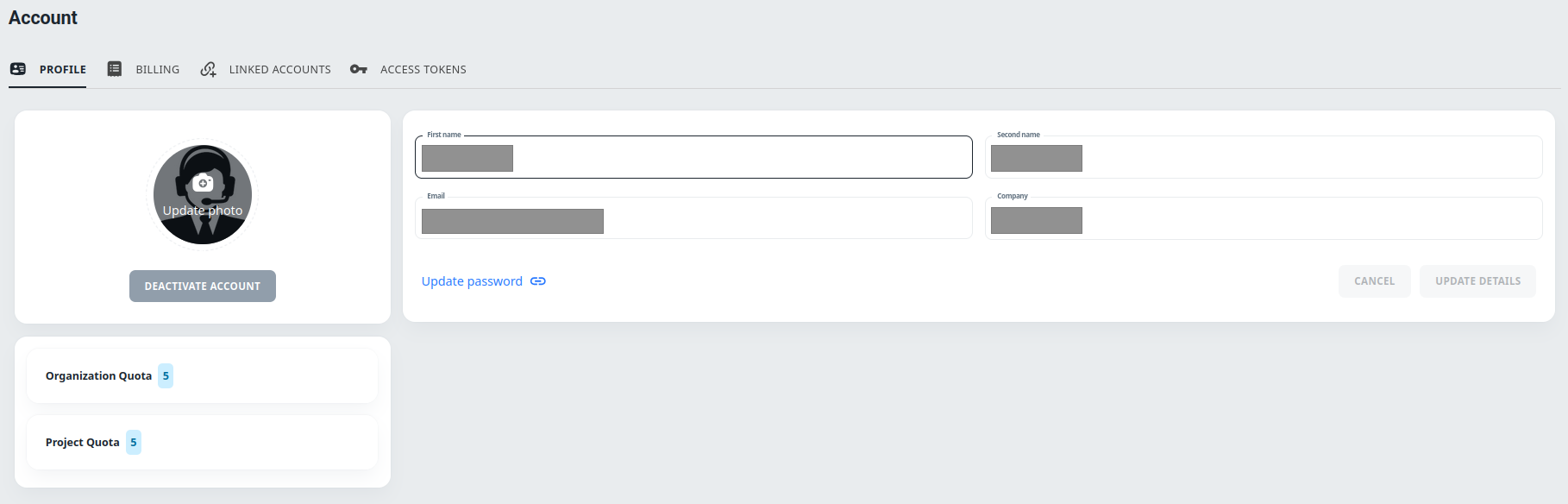
-
To change your profile image, click on the Update Photo and Upload Profile Image from your local machine or drop file from the browser.
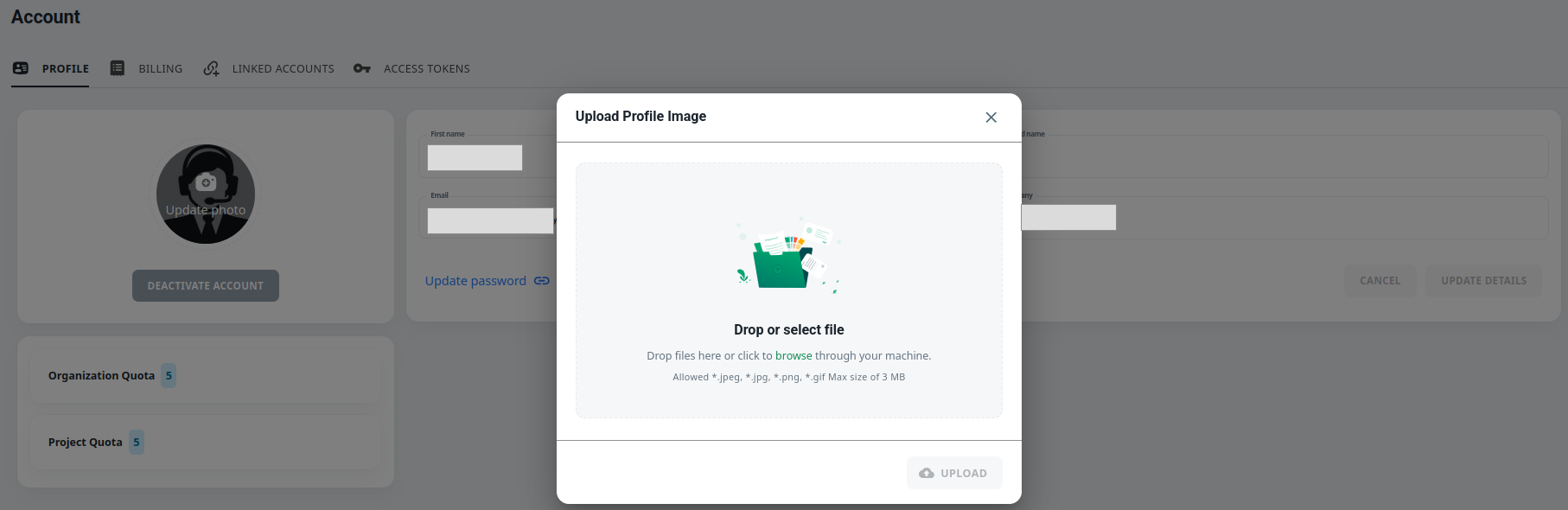
-
To edit your profile, click on the Edit Account button.
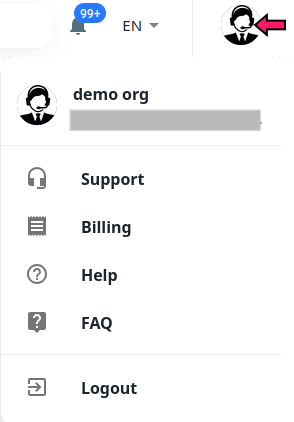
-
Make the necessary changes and click on the Update Details button to save your changes.