Signing up for 01Cloud involves creating an account on their platform to access their cloud computing services. Typically, you’ll have to visit the 01Cloud website and look for the “Sign-Up” option. From there, you’ll need to provide basic information such as your name, email address, and a password. After submitting this information, you may need to verify your email address by clicking on a confirmation link sent to your email inbox. Once your email is verified, your account is created, and you can log in to explore and use 01Cloud’s services.
Steps to Sign Up in 01Cloud:
-
Click on Sign In from the menu
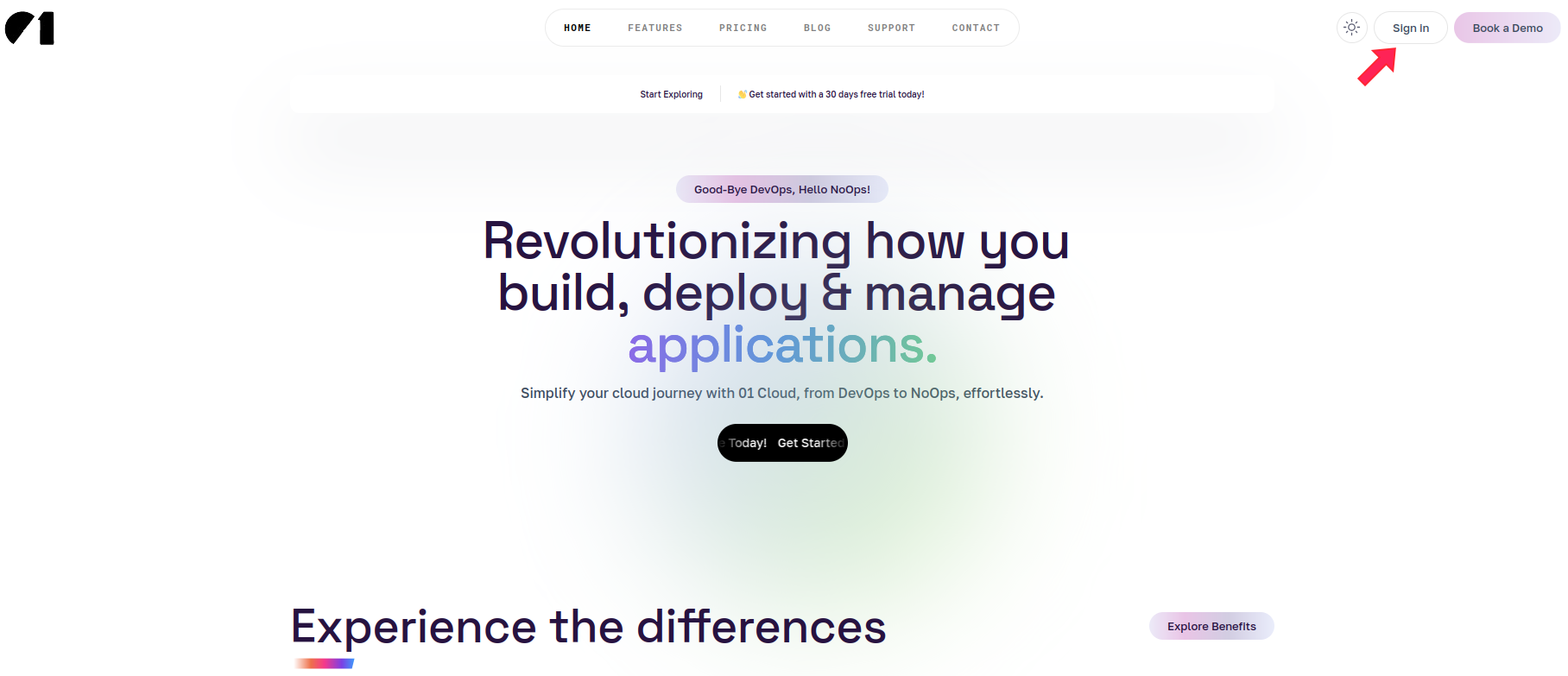
-
A new window will open, click on Request a Demo Option.
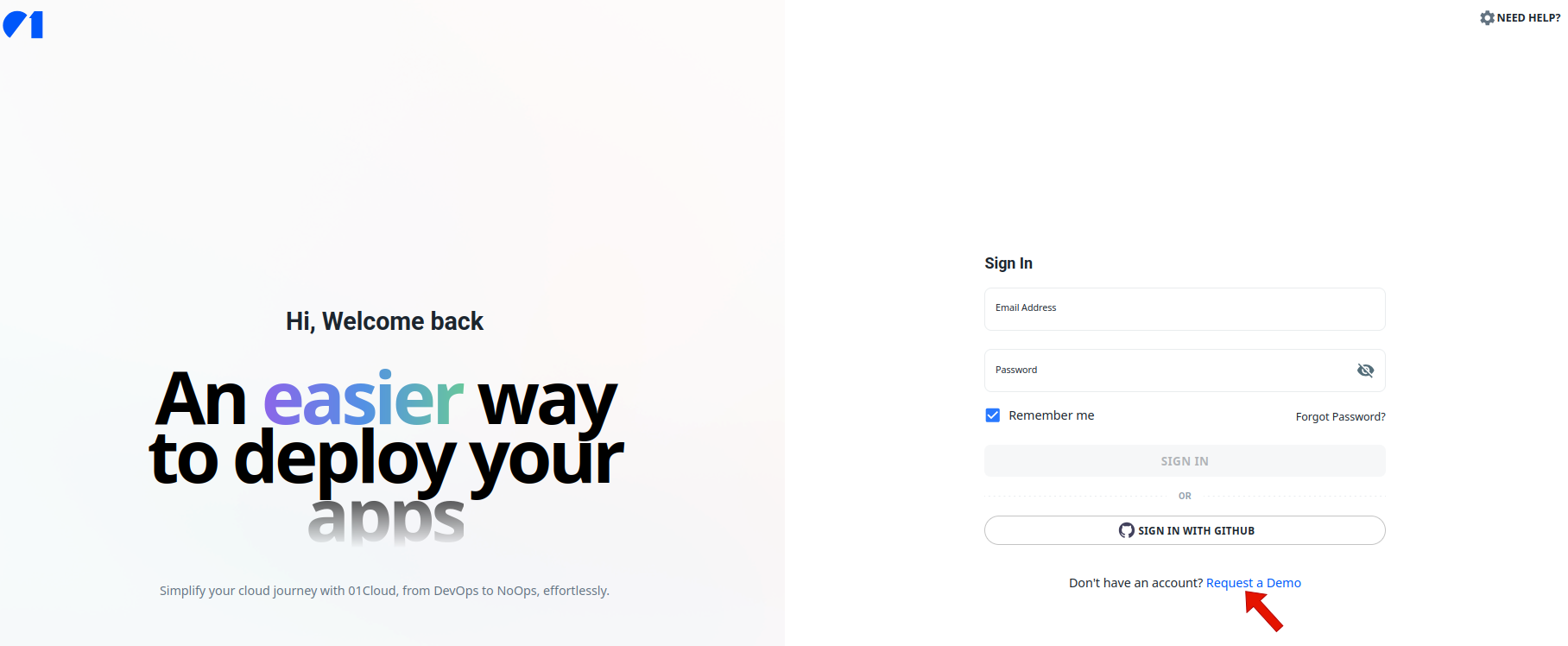
-
Sign Up form will appear, fill up the basic details: Name, Email Address, Name of Your Company, Role in the Company eg: CEO, Marketing Head etc. and State the Purpose for using 01Cloud.
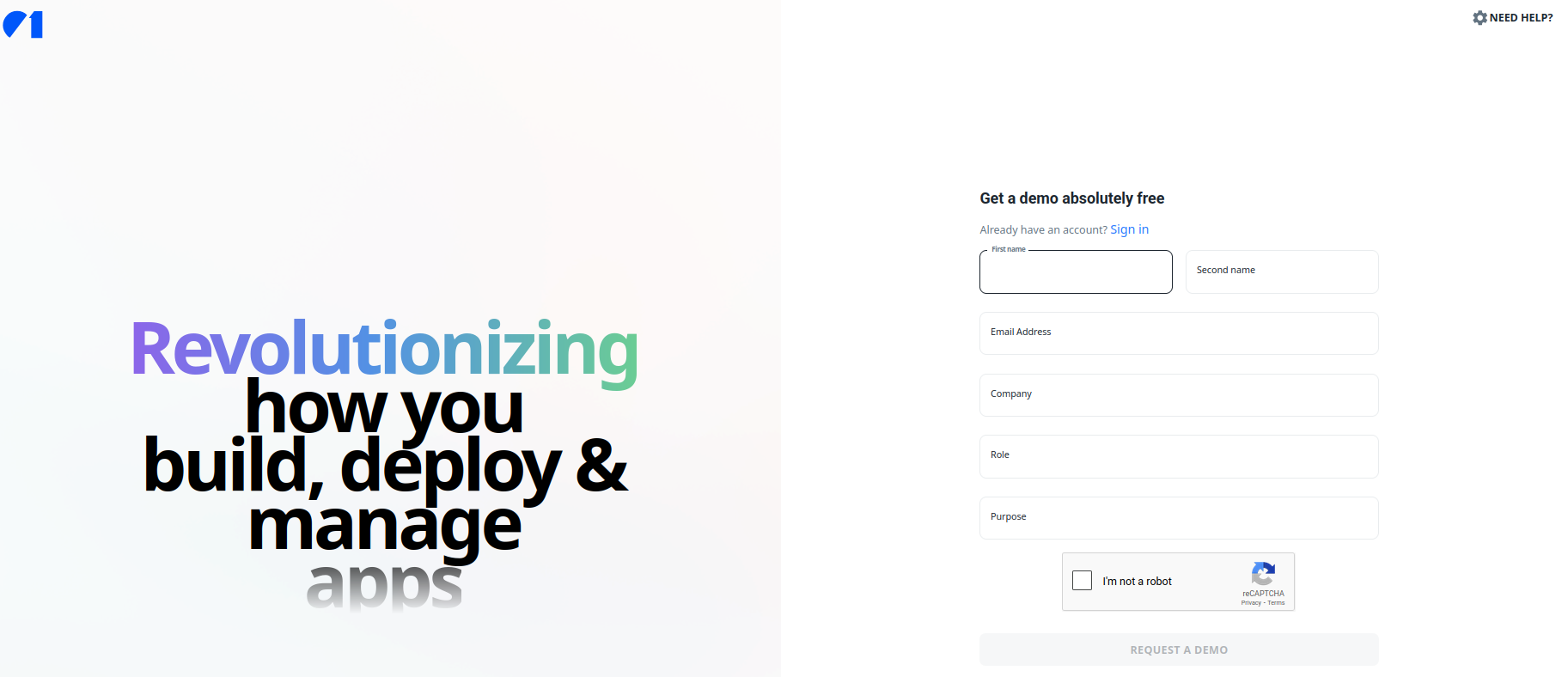
-
Verify the Captcha and click on Request a Demo
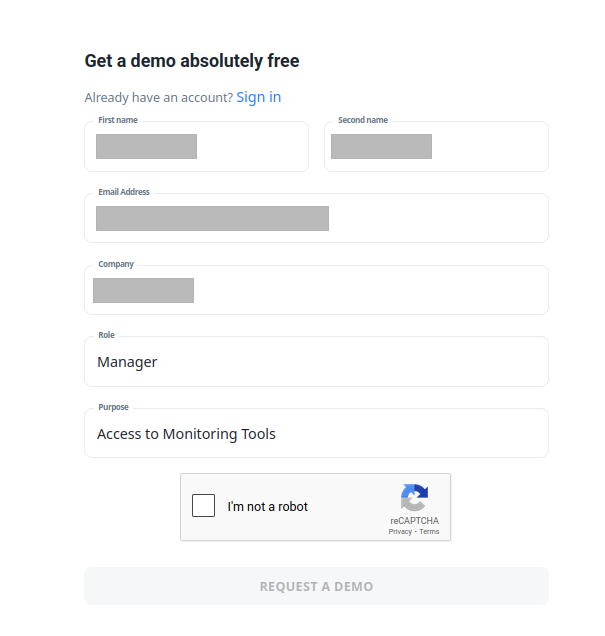
After requesting a demo, you will be able to login into 01Cloud after admin validates the information and provide credentials to activate your account.
