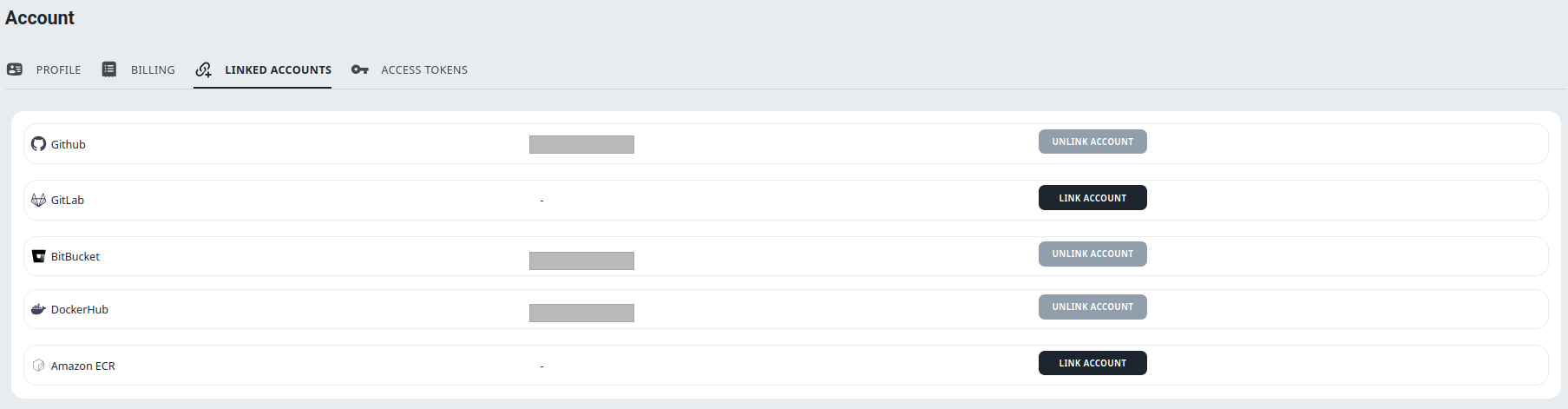Linking external accounts in 01Cloud allows users to integrate their existing accounts from other platforms or services with their 01Cloud profile. This integration streamlines access and management across multiple platforms, enhancing user convenience and productivity. Users can link external accounts from the profile section through linked accounts in 01Cloud.
Steps to link with external accounts in 01Cloud:
-
Go to dashboard and click on your Profile.
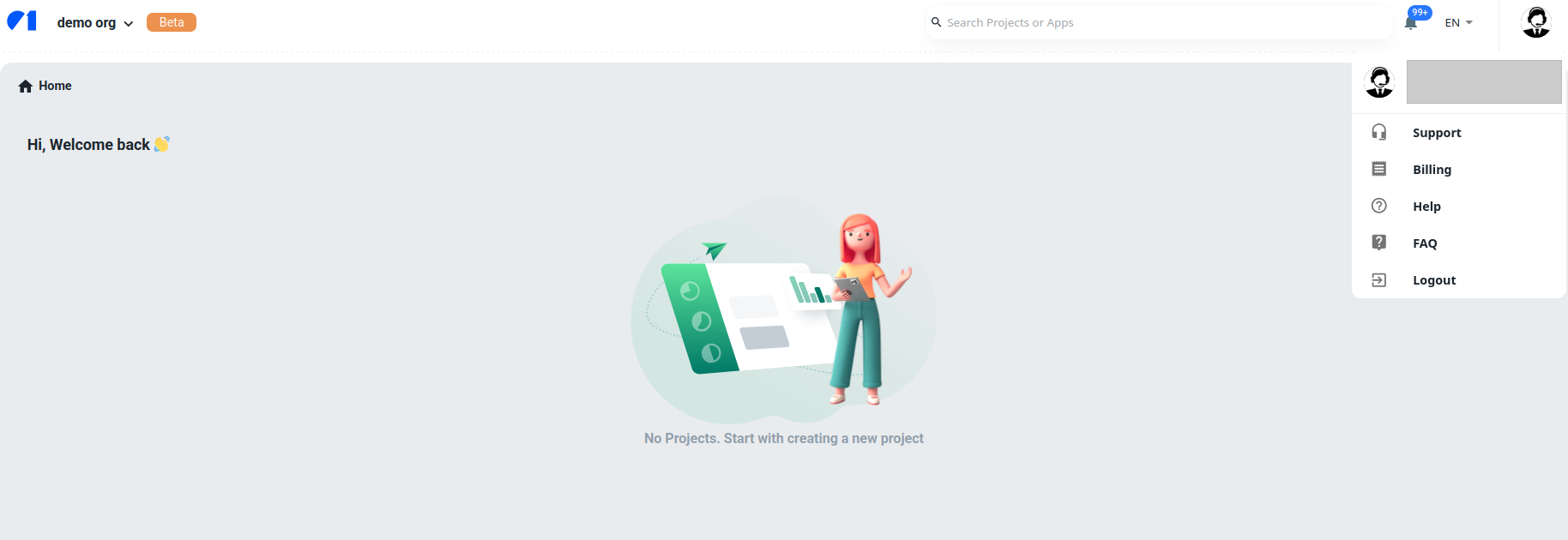
-
In the Account section, there will an option called Social Links for linking external accounts known as Linked Accounts.
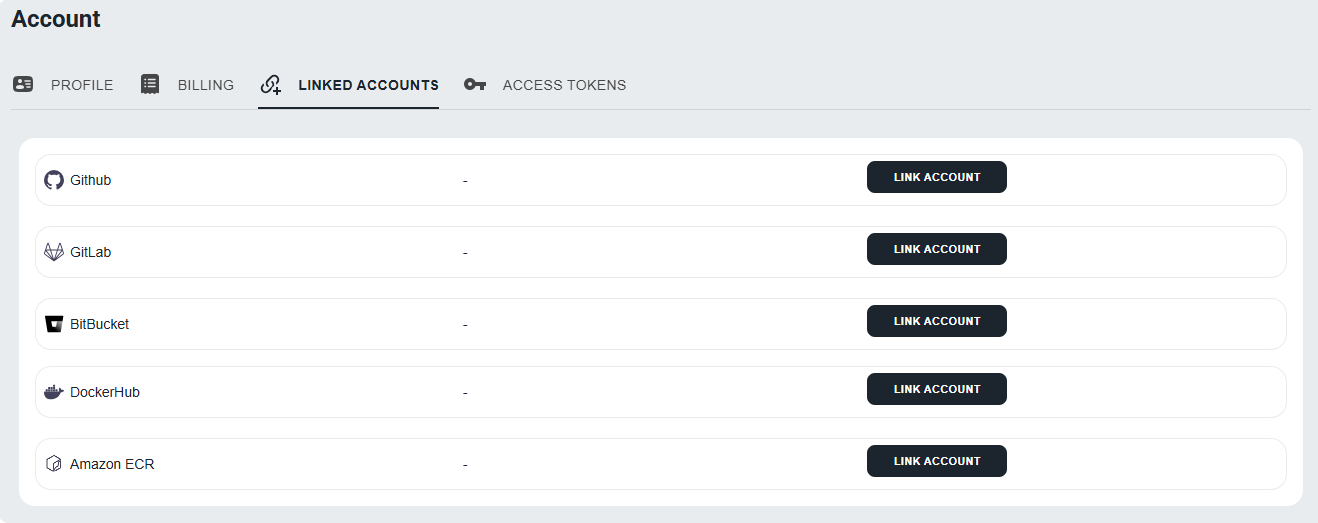
-
Fill in all the details and click on the Authorise.
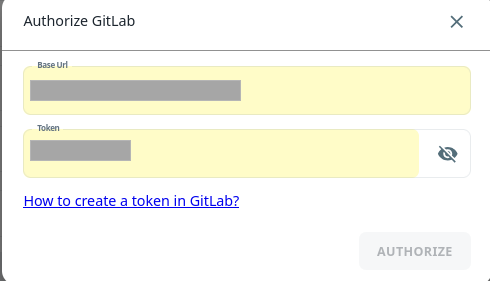
-
You can unlink any account by clicking the Unlink Account option.