Deactivating an account in 01Cloud involves suspending or disabling access to the platform and its services. This process is typically initiated by the user who no longer wishes to continue using the product or accessing their account. Deactivating an account ensures that no further actions can be taken on the platform and helps users maintain control over their data and privacy.
Steps to Deactivate Account in 01Cloud:
-
Go to Profile.
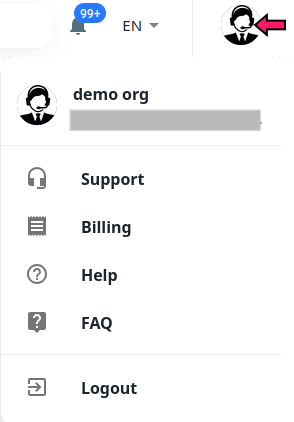
-
Click on DEACTIVATE ACCOUNT.
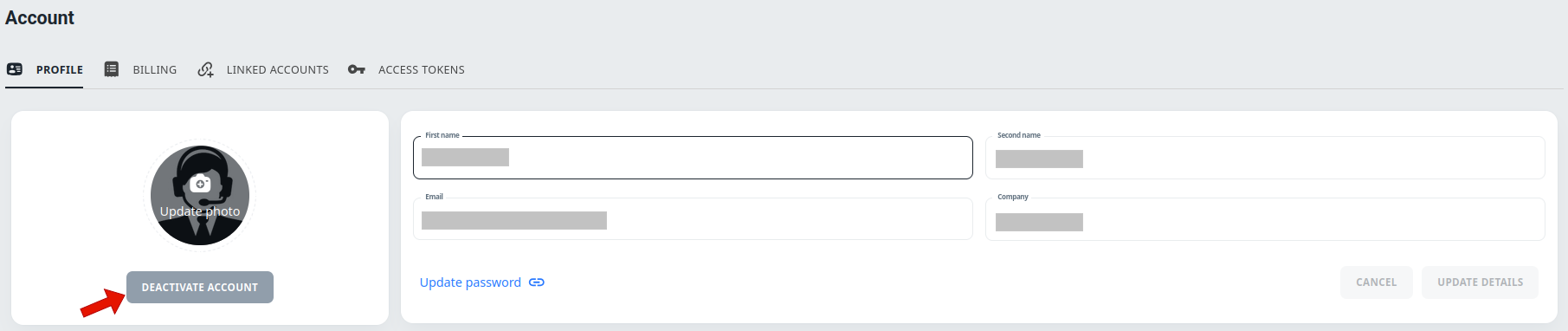
-
Pop-up box will appear for the confirmation, click on YES.
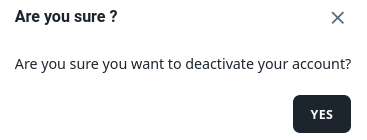
-
Now you will be able to Logout from the console and receive an email that your account has been Deactivated.
