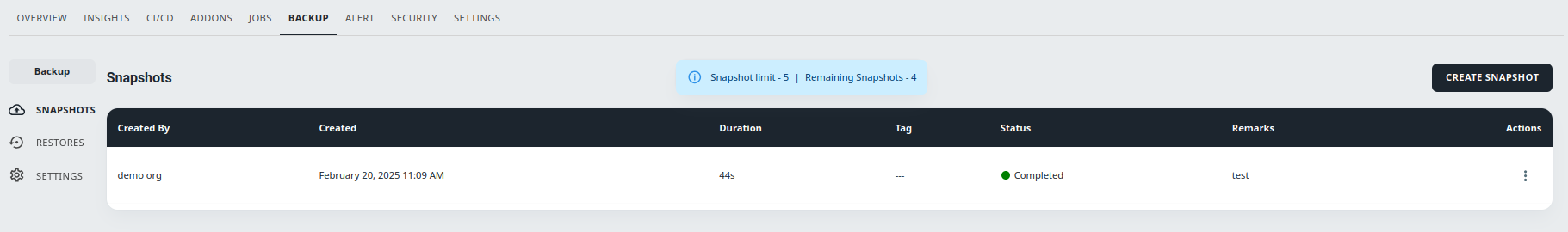To create a snapshot of your environment, follow these steps:
Steps for Creating a Snapshot:
-
Click on the CREATE SNAPSHOT button.
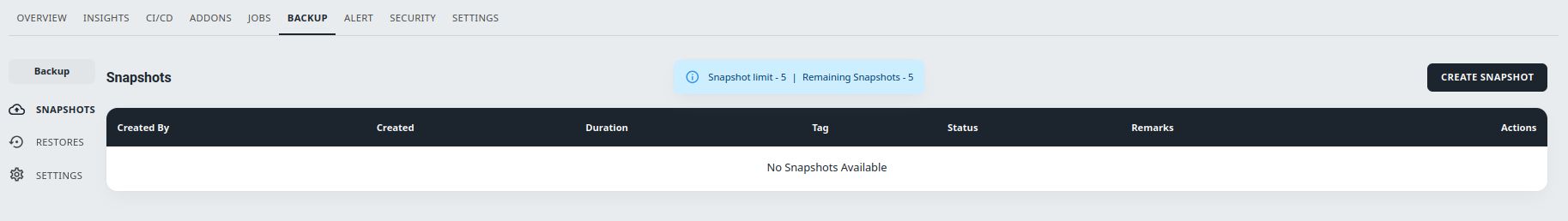
-
Enter snapshot remarks and Click YES to confirm that you want to create a snapshot of your environment.
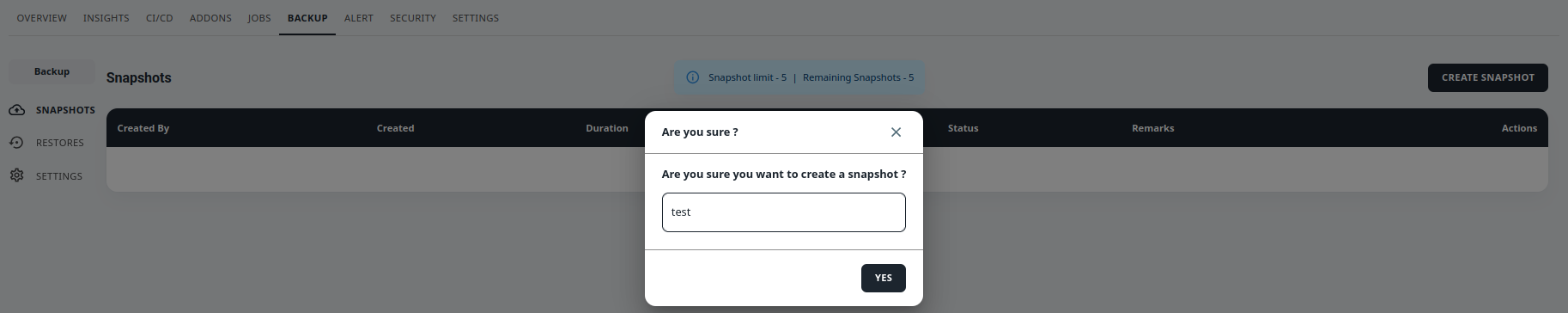
-
The snapshot will be created and added to the list of available snapshots.