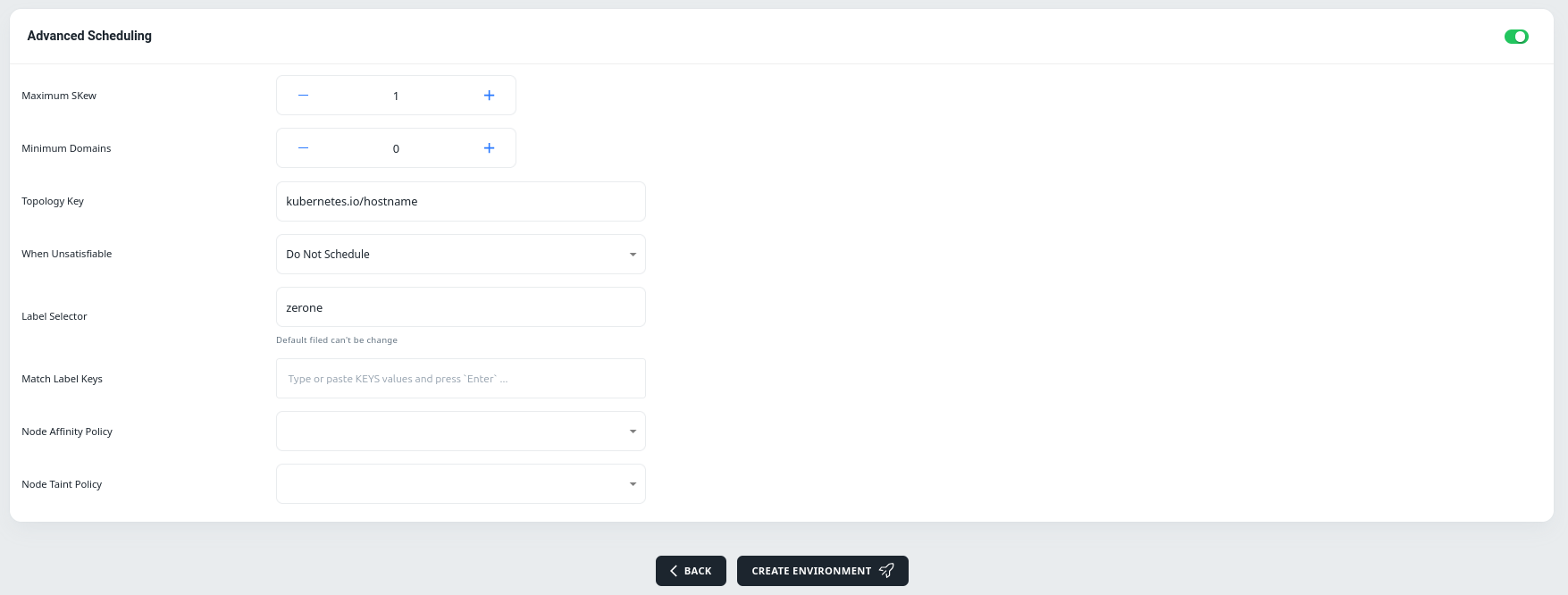Advanced scheduling in 01Cloud empowers users to configure various parameters and policies that influence how Kubernetes schedules pods onto nodes within a cluster. By leveraging advanced scheduling capabilities, users can ensure that workloads are deployed and managed according to specific requirements, constraints, and preferences.
Key Components of Advanced Scheduling in 01Cloud:
1. Maximum Skew: This parameter allows users to specify the maximum allowed difference in utilization among nodes in a Kubernetes cluster. By setting maximum skew values, users can prevent uneven distribution of workloads and ensure balanced resource utilization across nodes.
2. Minimum Domains: Users can define minimum domain requirements to ensure that pods are distributed across specific availability zones, regions, or other geographical or logical domains. This helps improve fault tolerance and resilience by spreading workloads across multiple domains.
3. Topology Key: Topology key is used to specify the attribute or label used for topology-aware pod scheduling. By defining a topology key, users can ensure that pods are scheduled onto nodes that satisfy specific topology constraints, such as zone, region, rack, or other custom attributes.
4. When Unsatisfiable: This policy determines how Kubernetes handles scheduling decisions when pod placement constraints cannot be satisfied. Users can specify whether to reject unsatisfiable pod scheduling requests or allow Kubernetes to schedule pods on nodes that do not meet all constraints.
5. Label Selector: Label selectors allow users to specify criteria for selecting nodes based on node labels. By defining label selectors, users can influence pod placement decisions and ensure that pods are scheduled onto nodes that meet specific criteria, such as hardware capabilities, software configurations, or organizational policies.
6. Node Affinity Policy: Node affinity policies allow users to express preferences for scheduling pods onto nodes with specific characteristics or attributes. By defining node affinity rules, users can influence pod placement decisions based on factors such as node labels, resource requirements, or custom attributes.
7. Node Taint Policy: Node taint policies enable users to specify constraints or restrictions on which pods can be scheduled onto nodes with specific taints. By applying taints to nodes and defining corresponding tolerations in pod specifications, users can control pod placement and ensure compatibility with node-specific requirements or configurations.
Steps to Configure Advanced Scheduling:
-
Navigate to Project in 01Cloud and then Create an App and click on Create Environmnent and give the name of environment and there is an option to enable/disable autoscaling feature.
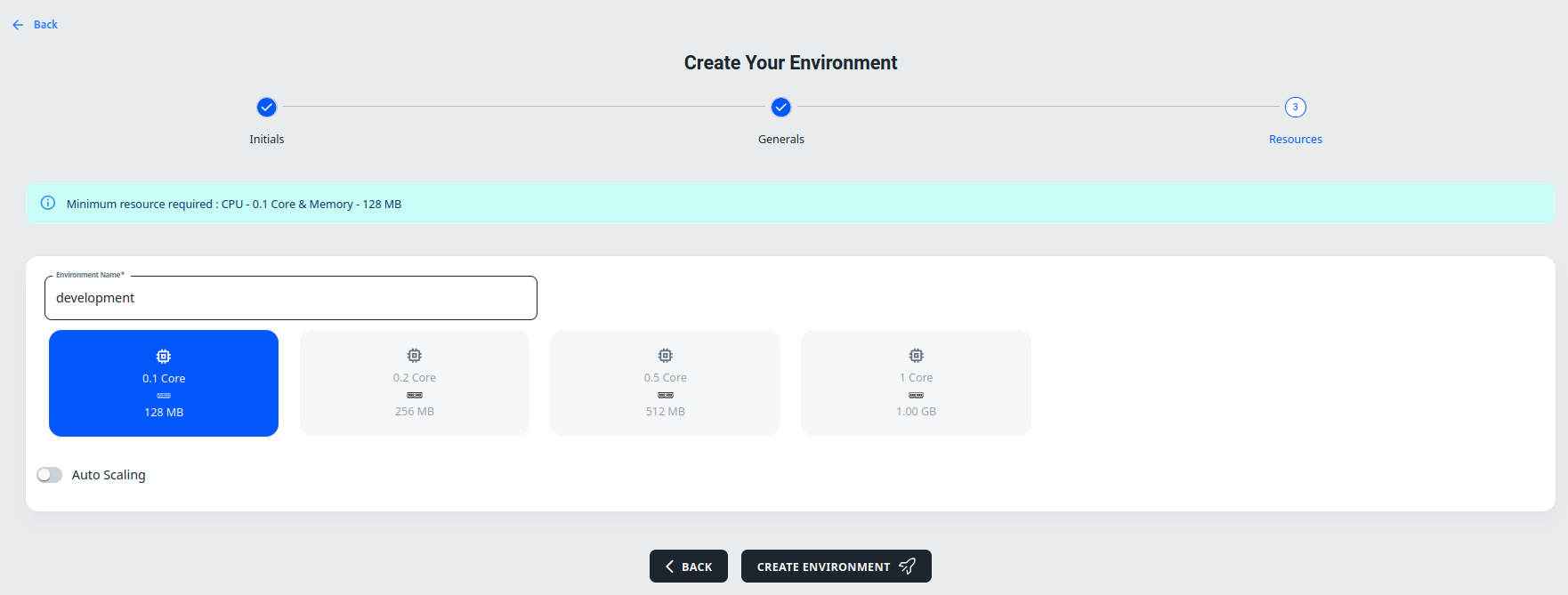
-
After enabling auto scaling, there is an option called Advanced Scheduling
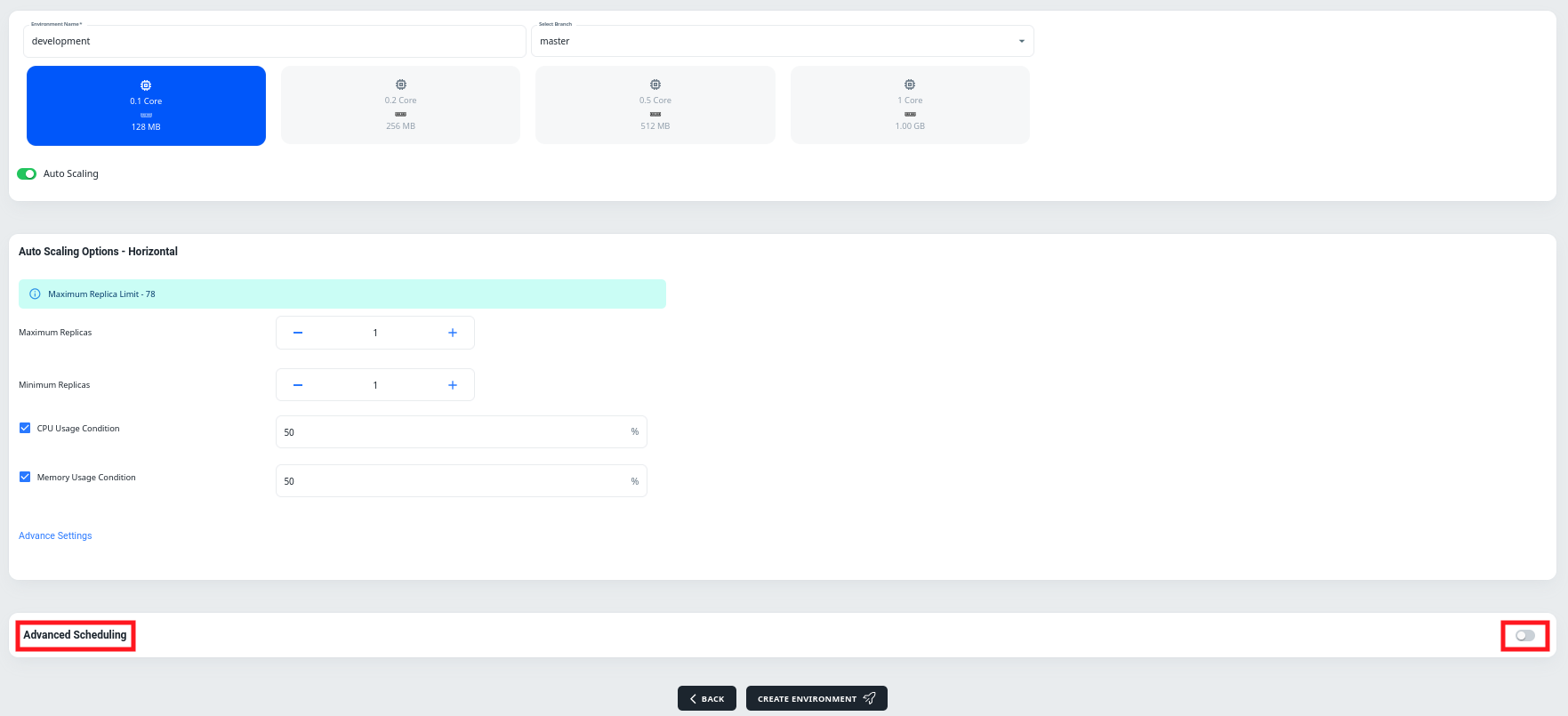
-
Click on Enable Advanced Scheduling and provide the values for maximum skew, minimum domains and mention topology key etc..and click on Create Environment.