Auto scaling in 01Cloud is a dynamic and powerful feature designed to optimize resource utilization and ensure optimal performance for cloud-based applications.
Key Components of Auto Scaling in 01Cloud:
-
Scaling Policies: Users can define scaling policies that specify conditions for scaling actions based on predefined metrics thresholds. Scaling policies determine when to add or remove instances from the environment to meet performance targets efficiently.
-
Auto Scaling Groups: Auto scaling groups are logical groupings of instances that are managed collectively by auto scaling policies. Users can define auto scaling groups to specify which instances are subject to scaling actions and how they should be scaled based on defined policies.
-
Metrics and Alarms: Auto scaling relies on real-time monitoring of metrics such as CPU utilization, memory usage, or custom metrics relevant to application performance. Users can set up alarms to trigger scaling actions when metric thresholds are breached, ensuring timely and proactive resource adjustments.
-
Cooldown Periods: Cooldown periods are intervals during which auto scaling activities are suspended after a scaling action has been initiated. Cooldown periods prevent rapid fluctuations in resource allocation by imposing a delay between consecutive scaling actions, allowing time for resource stabilization.
Steps to Configure Auto Scaling:
-
Navigate to Project in 01Cloud and then create an app and click on Ceate Environmnent and give the name of environment and there is an option to enable/disable autoscaling feature.
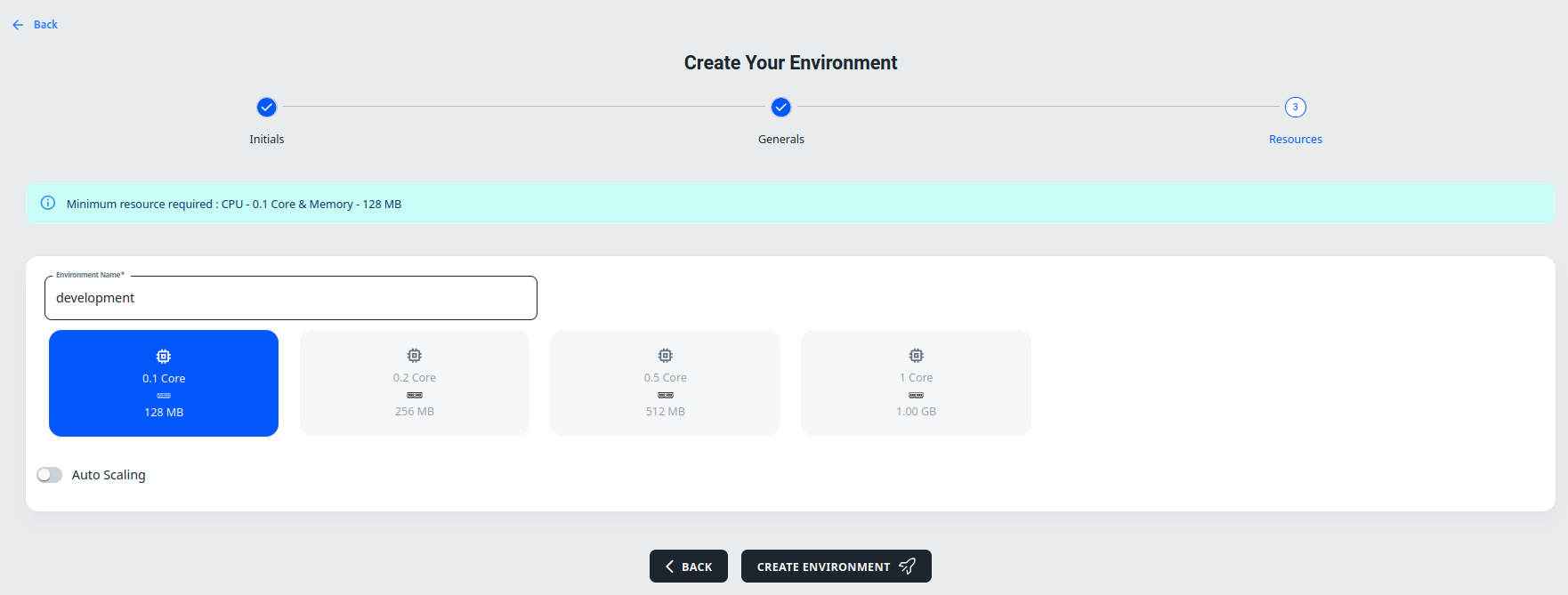
-
If auto scaling is enabled, you will be presented with auto scaling options. You can set the maximum and minimum replicas for your environment and specify the CPU and memory usage of the environment.
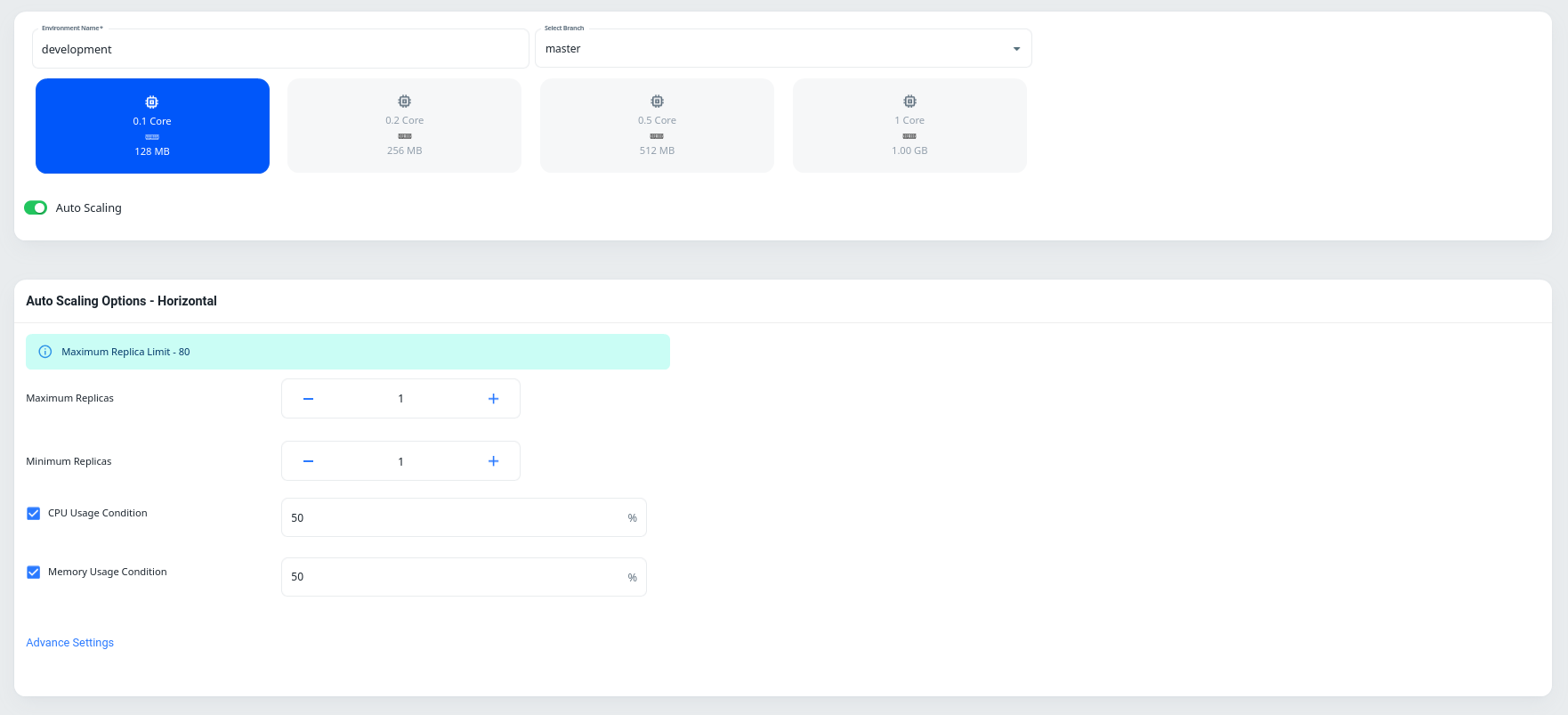
-
In the Advanced settings, there are two columns: Scale Up and Scale Down. Scale Up adds replicas and Scale Down decreases replicas.
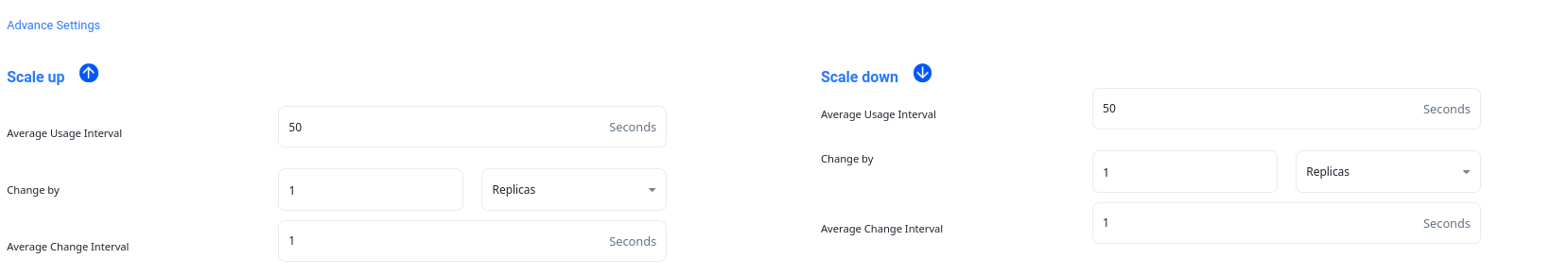
Advanced Settings include:
-
Average Usage Interval: Scales up or down the replicas if the usage threshold is reached for the defined amount of time.
-
Change by: Specifies the number of replicas to add or remove while scaling your environment.
-
Average Change Interval: Specifies the average time between adjustments made to the number of replicas in a deployment to match changes in demand.
