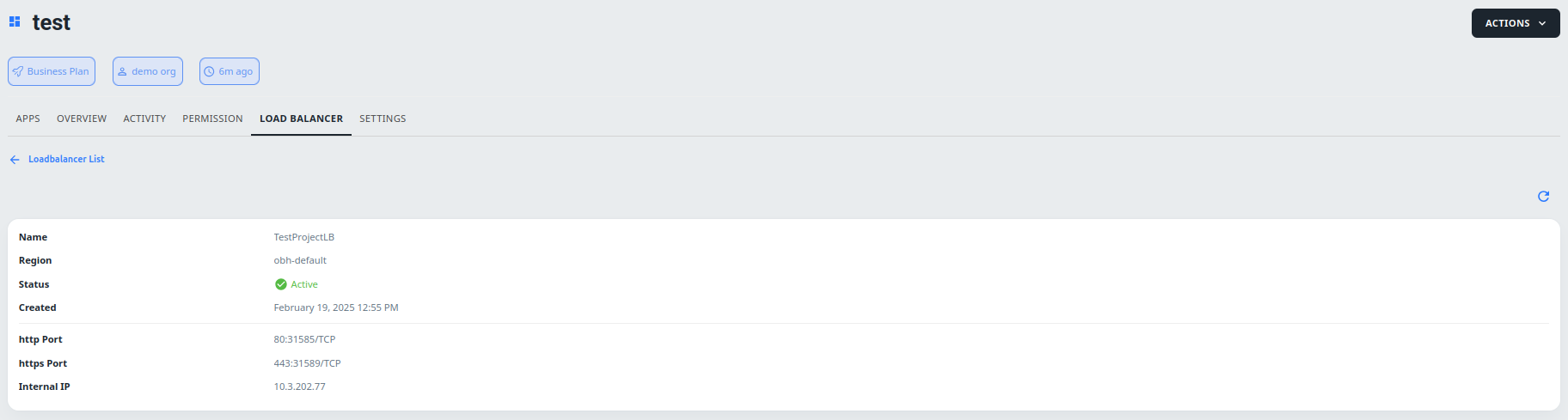In 01Cloud, a load balancer is a crucial component used to distribute incoming network traffic. This distribution helps ensure high availability and reliability of applications by effectively distributing the workload across multiple servers and preventing any single server from becoming overwhelmed.
Features of Load Balancer in 01Cloud:
-
High Availability: Load balancers ensure high availability of applications by distributing traffic across multiple servers. If one server fails or becomes overloaded, the load balancer redirects traffic to healthy servers, minimizing downtime and ensuring uninterrupted access to the application.
-
Scalability: Load balancers support horizontal scalability by evenly distributing incoming traffic across multiple servers. As demand fluctuates, you can dynamically add or remove servers from your infrastructure without impacting the overall performance or availability of the application.
-
Performance Optimization: By distributing traffic evenly across multiple servers, load balancers help optimize the performance of applications. They prevent any single server from becoming overwhelmed, ensuring consistent response times and efficient resource utilization.
-
SSL Termination: Load balancers in 01Cloud often support SSL termination, offloading the encryption and decryption of SSL/TLS connections from the backend servers. This reduces the computational overhead on the servers and improves performance, especially in scenarios with high SSL/TLS traffic.
-
Health Monitoring: Load balancers continuously monitor the health and availability of servers or instances within the network. They perform health checks to detect any failures or issues with individual servers and automatically route traffic away from unhealthy servers to healthy ones.
-
Session Persistence: Some load balancers offer session persistence, also known as sticky sessions, which ensure that subsequent requests from the same client are directed to the same server. This is particularly useful for applications that require maintaining session state, such as e-commerce platforms or web-based applications with user logins.
-
Customizable Routing Rules: Load balancers in 01Cloud typically allow you to define customizable routing rules based on various criteria such as IP address, URL path, HTTP headers, or even custom scripts. This flexibility enables you to implement sophisticated traffic routing strategies tailored to your specific application requirements.
Steps to Enable Load Balancer in 01Cloud:
-
Go to the Settings tab of your project and Navigate to the General subtab.
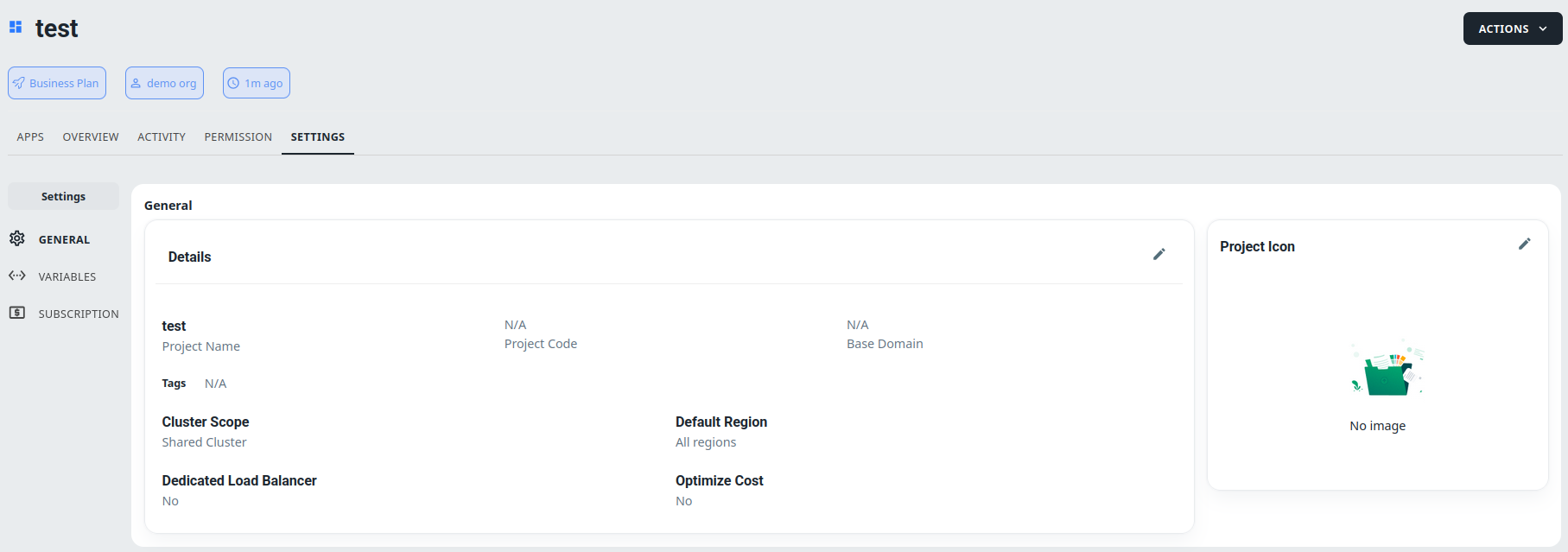
-
Click the Edit Icon to Edit Details of your project.
-
Find the option to enable a Dedicated Load Balancer.
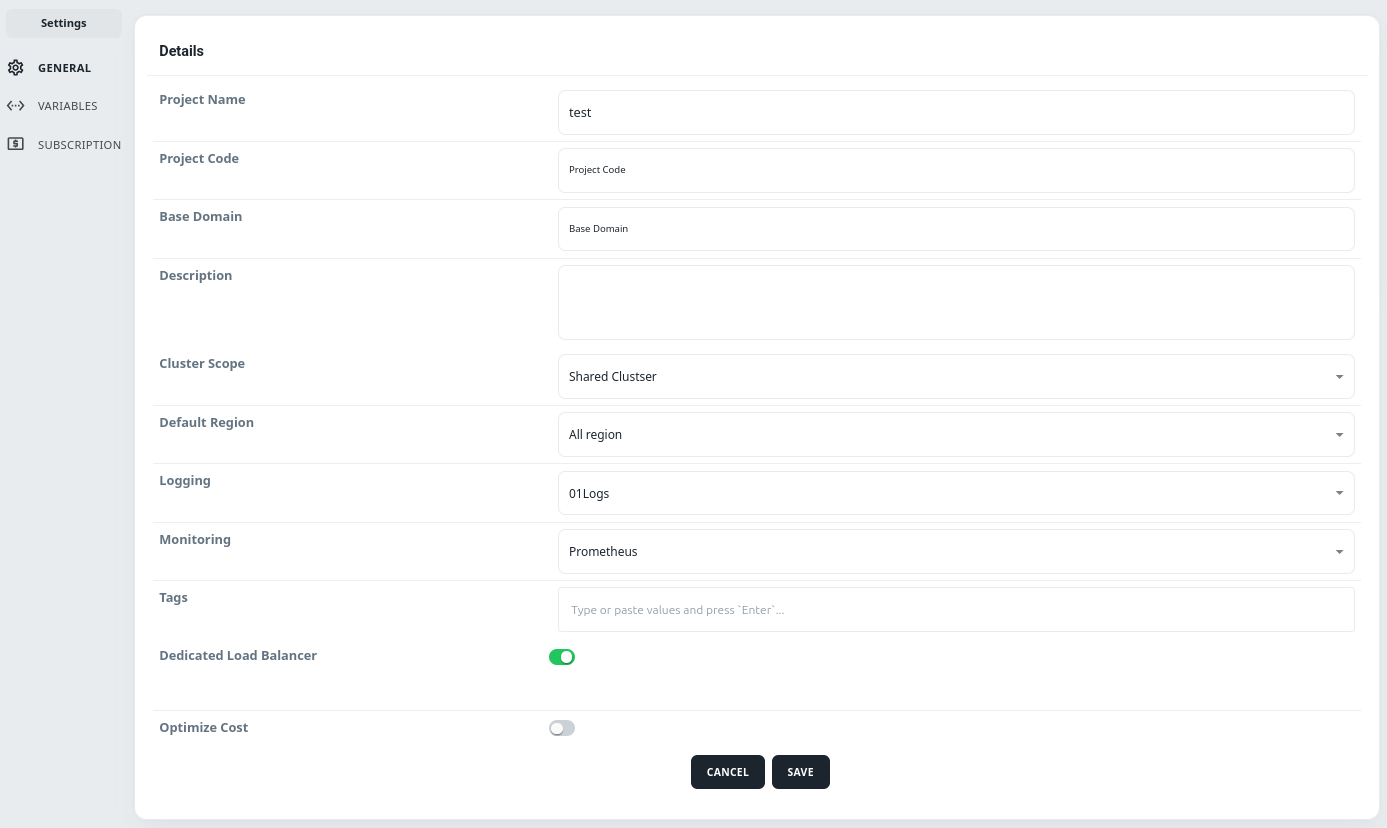
-
Once the option is enabled, a new tab named LOAD BALANCER will appear.
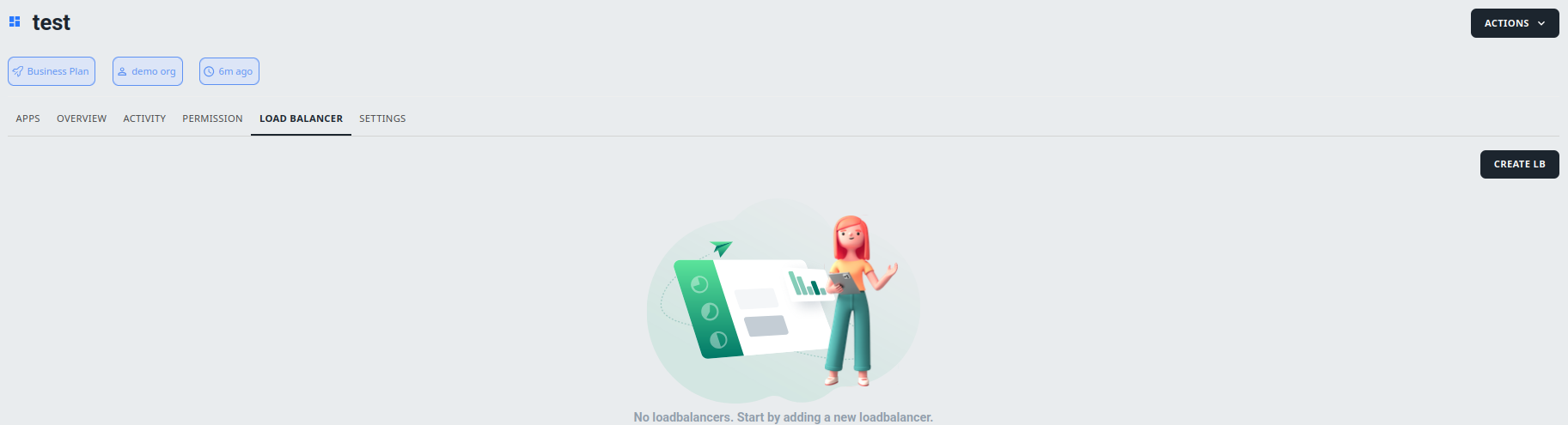
Steps to Create Loadbalancer in 01Cloud:
-
Go to the Load Balancer tab and Click on CREATE LB.
-
Provide a Descriptive Title for your load balancer and choose a Region that is valid for your project.
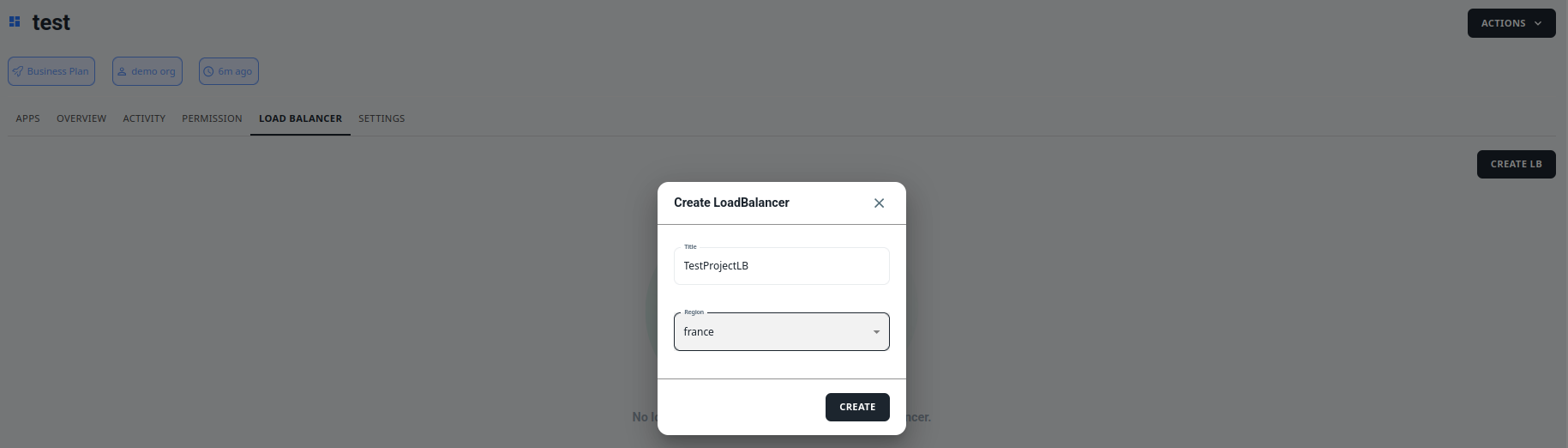
-
Click on Create to create load balancer
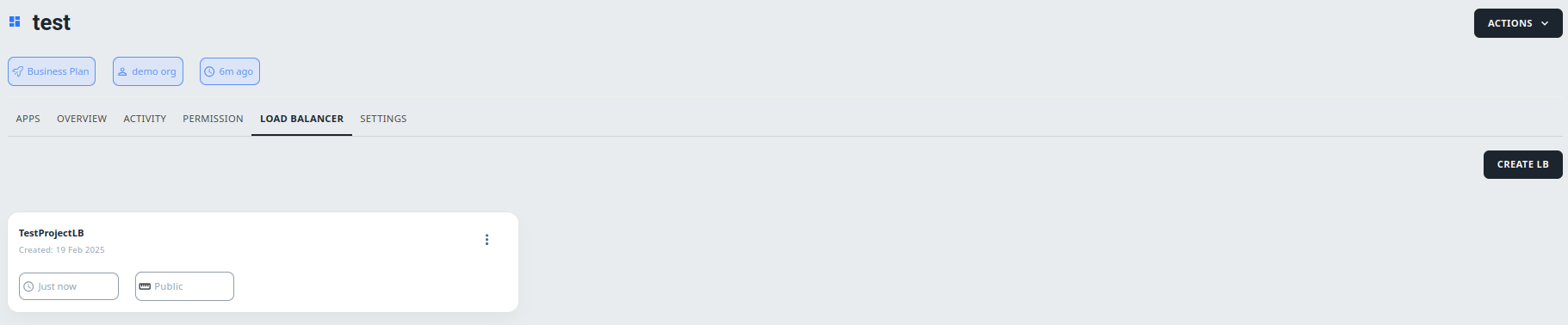
Steps to List the details of LB in 01Cloud:
-
After creating a load balancer, you can view its details by accessing the Load Balancer tab. From there, you can see all the relevant information related to your load balancer, including its Name, Region and Created Date.