Delete Project:
If you choose to delete the project, all associated resources, configurations, and data will be permanently removed from the 01Cloud.
Steps to Delete Project in 01Cloud:
-
Go to the Project which you want to delete and Click on ACTIONS.
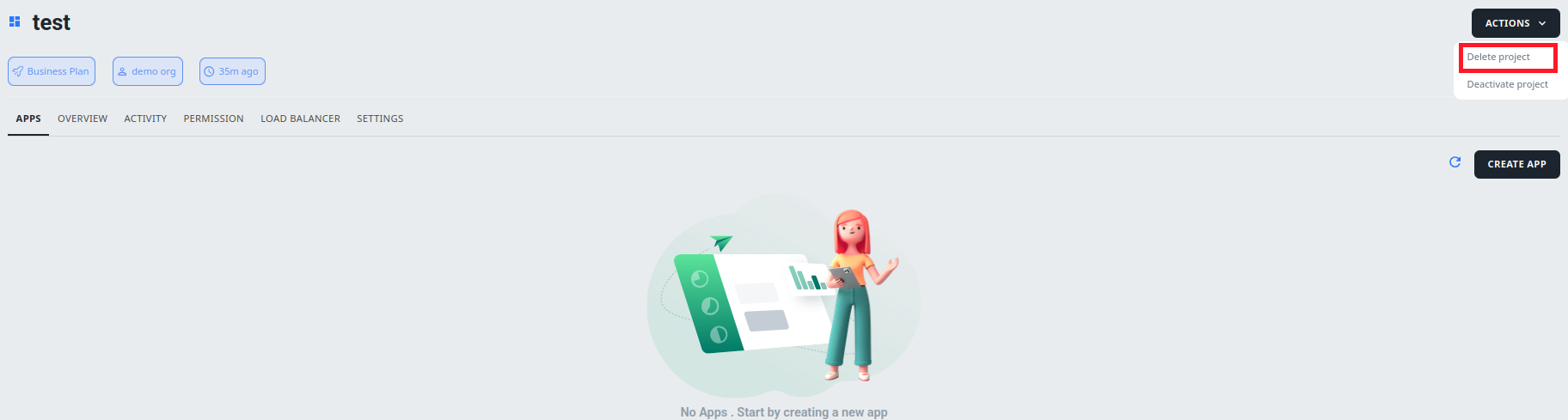
-
click on Delete Project and provide the name of your project.
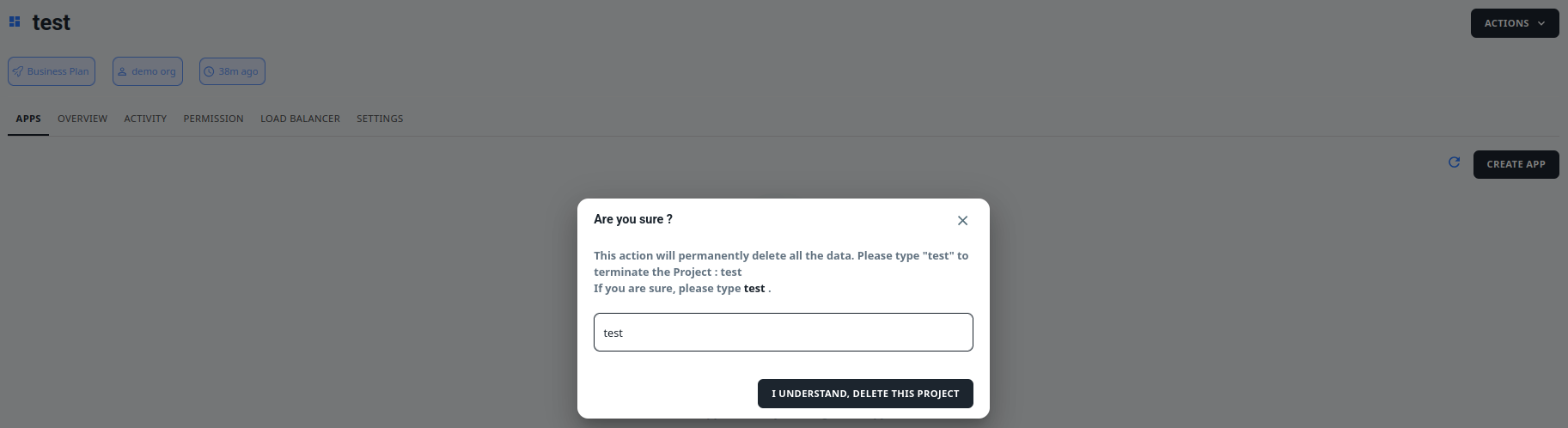
-
After that, click on I UNDERSTAND, DELETE THIS PROJECT.
Deactivate Project:
Deactivating a project typically means suspending it temporarily. In this state, the project and its associated resources remain intact but are inaccessible. You may choose to reactivate the project at a later time if needed.
Steps to Deactivate Project:
-
Go to the Project which you want to delete and Click on ACTIONS.
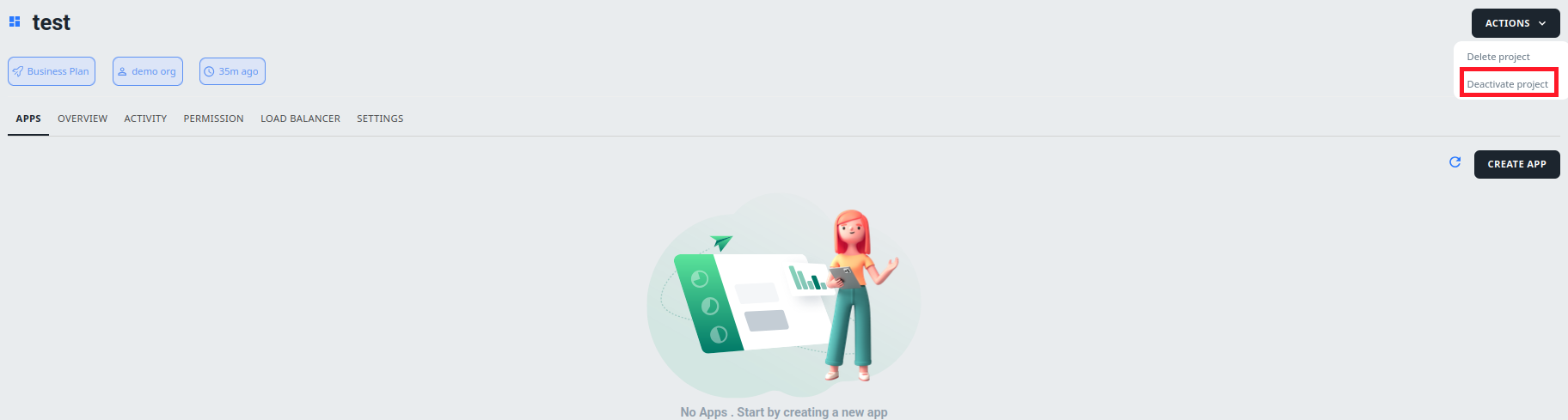
-
Click on Deactivate Project and provide the name of your project.
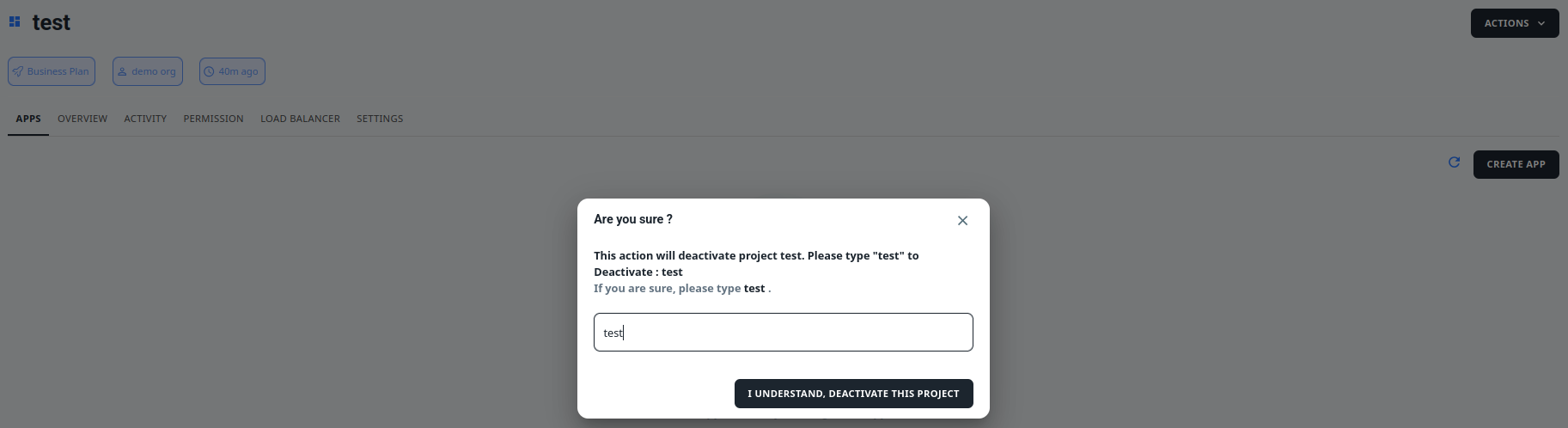
-
After that, click on I UNDERSTAND, DEACTIVATE THIS PROJECT.
