When creating a project in 01Cloud, users are prompted to select a subscription plan that best suits their project’s requirements and budget. After choosing the appropriate plan, users can proceed with creating the project by clicking the CREATE PROJECT button. The selected subscription plan will determine the level of access and features available for the project within the 01Cloud platform.
Subscription Plans in a Project:
We have three subscription plans here:
1. Basic Plan: This plan is likely the entry-level tier, offering 2APPs, 2GB RAM and 1 Core, 10GB Storage, 100GB Bandwidth and 5 Backups.
2. Professional Plan: The Professional Plan is likely the highest tier offered by 01Cloud, providing the most comprehensive set of features and functionalities. This provides 10APPs, 6GB RAM and 3 Core, 50GB Storage, 500 GB bandwidth and 15 Backups. The Business Plan is often suitable for growing teams or businesses with more project needs.
3. Business Plan: The Business Plan typically offers 20APPs, 16GB RAM and 8 Core, 100GB Storage, 1024 GB bandwidth and 40 Backups. The Business Plan is often suitable for growing teams or businesses with more project needs. The Professional Plan is typically suitable for larger organizations or teams working on complex projects with sophisticated requirements.
Steps to Choose Subscription Plan:
-
Navigate to 01Cloud account and then go to create project option.
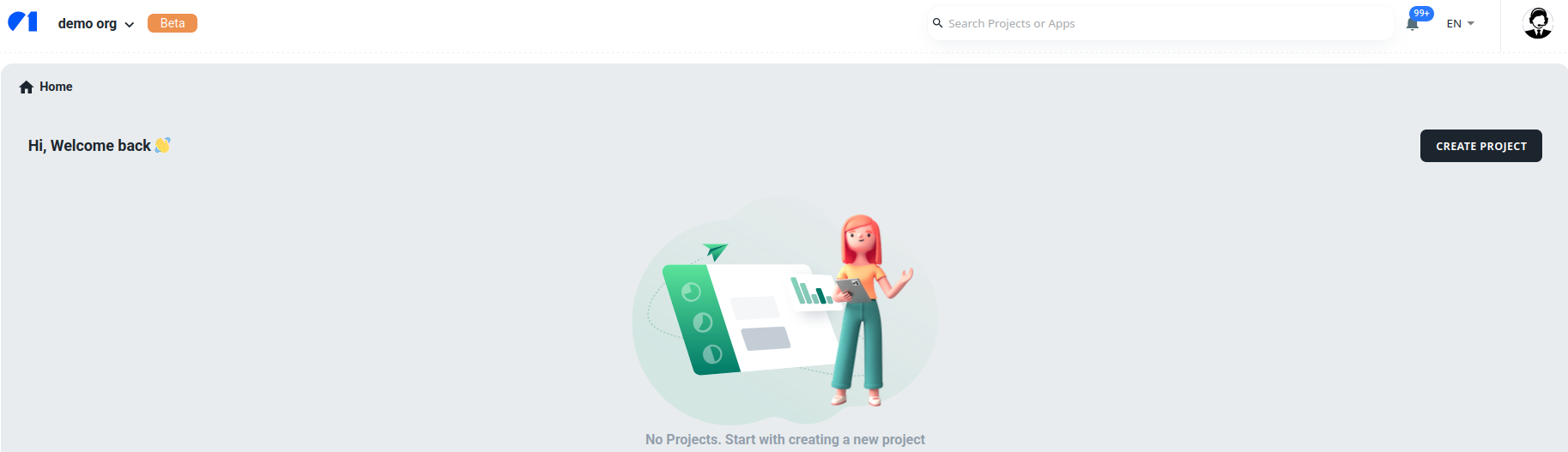
-
After clicking on CREATE PROJECT button you will be redirected to subscription page. Write a valid project name then you can move below to select subscriptions.
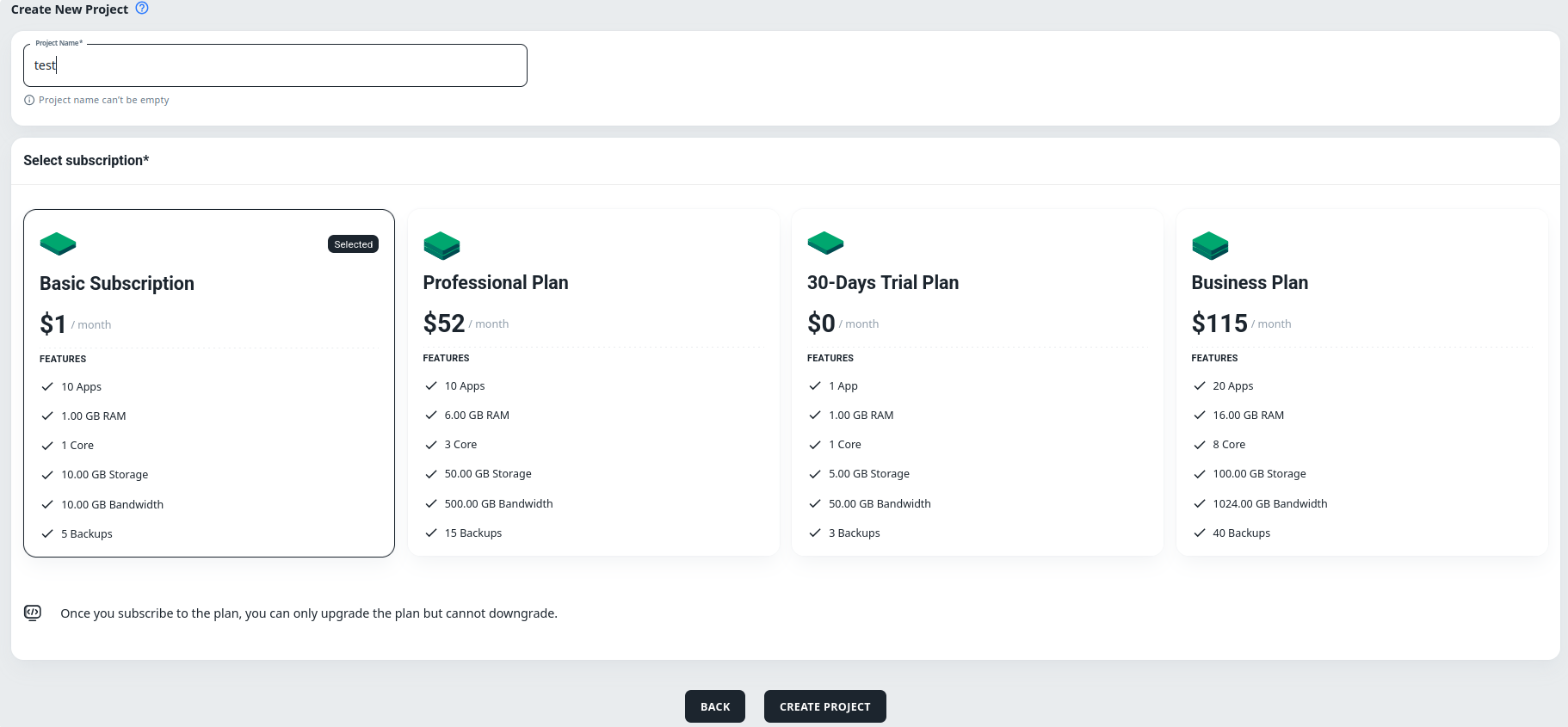
-
Now based on project requirements you can select appropriate plan. Click CREATE PROJECT to create your project.
