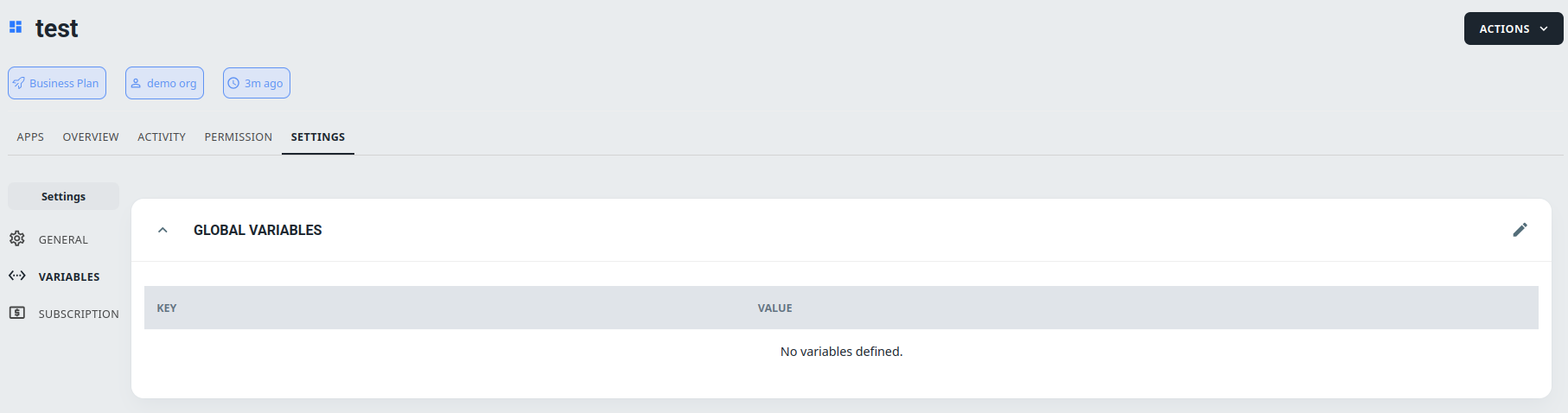Global variables in 01Cloud streamline development by providing a centralized mechanism for managing commonly used values, promoting code reuse, and enhancing maintainability and flexibility.
How global variables work in 01Cloud?
1. Centralized Storage: When you add a global variable in the variable tab by clicking on the “ADD VARIABLE” button, you’re essentially creating a named placeholder for a value. This value could be anything from strings and numbers to more complex data structures, depending on your project’s requirements.
2. Access Across Components: Once a global variable is defined, it can be accessed from any part of your project where variables are supported. This includes scripts, functions, or any other elements that require the use of variables.
3. Ease of Maintenance: By centralizing commonly used values as global variables, you make it easier to maintain and update them. Instead of hunting through your project to find where a particular value is used, you can simply update the global variable in one place, and the change will be reflected everywhere it’s used.
4. Consistency and Standardization: Global variables promote consistency and standardization within your project. They ensure that important values, such as API endpoints, database connection strings, or configuration settings, are defined consistently across all components, reducing the risk of errors or inconsistencies.
5. Scalability and Flexibility: As your project grows and evolves, global variables provide scalability and flexibility. They allow you to adapt to changes in requirements or environments by easily modifying the values of these variables without having to refactor large portions of your codebase.
Steps for Adding Global Variable:
-
Log in to 01Cloud account and Navigate to organization and after creating project you will see the following interface.
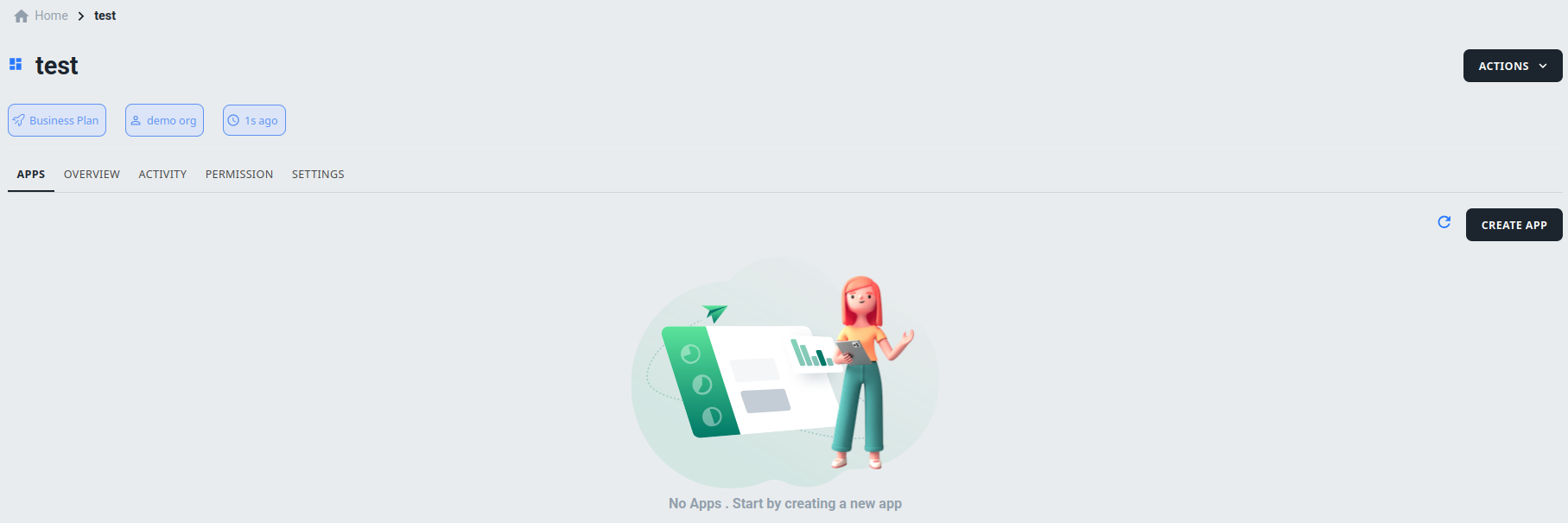
-
Go to the Settings tab under project.
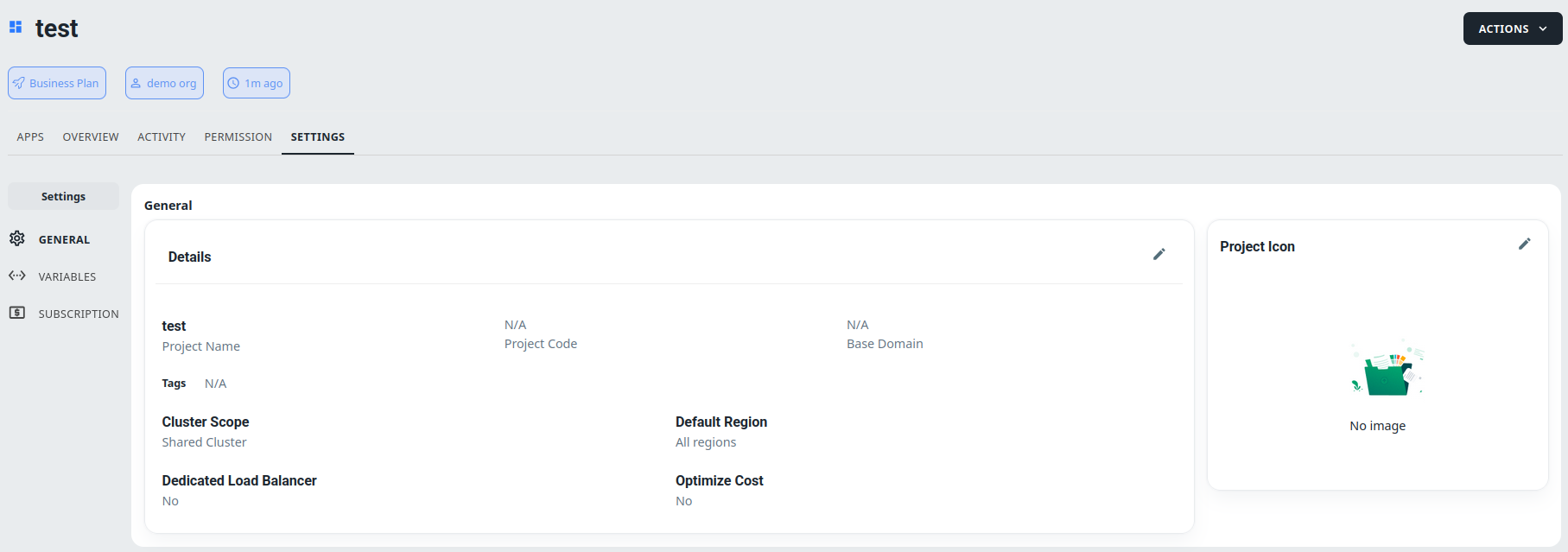
-
In the Settings Tab click on Variable Tab, you can add project level variable by clicking on ADD VARIABLE and saving them.