Access management in a project within 01Cloud involves controlling and regulating user permissions and privileges to ensure security, compliance and efficient collaboration.
Steps to Add User in the project:
-
Go to the Permission tab in the project and Click on ADD USER.
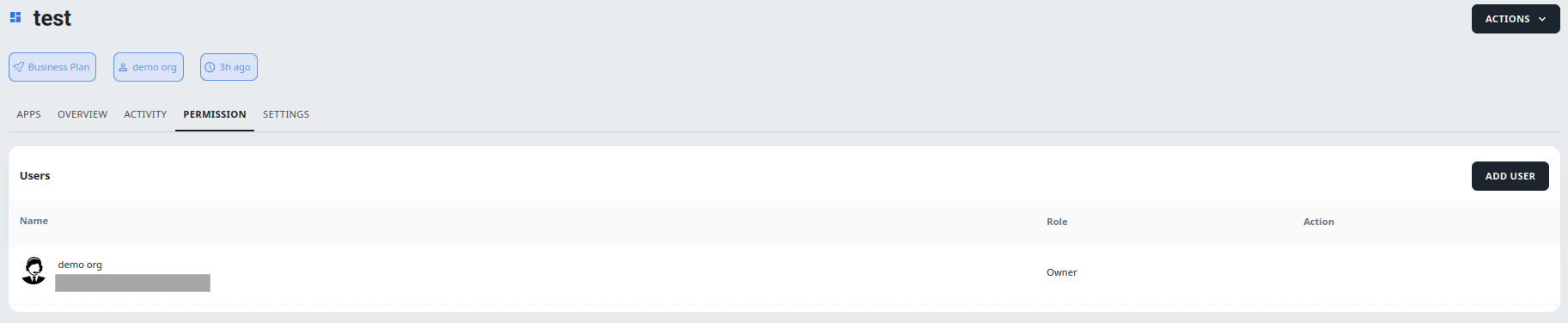
-
Click on Add User to share the project.
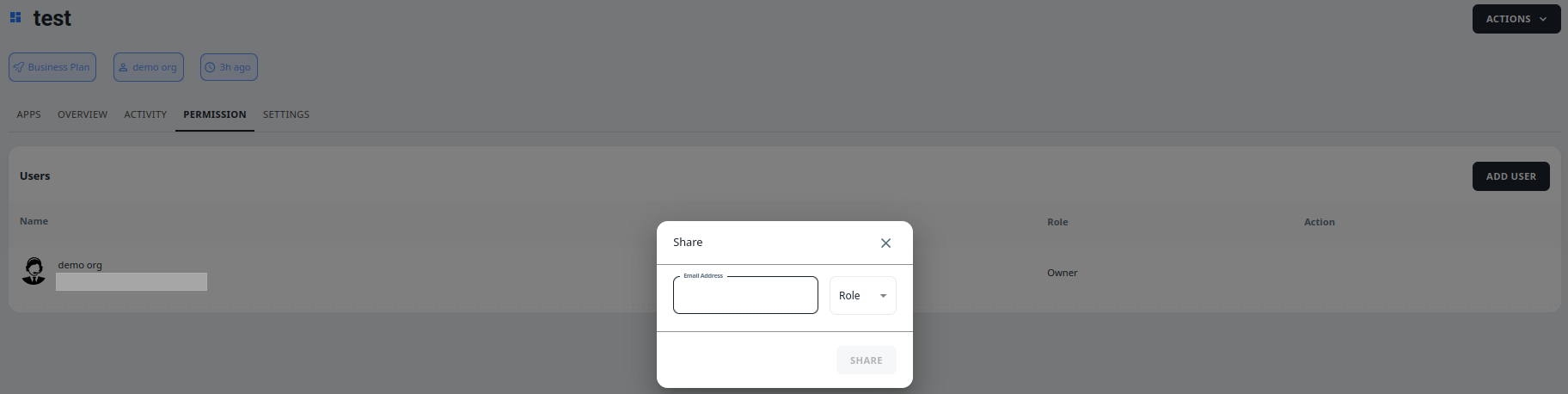
-
Mention the email id and select one of the Role as Admin, Write or Read to share project.
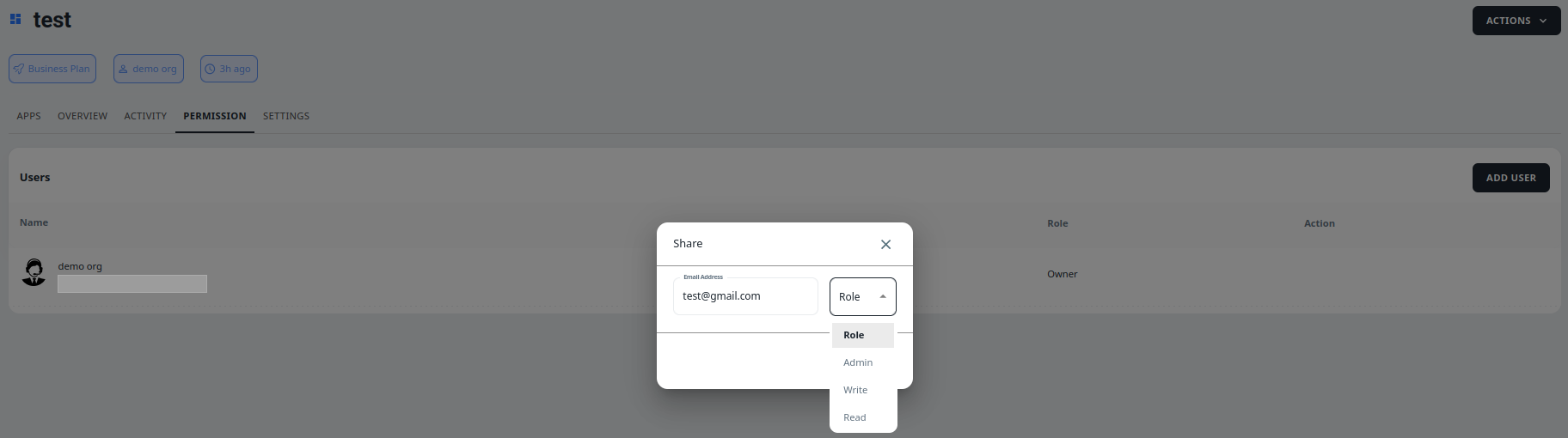
-
Click on SHARE to add as a user.
