Registry management in 01Cloud is a crucial aspect of cloud infrastructure management, providing users with the capability to store, manage, and deploy Docker images for their applications. By utilizing image registries, users can streamline the deployment process and ensure the availability and scalability of their applications.
Overview of Registry Management in 01Cloud:
1. Essential Component of Cloud Infrastructure:
Image registry serves as an essential component of any cloud infrastructure, enabling users to store and manage Docker images securely. These images contain the necessary application components and dependencies required for deployment.
2. Support for Various Providers:
01Cloud supports various image registry providers, including AWS, Google Cloud Platform (GCP) and custom providers. This flexibility allows users to choose the provider that best aligns with their needs and preferences.
3. High Availability and Scalability:
Whether deploying a simple web application or a complex microservices architecture, having a reliable image registry system is essential for achieving high availability and scalability. Image registry management in 01Cloud ensures that users can reliably deploy and scale their applications as needed.
4. Centralized Management:
Registry management in 01Cloud provides users with a centralized hub for managing container images within their organization. Users can add, modify, and delete registry entries conveniently from the organization page under the admin tab.
5. Flexibility in Provider Selection:
Users have the flexibility to choose from a range of registry providers based on their specific requirements. Whether leveraging a public cloud provider like AWS or GCP or opting for a custom registry solution, users can select the provider that best suits their needs.
6. Secure and Efficient Deployment:
Registry management ensures secure and efficient deployment of applications and environments on 01Cloud. By managing container images effectively, users can deploy applications with confidence, knowing that their infrastructure is in good hands.
7. Streamlined Resource Management:
Registry management, along with DNS management, allows users to streamline resource management in 01Cloud. By managing both domain names and container images from a single interface, users can efficiently deploy and manage their applications in a secure and efficient manner.
Steps to Add Registry:
-
Navigate to the Organization page and navigate to the Cluster tab and select REGISTRY.
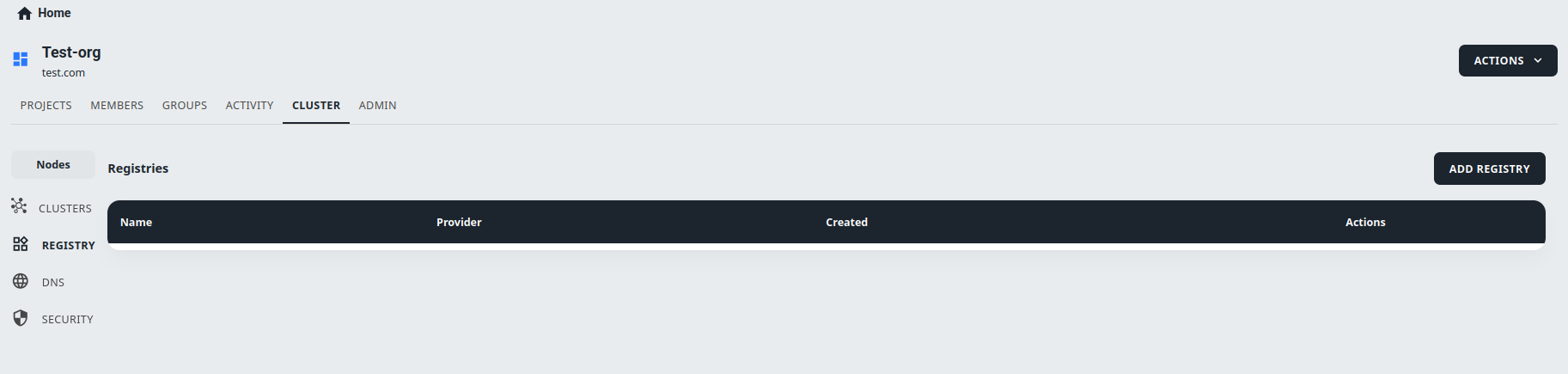
-
Click on the ADD REGISTRY located at the top right of the screen.
-
In the popup window that appears, select the appropriate provider from the dropdown menu (e.g., AWS, GCP, or Custom Registry). For this example, we will use a custom registry.
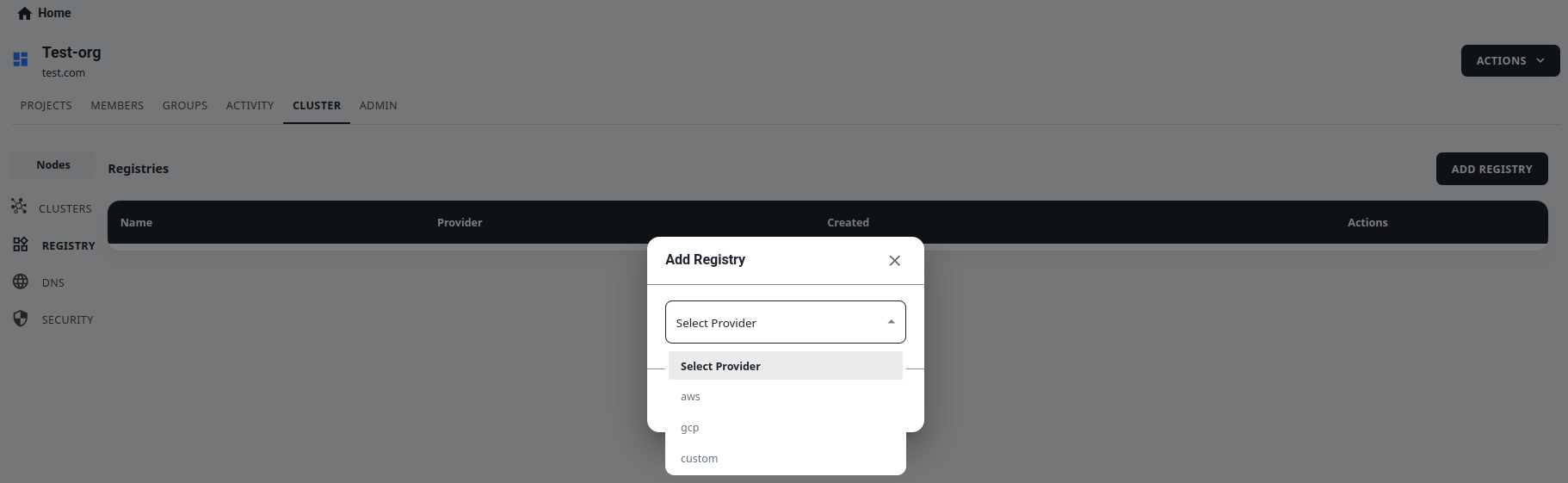
-
Enter the required information in the fields provided. This will typically include the Registry Name, Registry URL, Project Name, Username, and Password. Make sure to enter the correct information for your registry.
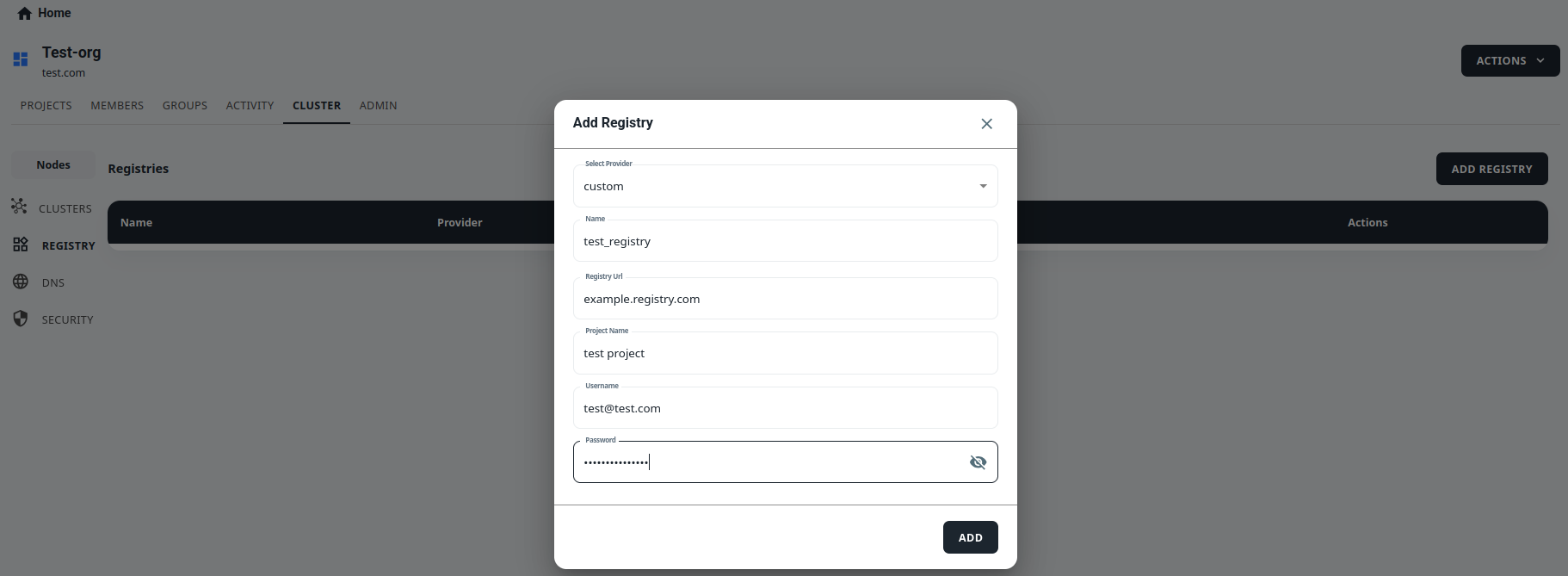
-
After entering the required information, click on ADD at the bottom of the popup window to add the registry to your 01Cloud organization
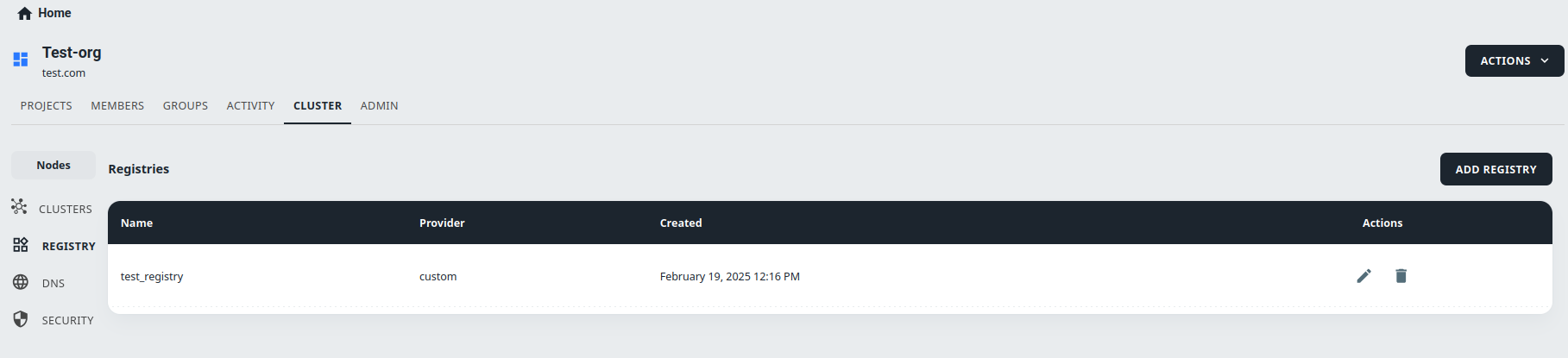
Steps to Update Registry:
-
Navigate to the Organization page and navigate to Admin tab and select REGISTRY tab.
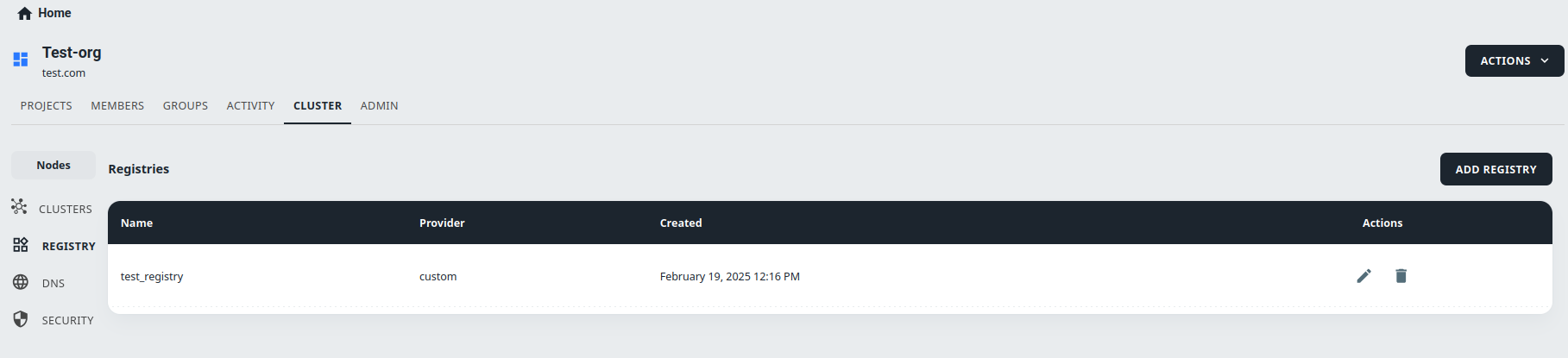
-
Locate the registry that you want to update and click on the Pencil Icon on the right side of the row.
-
This will open a popup with the registry details. Update the fields as required.
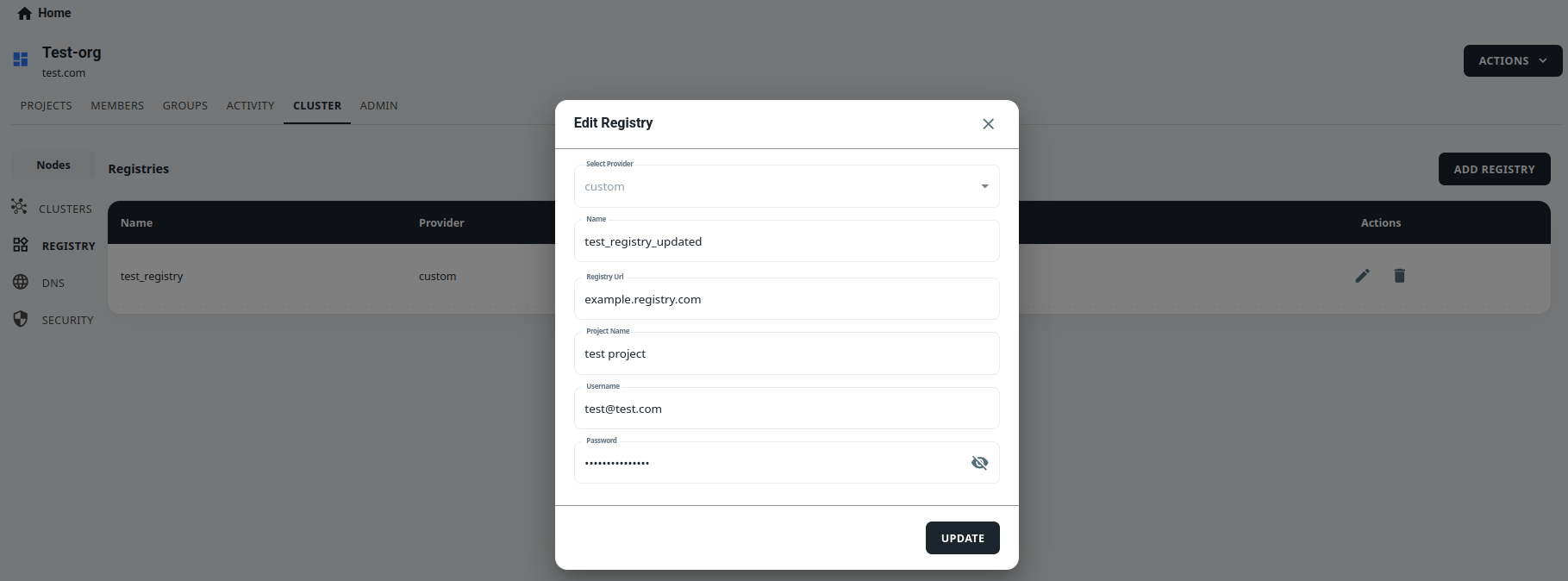
-
After making the necessary changes, click on the UPDATE button located at the bottom of the popup.
-
Your registry will now be updated with the new changes that you have made.
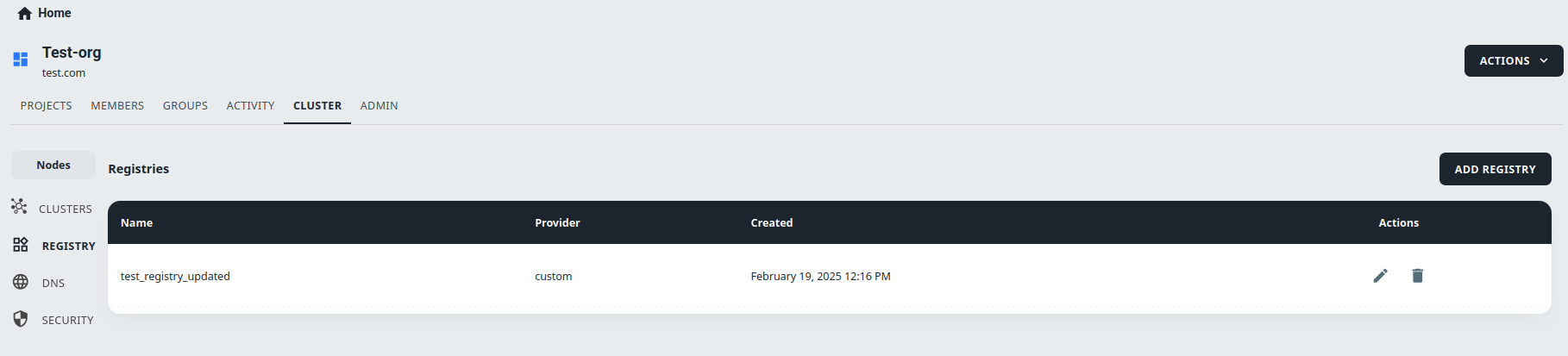
Steps to Delete Registry:
-
Navigate to the Organization page and select the DNS tab.
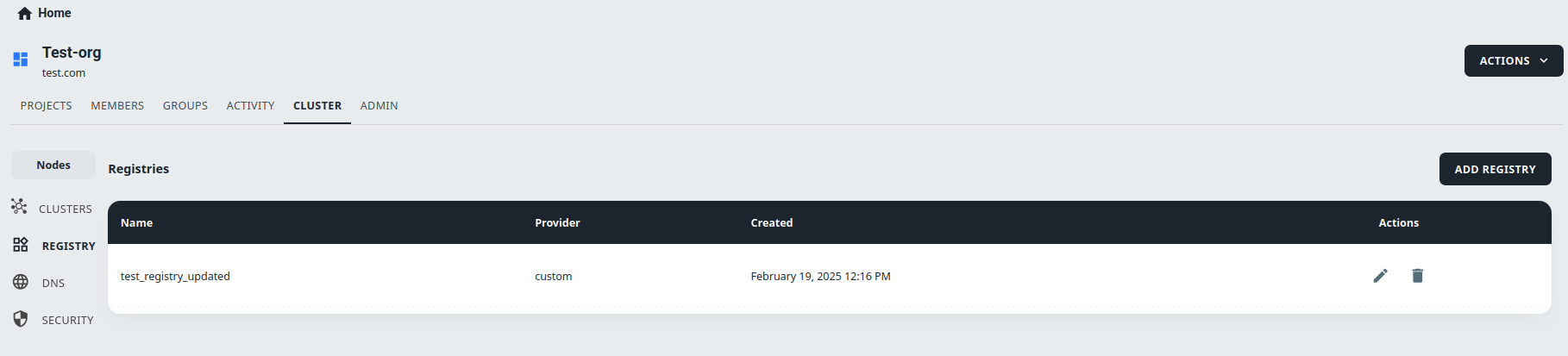
-
Find the DNS record you want to Delete and click on the Pencil Icon on the right side of the row.
-
A pop-up window will appear asking for confirmation. You must type the exact name of the Registry in the provided field to confirm that you want to delete it.
-
Once you have confirmed the dns name, click the I UNDERSTAND, DELETE THIS REGISTRY button.
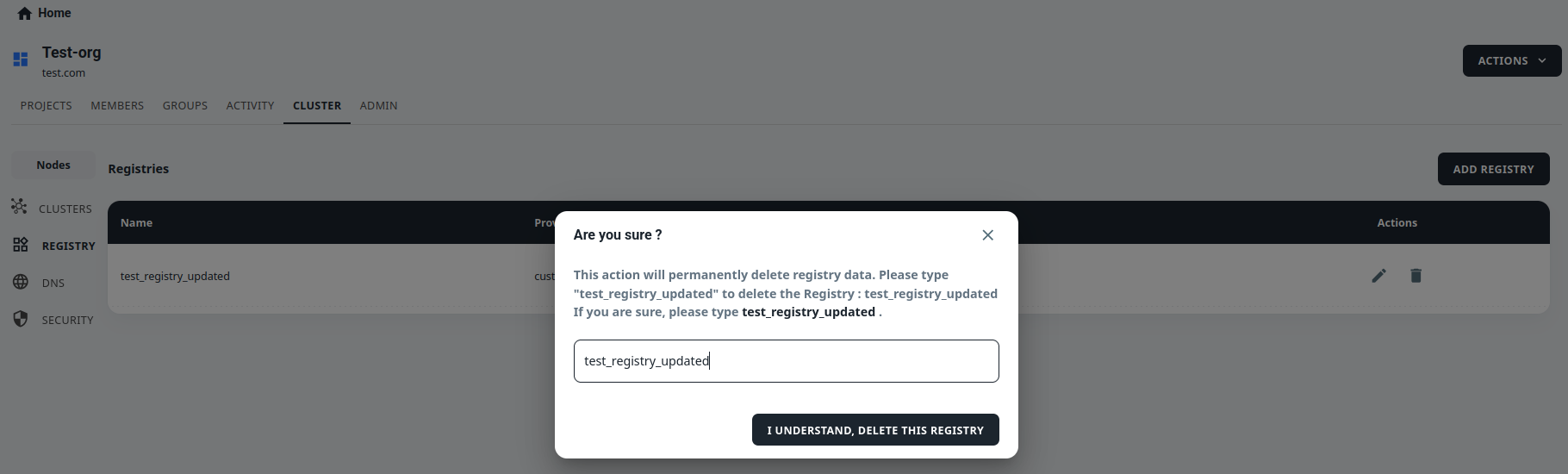
-
The registry will be permanently deleted.
Conclusion:
DNS and Registry are the important features in 01Cloud that allow users to manage their domain names and container images, respectively. Users can add, modify, and delete DNS and Registry entries in the organization page under the admin tab. Various providers like AWS, GCP, and custom registry are supported for both DNS and Registry. Users can also update their DNS and Registry entries by editing the fields and clicking on the update button. These features are essential in deploying applications and environments on 01Cloud, making it easier for users to manage their resources in a secure and efficient manner.
