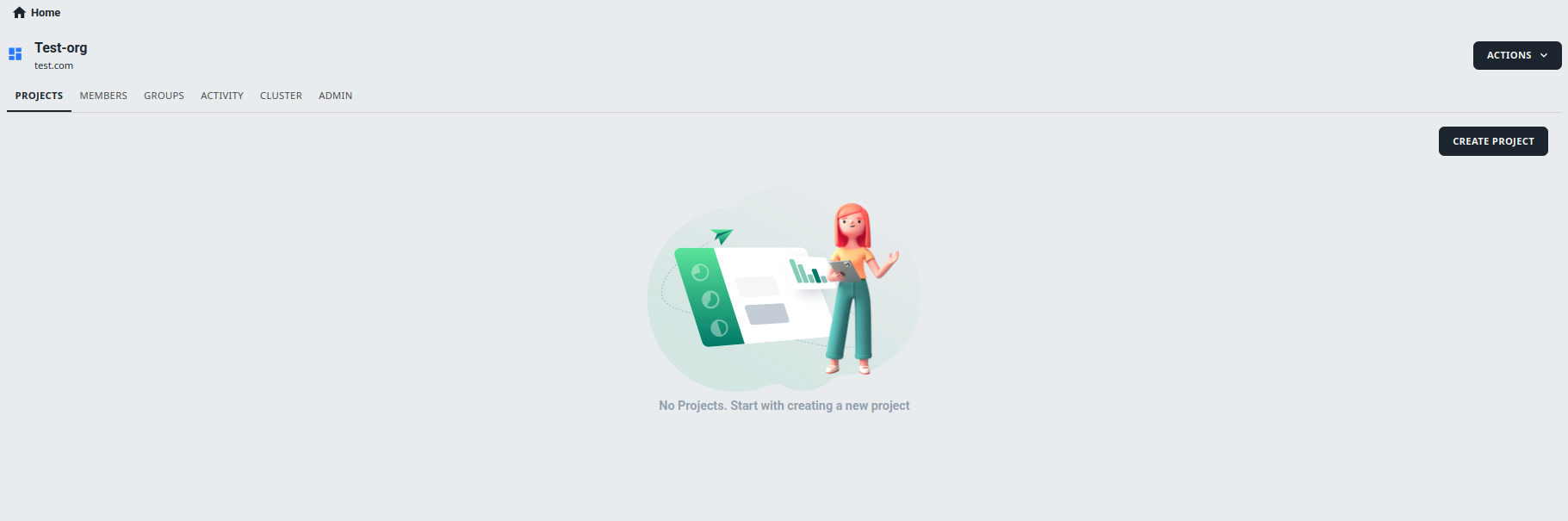Setting up an organization in 01Cloud is a process, aimed at simplifying cloud infrastructure management. Users provide basic information, set up administrative permissions, and configure resources. This user-friendly approach ensures efficient organization establishment, enabling effective management of cloud resources.
Steps for Creating Organization in 01Cloud:
-
Navigate to the 01Cloud console where you will be presented with the following interface.
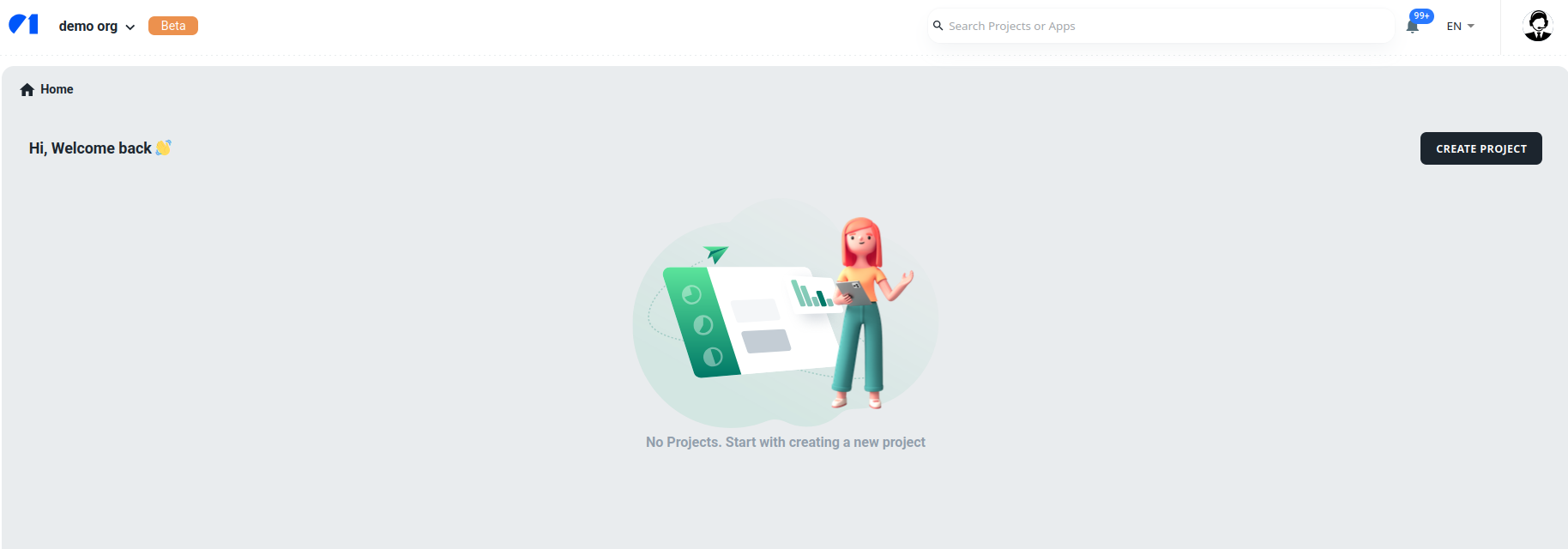
-
Next, click on Create Organization from the side bar
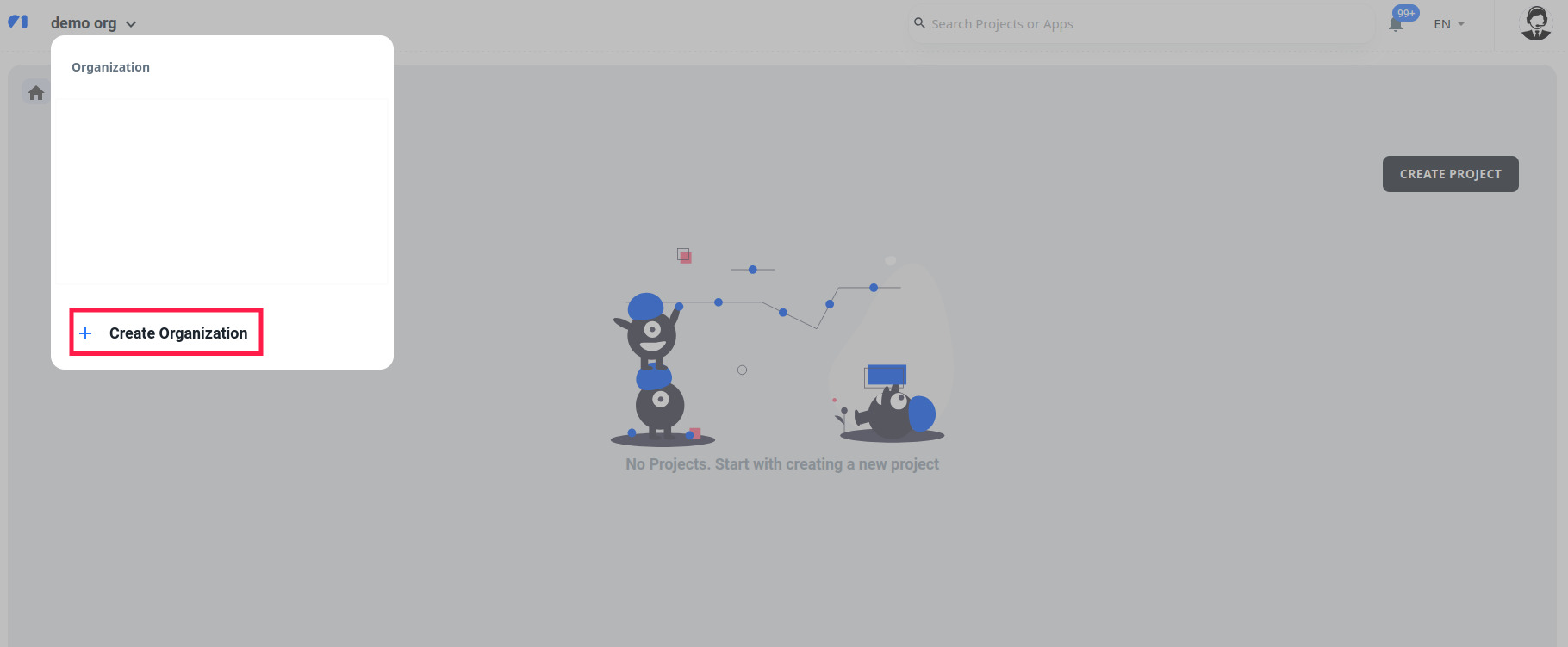
-
You will now be directed to the Create Organization page. To proceed, provide a Name for the organization and select a Plan. The setup of domain and logo is optional here.
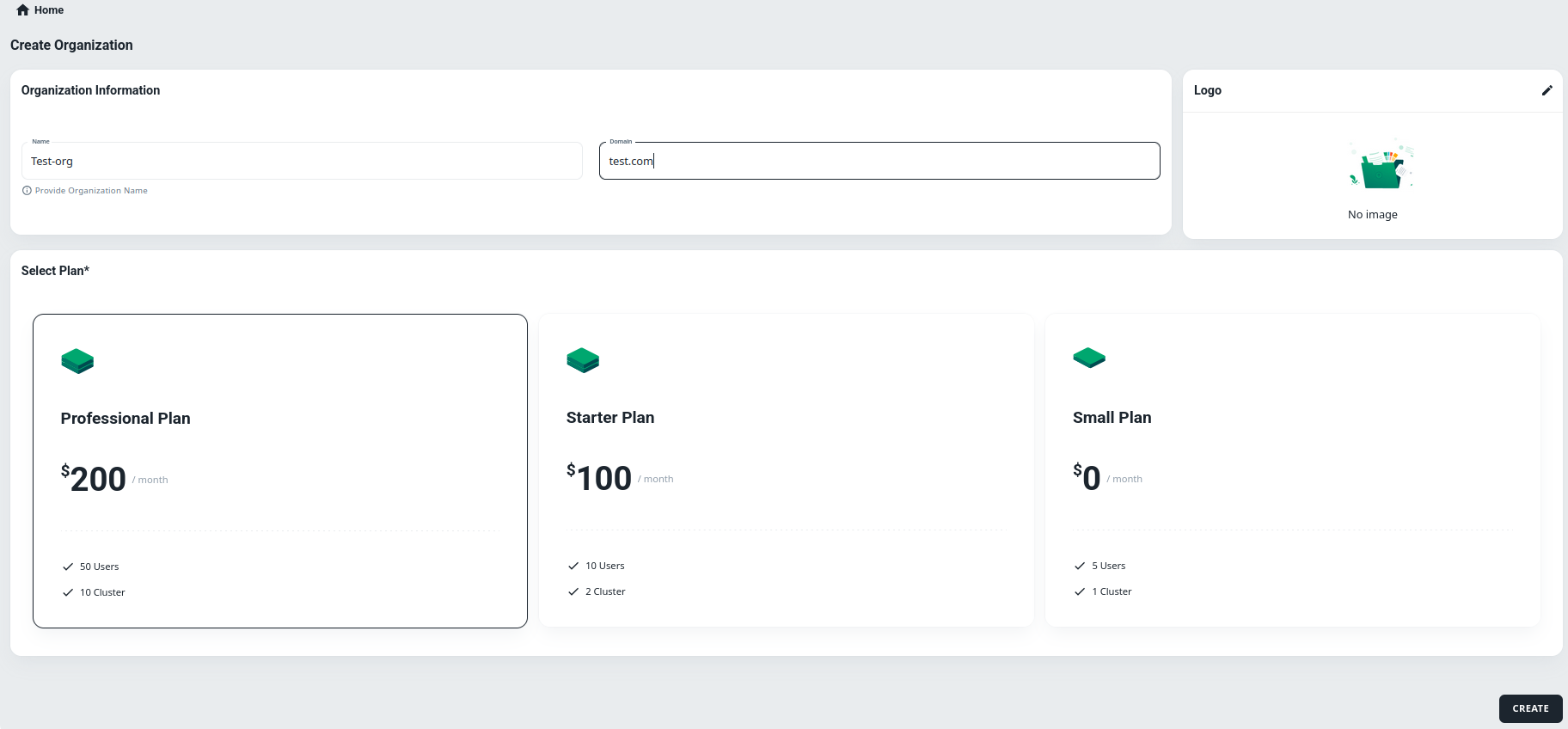
-
Click on the CREATE button. After that, you will be presented with the following page.