Chart Repo and Catalog Management in 01Cloud is a vital feature that simplifies the deployment of Kubernetes applications by providing users with access to Helm charts. These charts contain YAML manifests and templates defining Kubernetes resources and configurations required for deploying applications.
How does Chart Repo works in 01Cloud:
- Chart Repo allows users to add Helm charts required for their Kubernetes applications by providing the Helm chart URL. Users can specify the URL of the Helm chart repository containing the desired charts.
- Helm charts typically include YAML manifests and templates that describe Kubernetes resources, making it easy to deploy applications in Kubernetes clusters or single nodes with a single command.
How does Chart Catalog Management works in 01Cloud:
- Chart Catalog lists all available Helm charts for an organization. Users can browse the Chart Catalog to discover and select Helm charts for their applications.
- The Chart Catalog provides users with visibility into the available Helm charts, making it easier to find and select the appropriate charts for their deployment needs.
Features of Using Chart Repo and Catalog Management:
-
Simplified Deployment: Chart Repo and Catalog Management streamline the deployment of Kubernetes applications by providing access to pre-defined Helm charts, reducing the complexity of configuring Kubernetes resources manually.
-
Resource Discovery: The Chart Catalog allows users to discover available Helm charts, making it easier to find and select the appropriate charts for their applications without the need for extensive research.
-
Centralized Management: By centralizing Helm charts in a repository and providing a catalog for browsing available charts, 01Cloud simplifies chart management and ensures consistency across deployments within an organization.
-
Enhanced Productivity: Chart Repo and Catalog Management save time and effort by providing users with ready-to-use Helm charts that can be deployed quickly and easily, allowing users to focus on developing and managing their applications rather than managing infrastructure.
Benefits:
-
Accelerated Deployment: Users can deploy applications faster by leveraging pre-defined Helm charts, reducing time-to-market for new services and features.
-
Consistency and Standardization: Chart Repo and Catalog Management promote consistency and standardization by providing a centralized repository of approved Helm charts for use across the organization.
-
Improved Collaboration: Users can share and collaborate on Helm charts within the organization, facilitating knowledge sharing and collaboration among development teams.
-
Simplified Maintenance: By managing Helm charts centrally, organizations can simplify maintenance tasks such as updates, patches, and version control, ensuring that deployments remain up-to-date and secure.
Steps to Add Repository:
-
Navigate to the organization page and click on the Admin tab and then select Chart Repos.
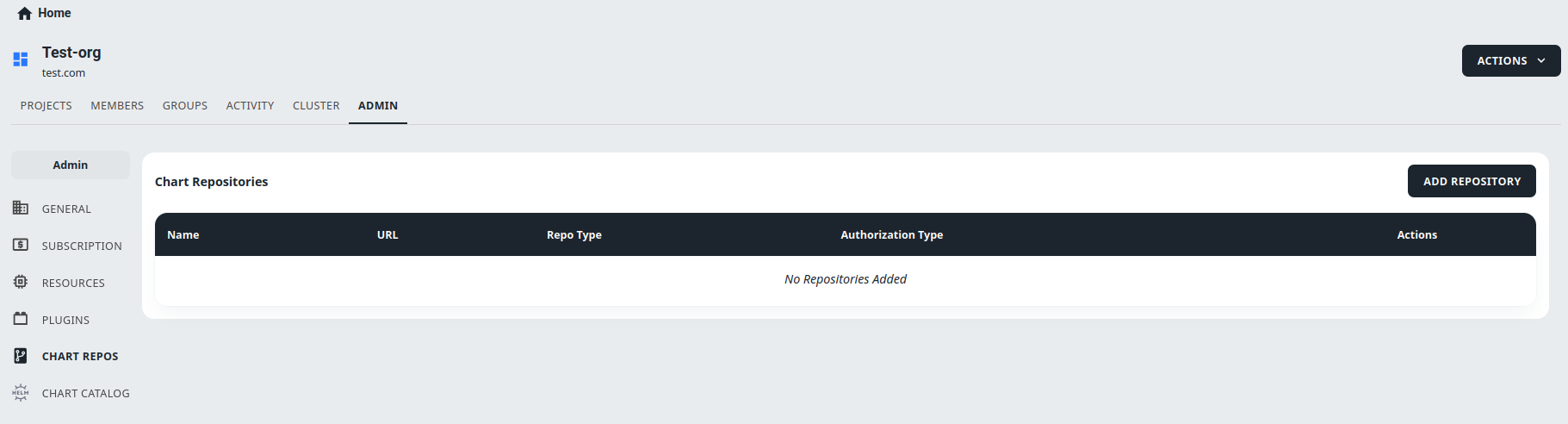
-
Click on the ADD REPOSITORY on the top right corner of the page. This will bring up a pop-up window.
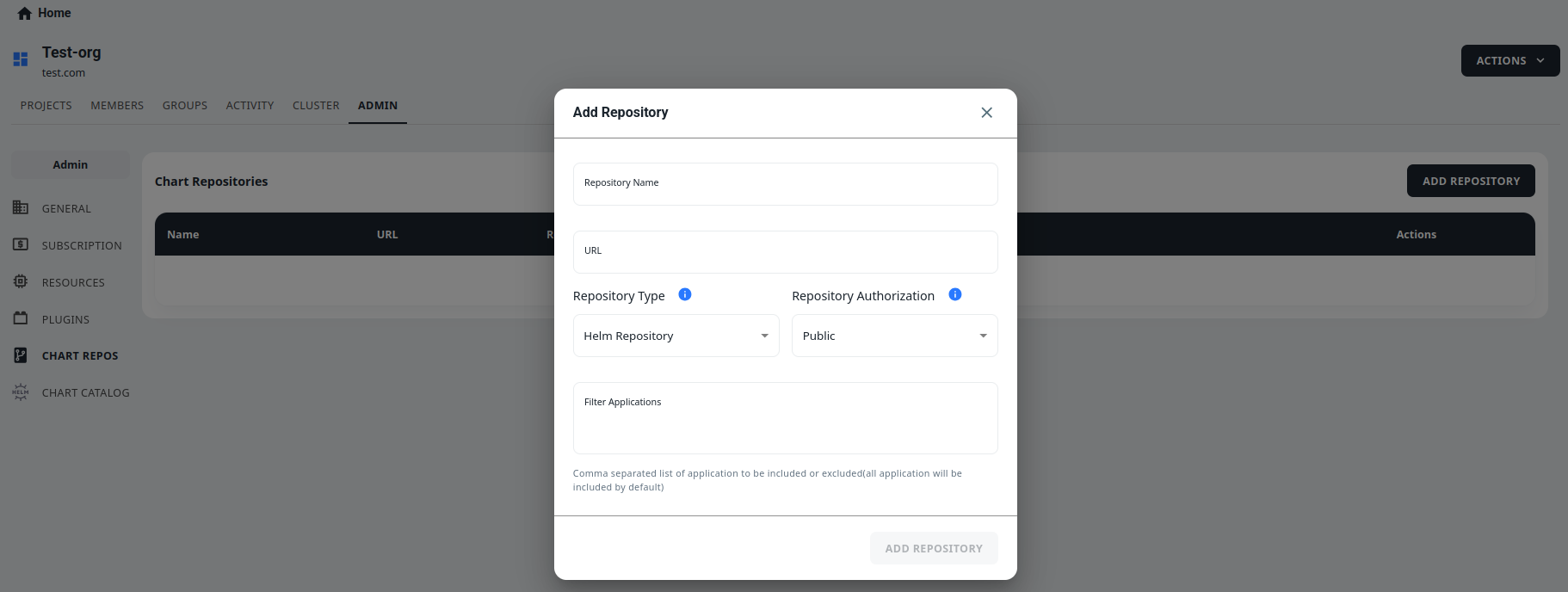
-
Provide the Repository Name, URL of the helm chart to be installed, Repository Type and Authorization.
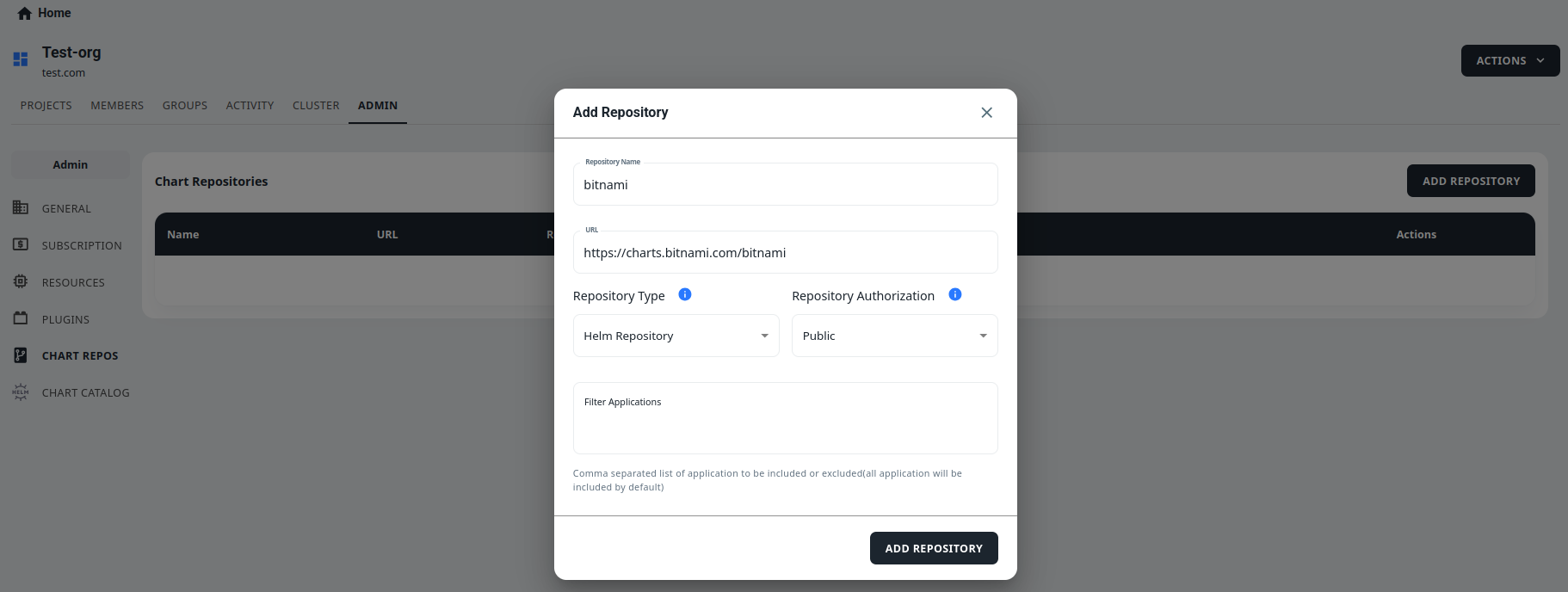
-
After filling in the required fields, click on the ADD REPOSITORY. This will validate the information you provided and ensure that it is correct and the helm chart will be added to your chart repo list.
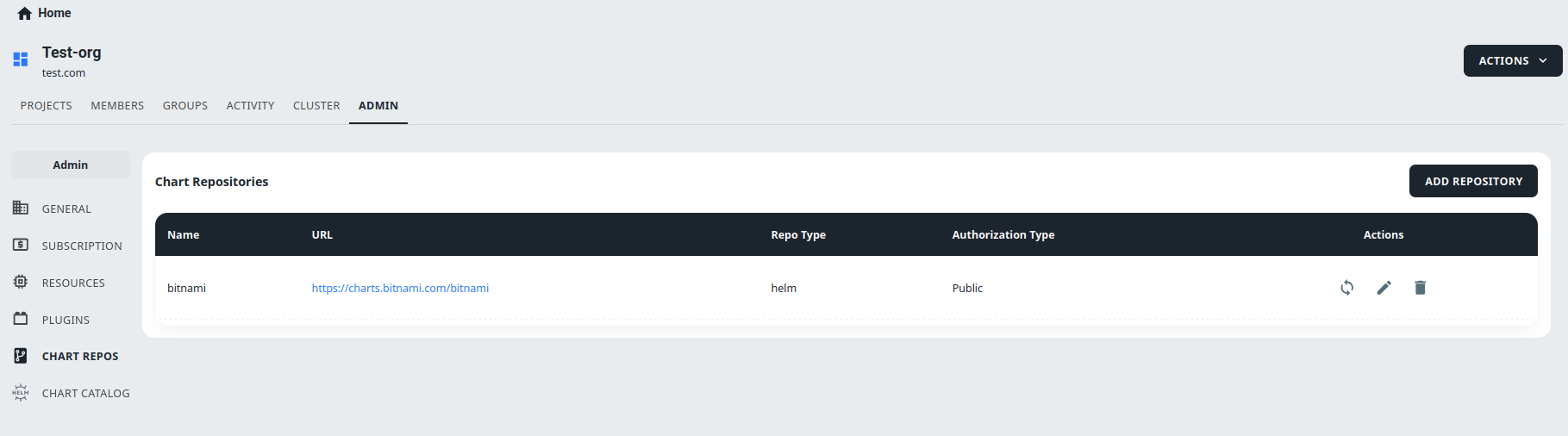
Steps to List Chart Catalog:
-
Navigate to the organization page and click on the Admin tab. Under the Admin tab, select the Chart Catalog.
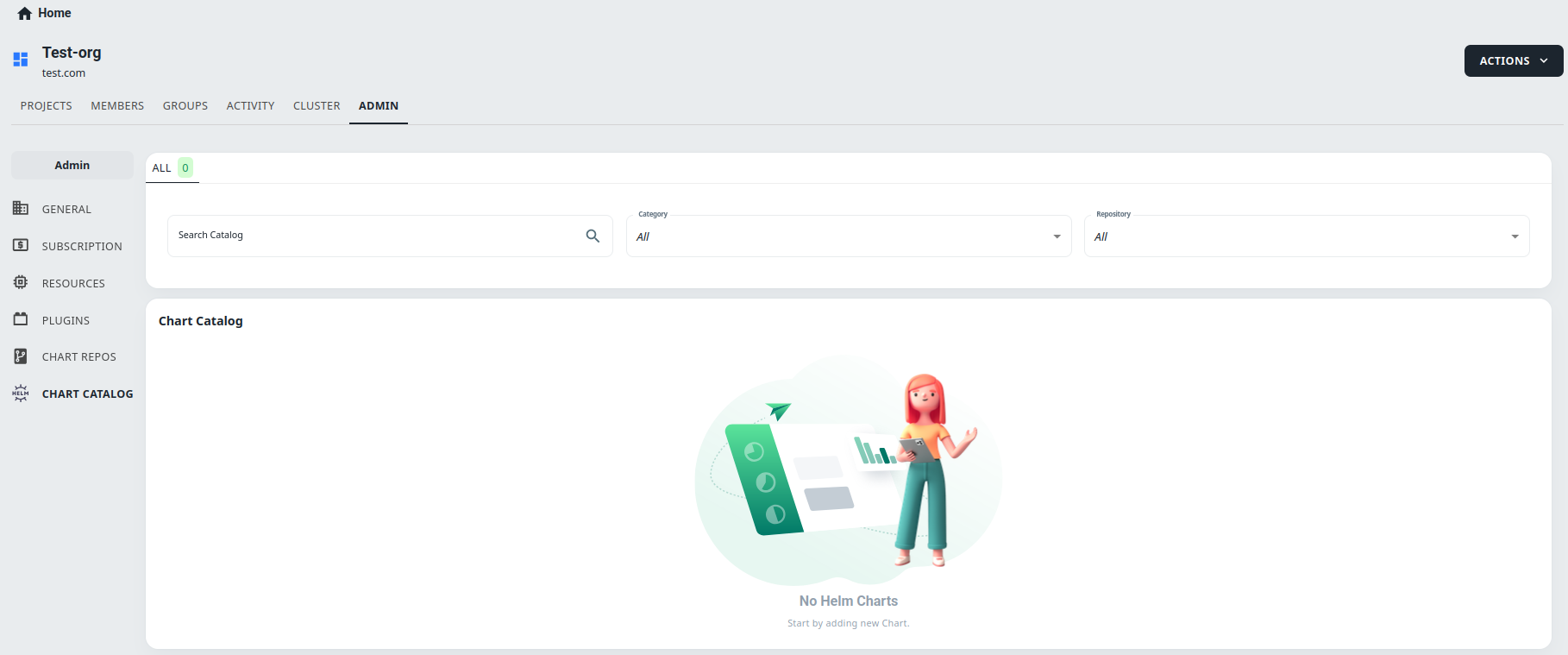
-
Chart Catalog lists all the helm chart available for the organization. User can search the specific helm chart and also filter according to provided category.
