The Overview Tab serves as a centralized hub for accessing vital information and insights about the environment’s status, activities, resource utilization, and performance metrics. By leveraging the Overview Tab, users can gain a comprehensive understanding of their environment’s health, performance, and operational status, facilitating efficient monitoring and management of their applications within 01Cloud.
Overview Tab in 01Cloud:
1. Environment:
-
Status: Indicates the current status of the environment (e.g., running, stopped, deploying).
-
Domain Name: The domain name associated with the environment for accessing applications hosted within.
-
Region: The geographical region where the environment is deployed, influencing factors like latency and data residency.
-
Git URL and Branch: Details of the Git repository linked to the environment, including the URL and active branch.
-
Last Deployment Date: Timestamp indicating when the environment was last deployed or updated.
2. Activities:
- Provides a chronological list of activities and events occurring within the environment.
- Each activity entry typically includes a brief description or summary of the action taken or event triggered.
- Enables users to track changes, deployments, and other relevant activities in the environment.
3. Disk Usage:
- Displays the current disk space usage within the environment.
- Helps users monitor storage utilization and identify potential issues or bottlenecks related to disk space.
4. CPU Usage:
- Presents real-time or recent CPU usage metrics for the environment.
- Offers insights into the processing load and resource utilization of the environment’s computing resources.
5. Memory Usage:
- Indicates the current RAM (memory) usage of the environment.
- Allows users to monitor memory consumption and ensure optimal performance and resource allocation.
Steps to view Overview Tab:
The Overview Tab is located inside the Development Section and provides various types of information.
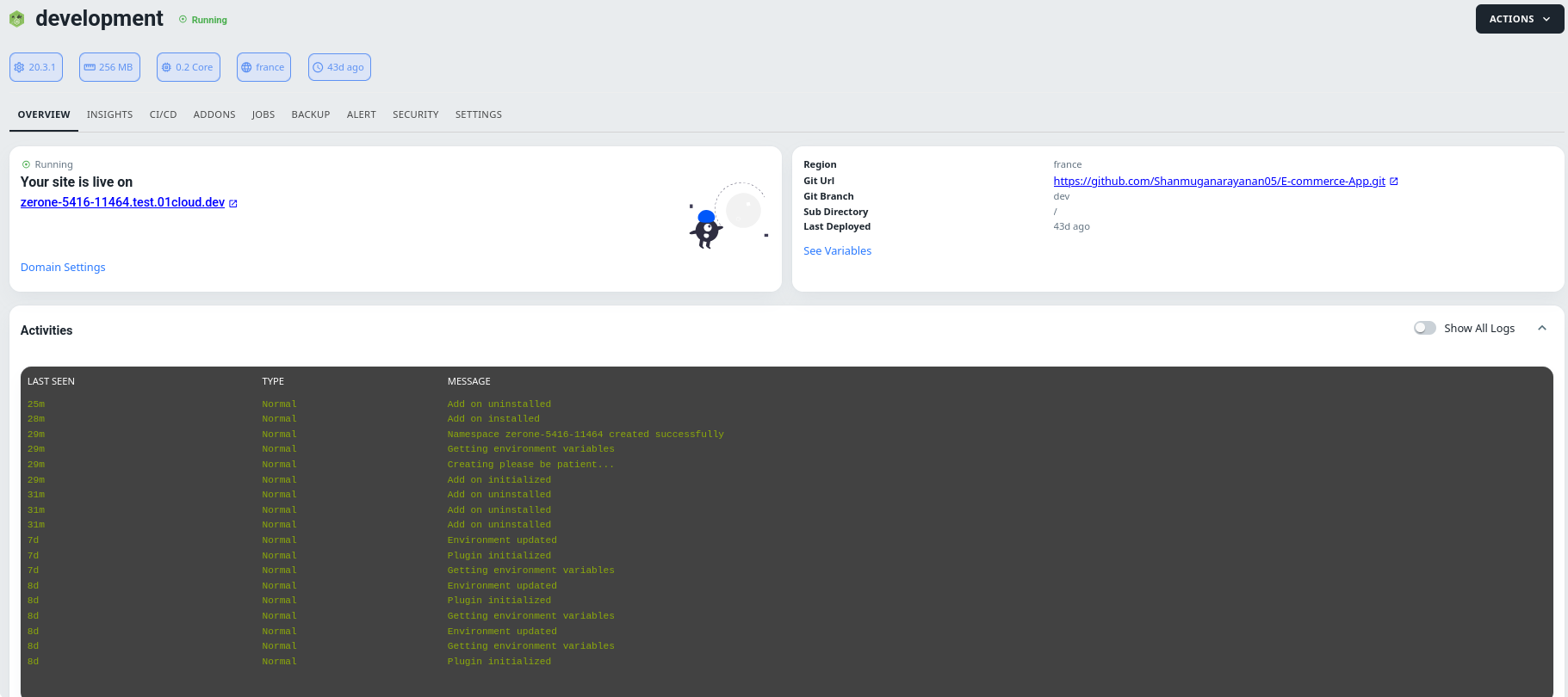
Environment Status:
In the Environment Status section, you can view the status of your environment, the domain name, the region on which your environment is deployed, the Git URL and branch, and the last deployment date.
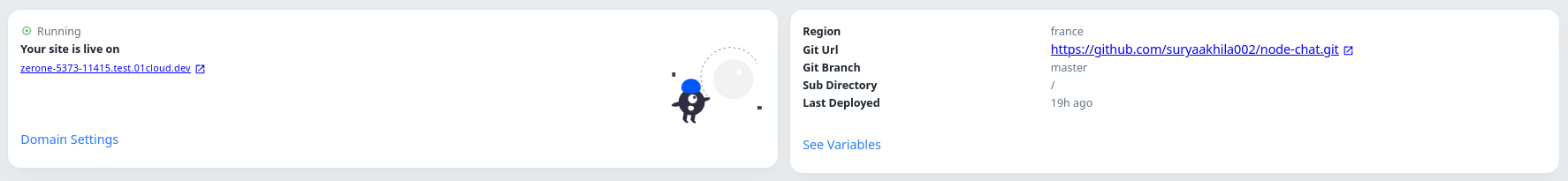
Activities:
The Activities section provides an overview of the activity happening in the environment. Each column of the activity table gives a brief description of the activity.
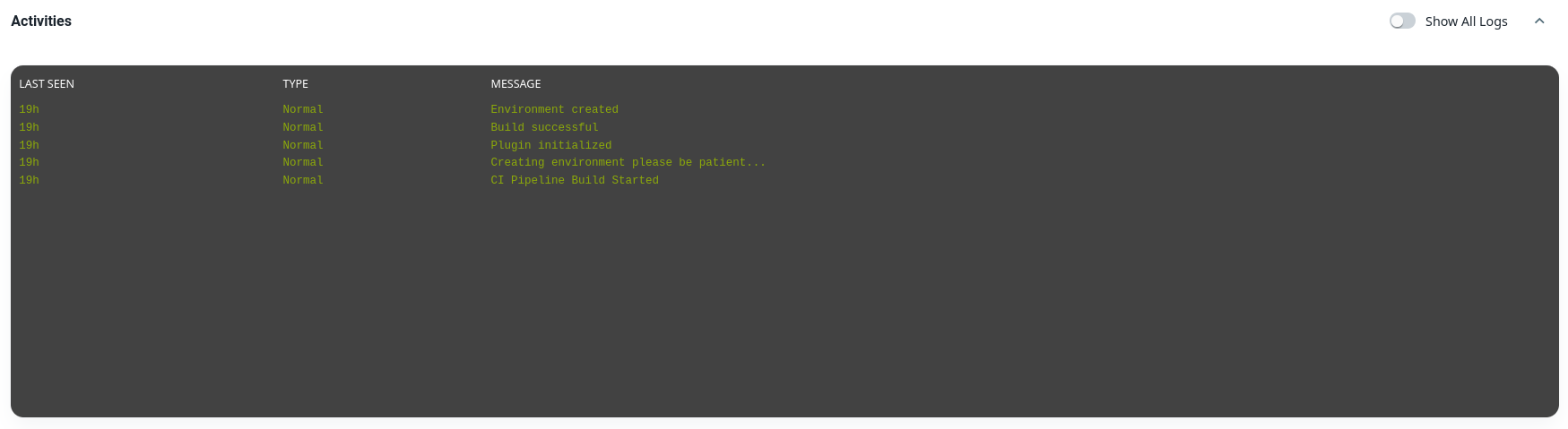
Disk Usage:
You can view the disk usage of your environment in the Disk Usage section.
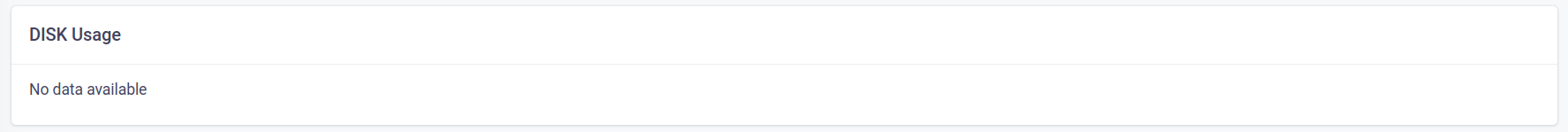
CPU Usage:
The CPU Usage section displays the CPU usage of your environment.
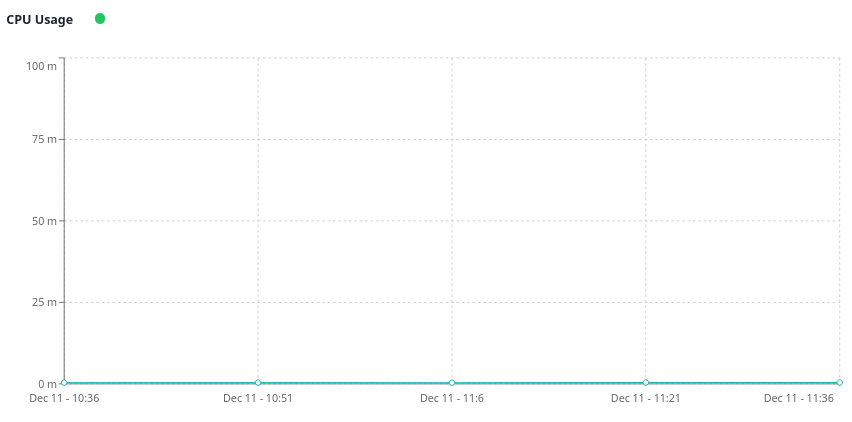
Memory Usage:
You can view the memory usage (RAM) of your environment in the Memory Usage section.
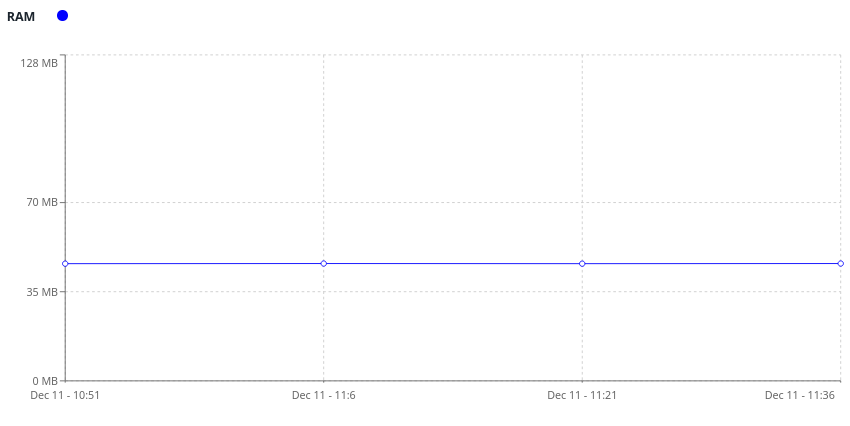
Conclusion:
This article provides an overview of environments in 01Cloud. The Overview tab offers general information and insights about environment status, activities, disk usage, CPU usage, and memory usage
