The Insights tab in 01Cloud environments offers a comprehensive suite of tools for managing and monitoring containerized applications within Kubernetes Clusters. From basic pod information to advanced troubleshooting capabilities.
Steps to check Insight tab:
The Insights Tab provides a detailed view of the running pods in a cluster.

Pod Overview:
When you access the Insights tab, you’re presented with a detailed overview of all the pods currently running in your cluster. This overview includes essential information such as the Namespace, Creation Date, Restart Count, Labels and Annotations for each pod. Clicking on a specific pod’s name allows you to delve deeper into its details.
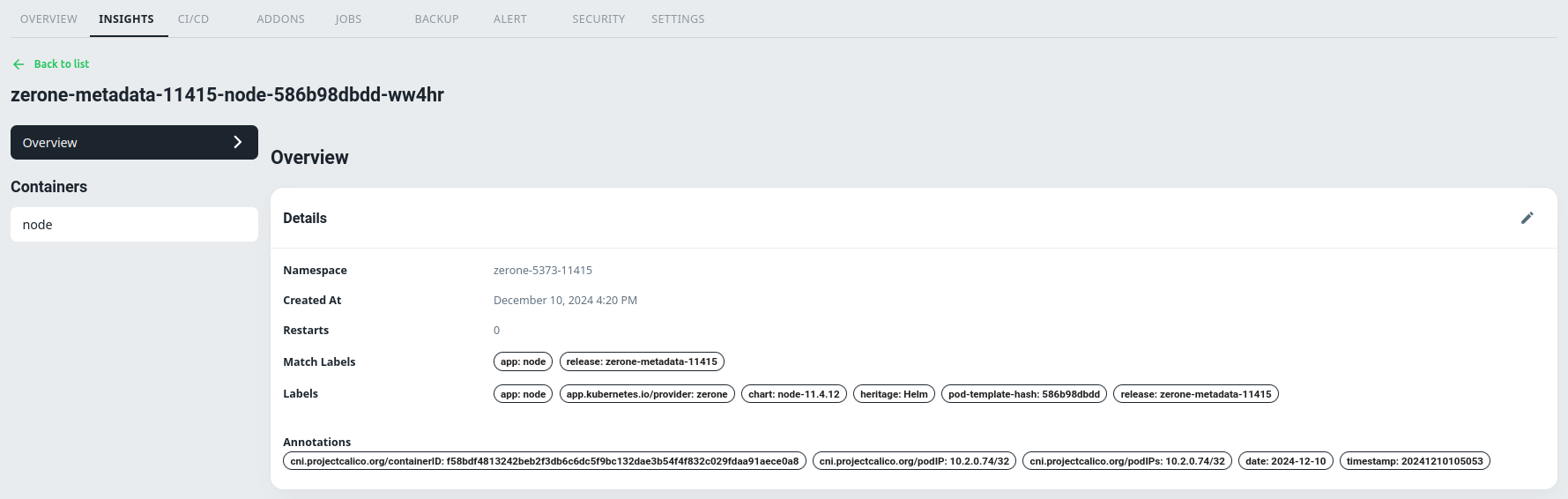
Monitoring Pod Events:
In addition to viewing basic information about pods, you can also monitor events associated with each pod in real-time. This feature is crucial for troubleshooting and understanding the lifecycle of pods within your cluster.
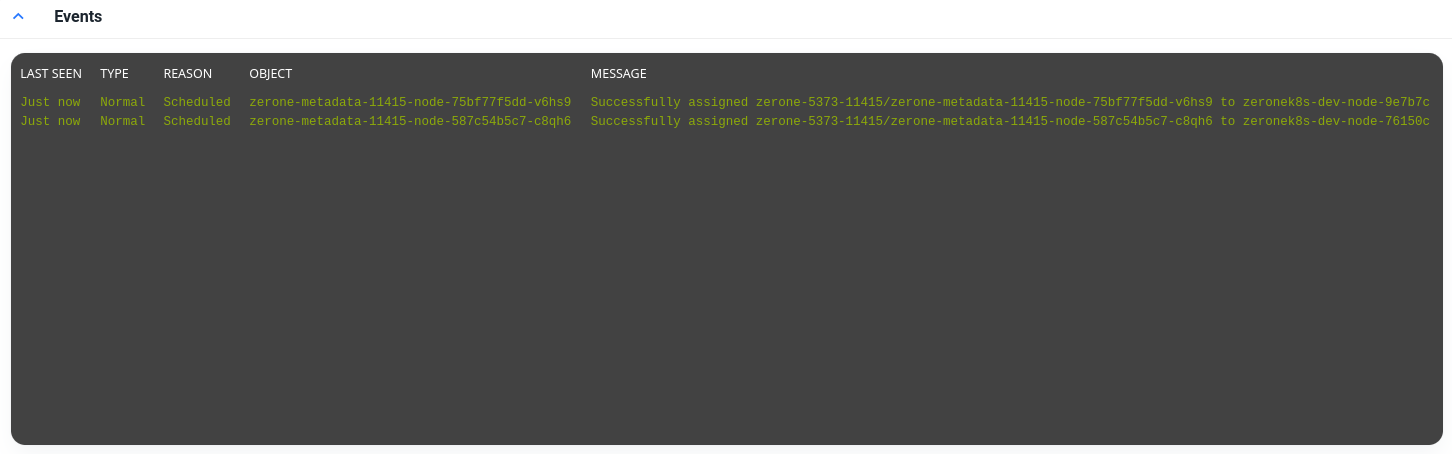
Container Details:
Clicking on a specific container within a pod provides a comprehensive overview of its configuration and performance metrics. This includes details like the Container’s Image, Port Configuration, Start Time, Restart Count, Resource Requests and Limits (CPU and memory), as well as information about Mounted Volumes.
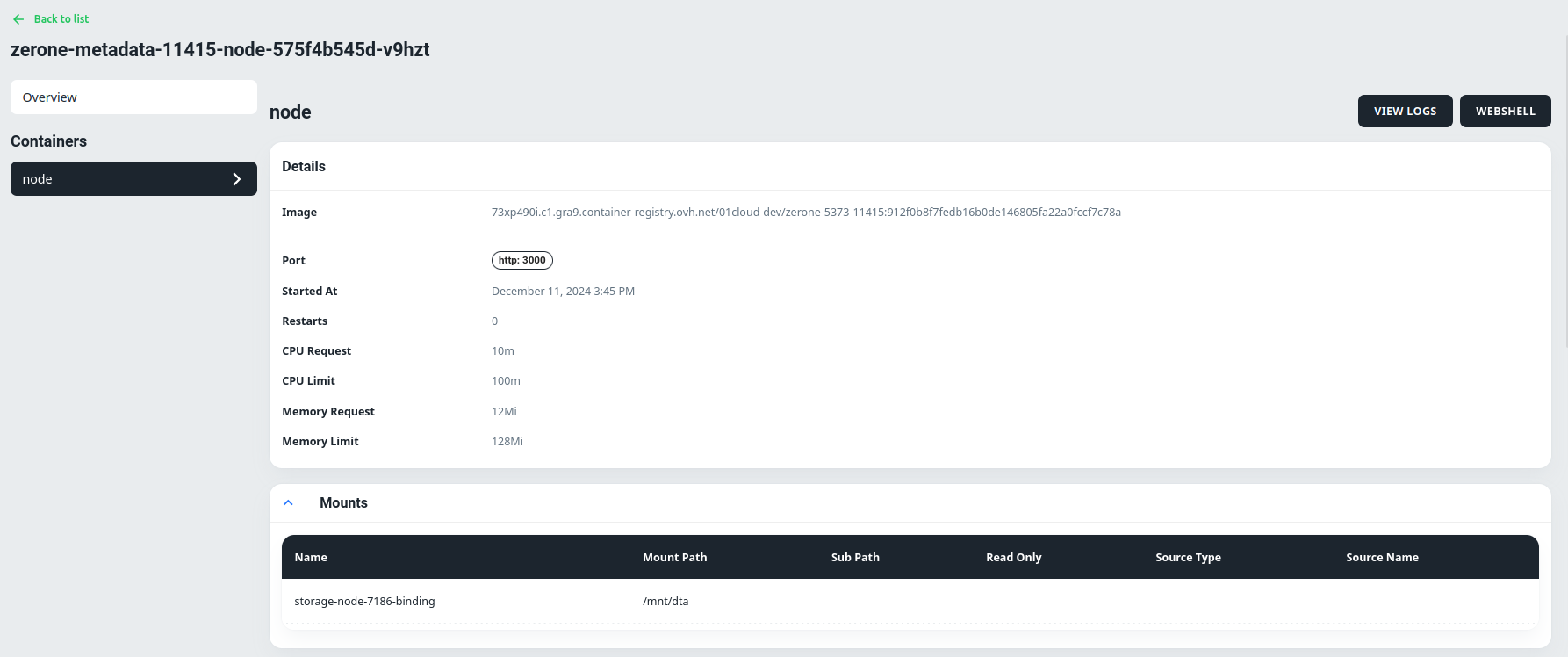
Viewing Container Logs:
Accessing logs for a container is made simple with the Insights tab. By clicking the VIEW LOGS button, you can quickly access the logs generated by the container, facilitating debugging and troubleshooting tasks.
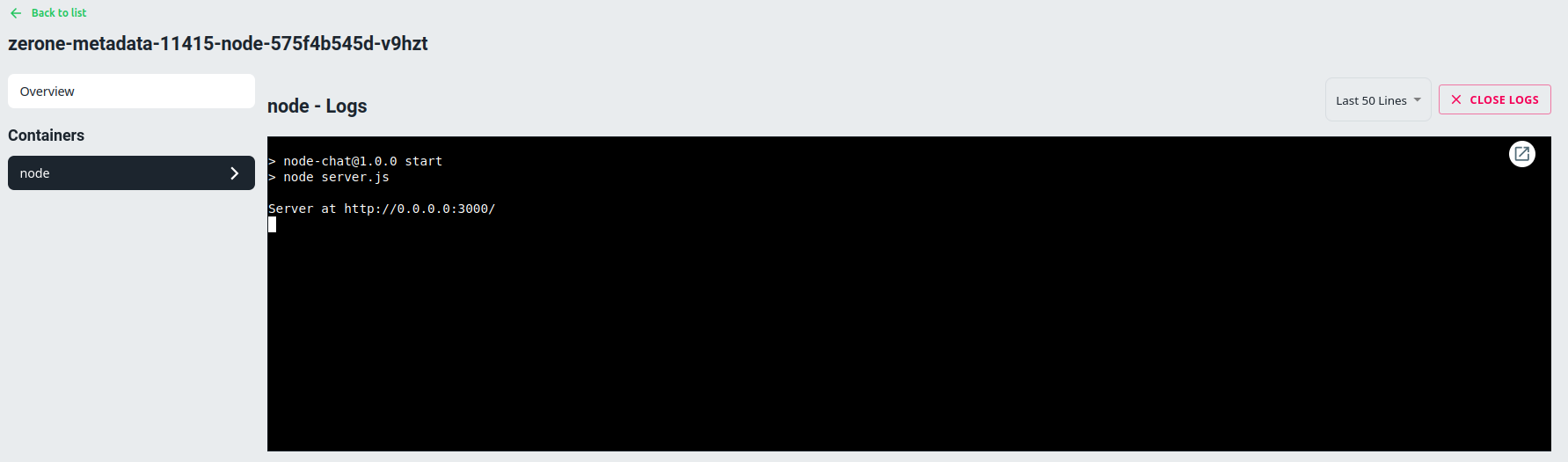
Accessing the Container’s WebShell:
For more interactive troubleshooting or administrative tasks, the Insights tab allows you to access a WebShell directly for a selected container. This provides a command-line interface within the container’s environment, enabling you to execute commands and perform actions as needed.

Monitoring Container Performance:
Real-time monitoring of CPU and RAM usage for individual containers is available within the Insights tab. This feature helps you identify potential performance bottlenecks or resource constraints affecting your containers.
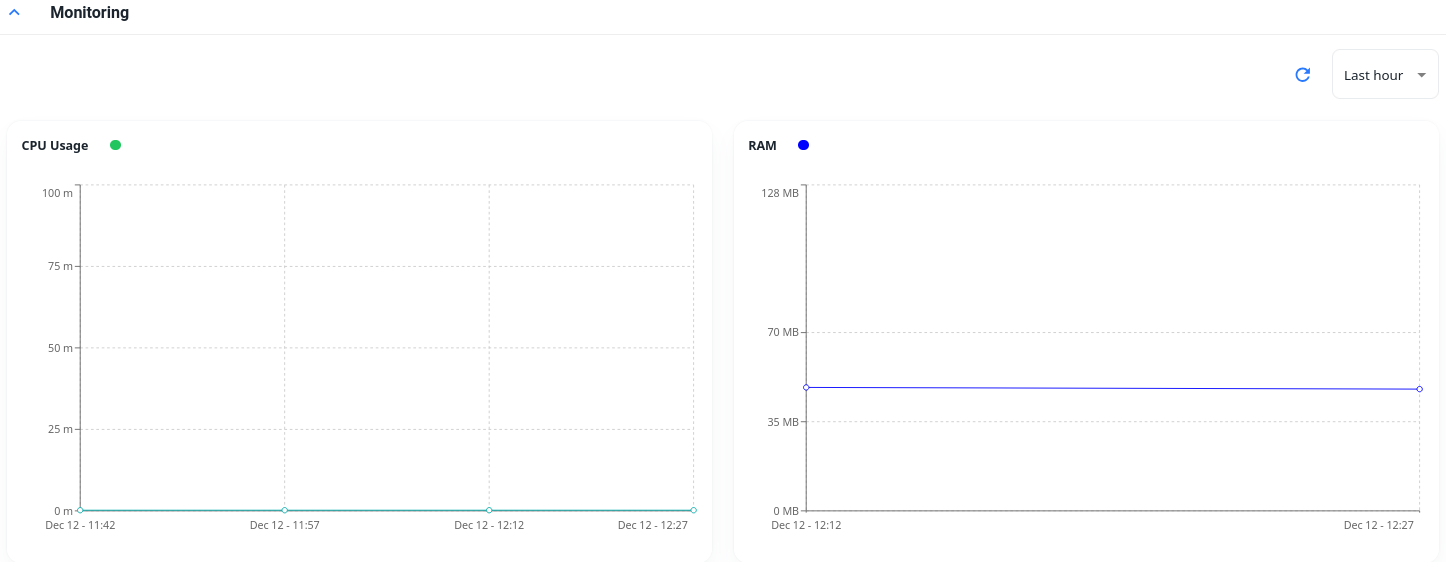
Checking Container Health:
Finally, the Insights tab provides insights into the health of each container, including information about Liveness and Readiness probes. These probes help ensure that containers are running as expected and are capable of handling requests.
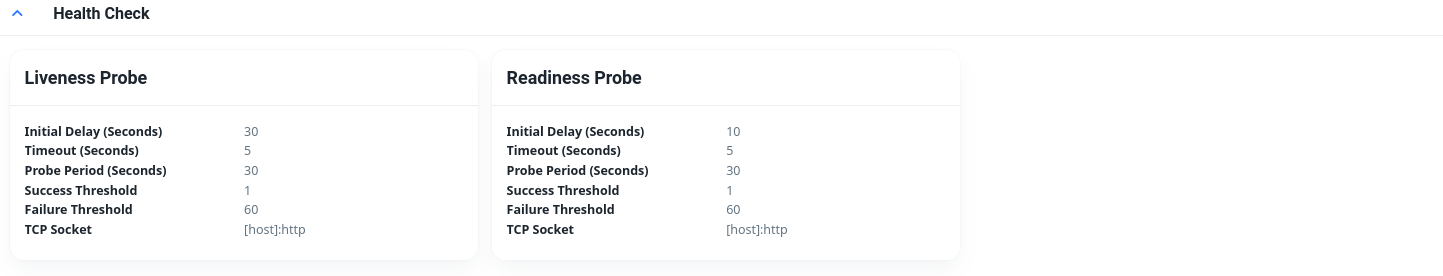
Conclusion:
The Insights tab in 01Cloud’s environments provides a comprehensive view of running pods in a cluster, as well as detailed information on specific containers. You can monitor container performance in real-time, access the WebShell, view logs and container details, and check container health.
