The process of creating copies of data, files, or systems to prevent data loss in case of failure, corruption, or disaster is known as backup. In short, backup is a way to protect important data by creating a duplicate copy that can be restored if the original data is lost or damaged. The following document outlines how you can backup your environment and restore it if necessary.
Why Backup in 01Cloud?
-
Data Protection: One of the primary reasons for backup in 01Cloud is to protect valuable data from loss or corruption. Whether it’s user data, application configurations, or system files, backups ensure that data can be recovered in the event of accidental deletion, hardware failure, or malicious attacks such as ransomware.
-
Disaster Recovery: In case of catastrophic events such as server crashes, natural disasters, or cyber-attacks, backups serve as a vital component of disaster recovery plans. By maintaining copies of critical data and system configurations, organizations can swiftly recover and restore their environments to operational status, minimizing downtime and disruption.
-
Regulatory Compliance: Many industries and organizations are subject to regulatory requirements regarding data retention and protection. Backup solutions in 01Cloud help ensure compliance with data protection regulations by enabling regular backups and secure storage of sensitive information.
-
Business Continuity: Backup strategies are integral to maintaining business continuity and resilience. By having reliable backups in place, businesses can mitigate the impact of unforeseen events on their operations and maintain continuity of services for customers and stakeholders.
Functionality of Backup in 01Cloud:
-
Snapshot Creation: The backup feature in 01Cloud allows users to create snapshots of their environments at specific points in time. These snapshots capture the state of the environment, including data, configurations, and system settings, enabling users to restore to a previous state if needed.
-
Snapshot Management: Users can manage their snapshots by performing actions such as restoration, preservation, or deletion. This flexibility allows users to control the lifecycle of snapshots according to their requirements, ensuring efficient use of storage resources.
-
Snapshot Restoration: In the event of data loss or system failure, users can restore their environments to a previous state by selecting and restoring a snapshot. This process reverts the environment to the configuration captured by the snapshot, effectively recovering lost data and restoring system functionality.
-
Scheduled Backups: 01Cloud also offers the capability to schedule backups, allowing users to automate the process of creating snapshots at regular intervals. Scheduled backups help ensure that data is consistently backed up and reduces the risk of data loss due to human error or oversight.
Steps for Creating a Snapshot:
-
Click on the CREATE SNAPSHOT button.
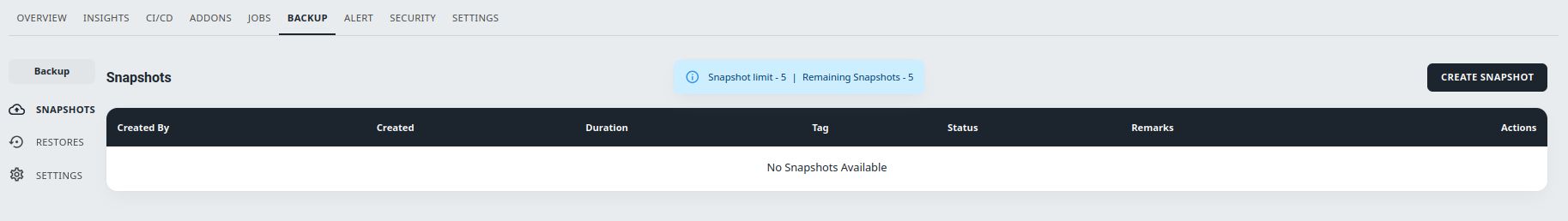
-
Enter snapshot remarks and Click YES to confirm that you want to create a snapshot of your environment.
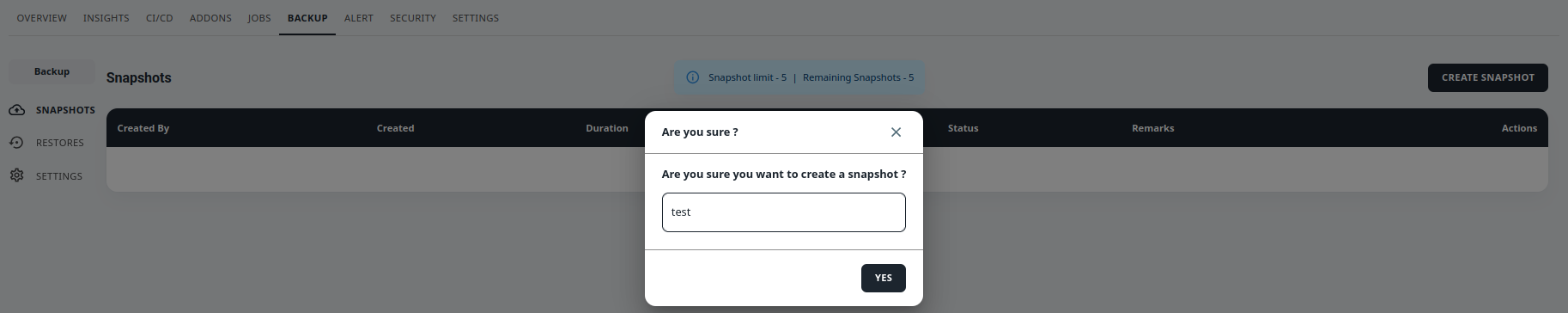
-
The snapshot will be created and added to the list of available snapshots.
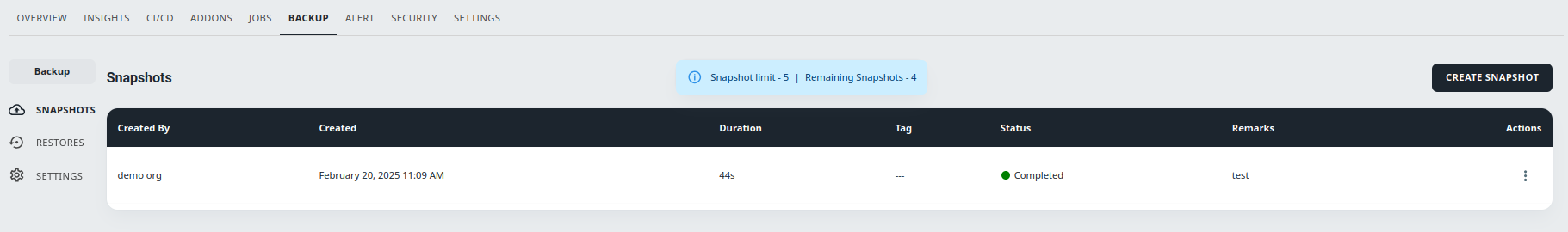
Steps for Managing Snapshots in 01Cloud:
Once you have created a snapshot, you can manage it by choosing from the available actions:
-
Restore: Restore the environment to the state captured by the snapshot.
-
Preserve: Prevent the snapshot from being automatically deleted.
-
Delete: Permanently Delete the snapshot.
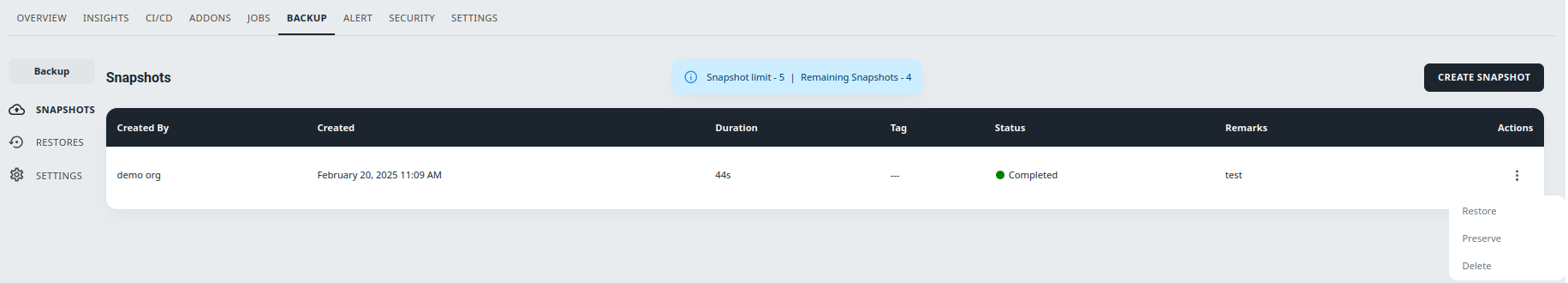
Steps for Restoring a Snapshot:
-
Click on the RESTORES tab.
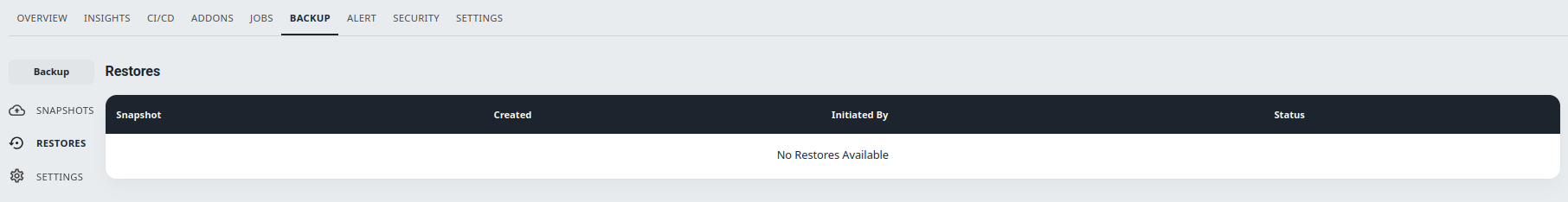
-
Choose the snapshot that you want to restore from the list of available snapshots in SNAPSHOTS tab action.
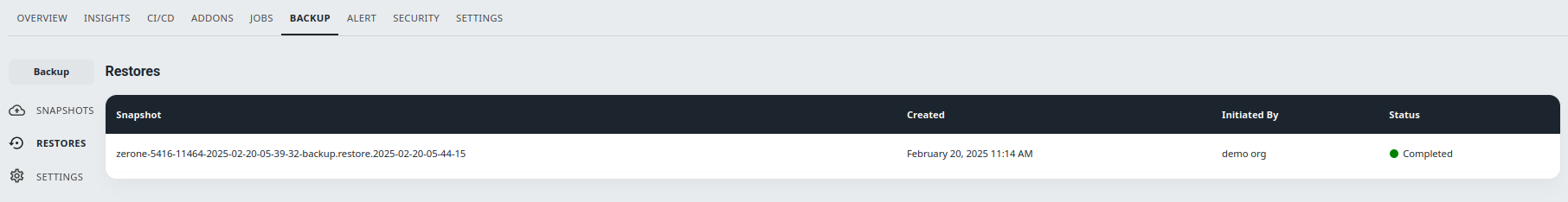
-
The snapshot will be restored and the environment will be reverted to the state captured by the snapshot.
Scheduling Backups:
You can also schedule backups of your environment from the settings. After enabling scheduled backups, you can specify the time and frequency of the backups, as well as choose to receive an email notification when the backup is completed.
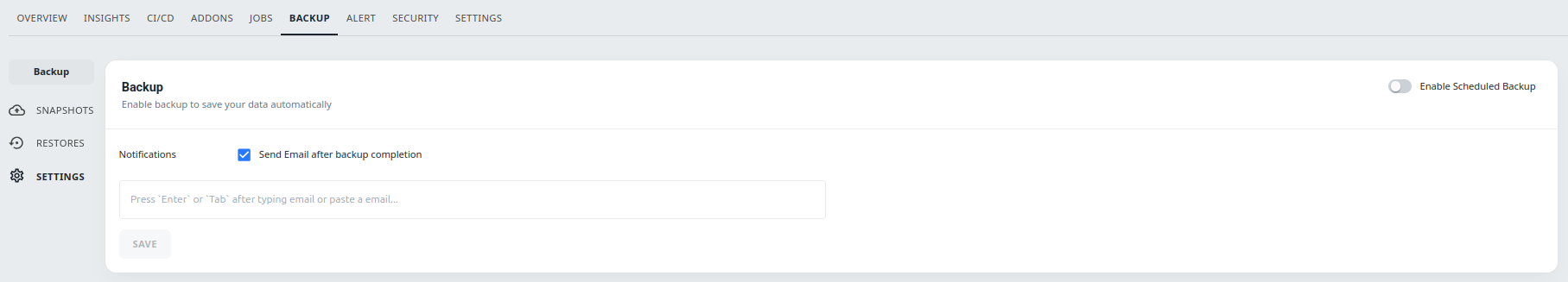
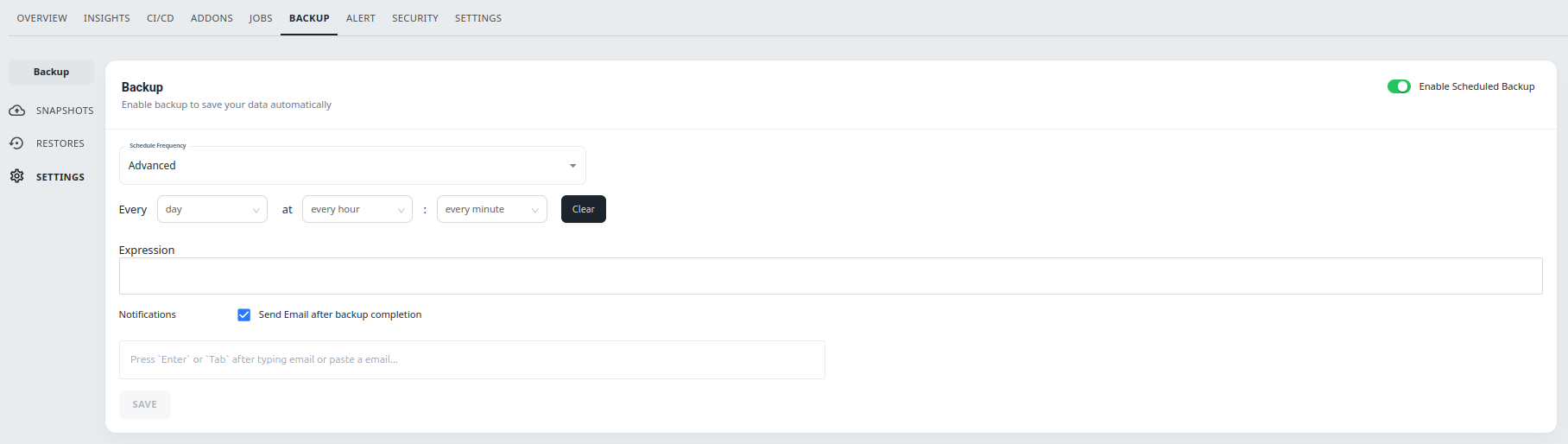
Conclusion:
In conclusion, backups are an essential aspect of any environment as they protect against data loss or corruption. With the backup feature in 01Cloud, you can easily create snapshots of your environment and restore them if necessary. Additionally, scheduled backups and email notifications provide an extra layer of protection and convenience.
