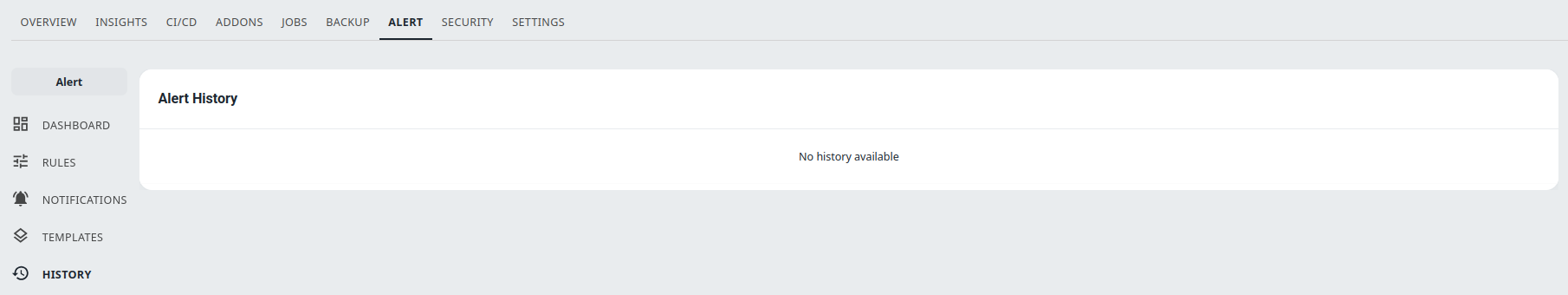An Alert in 01Cloud is a proactive monitoring tool designed to notify users when specific conditions or thresholds in their environment are met. Alerts ensure that users are informed about potential issues like resource overutilization, performance degradation, or operational failures, allowing for swift action to maintain system stability and performance.
Purpose of Alerts in 01Cloud:
-
Proactive Monitoring: Continuously monitor system health and performance metrics in real-time.
-
Quick Response: Enable immediate response to critical issues by notifying users as soon as an anomaly is detected.
-
Minimized Downtime: Reduce the risk of extended outages by addressing problems before they escalate.
-
Enhanced Insights: Track trends and historical patterns through alert history for better decision-making and optimization.
-
Custom Notifications: Integrate with platforms like Slack, Webhooks, and Gmail for seamless alert delivery.
Steps to install template to set alerts:
-
Go the Alert option and click on dashboard and to install template click on Go to Template.
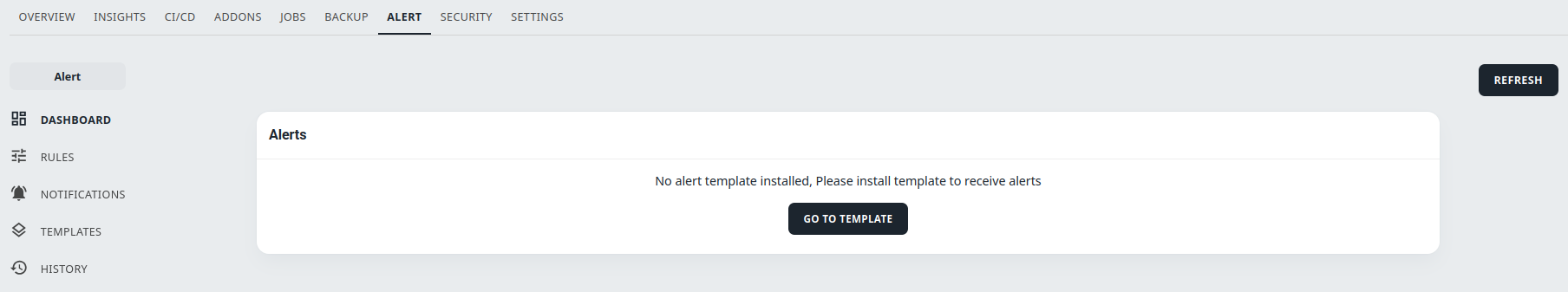
-
Select the Template based on user requirement and click on *Install.
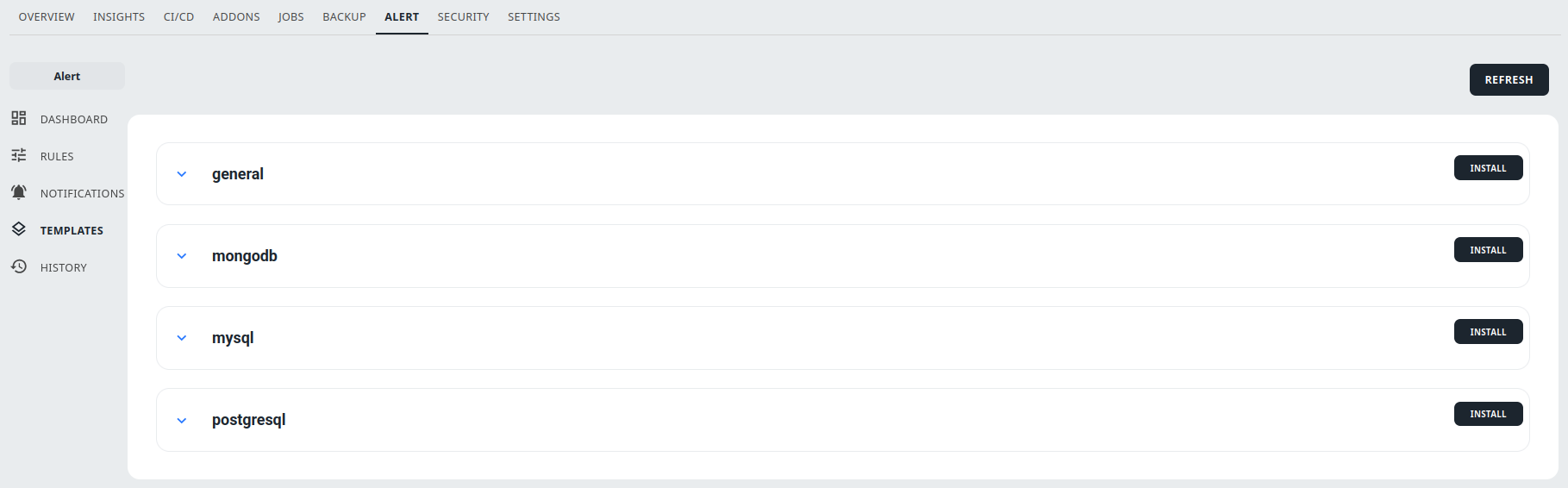
-
After installing template, go to the dashboard and you can see the alerts which are firing, pending, healthy and disabled options.
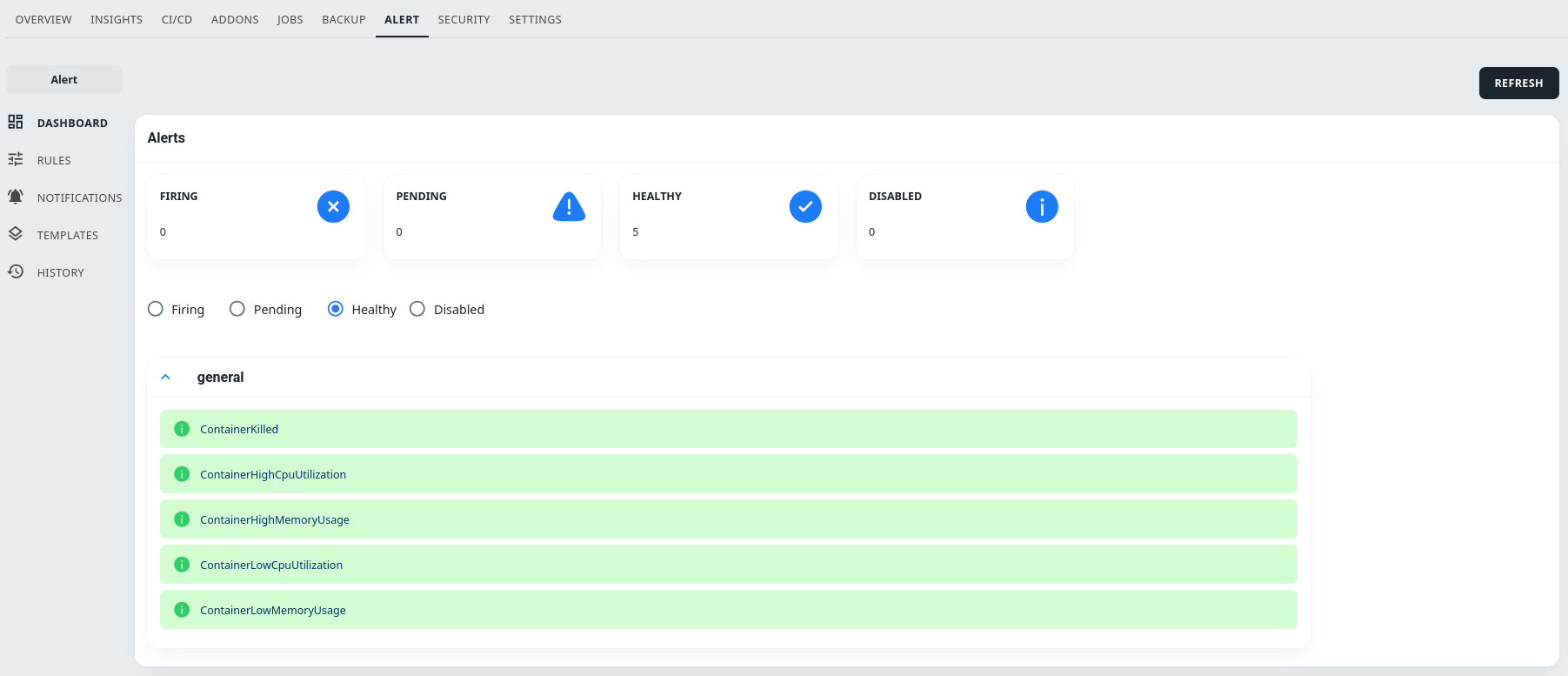
-
Go to Notification section, select where user want to receive the notification, if it is through email, mention email id and set the time and click on Save.
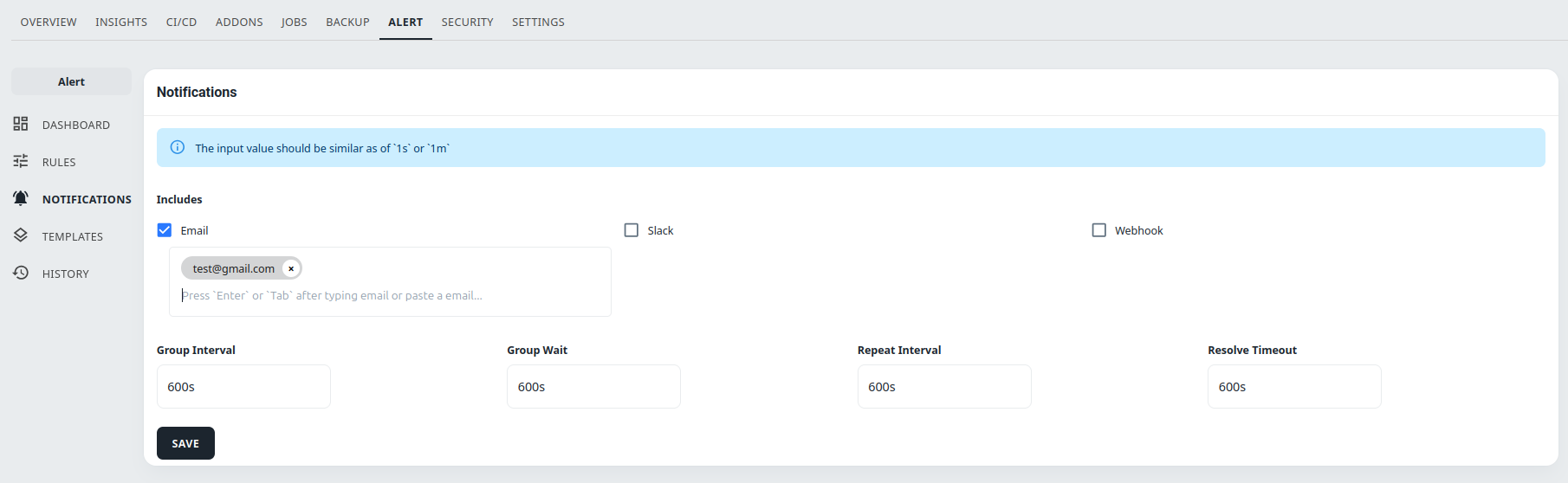
-
Review the Alert History to check past alerts and their resolution.